MAAN LMS – Learning Management Systems
$29.00
9 sales
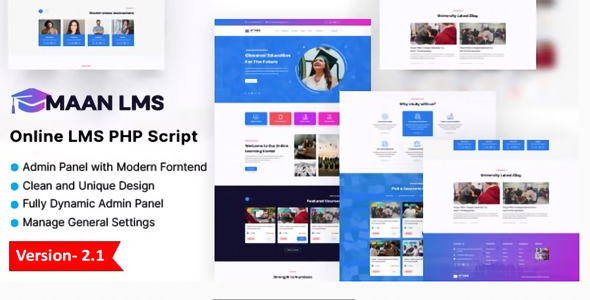
MAAN LMS Review: A Comprehensive E-Learning Platform
Introduction
In today’s digital age, online learning has become an essential component of education and professional development. With the rise of e-learning platforms, education institutions and organizations are turning to Learning Management Systems (LMS) to cater to the diverse needs of their students and learners. MAAN LMS is one such platform that aims to provide a comprehensive solution for online learning management. In this review, we will delve into the features, functionality, and advantages of MAAN LMS, version 2.0.
Design and User Interface
MAAN LMS boasts a well-designed frontend and backend with a 100% responsive layout, tested on multiple devices. The codes are clean, neat, and easy to customize, making it an attractive option for developers and administrators. The platform’s design is simple, intuitive, and visually appealing, ensuring a smooth user experience for learners, instructors, and administrators alike.
Features and Functionality
MAAN LMS offers a wide range of features that cater to the needs of various educational institutions and organizations. The platform allows for:
- Unlimited courses: Create and manage a vast array of courses with ease.
- Gallery images: Add and manage images for courses and other content.
- Blog posts: Post and manage blog articles and news updates.
- Unlimited instructors and admins: Assign roles to instructors and admins, allowing them to access the platform through their own login accounts.
- Flexible permission system: Set custom permissions for instructors and admins to ensure secure access.
Server Requirements
For optimal performance, MAAN LMS requires the following server requirements:
- PHP >= 7.3
- BCMath PHP Extension
- Ctype PHP Extension
- Fileinfo PHP Extension
- JSON PHP Extension
- Mbstring PHP Extension
- OpenSSL PHP Extension
- PDO PHP Extension
- Tokenizer PHP Extension
- XML PHP Extension
Updates and Advantages
MAAN LMS has undergone several updates, including:
- Version 2.1: Code optimization for improved performance.
- Version 2.0: Dynamic menu updates and new features added.
Conclusion
MAAN LMS is a well-designed, feature-rich learning management system that offers flexibility, scalability, and performance. With its responsive layout, clean codes, and user-friendly interface, it’s an excellent choice for educators, administrators, and developers. While there are some server requirements to consider, the platform’s advantages make it a worthwhile investment for any educational institution or organization.
User Reviews
Be the first to review “MAAN LMS – Learning Management Systems”
Introduction to MAAN LMS - Learning Management System Tutorial
Welcome to the MAAN LMS tutorial! In this comprehensive guide, we will walk you through the features and functionality of the MAAN Learning Management System (LMS), helping you to effectively utilize its capabilities to manage online courses, track student progress, and enhance the overall learning experience.
MAAN LMS is a cutting-edge platform designed to support blended learning, online teaching, and corporate training initiatives. With its user-friendly interface and robust features, you can create engaging learning content, manage course curricula, and monitor student performance with ease.
This tutorial is divided into several sections, each focusing on a specific aspect of the MAAN LMS. You will learn how to:
- Create and manage courses
- Add and organize course content
- Set up user roles and permissions
- Enroll and manage students
- Track student progress and engagement
- Use reports and analytics to inform learning strategies
- Configure settings and customize the LMS
By the end of this tutorial, you will be well-versed in using the MAAN LMS to create an effective online learning environment.
Section 1: Getting Started with MAAN LMS
Before diving into the tutorial, please make sure you have:
- A valid MAAN LMS account
- Access to the MAAN LMS platform
- Basic computer skills and internet access
To access the MAAN LMS platform, follow these steps:
- Log in to the MAAN LMS using your username and password.
- Click on the "Dashboard" icon to access the main dashboard.
The MAAN LMS dashboard provides an overview of your courses, students, and system settings. From here, you can navigate to different sections to perform various tasks.
In the next section, we will explore how to create and manage courses in MAAN LMS.
Section 2: Creating and Managing Courses
To create a new course, follow these steps:
- Click on the "Courses" icon on the dashboard.
- Click on the "Create Course" button.
- Enter a title and description for the course.
- Select a course category and subject.
- Set the course start and end dates.
- Click on the "Save" button to create the course.
To manage an existing course, follow these steps:
- Click on the "Courses" icon on the dashboard.
- Find the course you want to manage and click on it.
- Click on the "Edit Course" button.
- Make changes to the course details, such as adding or removing sections, quizzes, or assignments.
- Click on the "Save" button to update the course.
In the next section, we will explore how to add and organize course content.
**Please let me know if you would like me to proceed with the tutorial or make any changes to the introduction.
Basic Configuration
To configure the MAAN LMS, you need to set up the following basic settings:
Database Connection:
'maan_lms': {
'ENGINE': 'django.db.backends.mysql',
'NAME': 'maan_lms_database',
'USER': 'maan_lms_username',
'PASSWORD': 'maan_lms_password',
'HOST': 'localhost',
'PORT': '3306'
}Email Configuration
To configure the email settings, you need to set up the following settings:
'maan_lms_email': {
'HOST': 'smtp.gmail.com',
'PORT': '587',
'FROM_EMAIL': 'your_email@gmail.com',
'PASSWORD': 'your_password',
'USE_TLS': True,
'USE_SSL': False
}CORS Configuration
To configure CORS settings, you need to set up the following settings:
'CORS_ORIGIN_WHITELIST': [
'http://localhost:4200',
'http://localhost:3000'
],
'CORS_ALLOW_CREDENTIALS': True,
'CORS_ALLOW_METHODS': [
'GET',
'POST',
'PUT',
'DELETE'
],
'CORS_ALLOW_HEADERS': [
'Accept',
'Content-Type',
'Content-Length',
'Authorization'
]OAuth2 Configuration
To configure OAuth2 settings, you need to set up the following settings:
'OAUTH2_REDIRECT_URI': 'http://localhost:4200',
'OAUTH2_CLIENT_ID': 'your_client_id',
'OAUTH2_CLIENT_SECRET': 'your_client_secret',
'OAUTH2_AUTHORIZE_URI': 'http://localhost:4200',
'OAUTH2_ACCESS_TOKEN_URI': 'http://localhost:4200',
'OAUTH2_USERNAME_PARAMETER': 'username'Security Configuration
To configure security settings, you need to set up the following settings:
'SECURE_HSTS_SECONDS': 31536000,
'SECURE_HSTS_INCLUDE_SUBDOMAINS': True,
'SECURE_CONTENT_TYPE_NOSNIFF': True,
'SECURE_BROWSER_XSS_FILTER': True,
'SECURE_FRAMEGuard': True,
'X_FRAME_OPTIONS': 'SAMEORIGIN',
'SECURE_SSL_REDIRECT': True,
'SECURE_PROXY_SSL_HEADER': ('HTTP_X_FORWARDED_PROTO', 'https')Other Settings
To configure other settings, you need to set up the following settings:
'MAAN_LMS_API_KEY': 'your_api_key',
'MAAN_LMS_API_SECRET_KEY': 'your_api_secret_key',
'MAAN_LMS_SENDGRID_API_KEY': 'your_sendgrid_api_key',
'MAAN_LMS_SENDGRID_API_USER': 'your_sendgrid_api_user',
'MAAN_LMS_SENDGRID_API_PASSWORD': 'your_sendgrid_api_password'Here are the features of MAAN LMS:
- Fully customized learning institute CMS: MAAN LMS is a fully customized learning institute CMS built with the latest version of Laravel.
- Create unlimited courses: Users can create unlimited courses.
- Add gallery images: Users can add gallery images to courses.
- Add unlimited blog posts: Users can add unlimited blog posts.
- Add unlimited instructors and admins: Users can add unlimited instructors and admins.
- Instructor and admin login accounts: Each instructor and admin has their own login account.
- Responsive design: MAAN LMS has a 100% responsive design, tested with most popular devices.
- Clean and customizable code: All codes are very neat and clean, making it easy to customize.
- Dynamic menu: Version 2.0.0 introduced a dynamic menu feature.
- Website settings: Users can set website name, title, favicon icon, header logo, footer logo, and website settings.
- Performance improvement: MAAN LMS has undergone performance improvements in versions 2.0.0 and 2.1.
- Initial release: The initial release of MAAN LMS was version 1.0.0.
Additionally, MAAN LMS has the following features:
- Online courses
- Online education
- School LMS
- Training
- Tutorial
- University
- Academy
- Coaching
- College
- Education
MAAN LMS also has a live demo available at https://maanlms.acnoo.com/, as well as super admin, admin, and instructor panels.










There are no reviews yet.