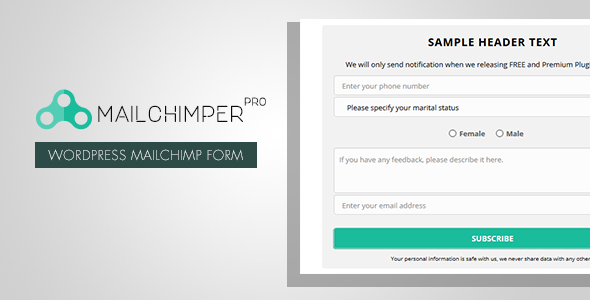
MailChimper PRO Review
MailChimper PRO is a WordPress MailChimp form plugin that supports MailChimp and many other providers. With this plugin, you can collect visitor email addresses using a fancy, attention-grabbing newsletter subscription form and directly pass the data to your MailChimp list. The plugin provides a fully customizable and easy-to-use solution to start building your MailChimp email list in minutes.
Key Features
- Social signup (Facebook, Google Plus)
- Custom text fields
- Different animation types
- Responsive, mobile-friendly design
- Visual builder with live preview on admin
- Create unlimited newsletter subscription forms for MailChimp and many more providers
- Display the signup form on a specified page with shortcode
- Custom text, title, subscription button text, email input placeholder, and more
- Support for multiple newsletter providers, including MailChimp, MailPoet, Active Campaign, Benchmark, Campaign Monitor, Campayn, Constant Contact, Freshmail, GetResponse, MadMimi, MyMail, SimplyCast, and YMLP
Design and Customization
- Visual builder allows you to design your own MailChimp subscription forms easily
- Choose from over 650 Google Font Styles
- Set font sizes, font colors, animations, borders, and more
- Live preview gives you the ability to view the designed forms directly while editing
Popup and Embed Styles
- Offer popup and embed styles with custom fields
- Include simply an email-only subscription form or create advanced signup areas with many custom fields
- Custom fields cover all possibilities to create any subscription form, including text inputs, textareas, radio buttons, select boxes, and even hidden fields
YouTube Video Integration
- Quick YouTube integration
- Short video can tell much more than a thousand words, why not use it in the subscription forms?
- The plugin provides a really easy integration with your YouTube videos to increase the subscription rate dramatically
Social Integration
- Social integration gives you the power to avoid email misspellings and the subscription can be done much more easily for your visitors
- Clicking on the Facebook or Google Plus sign up allows your users to get their email address directly from the social network and they don’t need to fill out the email address field
Stats and Tracking
- Track the forms with detailed stats and exports
- Get information about the subscription forms and subscribers by dates, links, or forms
- Export the result to CSV, Excel, PDF, or copy to the clipboard
- Searchable and sortable stats with AJAX-based pagination
Redirection
- Popular marketing strategy to automatically redirect the browser to a specified page after a successful subscription
- The plugin can do this with simply specifying the redirection URL on the WordPress administration page
Fast and Effective
- Works with AJAX technology, therefore it doesn’t use any page reloading on the frontend area
- The popup and embed mode process the subscription data in the background, therefore it works really fast without reloading the actual webpage
Multiple Instances and Multisite Support
- Use any number of the newsletter forms on the same or different pages
- Use one in the footer or in a widget via shortcode in embed mode
- WordPress Multisite is completely supported, you need one license for each website you want to use on
Conclusion
MailChimper PRO is a powerful and feature-rich plugin that provides a simple and effective way to collect email addresses and integrate them with your MailChimp list. With its customizable design, popup and embed styles, YouTube video integration, social integration, and detailed stats and tracking, this plugin is a must-have for anyone looking to grow their email list. The plugin is easy to use and requires minimal technical knowledge, making it accessible to both beginners and advanced users.
Rating: 4.81/5
Price: $19.95 (Extended License: $49.95)
User Reviews
Be the first to review “MailChimper PRO – WordPress MailChimp Signup Form Plugin”
Introduction
Are you tired of manually adding subscribers to your MailChimp list? Do you want to make it easy for your website visitors to sign up for your newsletter or promotional emails? Look no further than MailChimper PRO, a powerful WordPress plugin that integrates seamlessly with MailChimp to create customizable signup forms for your website.
With MailChimper PRO, you can create multiple forms for different lists, segments, and campaigns, and easily manage your subscribers' data. In this tutorial, we'll walk you through the step-by-step process of setting up and using MailChimper PRO to create a MailChimp signup form on your WordPress website.
Step 1: Installing and Activating MailChimper PRO
To get started, you'll need to install and activate MailChimper PRO on your WordPress website. Here's how:
- Log in to your WordPress dashboard and navigate to the Plugins page.
- Click the "Add New" button and search for "MailChimper PRO".
- Click the "Install Now" button to install the plugin.
- Once installed, click the "Activate" button to activate the plugin.
Step 2: Creating a MailChimp Account and Setting up Your List
Before you can create a signup form, you'll need to create a MailChimp account and set up your list. Here's how:
- Log in to your MailChimp account and navigate to the "Lists" page.
- Click the "Create a List" button to create a new list.
- Enter the name and description of your list, and set the list type to "Regular" or "Interest-based".
- Click the "Save" button to save your list.
Step 3: Creating a Signup Form with MailChimper PRO
Now that you have your MailChimp account set up, it's time to create a signup form with MailChimper PRO. Here's how:
- Log in to your WordPress dashboard and navigate to the MailChimper PRO settings page.
- Click the "Create a Form" button to create a new form.
- Enter the form name and description, and select the MailChimp list you created earlier.
- Choose the form type: "Single Opt-in" or "Double Opt-in". Single Opt-in allows subscribers to join your list immediately, while Double Opt-in requires subscribers to confirm their email address before joining.
- Customize the form fields: name, email, and any additional fields you want to include (e.g. phone number, address).
- Click the "Save" button to save your form.
Step 4: Adding the Signup Form to Your Website
Now that you've created your signup form, it's time to add it to your website. Here's how:
- Log in to your WordPress dashboard and navigate to the page or post where you want to add the form.
- Click the "Add a Form" button and select the form you created earlier.
- Customize the form settings: choose the form layout, add a title and description, and set the form submission settings.
- Click the "Save" button to save your form.
Step 5: Styling and Customizing Your Signup Form
MailChimper PRO offers a range of customization options to help you style and tailor your signup form to your website's design. Here's how:
- Log in to your WordPress dashboard and navigate to the MailChimper PRO settings page.
- Click the "Form Settings" tab and select the "Customize" option.
- Choose from a range of templates and customize the form's layout, colors, and fonts.
- Add custom CSS to further customize the form's design.
- Click the "Save" button to save your form settings.
Step 6: Managing Your Subscribers
Now that you've created and added your signup form, it's time to manage your subscribers. Here's how:
- Log in to your MailChimper PRO dashboard and navigate to the "Subscribers" page.
- View your subscribers' information, including their email address, name, and any additional fields you included in your form.
- Use the subscriber management tools to segment your list, export your subscribers, and more.
That's it! With these steps, you should now have a fully functional MailChimp signup form on your WordPress website.
MailChimper PRO - WordPress MailChimp Signup Form Plugin Settings Example
MailChimp API Key Set your MailChimper API Key by entering the API key in the provided field. This is required for the plugin to communicate with MailChimp.
API Key: YOUR_MAILCHIMP_API_KEY
MailChimper List ID Choose the MailChimper list where you want to subscribe your WordPress users.
List ID: YOUR_MAILCHIMP_LIST_ID
Form Settings Choose the form style, form fields, and submit button text.
Form Style: Minimal
First Name Field: checked
Last Name Field: unchecked
Email Field: checked
Submit Button Text: Subscribe
Custom Field Settings If you have custom fields in your MailChimper list, you can map them to the WordPress registration form fields.
Phone Field: mapped to Phone Number
Company Field: mapped to Company
Validation Settings Enable or disable the form validation settings.
Enable Form Validation: checked
Submit Button Text Choose the submit button text for your WordPress signup form.
Submit Button Text: Subscribe
Submit Button Class Add a custom CSS class to your submit button.
Submit Button Class: my-submit-button
Redirect Settings Choose where users are redirected after submitting the form.
Redirect to: http://yoursite.com/thank-you
Redirect After Success: checked
Redirect After Failure: unchecked
Error Messages Set the error messages for each field in the WordPress signup form.
Error Message for First Name: First name is required
Error Message for Last Name: Last name is optional
Error Message for Email: Email is required
Here is the extracted information about MailChimper PRO - WordPress MailChimp Signup Form Plugin:
Key Features:
- Social Signup (Facebook, Google Plus)
- Custom Text Fields
- Different Animation Types
- Responsive, Mobile-Friendly
- Visual Builder with Live Preview on Admin
- Create Unlimited Newsletter Subscription Forms for MailChimp and many more providers
- Display the Signup Form on a Specified Page with Shortcode
- Custom Text, Title, Subscription Button Text, Email Input Placeholder, Display All of Them on Your Own Language
Supported Providers:
- MailChimp
- MailPoet
- Active Campaign
- Benchmark
- Campaign Monitor
- Campayn
- Constant Contact
- Freshmail
- GetResponse
- MadMimi
- MyMail
- SimplyCast
- YMLP
Animations:
- Main Animations (position and style)
- Item Effects (animate all elements in the popup)
- Over 200 animation types by combining main animations with item effects
Customization:
- Unlimited custom text fields
- Custom font styles (650+)
- Font sizes, font colors, animations, borders, and more
- Live Preview on Admin
Stats and Reporting:
- Track the forms with detailed stats and exports
- View subscribers directly on your WordPress admin
- Delete entries older than 30 days or delete all subscribers from the list
Redirection:
- Automatically redirect the browser to a specified page after a successful subscription
Fast and Effective:
- Works with AJAX technology
- No page reloading on the frontend area
- Security against spamming robots
Multiple Instances and Multisite Support:
- Use any number of newsletter forms on the same or different pages
- Compatible with WordPress Multisite
- One license for each website
Awards and Press Releases:
- Featured in 10 WordPress Plugins for MailChimp Popup Optin Box
Changelog:
- Check out the changelog here
How to Get Updates:
- Download updates from the CodeCanyon downloads page
- Set the checkbox to on
- Rate the plugin there
Support:
- Contact the support team via the user page contact form
- Plugin FAQ contains some useful informations
Refund Policy:
- Full refund can be given if the plugin doesn't work on your website as described
- The issue must be caused by the product and cannot be fixed in 48 hours
Credits:
- MailChimp
- MailChimp API
- WordPress & jQuery Plugins

$28.00









There are no reviews yet.