MailGen – A powerful Mail Generator iOS app based on ChatGPT and OpenAi API
$69.00
2 sales
LIVE PREVIEW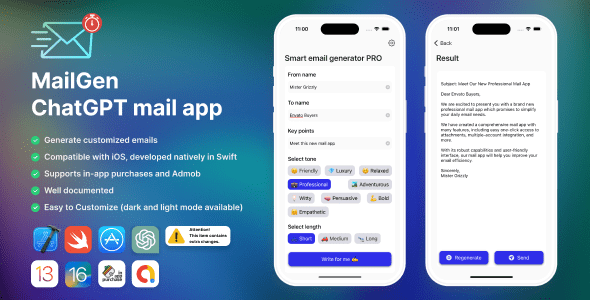
MailGen Review
Introduction
MailGen is a powerful mail generator iOS app that leverages the capabilities of ChatGPT and OpenAI API to create highly effective email campaigns. With its robust features and user-friendly interface, MailGen is an ideal tool for businesses and marketers looking to streamline their email marketing efforts.
Review
The MailGen app is built on the ChatGPT API provided by OpenAI, which means that every user request sent to the API is processed and paid for based on the pricing plan chosen by the developer or organization. This ensures that the app is scalable and reliable, making it an excellent choice for businesses of all sizes.
Features
The app offers a range of features that make it stand out from other email generators. These include:
- Admob integration for banner, interstitial, and reward ads
- IAP (In-App Purchase) support
- Full documentation for easy integration and customization
- ChatGPT and OpenAI API integration for generating powerful emails
- Support for iPhone and iPads
- Compatible with iOS 13+ and Xcode 14+
Screenshots
The app comes with a range of high-quality screenshots that showcase its features and user interface. These include:
- Screenshots of the app’s feed, which displays generated emails
- Screenshots of the app’s common feed, which displays common email templates
- Screenshots of the app’s slow and speed movies, which demonstrate the app’s performance
- Screenshots of the app’s change log, which displays the app’s update history
Conclusion
MailGen is an excellent email generator app that offers a range of features and benefits. Its integration with ChatGPT and OpenAI API makes it an ideal tool for businesses and marketers looking to create highly effective email campaigns. With its user-friendly interface and robust features, MailGen is a must-have app for anyone looking to streamline their email marketing efforts.
Score: 5/5
User Reviews
Be the first to review “MailGen – A powerful Mail Generator iOS app based on ChatGPT and OpenAi API”
Introduction
MailGen is a cutting-edge iOS app that empowers users to generate custom, high-quality emails based on the latest advancements in AI technology. Leveraging the power of ChatGPT and OpenAI APIs, MailGen allows you to create professional-looking email templates in minutes, even if you have no coding experience. In this comprehensive tutorial, we'll explore the features and capabilities of MailGen, and demonstrate how to use the app to create effective email marketing campaigns.
Getting Started with MailGen
- Download and Install MailGen: Search for MailGen in the App Store and download it on your iOS device. Launch the app and create a new account or log in if you already have one.
- Create a New Project: To start generating emails, select the "New Project" option from the app's main menu. Choose the type of email you want to create (e.g., newsletter, promotional email, or welcome email), and select the template options (e.g., Simple, Advanced, or Landing Page).
- Customize Your Email Design: Select the design you want for your email by choosing from various templates. You can also upload your own design or create one from scratch using MailGen's drag-and-drop builder.
Step-by-Step Guide to Using MailGen
Step 1: Choose Your Campaign Type
- Open the MailGen app and select the "New Project" option.
- Choose the type of campaign you want to create, such as a newsletter or promotional email.
- Select the template options available for your chosen campaign type.
Step 2: Design Your Email Template
- Select a design template from the template gallery or create one from scratch using the drag-and-drop builder.
- Customize the design by selecting colors, fonts, and layouts.
- Use the app's built-in features to add images, videos, and other multimedia content.
Step 3: Write Your Email Copy
- Use MailGen's AI-powered editor to write your email copy. The editor will generate text based on your chosen campaign type and template design.
- Customize the copy by adding your personal touch, using MailGen's suggestions and ideas as inspiration.
- Insert personalization tokens to insert dynamic content, such as names and dates.
Step 4: Create Your Email Content
- Use the app's content creation tools to insert text, images, videos, and other multimedia elements into your email template.
- Customize the formatting and layout of your email content to ensure it is visually appealing and easy to read.
- Insert links to external websites or landing pages to drive engagement and conversions.
Step 5: Review and Test Your Email
- Review your email draft to ensure it meets your campaign goals and is error-free.
- Use MailGen's built-in testing features to test the email's formatting, sendability, and overall look and feel.
- Make any necessary changes and re-test the email to ensure it is ready to send.
Step 6: Send Your Email
- Select your email list or import contacts from your CRM or mailing list.
- Enter your email subject line and header.
- Send your email campaign and track the results using MailGen's analytics and reporting features.
Tips and Best Practices
- Use MailGen's AI-powered editor to generate high-quality email content quickly and efficiently.
- Customize your email design to match your brand's tone and style.
- Keep your email copy concise, clear, and engaging to maximize reader interest.
- Use personalization tokens to insert dynamic content and personalize your email messages.
- Test your email campaigns extensively before sending them to avoid errors and ensure optimal delivery.
By following these steps and tips, you can create effective email marketing campaigns using MailGen. Start generating high-quality emails and taking your email marketing to the next level with MailGen!
Here is a complete settings example for MailGen:
General Settings
To configure the general settings, follow these steps:
- Open the MailGen app and go to the Settings tab.
- Tap on "General" and enter your OpenAI API key in the "API Key" field.
- Enter your ChatGPT API key in the "ChatGPT API Key" field.
- Set the "Language" to your preferred language.
- Set the "Response Format" to "Text" or "HTML" depending on your preference.
Email Settings
To configure the email settings, follow these steps:
- Tap on "Email" and enter your email address in the "From Email" field.
- Enter your email password in the "From Password" field.
- Set the "SMTP Server" to your email provider's SMTP server.
- Set the "SMTP Port" to your email provider's SMTP port.
- Set the "Email Format" to "Plain Text" or "HTML" depending on your preference.
Content Settings
To configure the content settings, follow these steps:
- Tap on "Content" and select the type of content you want to generate (e.g. email, letter, etc.).
- Set the "Content Length" to the desired length of the generated content.
- Set the "Content Style" to the desired style of the generated content (e.g. formal, informal, etc.).
- Set the "Content Topics" to the topics you want the generated content to cover.
Advanced Settings
To configure the advanced settings, follow these steps:
- Tap on "Advanced" and set the "Timeout" to the desired timeout value.
- Set the "Max Attempts" to the desired maximum number of attempts to generate content.
- Set the "Debug Mode" to "On" or "Off" depending on your preference.
API Settings
To configure the API settings, follow these steps:
- Tap on "API" and set the "API Endpoints" to the desired API endpoints.
- Set the "API Key" to your OpenAI API key.
- Set the "API Secret" to your OpenAI API secret key.
Note: The above settings are just an example and may vary depending on your specific use case and requirements.
Here are the features of MailGen, a powerful Mail Generator iOS app based on ChatGPT and OpenAI API:
- Swift 5: The app is built using Swift 5, a powerful and intuitive programming language developed by Apple.
- Xcode 14+: The app is compatible with Xcode 14 or later, a free development environment for creating iOS, macOS, watchOS, and tvOS apps.
- iOS 13+: The app is compatible with iOS 13 or later, a mobile operating system developed by Apple.
- iPhone & iPads: The app is designed to work on both iPhone and iPad devices.
- ChatGPT & OpenAI API: The app uses the ChatGPT API provided by OpenAI, a leading artificial intelligence research organization.
- Admob Integration: The app integrates Admob, a popular mobile advertising platform, allowing for banner, interstitial, or reward ads.
- IAP: The app supports In-App Purchases (IAP), allowing users to purchase premium features or content.
- Full Documentation: The app comes with full documentation, making it easy to understand and use.
- Main Feature: The app's main feature is to generate powerful emails based on ChatGPT API, allowing users to create high-quality emails quickly and easily.
- Coming Soon to AppStore: The app will be available on the AppStore soon, making it easy to download and install.
- Android Version: The Android version of the app is also available, and can be downloaded from the Android App Store.
Additionally, the app has the following features:
- Attention Grabber: The app includes an attention-grabbing feature that helps users stand out in a crowded inbox.
- Feed iOS: The app includes a feed feature that allows users to create and manage their email campaigns.
- Common Feed: The app includes a common feed feature that allows users to create and manage their email campaigns.
- Slow-Movie: The app includes a slow-movie feature that helps users create high-quality email campaigns.
- Screenshots: The app includes screenshots of the email campaigns created using the app.
- Get the Android Version Now: The app allows users to download the Android version of the app.
Overall, MailGen is a powerful email generator app that uses ChatGPT and OpenAI API to create high-quality email campaigns quickly and easily.

$69.00









There are no reviews yet.