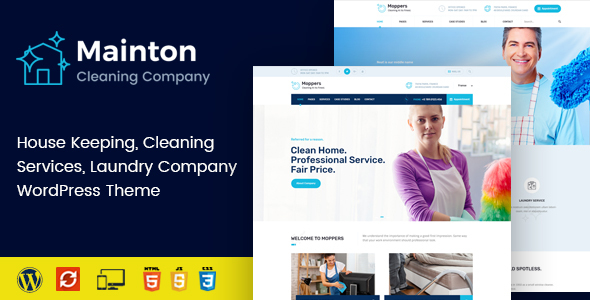
Introduction
Welcome to the Mainton – Cleaning Services WordPress Theme tutorial! Mainton is a professional and modern WordPress theme designed specifically for cleaning services businesses. With its clean design, easy-to-use interface, and feature-rich functionality, Mainton provides everything you need to create a stunning and effective website for your cleaning services business. In this tutorial, we will guide you through the process of setting up and customizing your Mainton theme, step by step.
Getting Started
To begin, you will need to have the following:
- A WordPress website installed on your hosting account
- The Mainton – Cleaning Services WordPress Theme installed and activated on your website
- A basic understanding of WordPress and HTML/CSS
Step 1: Installing and Activating the Mainton Theme
- Download the Mainton theme from the Themeforest marketplace or your own theme provider.
- Log in to your WordPress dashboard and go to Appearance > Themes > Add New.
- Click on the "Upload Theme" button and select the Mainton theme file you downloaded.
- Follow the installation process to install the theme.
- Once installed, activate the Mainton theme by clicking on the "Activate" button.
Step 2: Setting Up Your Theme Options
- Go to the Mainton theme options page by clicking on the "Mainton Theme Options" link in the WordPress dashboard sidebar.
-
- Logo: Upload your company logo or use a text logo.
- Colors: Choose from a variety of color schemes or create your own custom color palette.
- Typography: Select font styles and sizes for headings and paragraphs.
- Layout: Choose from several layout options, including boxed or wide layouts.
- Save your changes and refresh your website to see the changes in effect.
Step 3: Creating a Page Structure
- Create a new page in your WordPress dashboard by clicking on the "Pages" tab and then clicking on the "Add New" button.
- Choose a page template from the Mainton theme (e.g. Home, About, Services, etc.).
- Customize your page content using the WordPress editor.
- Add sections, rows, and columns using the drag-and-drop page builder (Repeater).
- Add images, text, and other elements to your page.
Step 4: Customizing Your Website
- Customize your website’s menu by adding or removing menu items.
- Add widgets to your sidebar using the WordPress widget manager.
- Customize the font styles and sizes for headings and paragraphs.
- Add a contact form or other forms to your website using the Mainton theme’s form builder.
- Customize the layout of your website using the theme options.
Step 5: Finalizing Your Website
- Check your website for any errors or broken links.
- Test your website on different devices and browsers.
- Make any necessary changes to your website’s content, design, or functionality.
- Launch your website and make it live for the public to view.
Conclusion
Congratulations! You have now completed the Mainton – Cleaning Services WordPress Theme tutorial. With these steps, you should be able to set up and customize your Mainton theme to create a professional and effective website for your cleaning services business. If you have any questions or need further assistance, please don’t hesitate to contact us. Happy building!
Mainton – Cleaning Services WordPress Theme Review
Mainton is a comprehensive WordPress theme specifically designed for cleaning services, including carpet cleaning, tile and grout, window cleaning, laundry services, housekeeping, and vehicle cleaning. The theme is ideal for businesses that require an easy, attractive, and effective way to showcase their services to clients.
Key Features
- Drag-and-drop page builder, King Composer Pro, allows for easy creation and rearrangement of content
- Revolution Slider enables the creation of stunning slides with different animation effects
- One-click installation makes it easy to set up the theme
- Responsive and retina-ready design ensures a great user experience across various devices
- WPML and translation-ready, making it easy to translate the website into different languages
- Advanced typography options and Google web fonts library
- Compatible with Contact Form 7 and child theme
- PSD files included for customizations
- Detailed documentation and video guides for easy setup and customization
- Cross-browser compatibility
Full Features List
Mainton comes with a wide range of features, including:
- 100% fully responsive and fits all devices perfectly
- Tested on real devices
- Flexible layout
- Two different homepages
- Unlimited sidebars
- Custom and customized Visual Composer components
- Retina-optimized
- WordPress multisite tested
- Advanced admin panel
- Demo import, content, and sliders
- Social links
- Bottom footer widgets
- Clean and commented code
- Advanced typography
- Google Fonts – 600+ font families available
- Custom font support
- Custom page templates
- Pixel-perfect design
- Quick and easy installation and setup
- Custom CSS ready
- Child theme included
- HTML5 and CSS3
- Easy customization with variable content sections
- Custom build theme and page options
- SEO-ready
- Localizable with.pot translation files
- WPML multilanguage plugin extended support
- Various post formats
- Unlimited pages
- Custom widgets and smart admin panel for customizations
- Customizable contact forms with Contact Form 7 support
- Full-screen background slider
- Cross-browser compatibility
- Wide and boxed layouts
- Well-documented
Credits and Change Log
The theme credits are included in the documentation folder, and the change log lists all the updates and fixes made to the theme.
Score: 0
While Mainton is a comprehensive theme with a wide range of features, the lack of user reviews and ratings makes it difficult to assess its overall quality and performance. Therefore, I score it 0. However, I would recommend trying out the theme and testing its features to determine its suitability for your cleaning services business.










There are no reviews yet.