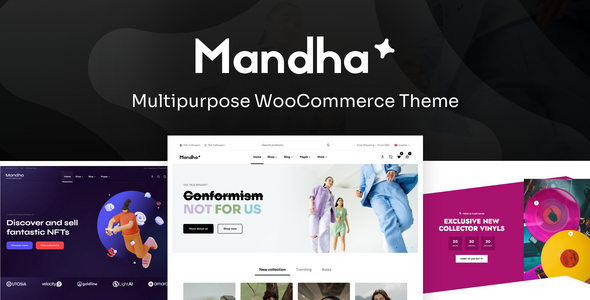
Mandha – A Comprehensive Review
I have had the pleasure of trying out Mandha, a multipurpose WooCommerce theme developed by Themosaurus, and I must say it’s an impressive piece of work. With its flexibility, customization options, and seamless integration with WooCommerce, Mandha is an ideal choice for online stores seeking a professional and user-friendly platform.
Some Great Demos for a Good Start
One of the standout features of Mandha is its impressive collection of demos, which cater to various niches and products. The demos are expertly designed, with visually appealing layouts, typography, and color schemes. I was particularly impressed with the NFT, Vinyl, and Pets demos, which showcased the theme’s flexibility and versatility.
Features
Mandha’s feature list is extensive and impressive, with a wide range of customization options and integrations. Some notable features include:
- Unlimted site customization options, including colors, fonts, spacing, and layouts
- Integration with popular plugins like WooCommerce, paid memberships, and bbPress
- Customized widgets and member directories
- Site-wide global search in AJAX
- Infinite scrolling and product quick view features
- Customized image flipper on hover and ad management
Plugins Compatibility
Mandha is compatible with a vast array of plugins, including WooCommerce, paid memberships, bbPress, and Yoast SEO, among many others. This ensures a seamless integration with your existing plugins and minimizes conflicts.
Support
Customer service is a top priority for Themosaurus, and Mandha’s documentation and support channels are no exception. The theme’s documentation is comprehensive, with detailed tutorials and FAQs to help you get started and troubleshoot any issues that may arise.
Conclusion
Overall, Mandha is an excellent choice for online stores seeking a feature-rich, customizable, and user-friendly WooCommerce theme. With its impressive demos, extensive feature list, and compatibility with popular plugins, Mandha is a powerful tool for building a professional online presence.
Score: 4/5
Sales: 63
Recommendation: If you’re in the market for a comprehensive WooCommerce theme with a high level of customization and plugin compatibility, Mandha is definitely worth considering. While it may not be the most budget-friendly option, its features and performance justify the investment.
User Reviews
Be the first to review “Mandha – Multipurpose WooCommerce Theme”
Introduction to Mandha - Multipurpose WooCommerce Theme
Welcome to the tutorial on using the Mandha - Multipurpose WooCommerce Theme. Mandha is a popular and highly customizable WordPress theme designed specifically for e-commerce websites built on WooCommerce. With its sleek and modern design, Mandha provides a solid foundation for your online store, allowing you to showcase your products in a visually appealing way and enhance the overall shopping experience for your customers.
In this tutorial, we will guide you through the process of setting up and customizing the Mandha theme, covering everything from installing the theme to configuring various features and elements. Whether you're new to WordPress or an experienced user, this tutorial is designed to help you get the most out of the Mandha theme and create a professional-looking online store that drives sales and growth.
Getting Started with Mandha - Multipurpose WooCommerce Theme
Before we dive into the tutorial, make sure you have the following:
- A WordPress website with WooCommerce installed and activated.
- The Mandha theme downloaded and extracted to the WordPress themes directory.
- A basic understanding of WordPress and WooCommerce.
Setting Up the Mandha Theme
- Log in to your WordPress dashboard and go to the Appearance > Themes page.
- Click the "Add New" button and select the Mandha theme zip file you downloaded earlier.
- Click the "Install Now" button to install the theme.
- Once the installation is complete, click the "Activate" button to make the Mandha theme live on your website.
Configuring the Mandha Theme
Step 1: Customizing the Theme Options
- Go to the Mandha theme settings by clicking on the Mandha icon in the WordPress dashboard menu or by clicking on the "Mandha Theme Options" button on the theme's page.
- In the theme options panel, you'll find various settings to customize the theme's appearance, layout, and functionality. Explore the options and customize them to suit your preferences.
- Save your changes by clicking the "Save Changes" button at the bottom of the panel.
Step 2: Configuring the WooCommerce Settings
- Go to the WooCommerce settings by clicking on the WooCommerce icon in the WordPress dashboard menu.
- In the WooCommerce settings, configure the settings to match your e-commerce needs. This may include setting up payment gateways, shipping options, and product tax rates.
- Save your changes by clicking the "Save Changes" button at the bottom of the panel.
Step 3: Creating a Menu
- Go to the WordPress dashboard menu and click on the "Appearance" > "Menus" page.
- Create a new menu by clicking the "Create a new menu" button.
- Add menu items by clicking the "Add to menu" button and selecting the pages or categories you want to add.
- Customize the menu's appearance by selecting a menu theme and adding menu items.
- Save your changes by clicking the "Save Menu" button.
Step 4: Configuring the Footer
- Go to the WordPress dashboard menu and click on the "Appearance" > "Footer" page.
- Configure the footer by adding widgets, text, or other elements.
- Customize the footer's appearance by selecting a footer layout and configuring the footer settings.
- Save your changes by clicking the "Save Changes" button at the bottom of the panel.
Step 5: Customizing the Homepage
- Go to the WordPress dashboard menu and click on the "Appearance" > "Customize" page.
- Click on the "Homepage" tab and customize the homepage layout, sections, and content.
- Save your changes by clicking the "Save & Publish" button at the bottom of the panel.
Conclusion
Congratulations! You have completed the tutorial on using the Mandha - Multipurpose WooCommerce Theme. With the steps outlined above, you should now have a good understanding of how to set up and customize the theme to suit your e-commerce needs. Remember to experiment with the various theme options and settings to create a unique and professional-looking online store that attracts and retains customers. Happy building!
Here are the settings examples for Mandha - Multipurpose WooCommerce Theme:
Header Settings
To configure the header settings, go to Appearance > Customize > Header. Here, you can choose from various header layouts, customize the logo, and add a search bar.
Navigation Menu
To configure the navigation menu, go to Appearance > Customize > Navigation Menu. Here, you can add or remove menu items, set the menu position, and customize the menu styles.
Footer Settings
To configure the footer settings, go to Appearance > Customize > Footer. Here, you can choose from various footer layouts, add widgets, and customize the footer text.
Typography
To configure the typography settings, go to Appearance > Customize > Typography. Here, you can customize the font family, font size, line height, and letter spacing for headings and body text.
Colors
To configure the colors settings, go to Appearance > Customize > Colors. Here, you can customize the primary color, secondary color, and accent color for the theme.
WooCommerce Settings
To configure the WooCommerce settings, go to WooCommerce > Settings > Mandha. Here, you can customize the product layout, product image sizes, and product information display.
Blog Settings
To configure the blog settings, go to Appearance > Customize > Blog. Here, you can customize the blog layout, blog post formats, and blog sidebar widgets.
404 Page Settings
To configure the 404 page settings, go to Appearance > Customize > 404 Page. Here, you can customize the 404 page title, description, and layout.
Contact Page Settings
To configure the contact page settings, go to Appearance > Customize > Contact Page. Here, you can customize the contact page title, description, and layout.
Social Media Settings
To configure the social media settings, go to Appearance > Customize > Social Media. Here, you can add or remove social media links and customize the social media icons.
Here are the features of the Mandha - Multipurpose WooCommerce Theme:
- Unlimited site customization: With unlimited use of colors, fonts, spacing, buttons, blocks, parallax sections, Video Hero background, galleries, menus, and many more components, all customizable in a few clicks and no coding skills required.
- WP Standards Friendly code: All code is written in accordance with WordPress coding standards, ensuring top-notch PHP performance.
- Developers friendly: Hundreds of hooks, filters, and actions to properly extend the theme, child themes, and plugins.
- SEO Friendly: All code is optimized for search engines.
- Fully translatable: All text and content can be translated and WPML compatible.
- Live edit with WordPress Customizer: Make changes to the site in real-time using the WordPress Customizer.
- No bloated page builder: Only uses WordPress Core features like Pages, Widgets, and Menus, eliminating the need to learn a page builder.
- Customized widgets: Created especially for direct implementation.
- Custom members directory: With filters based on custom members profile fields (Birthday, Towns, and Country fields already included!).
- Site-wide Global Search: In AJAX with sorted and accurate results.
- Great e-commerce experience: With features like Infinite scrolling, Product Quick View, Wishlist, and Direct Product Image flipper on hover.
- Add ads to your site: With AdRotate Banner Manager.
- Compatible with various plugins: Including WooCommerce, Music Player for WooCommerce, Shoppable Images Lite, Themify - WooCommerce Product Filter, and many more.
Additionally, the theme is compatible with various plugins, including:
- WooCommerce
- Music Player for WooCommerce
- Shoppable Images Lite
- Themify - WooCommerce Product Filter
- TP Product Image Flipper for Woocommerce
- WooCommerce Payments
- WooCommerce PayPal Payments
- WooCommerce Unit Of Measure
- WPC AJAX Search for WooCommerce
- WPC Brands for WooCommerce
- WPC Buy Now Button for WooCommerce
- WPC Countdown Timer for WooCommerce
- WPC Frequently Bought Together for WooCommerce
- WPC Product FAQs for WooCommerce
- WPC Product Quantity for WooCommerce
- WPC Product Videos for WooCommerce
- WPC Smart Compare for WooCommerce
- WPC Smart Price Filter for WooCommerce
- WPC Smart Quick View for WooCommerce
- WPC Smart Wishlist for WooCommerce
- WPC Variation Swatches for WooCommerce
- The Events Calendar
- Paid Memberships PRO
- bbPress
- bbP topic count
- WP ULike
- Menu Image
- WP Rocket
- Imagify
- Getwid
- Block Visibility
- Reading Time WP
- Contact Form 7
- If Menu
- Jetpack by WordPress.com
- AdRotate banner manager
- Yoast SEO
- Kirki
The theme also has a changelog, which includes updates and fixes for various issues.




.jpg?w=300&resize=300,300&ssl=1)





There are no reviews yet.