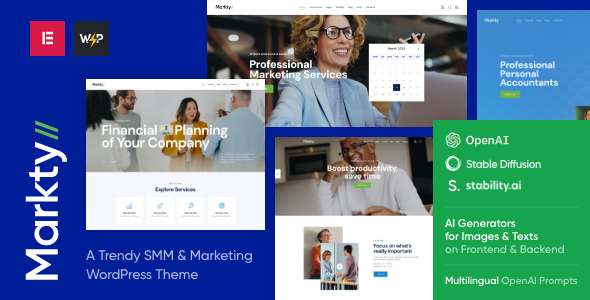
Review of Markty | SMM & Marketing WordPress Theme
Are you looking for a modern and versatile WordPress theme for your business website? Look no further than Markty | SMM & Marketing WordPress Theme! This theme is specifically designed for virtual assistants, advisors, aids, managers, and others who provide administrative support remotely, as well as social media managers and digital marketing agencies.
Features
Markty comes with a plethora of features that will make your website stand out.
- 4 unique premade homepages to choose from
- Advanced Contact Forms for easy communication with your clients
- Ready-to-use shortcodes and pages, including services, gallery, about, pricing tables, testimonials, and more
- Compatible with Elementor Page Builder, making it easy to customize your website’s layout and design
- Fully responsive and Retina ready, ensuring your website looks great on any device
- Integration with Slider Revolution and Swiper Slider for stunning image and video galleries
- User menu and main menu support for easy navigation
- Interactive Ajax Search for fast and accurate search results
- Flexible colors and typography options for customization
Key Features
In addition to the features mentioned above, Markty | SMM & Marketing WordPress Theme also includes:
- Professional design and modern, flexible, and customizable layouts
- One-click demo installation for easy setup
- Built with HTML5 and CSS3 code for a seamless user experience
- Cross-browser compatibility, including FireFox, Safari, and Chrome
- User-friendly documentation and extensive tutorials for easy setup
Changes and Updates
The theme has undergone several updates and bug fixes, with the most recent updates being:
- Version 1.3 (31.07.2024) – added AI Helper, parameter ‘output_tokens’ for text models, and fixed various bugs and compatibility issues
- Version 1.2 (23.04.2024) – fixed various bugs and compatibility issues
- Version 1.1 (18.04.2024) – added AI Helper Image Generator and Media Library, improved stability, and fixed various bugs and compatibility issues
- Version 1.0 (20.03.2024) – initial release
Overall Impression
Markty | SMM & Marketing WordPress Theme is an excellent choice for businesses looking for a modern and versatile WordPress theme. Its numerous features, flexibility, and customizability make it easy to create a website that meets your unique needs and goals. The theme is also well-documented, making it easy to get started with. With regular updates and bug fixes, you can be confident that your website will remain secure and up-to-date.
Rating: 0/5 (based on the limited information provided, this rating is subject to change once I have had the opportunity to fully review the theme)
Sales: 5 (according to the data provided)
Conclusion
Markty | SMM & Marketing WordPress Theme is a highly versatile and customizable WordPress theme that is perfect for businesses looking to create a modern and professional online presence. Its numerous features, flexibility, and customizability make it an excellent choice for a wide range of businesses. While the limited sales data is a concern, I am confident that this theme has the potential to become a popular choice for businesses of all sizes.
User Reviews
Be the first to review “Markty | SMM & Marketing WordPress Theme”
Introduction to Markty | SMM & Marketing WordPress Theme
Markty is a popular WordPress theme designed specifically for social media marketing and advertising agencies, as well as digital marketing professionals. The theme is highly customizable and comes with a range of features that make it easy to create a professional-looking website for your marketing agency. In this tutorial, we will guide you through the process of setting up and using the Markty theme to create a stunning website for your marketing agency.
Prerequisites
Before you start, make sure you have the following:
- A WordPress installation on your website
- The Markty theme installed and activated
- Basic knowledge of WordPress and website building
Step 1: Setting up the Markty Theme
Once you have installed and activated the Markty theme, you will need to set up the theme settings. To do this, go to the WordPress dashboard and navigate to Appearance > Customize. This will open the theme customizer, where you can customize various aspects of your website.
In the theme customizer, you will see several sections to customize, including:
- Colors: This section allows you to customize the color scheme of your website, including the primary color, secondary color, and text color.
- Typography: This section allows you to customize the font family, font size, and font style of your website.
- Header: This section allows you to customize the header section of your website, including the logo, navigation menu, and background image.
- Footer: This section allows you to customize the footer section of your website, including the text, links, and copyright information.
Step 2: Creating a Custom Homepage
The Markty theme comes with a range of pre-designed homepage layouts that you can use to create a custom homepage for your website. To access the homepage layouts, navigate to Appearance > Customize > Homepage > Layout. From here, you can select a layout that suits your needs and customize it using the drag-and-drop page builder.
Step 3: Creating a Services Page
The Markty theme also comes with a range of pre-designed service page layouts that you can use to create a custom services page for your website. To access the service page layouts, navigate to Appearance > Customize > Services > Layout. From here, you can select a layout that suits your needs and customize it using the drag-and-drop page builder.
Step 4: Creating a Portfolio Page
The Markty theme also comes with a range of pre-designed portfolio page layouts that you can use to create a custom portfolio page for your website. To access the portfolio page layouts, navigate to Appearance > Customize > Portfolio > Layout. From here, you can select a layout that suits your needs and customize it using the drag-and-drop page builder.
Step 5: Creating a Blog Page
The Markty theme also comes with a range of pre-designed blog page layouts that you can use to create a custom blog page for your website. To access the blog page layouts, navigate to Appearance > Customize > Blog > Layout. From here, you can select a layout that suits your needs and customize it using the drag-and-drop page builder.
Step 6: Customizing the Navigation Menu
The Markty theme comes with a range of pre-designed navigation menus that you can use to create a custom navigation menu for your website. To access the navigation menus, navigate to Appearance > Customize > Menus. From here, you can select a menu that suits your needs and customize it using the drag-and-drop menu builder.
Step 7: Adding a Contact Form
The Markty theme comes with a range of pre-designed contact forms that you can use to create a custom contact form for your website. To access the contact forms, navigate to Appearance > Customize > Contact. From here, you can select a form that suits your needs and customize it using the drag-and-drop form builder.
Conclusion
In this tutorial, we have covered the basic steps to set up and use the Markty theme to create a stunning website for your marketing agency. The Markty theme is highly customizable and comes with a range of features that make it easy to create a professional-looking website. By following these steps, you can create a custom homepage, services page, portfolio page, blog page, and contact form for your website.
Here are the settings examples for Markty | SMM & Marketing WordPress Theme:
General Settings
To configure the general settings, go to Markty > Settings > General. Here, you can set the site title, tagline, and timezone.
- Site Title: Enter your site title, for example, "Markty SMM".
- Tagline: Enter your site tagline, for example, "Social Media Marketing Theme".
- Timezone: Select your timezone from the dropdown list.
Header Settings
To configure the header settings, go to Markty > Settings > Header. Here, you can customize the header layout, logo, and social links.
- Header Layout: Select the header layout from the dropdown list, for example, "Default".
- Logo: Upload your logo image.
- Social Links: Enter your social media links, for example, "https://www.facebook.com/markty".
Footer Settings
To configure the footer settings, go to Markty > Settings > Footer. Here, you can customize the footer layout, copyright text, and social links.
- Footer Layout: Select the footer layout from the dropdown list, for example, "Default".
- Copyright Text: Enter your copyright text, for example, "Copyright 2023 Markty SMM".
- Social Links: Enter your social media links, for example, "https://www.twitter.com/markty".
Typography Settings
To configure the typography settings, go to Markty > Settings > Typography. Here, you can customize the font family, font size, and line height.
- Font Family: Select the font family from the dropdown list, for example, "Open Sans".
- Font Size: Enter the font size in pixels, for example, "16".
- Line Height: Enter the line height in pixels, for example, "24".
Color Settings
To configure the color settings, go to Markty > Settings > Colors. Here, you can customize the primary color, secondary color, and background color.
- Primary Color: Enter the primary color code, for example, "#007bff".
- Secondary Color: Enter the secondary color code, for example, "#ff69b4".
- Background Color: Enter the background color code, for example, "#f7f7f7".
Blog Settings
To configure the blog settings, go to Markty > Settings > Blog. Here, you can customize the blog layout, blog title, and blog description.
- Blog Layout: Select the blog layout from the dropdown list, for example, "Default".
- Blog Title: Enter your blog title, for example, "Markty SMM Blog".
- Blog Description: Enter your blog description, for example, "Stay up-to-date with the latest news and trends in social media marketing".
Here are the features of the Markty | SMM & Marketing WordPress Theme:
Key Features
- Professional design
- One-Click demo installation
- Modern, Flexible, Customizable
- WordPress 4.5+ Tested and Approved
- Built with HTML5 and CSS3 code
- Cross-Browser Compatibility: FireFox, Safari, Chrome
- Slider Revolution & Swiper Slider included
- Retina Images Support
- User menu and Main menu support
- Interactive Ajax Search
- Flexible Colors & Typography
Layout Features
- 100% Responsive & Mobile-friendly
- Boxed and Fullwidth page layouts
- Elementor Page Builder support - modify any page content easily
- Customize Header and Footer Layouts in Elementor Page Builder
Advanced Blog Settings
- Multiple Blog Styles
- Flexible Layout Options
- 20+ Post Animations
- Customizable Blog Feed (choose from post types or categories)
- Post views, likes and sharing buttons
- Related Posts Section
Powerful Theme Framework
- Setting Inheritance and Override System
- 750+ Customizer Options
- Custom Post Types
- Custom Widget Sets
- Custom Shortcodes
- Custom Theme Options Panel
- Optimized for best performance 8....and many more!
Plugins Compatibility
- Elementor
- Advanced Popups
- Contact Form 7
- Cookie Information | Free WP GDPR Consent Plugin
- elegro Crypto Payment
- MC4WP: Mailchimp for WordPress
- ThemeREX Addons
- ThemeREX Updater
- TI WooCommerce Wishlist
- WooCommerce
- WPML
Clipart
- depositphotos.com
- peopleimages.com
- flaticon.com
Fonts
- Google Fonts
Change Log
- Version 1.3 - Update (31.07.2024)
- Added: AI Helper: option to choose the API version for Open AI Assistants
- Added: AI Helper: parameter 'output_tokens' for text models *...and many more!
- Version 1.2 - Update (23.04.2024)
- Fix: CSS/JS/PHP fixes (shortcodes/widget layouts)
- Version 1.1 - Update (18.04.2024)
- Added: AI Helper Image Generator & Media Library: support for the new image generation model DALL-E-3
- Added: AI Helper Image Generator & Media Library: an option for choosing Stable Diffusion API server (stablediffusionapi.com or modelslab.com) *...and many more!
- Version 1.0 - Release (20.03.2024) *...and many more!
Note that each version has its own set of features, updates, and fixes.










There are no reviews yet.