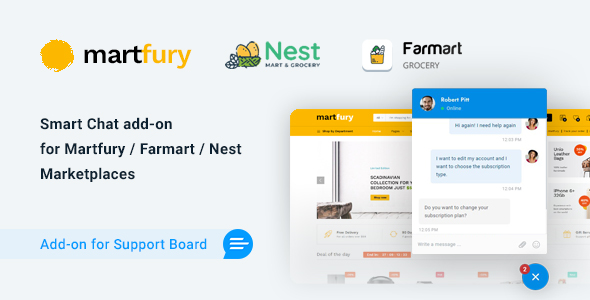
Martfury / Farmart / Nest App for Support Board Review
As a business owner, it’s essential to provide excellent customer support to build trust and loyalty with your customers. The Martfury / Farmart / Nest App for Support Board is a game-changer in this regard, offering a seamless integration between your Martfury / Farmart / Nest Multivendor Marketplaces and Support Board. In this review, I’ll explore the features and benefits of this app, and how it can help you take your customer support to the next level.
Key Features
The Martfury / Farmart / Nest App for Support Board offers a range of features that make it an indispensable tool for any business owner. Some of the key features include:
- Customers Synchronization: The app automatically identifies logged-in Martfury / Farmart / Nest customers, including user details, and registers them on the Support Board. You can also manually import existing customers with one click.
- Customer Shop Details: View your customers’ details, such as orders history and products in the cart, directly in the admin area in real-time. This feature boosts productivity and response time.
- Private Chat for Each Vendor: Allow vendors to get in touch with their customers. Vendors can only see conversations of users writing from their product pages. You can also sync vendors with one click.
- Smart Bot: Save time and money by letting the bot do the hard work for you and answering repetitive questions automatically.
- Import Vendors and Users: One-click vendors and users importing in Support Board.
- Ready To Use: Show the chat automatically and only to logged-in users or everyone. Tickets are automatically restricted.
- Tickets Area: Add a professional tickets area powered by the Tickets App in your shop. Automate and save time.
Pros
The Martfury / Farmart / Nest App for Support Board is an excellent addition to any business, offering a range of benefits that can help you improve customer satisfaction and loyalty. Some of the pros include:
- Seamless Integration: The app integrates seamlessly with Martfury / Farmart / Nest Multivendor Marketplaces and Support Board, making it easy to manage customer support.
- Real-time Customer Information: View customer details, including orders history and products in the cart, directly in the admin area in real-time.
- Private Chat for Vendors: Allow vendors to get in touch with their customers, boosting customer satisfaction and loyalty.
- Smart Bot: Save time and money by letting the bot answer repetitive questions automatically.
- Easy Import: Import vendors and users with one click, saving time and effort.
Cons
While the Martfury / Farmart / Nest App for Support Board is an excellent tool, there are a few cons to consider:
- Limited Customization: The app offers limited customization options, which may not be suitable for businesses with specific branding requirements.
- Technical Issues: As with any software, there may be technical issues that arise, such as compatibility problems or glitches.
Conclusion
The Martfury / Farmart / Nest App for Support Board is an excellent addition to any business, offering a range of features and benefits that can help you improve customer satisfaction and loyalty. With its seamless integration with Martfury / Farmart / Nest Multivendor Marketplaces and Support Board, real-time customer information, private chat for vendors, smart bot, and easy import, this app is a must-have for any business owner. While there are a few cons to consider, the benefits far outweigh the drawbacks. I highly recommend the Martfury / Farmart / Nest App for Support Board to any business owner looking to take their customer support to the next level.
Rating: 5/5 stars
User Reviews
Be the first to review “Martfury / Farmart / Nest Chat & Support App for Support Board”
Introduction
The Martfury / Farmart / Nest Chat & Support App is a comprehensive support system designed to provide users with a seamless and efficient way to get assistance with their queries and issues. As a user, you may encounter various questions, concerns, or technical issues while using the Martfury / Farmart / Nest platform. This tutorial aims to guide you through the process of using the Support Board feature within the app, ensuring you receive prompt and effective support.
Getting Started with the Support Board
To access the Support Board, follow these steps:
- Open the Martfury / Farmart / Nest Chat & Support App on your device.
- Tap on the "Support Board" tab at the bottom of the screen.
- You will be directed to the Support Board, where you can view all available topics and categories.
Creating a New Topic
To create a new topic, follow these steps:
- Tap the "+" icon at the top-right corner of the screen.
- Enter a title for your topic in the "Subject" field.
- Write a detailed description of your issue or question in the "Message" field.
- Choose the relevant category and subcategory for your topic.
- Add any relevant attachments (e.g., screenshots, files) by tapping the paperclip icon.
- Tap the "Create" button to submit your topic.
Managing Your Topics
To manage your existing topics, follow these steps:
- Tap on the "Topics" tab at the bottom of the screen.
- You will see a list of all your topics, including their titles, categories, and status.
- Tap on a topic to view its details, including the message and any attached files.
- Use the three-dot menu (⋯) next to each topic to:
- Edit the topic title or message.
- Delete the topic.
- Mark the topic as "Resolved" (if your issue has been resolved).
Responding to Topics
To respond to a topic, follow these steps:
- Tap on the topic you want to respond to.
- Tap the "Reply" button at the bottom of the screen.
- Write your response in the "Message" field.
- Add any relevant attachments by tapping the paperclip icon.
- Tap the "Send" button to submit your response.
Closing a Topic
To close a topic, follow these steps:
- Tap on the topic you want to close.
- Tap the three-dot menu (⋯) next to the topic.
- Select "Mark as Resolved" to close the topic.
Tips and Best Practices
- Be as detailed as possible when creating a new topic, including any relevant information or error messages.
- Use clear and concise language when describing your issue or question.
- Keep your topics organized by using relevant categories and subcategories.
- Check the Support Board regularly for updates and responses to your topics.
By following this tutorial, you should be able to effectively use the Support Board feature within the Martfury / Farmart / Nest Chat & Support App. If you have any further questions or concerns, feel free to create a new topic and our support team will be happy to assist you.
Here is a complete settings example for configuring the Martfury / Farmart / Nest Chat & Support App for Support Board:
General Settings
- Enable Support Board:
true - Support Board Title: "Support Board"
- Support Board Description: "Welcome to our Support Board!"
- Support Board Keywords: "support, help, chat"
Ticket Settings
- Ticket Prefix: "TICKET-"
- Ticket Statuses:
- New: "new"
- In Progress: "in-progress"
- Resolved: "resolved"
- Closed: "closed"
- Ticket Priority Levels:
- Low: "low"
- Medium: "medium"
- High: "high"
- Ticket Custom Fields:
- custom_field_1: "Customer Name"
- custom_field_2: "Order Number"
Chat Settings
- Chat Title: "Live Chat"
- Chat Description: "Get instant support from our team!"
- Chat Keywords: "live chat, support, help"
- Chat Operators: "John Doe, Jane Smith"
Email Settings
- Email Subject Prefix: "[Support Board] "
- Email Body Prefix: "Dear [Customer],"
Integrations
- Integration with CRM System:
true - CRM System API Key: "your_api_key_here"
- CRM System API Secret: "your_api_secret_here"
Advanced Settings
- Support Board Cache Time: 300 (5 minutes)
- Support Board Cache Expiration: 3600 (1 hour)
- Support Board Max Attachments: 5
- Support Board Max File Size: 1024KB
Note: Replace "your_api_key_here" and "your_api_secret_here" with your actual CRM system API key and secret.
Here are the features of the Martfury / Farmart / Nest Chat & Support App for Support Board:
- Customers Synchronization: Automatically identifies logged-in Martfury / Farmart / Nest customers and registers them on the Support Board. Manual import of existing customers also available.
- Customer Shop Details: View customers' details, including orders history and products in cart, directly in the admin area in real-time.
- Private Chat for Each Vendor: Allow vendors to get in touch with their customers, with conversations synced with product pages.
- Smart Bot: Automate answering of repetitive questions and save time and money.
- Import Vendors and Users: One-click importing of vendors and users in Support Board.
- Ready To Use: Show the chat automatically and restrict tickets to logged-in users or everyone.
- Tickets Area: Add a professional tickets area powered by the Tickets App in your shop, automating and saving time.
These features aim to increase sales, improve customer support, and streamline the support process for Martfury / Farmart / Nest multivendor marketplaces.

$9.00









There are no reviews yet.