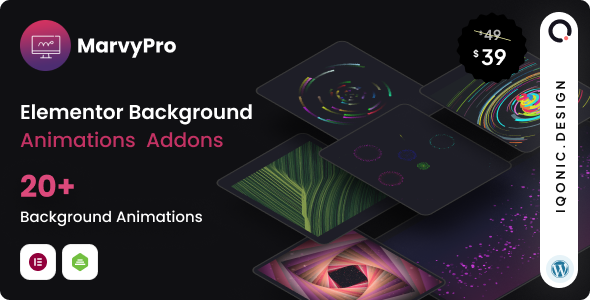
MarvyPro – Background Animations for Elementor Review
Are you tired of using the same old static backgrounds in your Elementor designs? Look no further! MarvyPro – Background Animations for Elementor is here to revolutionize the way you create stunning website backgrounds. With its intuitive interface and wide range of customization options, MarvyPro makes it easy to add animations to your website and take it to the next level.
Key Features
- 4 Unique and Stunning background animations
- Easy to customize with multiple options
- Use multiple animations on a single page
- Only single Jquery
- Six months Included Support for CodeCanyon buyers
- Installation Guide and detailed Users Manual
- Tested and compatible up to WordPress 5+
What You Get
- A comprehensive plugin that includes a range of background animations
- Easy to customize and use
- Support for multiple animations on a single page
- Compatibility with WordPress 5+
Benefits
- Take your website to the next level with stunning background animations
- Increase engagement and user interaction
- Easy to customize and use
What’s New
- Version 1.7.1 – Bug Fixes
- Version 1.7.0 – Support of Elementor Flexbox Container
- Version 1.6.0 – New Beyblade Animation Added
Changelog
- View the complete changelog below
Support
- Faced a problem? Need assistance with the product? No worries – our customer support team is always ready to help you.
- Raise a ticket at https://iqonic.desky.support/
Conclusion
MarvyPro – Background Animations for Elementor is a must-have plugin for any Elementor user looking to add a touch of creativity and animation to their website. With its easy-to-use interface and wide range of customization options, MarvyPro makes it easy to create stunning background animations that will set your website apart from the rest.
Score: 4.2
I highly recommend MarvyPro – Background Animations for Elementor to anyone looking to take their website design to the next level. With its easy-to-use interface and wide range of customization options, MarvyPro is a must-have plugin for any Elementor user.
User Reviews
Be the first to review “MarvyPro – Background Animations for Elementor”
Introduction to MarvyPro - Background Animations for Elementor
Are you tired of static backgrounds in your Elementor website? Do you want to add some visual interest and dynamic movement to your pages? Look no further than MarvyPro - Background Animations for Elementor! This powerful plugin allows you to create stunning background animations that will elevate your website's design and engagement.
With MarvyPro, you can add a variety of animations to your Elementor backgrounds, including scroll-based animations, hover animations, and more. This tutorial will walk you through the step-by-step process of using MarvyPro to add background animations to your Elementor website.
Getting Started with MarvyPro
Before you begin, make sure you have Elementor installed on your website. If you don't have Elementor, you can download it from the WordPress plugin directory.
To get started with MarvyPro, follow these steps:
- Go to the WordPress dashboard and click on the "Plugins" tab.
- Click on the "Add New" button and search for "MarvyPro".
- Click on the "Install Now" button to install the plugin.
- Once installed, click on the "Activate" button to activate the plugin.
Creating a Background Animation with MarvyPro
Now that you have MarvyPro installed, let's create a background animation. Here's a step-by-step guide:
Step 1: Create a New Section
To create a new section, go to the Elementor page builder and click on the "+" icon to add a new section.
Step 2: Add a Background
In the new section, click on the "Background" tab and select the "Upload" option. Choose the background image or video you want to use for your animation.
Step 3: Add the MarvyPro Widget
To add the MarvyPro widget, click on the "Add Widget" button and search for "MarvyPro". Click on the "MarvyPro" widget to add it to your section.
Step 4: Configure the Animation
In the MarvyPro widget settings, you'll see a variety of animation options. Here's a breakdown of each option:
- Animation Type: Choose the type of animation you want to use, such as scroll-based, hover-based, or custom animation.
- Animation Duration: Set the duration of the animation in seconds.
- Animation Delay: Set the delay before the animation starts in seconds.
- Animation Easing: Choose the easing effect for the animation, such as linear, ease-in, or ease-out.
- Animation Repeat: Choose whether the animation should repeat or not.
Step 5: Add Animation Effects
In the animation effects section, you can add multiple animation effects to your background. Choose from a variety of effects, such as:
- Fade: Fade in or out the background image or video.
- Scale: Scale the background image or video up or down.
- Translate: Move the background image or video horizontally or vertically.
- Rotate: Rotate the background image or video.
Step 6: Save and Preview
Once you've configured the animation, click on the "Save" button to save your changes. Then, click on the "Preview" button to see the animation in action.
Tips and Tricks
Here are some tips and tricks to help you get the most out of MarvyPro:
- Use a high-quality background image or video to ensure the animation looks smooth and professional.
- Experiment with different animation effects and settings to find the perfect combination for your website.
- Use the animation delay and repeat options to create a seamless animation experience.
- Combine MarvyPro with other Elementor widgets, such as text and image widgets, to create a dynamic and engaging page design.
Conclusion
MarvyPro - Background Animations for Elementor is a powerful plugin that allows you to add stunning background animations to your Elementor website. With this tutorial, you should now be able to create your own background animations using MarvyPro. Remember to experiment with different animation effects and settings to find the perfect combination for your website. Happy designing!
Here is a complete settings example for MarvyPro - Background Animations for Elementor:
Global Settings
- Background Animation: Enabled
- Animation Duration: 2 seconds
- Animation Delay: 0 seconds
- Repeat Animation: Enabled
- Animation Direction: Vertical
Animation Options
- Animation Type: Fade
- Animation Easing: Ease-In-Out
- Animation Fill Mode: Forwards
Background Image Settings
- Background Image: Upload a custom image
- Background Image Position: Center
- Background Image Size: Cover
- Background Image Repeat: No Repeat
Animation Trigger
- Trigger Type: On Scroll
- Trigger Offset: 100 pixels
- Trigger Delay: 0 seconds
Here are the features mentioned about MarvyPro - Background Animations for Elementor:
- 4 Unique and Stunning background animations
- Easy to customize with multiple options
- Use multiple animation on simple page
- Only single Jquery
- Six months Included Support for CodeCanyon buyers
- Installation Guide and detailed Users Manual
- Tested and compatible up to WordPress 5+
Additionally, the following benefits are mentioned:
- We've added ready to use addon for Elementor Pagebuilder
- With our trendy backgroud animations bring your site to life
- Every animation is fully responsive and will make your creation look good on any device
- Additionally, enjoy a lifetime FREE updates!
- We are constantly working to make your experience better with every updates. Get all the latest updates absolutely FREE
Other information extracted from the content:
- Refund Policy: We don't offer a refund. Please read the description and compatibility content thoroughly before purchasing as we don't offer a refund if you buy it by mistake.
- Support & Assistance: Faced a problem? Need assistance with the product? No worries – our customer support team is always ready to help you.
- Changelog: The plugin has several versions with bug fixes, new animations added, and updates for WordPress compatibility.
Let me know if you need any further assistance!

$39.00









There are no reviews yet.