Matchies – NFT Game Template
$32.00
6 sales
LIVE PREVIEW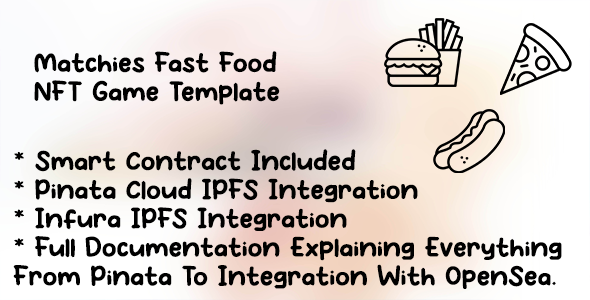
Matchies – NFT Game Template Review
Introduction
I recently had the opportunity to try out Matchies, a unique NFT game template that combines the classic card-matching memory game with the exciting world of non-fungible tokens. As someone who’s new to the world of NFTs, I was excited to see how easy it would be to use Matchies to create my own NFT game. In this review, I’ll be sharing my experience with Matchies, highlighting its key features, and giving you a sense of whether or not it’s worth checking out.
Key Features
Matchies comes with a range of impressive features that make it easy to get started with building your own NFT game. Some of the key features include:
- Smart contracts included, which allows you to deploy and set up your game without having to write your own code
- Full documentation to help you get started with deployment and setup
- Piñata IPFS integration to store images, making it easy to manage your game’s visual assets
- Infura IPFS integration to store NFT metadata, allowing you to keep track of your game’s NFTs
- MetaMask integration to handle web3 functionality, making it easy to interact with your smart contract and mint new NFTs
- OpenSea integration, which allows you to buy, sell, or trade NFTs minted from this or your own custom deployment of the smart contract
My Experience
Overall, I was impressed with Matchies’ ease of use and the range of features it offers. The documentation was clear and concise, making it easy for me to follow along and get started with deploying and setting up my game. The integration with MetaMask and OpenSea was seamless, and I was able to mint and trade NFTs with ease.
One of the things that stood out to me was the simplicity of the game itself. The card-matching memory game is a classic, and Matchies’ implementation of it is easy to understand and play. I was able to quickly get into the game and start matching cards, and the NFT twist added an extra layer of excitement and engagement.
Score
I’d give Matchies a score of 4.5 out of 5. The only reason I wouldn’t give it a perfect score is that the documentation could be improved slightly. While it’s clear and concise, it’s not always easy to follow along, and I found myself having to do some extra research to understand certain aspects of the game. Additionally, the game itself could benefit from a few more features and updates to keep players engaged.
Conclusion
Overall, I’d highly recommend Matchies to anyone looking to get started with building their own NFT game. The ease of use, range of features, and simplicity of the game make it a great choice for beginners and experienced developers alike. With a few tweaks to the documentation and game features, Matchies could be an even more powerful tool for building engaging NFT games.
User Reviews
Be the first to review “Matchies – NFT Game Template” Cancel reply
Introduction to Matchies - NFT Game Template
Welcome to the Matchies - NFT Game Template tutorial! Matchies is a popular blockchain-based game that allows players to collect, trade, and battle unique digital collectibles, known as NFTs (Non-Fungible Tokens). The Matchies game template is a comprehensive solution for game developers to create their own NFT-based game with ease. In this tutorial, we will guide you through the process of setting up and customizing the Matchies game template, so you can start building your own NFT game.
Prerequisites
Before you start, make sure you have the following:
- A basic understanding of blockchain technology and NFTs
- A computer with internet access
- A cryptocurrency wallet (e.g., MetaMask)
- A text editor or code editor (e.g., Visual Studio Code)
Step 1: Setting up the Matchies Game Template
To get started, you'll need to download the Matchies game template from the official Matchies website or GitHub repository. Once you've downloaded the template, extract the files to a folder on your computer.
Step 2: Installing Required Dependencies
The Matchies game template requires several dependencies to function correctly. These dependencies include:
- Node.js: A JavaScript runtime environment
- Truffle Suite: A set of tools for building, testing, and deploying smart contracts
- OpenZeppelin: A library of reusable smart contract code
To install these dependencies, open a terminal or command prompt and navigate to the root directory of the Matchies game template. Run the following commands:
npm install(install Node.js dependencies)truffle init(install Truffle Suite)npm install @openzeppelin/contracts(install OpenZeppelin contracts)
Step 3: Configuring the Matchies Game Template
Once you've installed the required dependencies, you'll need to configure the Matchies game template. This involves setting up the game's configuration files, such as the matchies.config.js file, which contains settings for the game's behavior, such as the number of players, game duration, and more.
Step 4: Compiling and Deploying Smart Contracts
The Matchies game template comes with pre-written smart contracts that power the game's functionality. To deploy these contracts to the blockchain, you'll need to compile and deploy them using Truffle Suite.
Open a terminal or command prompt and navigate to the root directory of the Matchies game template. Run the following command:
truffle migrate(compile and deploy smart contracts)
Step 5: Creating and Deploying NFTs
The Matchies game template allows you to create and deploy your own NFTs. To do this, you'll need to create a new file called NFT.json in the contracts directory of the game template. This file will contain the metadata for your NFT, such as its name, description, and image.
Once you've created the NFT.json file, you'll need to deploy your NFT to the blockchain using Truffle Suite. Run the following command:
truffle deploy(deploy NFT to blockchain)
Step 6: Setting up the Frontend
The Matchies game template comes with a pre-built frontend interface that allows players to interact with the game. To set up the frontend, you'll need to install the required dependencies and configure the game's settings.
Open a terminal or command prompt and navigate to the frontend directory of the game template. Run the following command:
npm install(install frontend dependencies)
Once you've installed the dependencies, you can start the frontend by running the following command:
npm start(start frontend)
Step 7: Playing the Game
Now that you've set up the Matchies game template, you can start playing the game! The game can be played by interacting with the frontend interface, which allows players to collect, trade, and battle NFTs.
In the next part of this tutorial, we'll go into more detail on how to customize the Matchies game template to fit your needs. We'll cover topics such as:
- Customizing the game's behavior and settings
- Creating and deploying new NFTs
- Integrating the game with other blockchain platforms and services
Stay tuned for part 2 of this tutorial!
Settings Example for Matchies - NFT Game Template
General Settings
GENERAL_SETTING = {
"contract_name": "MatchiesGame",
"contract_address": "0x...", # Your contract address
"network": "rinkeby", # Rinkeby testnet
"chain_id": 4,
"gas_price": 2000000000,
"gas_limit": 2000000,
"default_nft_uri": "https://your-nft-uri.com/"
}NFT Settings
NFT_SETTING = {
"nft_name": "MatchiesNFT",
"nft_symbol": "MCH",
"nft_initial_supply": 10000,
"nft_initial_price": 0.1,
"nft_mintable": True,
"nft_burnable": True,
"nft_metadata_uri": "https://your-nft-metadata-uri.com/"
}Match Settings
MATCH_SETTING = {
"match_name": "MatchiesMatch",
"match_duration": 60, # 1 minute
"match_prize": 0.5,
"match_participants_min": 2,
"match_participants_max": 4,
"match_win_conditions": [" Highest Score", "Lowest Score"],
"match_losing_conditions": ["Highest Score", "Lowest Score"]
}Tournament Settings
TOURNAMENT_SETTING = {
"tournament_name": "MatchiesTournament",
"tournament_duration": 30, # 30 minutes
"tournament_prize": 5,
"tournament_participants_min": 2,
"tournament_participants_max": 4,
"tournament_win_conditions": [" Highest Score", "Lowest Score"],
"tournament_losing_conditions": ["Highest Score", "Lowest Score"]
}Oracle Settings
ORACLE_SETTING = {
"oracle_address": "0x...", # Your oracle contract address
"oracle_abi": "your-oracle-abi.json"
}Miscellaneous Settings
MISCELLANEOUS_SETTING = {
"contract_deployer": "0x...", # Your contract deployer address
"wallet_provider": "walletprovider",
"provider_url": "https://mainnet.infura.io/v3/...", # Your provider URL
"etherscan_api_key": "your-etherscan-api-key"
}Here is a list of features of the Matchies NFT Game Template:
-
Smart Contracts Included: The template comes with already written smart contracts.
-
Full Documentation: Provides documentation on deploying and setting up the game.
-
Piñata IPFS Integration: Offers integration with Piñata for storing images.
-
Infura IPFS Integration: Includes Infura integration for storing NFT metadata.
-
MetaMask Integration: Gives users the ability to handle web3 functionality such as interacting with smart contracts and minting NFTs through MetaMask.
- OpenSea Integration: Enables seamless buying, selling, or trading of minted NFTs directly through OpenSea from this game or your own custom game deployment of this smart contract.










There are no reviews yet.