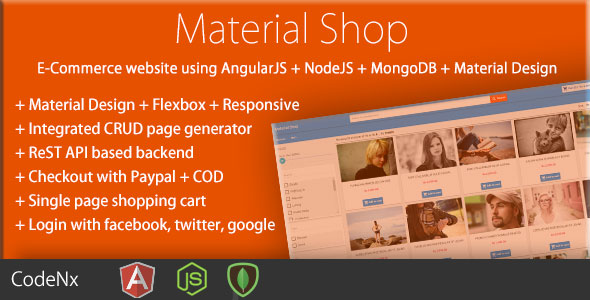
Introduction
Material Shop is a MEAN Stack (MongoDB, ExpressJS, AngularJS, NodeJS) e-commerce application with PayPal, Stripe, and Cash on Delivery (COD) checkout options. It also features a multivendor platform, product variants, and a secure authentication system with login options via Facebook, Google, Twitter, and local authentication. With a complete source code and clean, modular design, this project is ideal for developers looking to build a scalable and customizable e-commerce solution.
Review
Rating: 4.5/5
Pros:
- Material Design-based shopping cart with a modern and visually appealing interface
- Multivendor platform allows multiple vendors to sell products
- Secure authentication system with various login options
- Support for PayPal, Stripe, and COD checkout methods
- Product variants with size, color, price, and image options
- Responsive design with auto-suggest and keyword search functionality
- CRUD (Create, Read, Update, Delete) generator for efficient database management
- Full source code available
Cons:
- Limited documentation and lack of a comprehensive user guide
- The project is built on AngularJS v1, which is no longer supported and has dependencies that are deprecated
- NodeJS 6.x is required, which may limit compatibility with newer versions
- Some features, such as the drag-and-drop image upload, may have issues with compatibility or bugs
Features:
- Material Designed MEAN Stack single-page e-commerce with PayPal, Stripe, COD, multivendor, product variants, and secure authentication
- Drag and drop category selection and image upload
- Wishlist, reviews, and ratings
- Single-page checkout system
- Secured authentication system with role-based user access and user management
- Integration with emails at different levels
- Modular application structure for easy modification and deployment
- Free Material CRUD Table module
- Directly select image for a product from the media gallery
- Auto-suggest and keyword product search
- Sort options, product sort, and filter
- Integrated PayPal payment system
- Role-based user management
Development History:
The project has a significant development history, with regular updates and bug fixes spanning from 2016 to the present. The latest commit was made in March 2022, indicating that the project is still actively maintained.
Conclusion:
Material Shop is a comprehensive e-commerce solution that offers a range of features and functionalities. While it has some limitations and dependencies that are no longer supported, it is still a solid choice for developers looking to build a scalable and customizable e-commerce application. The full source code and clean, modular design make it easy to modify and maintain, and the Material Design-based interface provides a visually appealing user experience. With some additional documentation and bug fixes, this project could easily achieve a perfect score.
User Reviews
Be the first to review “Material Shop – Material Designed Shopping Cart Using AngularJS”
Introduction
In today's fast-paced digital age, a well-designed shopping cart is essential for any e-commerce platform. A good shopping cart should be easy to use, visually appealing, and provide a seamless checkout experience for customers. In this tutorial, we will learn how to build a Material Designed Shopping Cart using AngularJS. We will also explore the Material Shop component, a powerful and highly customizable shopping cart solution built using AngularJS.
What is Material Shop?
Material Shop is an open-source AngularJS module that provides a Material Design-based shopping cart solution for your e-commerce application. It is designed to be highly customizable, allowing you to tailor the shopping cart to fit your specific needs. Material Shop includes a range of features, including:
- A responsive design that adapts to different screen sizes and devices
- A customizable layout and design
- Support for multiple products and product variants
- Integration with PayPal and credit card payment gateways
- Support for taxes, shipping, and discounts
- A fully customizable UI and UX
Tutorial: Building a Material Designed Shopping Cart Using AngularJS
In this tutorial, we will walk through the process of setting up and customizing the Material Shop component in an AngularJS application.
Step 1: Installing Material Shop
To start, we need to install the Material Shop component. You can do this by running the following command in your terminal:
bower install material-shopThis will install the Material Shop component and its dependencies.
Step 2: Setting up the Project Structure
Next, we need to set up our project structure. Create a new directory for your project and add the following files:
index.html: This will be our main HTML fileapp.js: This will be our main AngularJS application filestyles.css: This will be our CSS file for styling the applicationconfig.js: This will be our configuration file for Material Shop
Step 3: Configuring Material Shop
In our config.js file, we need to configure Material Shop by setting up our payment gateway, taxes, and other settings. Here is an example configuration file:
angular.module('materialShopConfig', [])
.config(['materialShopProvider', function(materialShopProvider) {
materialShopProvider.configure({
paymentGateway: 'paypal',
taxRate: 0.08,
shippingRates: [
{ weight: 0, cost: 5.00 },
{ weight: 100, cost: 10.00 }
]
});
}]);In this example, we are configuring Material Shop to use the PayPal payment gateway, setting a tax rate of 8%, and defining two shipping rates.
Step 4: Creating the Shopping Cart
In our app.js file, we need to create the shopping cart component. Here is an example of how we can do this:
angular.module('materialShopApp', ['materialShop'])
.controller('ShoppingCartController', ['$scope', function($scope) {
$scope.products = [];
$scope.addItem = function(product) {
$scope.products.push(product);
};
$scope.removeItem = function(product) {
var index = $scope.products.indexOf(product);
if (index > -1) {
$scope.products.splice(index, 1);
}
};
}]);In this example, we are creating a shopping cart controller that allows us to add and remove products.
Step 5: Creating the Product List
In our index.html file, we need to create the product list component. Here is an example of how we can do this:
<ul>
<li ng-repeat="product in products">
{{ product.name }} - {{ product.price }}
<button ng-click="addItem(product)">Add to Cart</button>
</li>
</ul>In this example, we are using the ng-repeat directive to create a list of products, and adding a button to each product that allows the user to add it to the shopping cart.
Step 6: Displaying the Shopping Cart
In our index.html file, we also need to display the shopping cart component. Here is an example of how we can do this:
<div ng-include="'shopping-cart.html'"></div>This will include the shopping-cart.html file in our index.html file, which will display the shopping cart.
Step 7: Styling the Application
In our styles.css file, we can style the application using CSS. Here is an example of how we can do this:
.material-shop {
width: 500px;
height: 300px;
border: 1px solid #ccc;
padding: 10px;
font-family: Arial, sans-serif;
}
.product-list {
list-style: none;
margin: 0;
padding: 0;
}
.product-list li {
padding: 10px;
border-bottom: 1px solid #ccc;
}
.product-list li:last-child {
border-bottom: none;
}
.cart-button {
background-color: #4CAF50;
color: #fff;
padding: 10px 20px;
border: none;
border-radius: 5px;
cursor: pointer;
}
.cart-button:hover {
background-color: #3e8e41;
}In this example, we are styling the shopping cart component and the product list.
Conclusion
In this tutorial, we have learned how to set up and customize the Material Shop component in an AngularJS application. We have also created a shopping cart component, product list component, and styled the application using CSS. With Material Shop, you can create a highly customizable and responsive shopping cart solution for your e-commerce application.
Api URL To configure the API URL, add the following code in the app.js file:
app.config(['$stateProvider', '$urlRouterProvider', function($stateProvider, $urlRouterProvider) {
$urlRouterProvider.otherwise('/home');
$stateProvider.state('home', {
url: '/home',
templateUrl: 'app/views/home.html',
controller: 'HomeController'
});
}]);API KEY To configure the API key, add the following code in the app.js file:
app.factory('Api', ['$http', function($http) {
return {
key: 'your-api-key',
url: 'https://api-materialshop.com/api'
};
}]);Product Service To configure the product service, add the following code in the product.service.js file:
app.service('ProductService', ['Api', function(Api) {
this.getProducts = function() {
return $http.get(Api.url + '/products');
};
}]);Product Controller To configure the product controller, add the following code in the product.controller.js file:
app.controller('ProductController', ['$scope', 'ProductService', function($scope, ProductService) {
ProductService.getProducts().then(function(response) {
$scope.products = response.data;
});
}]);Authentication To configure the authentication, add the following code in the app.js file:
app.run(['$rootScope', function($rootScope) {
$rootScope.authenticated = false;
}]);Login To configure the login, add the following code in the login.controller.js file:
app.controller('LoginController', ['$scope', '$http', '$rootScope', function($scope, $http, $rootScope) {
$scope.submit = function() {
$http.post(Api.url + '/login', {
username: $scope.username,
password: $scope.password
}).then(function(response) {
if (response.data.token) {
$rootScope.authenticated = true;
}
});
};
}]);Logout To configure the logout, add the following code in the logout.controller.js file:
app.controller('LogoutController', ['$scope', '$http', '$rootScope', function($scope, $http, $rootScope) {
$http.post(Api.url + '/logout').then(function(response) {
$rootScope.authenticated = false;
});
}]);Product Grid To configure the product grid, add the following code in the product.view.html file:
<table class="mdl-data-table mdl-js-data-table mdl-shadow--2dp">
<thead>
<tr>
<th class="mdl-data-table__cell--non-numeric">Name</th>
<th class="mdl-data-table__cell--non-numeric">Price</th>
<th class="mdl-data-table__cell--non-numeric">Quantity</th>
</tr>
</thead>
<tbody>
<tr ng-repeat="product in products">
<td>{{ product.name }}</td>
<td>{{ product.price }}</td>
<td>{{ product.quantity }}</td>
</tr>
</tbody>
</table>Navigation To configure the navigation, add the following code in the app.js file:
app.config(['$stateProvider', function($stateProvider) {
$stateProvider.state('home', {
url: '/home',
templateUrl: 'app/views/home.html',
controller: 'HomeController'
}).state('login', {
url: '/login',
templateUrl: 'app/views/login.html',
controller: 'LoginController'
}).state('logout', {
url: '/logout',
templateUrl: 'app/views/logout.html',
controller: 'LogoutController'
});
}]);This project works only with NodeJS 6.x
This is based on AngularJS v1 and has dependencies which are deprecated and no longer supported, BUT there is a newer version 5 (ShopNx v5) which is cutting edge and may fit your needs better AND there is also another version based on VueJS (Arialshop) which is experimental bleeding edge and is half (1/2) the size of the version 5
Material Designed MEAN Stack single page e-commerce with PayPal, Stripe, COD, Multivendor, product variants, login with facebook, google, twitter, local auth
- Complete Source Code Shared
Material Shop
- + Material Designed AngularJS Shopping Cart
- + Created with MEAN Stack (MongoDB + ExpressJS + AngularJS + NodeJS)
- + PayPal + Stripe + COD Checkout
- + Drag and drop category selection
- + Wishlist
- + Reviews and Ratings
- + Multiple product variants
- + Single page e-commerce
- + Secured authentication system
- + facebook + google + twitter login/signup
- + Email integration
- + Image uploader
- + CRUD generator
- + ReST API based backend
- + Full source code shared
- + Clean and modular code
Getting Started
- Demo: https://shopnx.herokuapp.com/
- Documentation: https://shopnx.herokuapp.com/doc/pre
- Installation Video: https://youtu.be/JujwU3yxAj8
- Email: support@codenx.com
New Features
- Enter your Paypal app ID into settings, add products and start selling with no matter of time. This has got inbuilt multi currency support with currency conversion feature
- Developed using the most popular MEAN which has a Rest API based architecture with high scallability.
- Inbuilt authentication mechanism with role based user access and user management
- Most of the components are based on Google Material design guidelines which gives you a responsive, bold and accessible design with great amount of user interactivity
- Integration of emails at different levels like Order Placement, Forgot/Reset password gives a secure as well as informative feeling
- The modular application structure gives you enormous ability to modify, test and deploy easily
- Ability to manage discount coupons on cart total
- With integrated drag and drop image upload its easy to manage the images for the whole shop
- ES6 module structure for serve side programming.
- PayPal integration with orders
- Role based user management for both client and server side e.g. User, Manager, Administrator
- Now an email is sent as soon as a order is placed or payment failed
- Mobile Centered Material Designed components with accessibility support
- Flex based page design principle
- Free Material CRUD Table module comes with this Material Shop
- Directly select image for a product from the media gallery
- Now Clone any brand, country, shipping, coupon to save time
- Drag and drop category management upto 10 levels
- Support for additional currencies beyond US Dollars from a single settings page
- Forgotten password of a user or shop manager can be retrieved with a encryption based email service
- A tiny little popup window for anybody to reach the store owner with any grievance or suggestions
- Now PayPal integration is more powerful with the managed payment status
- Auto-suggest, keyword product search.
Store Front
- The MEAN Stack ecommerce with Material Design
- A whole ecommerce application created using AngularJS as front end
- The backend (server side) is backed with the awesome NodeJS framework for better speed and wide extensions support with a very large community base
- The document based No_SQL database used for faster communication and more efficiency
- Industry standard application module structure
- SPA created with the power of AngularJS and ui-router
- Instant and single page advance checkout system
- Now every activity by a user or shop manger is reflected in realtime across the web app(without page reloads)
- Option to save inactive product for publishing later
- Option to add multiple variants of a single product with different price, size and image
- Additional product details in key/value list
- More product details in key/value list which need to be highlighted in the product details page
- Cross Platform development setup with efficient with gulp, bower, npm
- Category wise product details
- Advanced features like Multiple brands selector, Product type filter, price slider
- Integrated social media login
- Reset and Change Password option
- Automatically load more products on scroll without the need of pagination
- SEO friendly URLs for each page
- Ready for screen readers for improved assistive
- Email service for queries/suggestions/grievances through popup contact form
Store Backoffice
- Products, Categories, Brand, Order Management from admin panel with easy directives
- Manage Order and Change Status from admin panel
- Facility for Multiple product variants (size, color, price, image)
- Secure and quality code – Takes care all single page web app standards
- Securely built and prevent security attacks
- Generates CRUD pages automatically from database.
- NodeJS based ReST API architecture
- Integrated material designed date picker for date fields
- Code is Modular, Maintainable, Well Structured, Easy to customize, Production Ready
- Automatically generates dropdowns, datepickers, number field, toggle switch based on field types
- Easily export the table as Excel, JSON, txt format
Development History
`2016-10-01` => Added vendor id, email, name into product detail
`2016-09-30` => Item wise order status + Improved submit-button component
`2016-09-29` => Modified orders to accomodate multivendor Now Order Manager page only contains those products which belong to that vendor
`2016-09-29` => Attached vendor info to product details
`2016-09-29` => Introduced new user role vendor + Restricted vendors to view his own products only + Introduced admin approval feature of all products
`2016-09-29` => Created submit-button component
`2016-09-28` => Now category menu only shows which contains product
`2016-09-27` => Removed /api/cat/ which is not required anymore
`2016-09-27` => New page to manage all your own reviews
`2016-09-26` => Wishlist synced with product variants
`2016-09-26` => Resolved paypal payment subtotal issue
`2016-09-26` => Added feature variants + cart-buttons component
`2016-09-26` => Allowed items to wishlist in demo mode
`2016-09-25` => Generated wishlist manager page for users
`2016-09-24` => Toast message when a product added to wishlist
`2016-09-24` => Completed the wishlist component
`2016-09-23` => Initialized rating component
`2016-09-23` => Added better preloading spinner
`2016-09-23` => Auto calculate rating as soon as a review is posted
`2016-09-23` => Users will be able to see their own review before approval
`2016-09-22` => Paypal total vs item total issue resolved
`2016-09-22` => Made ratings modal minification safe
`2016-09-22` => Rating average rounded to 1 decimal place
`2016-09-22` => Error handler @ product review
`2016-09-22` => Review delete made exclusively for the created user
`2016-09-22` => Added star rating component
`2016-09-21` => User will be able to delete Product review
`2016-09-21` => Created review manager page for admin
`2016-09-21` => Made user manager to update the changes to the view
`2016-09-21` => Made review text multiline and latest to top by product
`2016-09-21` => navigate back to the route which triggered login modal
`2016-09-20` => Prepared ui elements for reviews
`2016-09-19` => Disabled checkout button based on credit card data validity
`2016-09-19` => Credit card validation(primary) done at client side
`2016-09-19` => Added documentation as PDF
`2016-09-19` => Added email templates into documentation
`2016-09-19` => Fixed layout alignment issue at login modal
`2016-09-18` => All email sending programs verified if working as expected
`2016-09-18` => Allowed address to be saved in demo mode
`2016-09-17` => Stripe added into local.env.sample.js
`2016-09-16` => Stripe payment implemented through node api
`2016-09-15` => Material Designed Modal replaced the native confirm
`2016-09-15` => Implemented odometer animation for price @ cart + Added overlay when modal is open + Added Address Manager + Added Add New Category and Brand at product page
`2016-09-15` => Buy now link added for products in cart
`2016-09-14` => Password reset ported into the new modular email system
`2016-09-14` => Email api made modular + Added email for order placed
`2016-09-14` => Trying to move sendmail to a separate module
`2016-09-13` => Updated documentation page layout
`2016-09-13` => Modified documents page design
`2016-09-12` => Added website images
`2016-09-12` => Database seed updated with more products
`2016-09-12` => Added images to autocomplete
`2016-09-12` => Improved docs
`2016-09-10` => Fixed order page alignment issue
'2016-09-10' => Documentation improvements
'2016-09-10' => Product image and media page layour fixed
'2016-09-10' => Added search button for mobile devices at navbar
'2016-09-09' => Order, Orders, Checkout made responsive
'2016-09-09' => Forgot password fixed
'2016-09-09' => Preloader positioned to center of page
'2016-09-09' => Updated to angular-material 1.1.1
'2016-09-09' => Allowed checkout @ demo mode
'2016-09-09' => Loading indicator at login and signup page fixed
'2016-09-09' => Demo mode setting moved to client/components/auth/interceptor.service.js
'2016-09-09' => Change password ui issue resolved
'2016-09-09' => Message for no order in order page
'2016-09-09' => Forgot and reset password options moved to shared serverconfigenvironment
'2016-09-08' => Removed "checklist-model" from bower.json Implemented own checklist-model using md-checkbox Thi solved the issue of not assigning model while clicking the checkbox itself'
'2016-09-08' => Added Demo mode check to each save route
'2016-09-08' => SortOptions removed from factory.service.js
'2016-09-08' => Circular progress diameter changed
'2016-09-08' => OAUTH buttons loading issue fixed
'2016-09-08' => Loading indicators fixed
'2016-09-08' => Optimized user controller (testing required)
'2016-09-07' => Product loading indicator added
'2016-09-07' => Added the app preloader which loads before css and js
'2016-09-07' => Product list ui-issue fixed
'2016-09-07' => Media manager images made visible from partial to complete
'2016-09-07' => COD @ Checkout + Exchange rate @ Order
'2016-09-07' => Product main page made responsive
'2016-09-07' => Fixed navbar flex issue
'2016-09-06' => Product and navbar layout made flex
'2016-09-06' => Added features to documentation
'2016-09-06' => Prepared documentation page module
'2016-09-05' => Preparing documentation
'2016-09-05' => Added uploads as empty directory
'2016-09-04' => Resolved issue with the media uploader
'2016-09-04' => Push coupon discount only if available
'2016-09-04' => Shipping now calculated @ navbar instead of checkout
'2016-09-04' => Domain/site name removed from settings and cart.services
'2016-09-04' => Filter textbox design changed
'2016-09-04' => Searchbar optimized
'2016-09-04' => Payment response captured by Order document
'2016-09-03' => Validate exchange rate against non int
'2016-09-03' => Exchange rate implemented - Testing required
'2016-09-03' => Order blocked if cart value 0
'2016-09-03' => Order captured with Paypal checkout
'2016-09-02' => Handled ETIMEDOUT @ paypal
'2016-09-02' => Handled 404 error of paypal
'2016-09-02' => Paypal error handling
'2016-09-02' => PayPal moved to /api/pay
'2016-09-01' => Added Shipping info into cart
'2016-09-01' => Started documentation
'2016-09-01' => PayPal Payment settings with actual cart implemented
'2016-08-31' => Added qty change button to cart
'2016-08-31' => Activated login modal again on interceptor.service.js
'2016-08-30' => Added payment response blocks to order and checkout page
'2016-08-30' => Added cart page
'2016-08-29' => PayPal Payment implemented with payment ID response
'2016-08-28' => Migrated all md-icons to ng-md-icons
'2016-08-28' => Cleaned controllers and services from comments
'2016-08-28' => Removed html comments for cleaner code
'2016-08-28' => Changing md-icon to ng-md-icon to reduce page loading time
'2016-08-27' => Fixed: Signup menu item hide on small devices
'2016-08-27' => Added Order Management page for admin
'2016-08-26' => Search button stays there after clicking
'2016-08-26' => Removed sample data from application which was blocking the build process
'2016-08-26' => authInterceptor removed from main app
'2016-08-26' => Implemented filter notifiers
'2016-08-25' => Navigation to product details enabled from cart, order, search page
'2016-08-25' => Set searchbox text after a search is performed
'2016-08-25' => Cart clear after order success implemented
'2016-08-25' => Felt navbar-public unnecessary
'2016-08-25' => Null coupon issue resolved
'2016-08-25' => Order model changed to accomodate created_at and updated_at. Could not use createdAt, updatedAt o {timestamps: true}'
'2016-08-25' => Best shipper determination based on country was removed
'2016-08-24' => Address switching now updates best shipper
'2016-08-24' => Address and Brand model changed to accomodate boolean value
'2016-08-23' => Added free carrier when no free shipper present
'2016-08-22' => Cart and shipping issue resolved
'2016-08-20' => Multi reload issue resolved for cart
'2016-08-16' => Order page layout beautified
'2016-08-16' => Added country into settings
'2016-08-15' => Address update functionality rectified
'2016-08-14' => Merge branch 'master' into gulp
'2016-08-13' => Universal currency settings implemented.
'2016-08-13' => Completed product details page
'2016-08-12' => Product detail added with a link from products
'2016-08-11' => Rectified infinite scroll
'2016-08-08' => Sort options, product sort, filter Removed linting, activated brand search(by ID) Scroll left pane only @ products manager page Added navigation links to parent menu items too.'
'2016-08-06' => Product and category hierarchy updated
'2016-08-05' => Product details update issue corrected
'2016-08-04' => Removed category heirarchy from products page
'2016-08-04' => Category heirarchy level increased to 10
'2016-08-03' => Category drag drop and parent child update done.
'2016-08-03' => Working again on category sorting
'2016-08-02' => Updated bower packages
'2016-07-29' => user controller error resolved
'2016-07-29' => Fixed error at user service
'2016-07-28' => Switched to gulp
'2016-07-01' => Drag and drop category change
'2016-06-14' => Added mutually exclusive dropdown at product page
'2016-06-13' => Working towards category hierarchical sorting.
'2016-06-11' => Categoy modification to accomodate parent reference
'2016-06-06' => Get category path
'2016-06-03' => Implement async for products
'2016-06-02' => Category dropdown
'2016-06-01' => Upgraded media components
'2016-05-30' => Added country name to address book
'2016-05-30' => Blocked checkout if cart is empty
'2016-05-30' => Order checkout completed
'2016-05-28' => Checkout page made responsive
'2016-05-28' => Merged improve-category into master
'2016-05-28' => Layout for checkout freezed
'2016-05-28' => Order page layout
'2016-05-13' => Added category menu
'2016-04-30' => Subcategory error corrected
'2016-04-28' => added updation feature to subcategories
'2016-04-28' => Created category page
'2016-04-28' => Improve category
'2016-04-27' => Implemented tabs for category
'2016-04-27' => Implemented subdocuments for category
'2016-04-26' => Implemented subdocuments
'2016-04-26' => Trying to implement sub-category as subdocument
'2016-04-25' => Working on categories hierarchy
'2016-04-23' => Working on treeview generation
'2016-04-21' => Added enhanced megamenu
'2016-04-21' => Working on topmenu
'2016-04-21' => Added pluralize filter to crud-table
'2016-04-18' => Auth updated for login modal
'2016-04-16' => Implemented modals for login , signup and change password
'2016-04-16' => Added animations
'2016-03-10' => Working on shipping calculations
'2016-03-10' => Shipping charge issue at total amount resolved
'2016-03-09' => Working on orders page
'2016-03-09' => User role issue resolved
'2016-03-09' => Implemented user roles to each route. Optimized the login modal.
'2016-03-08' => Filter menu redisgn
'2016-03-08' => Upgraded user roles management at admin
'2016-03-08' => Price slider now gets the actual value
'2016-03-07' => PRoduct listing page designing
'2016-03-04' => Changing product layout
'2016-03-04' => Changed email text
'2016-03-03' => Added top menu user icon and name
'2016-03-03' => Fixed navmenu dropdown height issue
'2016-03-02' => Add login and signup as modal dialog
'2016-03-02' => Trying to implement login as modal
'2016-03-01' => Added user role module
'2016-02-29' => Added forgot password module
'2016-02-27' => Added Address Module
'2016-02-25' => Changed product filter style
'2016-02-25' => Forced footer to stick to the bottom of page
'2016-02-25' => Resolved sorting issue and icons
'2016-02-25' => Resolved category issue
'2016-02-24' => fixed page flex alignment issue
'2016-02-23' => Fixed footer position issue
'2016-02-22' => Added more flex items
'2016-02-22' => Improved product layout
'2016-02-22' => Converted layouts to flex containers
'2016-02-20' => Added checkout module
'2016-02-20' => Optimized caart module
'2016-02-19' => edited .gitignore to accomodate visual studio code settings file
'2016-02-19' => Changed controller code structure to class type
'2016-02-18' => Added brands, features filter
'2016-02-17' => Added cart
'2016-02-17' => Added filter menu to sidenav
'2016-02-17' => Key features module added
'2016-02-17' => Resolved the multually exclusive dropdown issue at features selection inside products admin page
'2016-02-17' => Resolved pluralization issue at api selection in crud-table client
'2016-02-16' => Added product admin module with image upload
'2016-02-16' => Products admin view created
'2016-02-15' => Working on products admin
'2016-02-15' => Added decissive seed to production env
'2016-02-14' => Gruntfile modified to local abstraction
'2016-02-14' => Corrected line endings and bower injection issue
'2016-02-10' => Initialized the project and crafted the admin panel
. Each featured in different line.
$1,001.00






.jpg?w=300&resize=300,300&ssl=1)



There are no reviews yet.