Math & Pics Quiz – Android Games Bundle
$16.00
13 sales
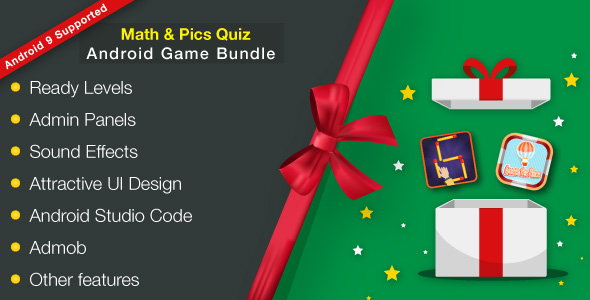
Introduction
I recently stumbled upon the Math & Pics Quiz – Android Games Bundle, a package deal that includes two math-based quiz games designed for youth and kids. The bundle comes with a range of exciting features, including admin panels for remote updates and handy documentation with video tutorials to help users get started. In this review, I’ll take a closer look at the two games within the bundle, Matches Puzzle and Guess The Place, and share my thoughts on their performance, features, and overall value.
Matches Puzzle
The first game in the bundle, Matches Puzzle, is a math-based puzzle game where players move 1 or 2 matches to fix an equation. The game has a simple and user-friendly interface, making it easy for kids to get started. One of the standout features of Matches Puzzle is its admin panel, which allows developers to customize the game and add new equations without requiring a new version upload to the Google Play Store. This flexibility is a huge plus for developers who want to easily update their game without disturbing the user experience.
Unfortunately, the game’s puzzles can become repetitive and slightly monotonous after a while, which may detract from the overall gameplay experience. Additionally, there are only three helps available for players to fix equations, which may not be enough for more challenging levels.
Guess The Place
The second game in the bundle, Guess The Place, is a fun and engaging game that challenges players to guess the location of a place based on a picture. The game has over 100 levels, each featuring a new place around the world, and includes features such as leaderboards, helps to aid in guessing, and the ability to share scores with friends. The admin panel for Guess The Place is also robust, allowing developers to add new levels and customize the game.
One of the standout features of Guess The Place is its ability to engage kids and make learning fun. The game’s design and interface are well-done, making it easy for users to navigate and enjoy. Additionally, the game’s helps and features are intuitive and easy to use, making it accessible to users of all skill levels.
Updates
The updates section of the bundle provides a list of recent improvements and bug fixes, including compatibility issues with Android 9, admin panel fixes, and mysqli fixes.
Conclusion
Overall, the Math & Pics Quiz – Android Games Bundle offers a great value for kids and parents looking for a fun and engaging way to learn math concepts. Both Matches Puzzle and Guess The Place are well-designed games that offer a range of features and customization options, making them suitable for both casual and serious players.
While Matches Puzzle may need some additional content to prevent repetition, Guess The Place is a standout game that effectively engages users and promotes learning. With its affordable price and range of features, the Math & Pics Quiz – Android Games Bundle is a great choice for anyone looking to add a fun and educational element to their mobile gaming experience.
Rating
I’d give the Math & Pics Quiz – Android Games Bundle a score of 7.5 out of 10. While the bundle has some minor drawbacks, its overall value and flexibility make it a great option for kids and parents.
User Reviews
Be the first to review “Math & Pics Quiz – Android Games Bundle”
Introduction
Are you ready to challenge your math skills and have fun at the same time? Look no further than the Math & Pics Quiz - Android Games Bundle! This comprehensive bundle is designed to help you improve your math skills while enjoying a unique and engaging gaming experience. With a wide range of math problems and puzzles to solve, you'll be able to test your knowledge and skills in various math subjects, from basic arithmetic to advanced algebra and geometry.
In this tutorial, we'll guide you through the steps to use the Math & Pics Quiz - Android Games Bundle, from downloading and installing the app to navigating the different features and modes. Whether you're a math enthusiast or just looking for a fun and educational way to improve your skills, this tutorial is designed to help you get the most out of this amazing app.
Step 1: Download and Install the App
To start using the Math & Pics Quiz - Android Games Bundle, you'll need to download and install the app on your Android device. Here's how:
- Open the Google Play Store on your Android device.
- Search for "Math & Pics Quiz - Android Games Bundle" in the search bar.
- Click on the app icon to open its page.
- Click the "Install" button to begin the download and installation process.
- Wait for the app to download and install on your device. This may take a few minutes, depending on your internet connection and device speed.
Step 2: Launch the App and Create an Account
Once the app is installed, you can launch it by clicking on its icon on your device's home screen. Here's what to do next:
- Tap the "Launch" button to open the app.
- You'll be prompted to create an account or log in if you already have one. Tap the "Create Account" button to start the registration process.
- Fill in the required information, including your name, email address, and password. You can also choose to use your Google or Facebook account to log in.
- Tap the "Create Account" button to complete the registration process.
Step 3: Navigate the App's Features and Modes
Now that you have an account, you can start exploring the app's features and modes. Here's a brief overview of what you can expect:
- Main Menu: The main menu is where you'll find all the app's features and modes. You can access the main menu by tapping the three horizontal lines () on the top left corner of the screen.
- Math Problems: The math problems mode is where you'll find a wide range of math problems to solve, from basic arithmetic to advanced algebra and geometry. You can choose from different difficulty levels and subjects to suit your needs.
- Puzzles: The puzzles mode is where you'll find a variety of math-based puzzles to solve, including logic puzzles, pattern recognition, and more.
- Leaderboards: The leaderboards mode is where you can compete with other users to see who can solve the most math problems or puzzles in a set amount of time.
- Settings: The settings mode is where you can customize your app experience, including setting your preferred difficulty level, subject, and more.
Step 4: Start Solving Math Problems and Puzzles
Now that you're familiar with the app's features and modes, it's time to start solving math problems and puzzles! Here's how:
- Tap on the "Math Problems" or "Puzzles" mode to access the respective section.
- Choose a problem or puzzle to solve by tapping on it.
- Read the problem or puzzle carefully and think about how to solve it.
- Enter your answer or solution in the designated field.
- Tap the "Submit" button to submit your answer.
- Check your answer to see if it's correct or not. If it's incorrect, you can try again or move on to the next problem or puzzle.
Step 5: Track Your Progress and Earn Rewards
As you solve math problems and puzzles, you'll earn points and badges that can be used to track your progress and earn rewards. Here's how:
- Tap on the "Leaderboards" mode to view your progress and compare it with other users.
- Earn points and badges by solving math problems and puzzles correctly.
- Use your points and badges to unlock special rewards, such as bonus levels, exclusive content, and more.
Conclusion
That's it! With these steps, you should be able to use the Math & Pics Quiz - Android Games Bundle to improve your math skills and have fun at the same time. Remember to explore the app's features and modes, track your progress, and earn rewards to get the most out of this amazing app. Happy quizzing!
Quiz Settings
To configure the quiz settings, follow these steps:
- Set the
quiz_typeto "math" or "pics" depending on the type of quiz you want to create. - Set the
difficultyto "easy", "medium", or "hard" to adjust the level of difficulty for the quiz. - Set the
num_questionsto the number of questions you want to include in the quiz. - Set the
time_limitto the time limit for the quiz in seconds.
Example:
quiz_settings = {
"quiz_type": "math",
"difficulty": "medium",
"num_questions": 10,
"time_limit": 300
}Question Settings
To configure the question settings, follow these steps:
- Set the
question_typeto "multiple_choice" or "true_false" depending on the type of question you want to create. - Set the
question_textto the text of the question. - Set the
optionsto a list of possible answers for multiple-choice questions. - Set the
correct_answerto the correct answer for true/false questions.
Example:
question_settings = {
"question_type": "multiple_choice",
"question_text": "What is 2 + 2?",
"options": ["1", "2", "3", "4"],
"correct_answer": "2"
}Picture Settings
To configure the picture settings, follow these steps:
- Set the
picture_typeto "image" or "video" depending on the type of picture you want to use. - Set the
picture_urlto the URL of the picture. - Set the
picture_descriptionto a brief description of the picture.
Example:
picture_settings = {
"picture_type": "image",
"picture_url": "https://example.com/image.jpg",
"picture_description": "A picture of a cat"
}Game Settings
To configure the game settings, follow these steps:
- Set the
game_typeto "single_player" or "multi_player" depending on the type of game you want to create. - Set the
game_modeto "timed" or "untimed" depending on whether the game should be timed or not. - Set the
game_scoreto the score for the game.
Example:
game_settings = {
"game_type": "single_player",
"game_mode": "timed",
"game_score": 100
}Here are the features of the Math & Pics Quiz - Android Games Bundle:
- Matches Puzzle:
- Move 1 or 2 matches to fix the equation
- 3 helps for using to fix the equation (solution, Facebook, Twitter)
- Easy to customize with admin panel and downloaded files
- Handy documentation with video tutorials
- Demo version available: Try it out
- Guess The Place:
- Over 100 levels for 100 places around the world
- Test users' knowledge and guess the country or city of the place in the picture
- Features include leaderboard, helps, sharing with friends, and admin panel
- Admin panel allows adding new levels without uploading new version on Google Play
- Demo version available: Try it out
- Bundle Features:
- Save money and get 2 math & Pics quiz games for youth and kids
- Nice features and admin panels for remote update
- Compatible with Android 9
- Fixes for admin panel core/common.php and mysqli issues
- Demo versions available for both games



.__large_preview.png?w=300&resize=300,300&ssl=1)






There are no reviews yet.