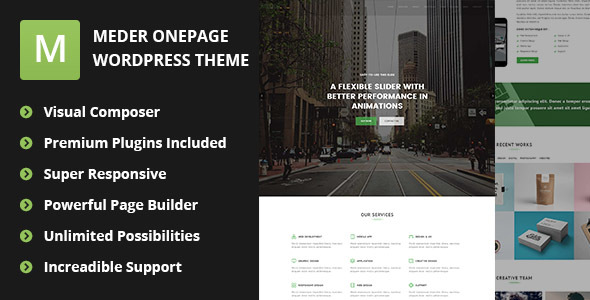
Meder – One Page Bootstrap Responsive WordPress Theme Review
Are you looking for a responsive and easy-to-use WordPress theme that can help you create a professional-looking website quickly? Look no further than Meder, a clean and simple creative agency and portfolio theme that is perfect for freelancers, agencies, and individuals.
Key Features
- Responsive design that adapts to any device and screen size
- Easy to use with a drag-and-drop page builder (WPBakery Page Builder)
- Unlimited page structures and layouts
- 40+ shortcodes and perfect grid control system
- Theme options panel for easy customization
- Metabox plugin for customizing page settings
- Revolution Slider plugin for creating eye-catching sliders
- Envato Theme Update Toolkit for easy updates
- Typography options for customizing font styles
- Design Editor for easy customization without coding knowledge
- WooCommerce compatibility for e-commerce sites
- Code quality and SEO optimization for fast page loads
- Page layouts with left, right, and full-width options
- Lifetime updates and support
What I Like
I was impressed with the ease of use of Meder, even for those with limited coding knowledge. The theme options panel is comprehensive and easy to navigate, allowing you to customize every aspect of your website without needing to write code. The page builder is also very user-friendly, making it easy to create complex page structures without any technical expertise.
What Could Be Improved
While Meder is an excellent theme, there are a few areas where it could be improved. For example, the theme options panel could be more organized, making it easier to find specific settings. Additionally, the theme could benefit from more customization options for the footer and header areas.
Conclusion
Overall, Meder is an excellent choice for anyone looking for a responsive and easy-to-use WordPress theme. With its comprehensive theme options panel, drag-and-drop page builder, and Revolution Slider plugin, you’ll be able to create a professional-looking website quickly and easily. While there are a few areas where the theme could be improved, the overall quality and value of Meder make it a great choice for freelancers, agencies, and individuals.
Rating: 4.8/5
Number of Sales: 150
Recommended For: Freelancers, agencies, individuals, e-commerce sites, portfolios, and creative agencies.
Target Audience: Designers, developers, marketers, entrepreneurs, and small business owners.
Price: $59 (one-time payment)
Support: 7/24 fast support from the dedicated support team.
Update Policy: Lifetime updates and support.
License: Regular license.
Compatibility: WordPress 3.0+ and all later versions.
Translation: Yes, the theme is translation-ready.
Documentation: Well-documented with clear instructions and tutorials.
Code Quality: High-quality code with attention to detail and SEO optimization.
Page Speed: Optimized for fast page loads and high SEO scores.
SEO: Optimized for search engines with WordPress SEO by Yoast compatibility.
Plugin Compatibility: Compatible with popular plugins like WPBakery Page Builder, Revolution Slider, and WooCommerce.
Conclusion
Meder is an excellent choice for anyone looking for a responsive and easy-to-use WordPress theme. With its comprehensive theme options panel, drag-and-drop page builder, and Revolution Slider plugin, you’ll be able to create a professional-looking website quickly and easily. While there are a few areas where the theme could be improved, the overall quality and value of Meder make it a great choice for freelancers, agencies, and individuals.
User Reviews
Be the first to review “Meder – One Page Bootstrap Responsive WordPress Theme”
Introduction
Meder - One Page Bootstrap Responsive WordPress Theme is a highly customizable and responsive theme designed specifically for one-page websites. This theme is ideal for presenting a company, showcasing a portfolio, or promoting a product or service. It's built using Bootstrap 4, a popular HTML, CSS, and JavaScript framework for creating responsive, mobile-first user interfaces.
In this tutorial, we'll guide you through the process of setting up and customizing Meder One Page Bootstrap Responsive WordPress Theme. We'll cover how to install the theme, configure its various options, and customize its layout and design.
Step 1: Installation
To start, you'll need to download and install Meder One Page Bootstrap Responsive WordPress Theme on your WordPress site. Follow these steps:
- Log in to your WordPress dashboard and navigate to Appearance > Themes.
- Click on the Add New button to upload the theme.
- Click Browse to select the theme zip file from your computer.
- Select the theme file and click Install Now.
- Once installed, click Activate to switch to the new theme.
Step 2: Theme Options
Meder One Page Bootstrap Responsive WordPress Theme comes with a number of options that can be customized to fit your needs. To access these options, navigate to Meder > Theme Options.
Here are some of the key options:
- Logo: Upload your website's logo to the designated area.
- Header Style: Choose from different header styles, including sticky, static, or disabled.
- Footer Style: Customize the footer area, including the text and links.
- Portfolio: Set up your portfolio section by adding images, titles, and descriptions.
- Testimonials: Add customer testimonials to your website.
Step 3: Page Structure
Meder One Page Bootstrap Responsive WordPress Theme is designed to be used as a one-page website. The page structure consists of the following sections:
- Hero: A full-screen header section.
- Features: A section for showcasing your features or services.
- Portfolio: A section for displaying your portfolio items.
- About: A section for telling your website's story or introducing yourself.
- Services: A section for highlighting your services or products.
- Testimonials: A section for showcasing customer testimonials.
- Call to Action: A section for promoting a call-to-action (CTA).
- Footer: The bottom-most section of your website, containing links, copyright information, and more.
Each section can be customized independently, allowing you to tailor your website to your needs.
Step 4: Customizing the Theme
Meder One Page Bootstrap Responsive WordPress Theme includes a number of customization options, including:
- Colors: Customize the theme's colors using the included color picker tool.
- Typography: Change the font family, size, and style used throughout your website.
- Animations: Add animations to specific elements on your website.
To access these customization options, navigate to Appearance > Customize.
Step 5: Creating Pages
While Meder One Page Bootstrap Responsive WordPress Theme is designed to be used as a one-page website, you can still create additional pages using WordPress. To do so, navigate to Pages > Add New.
Conclusion
In this tutorial, we've covered the basic steps for installing and customizing Meder One Page Bootstrap Responsive WordPress Theme. From installing the theme to configuring its options and customizing its layout, we've walked you through the entire process.
By following this tutorial, you should be able to set up your own one-page website using Meder One Page Bootstrap Responsive WordPress Theme. Happy designing!
Here are the settings examples for Meder - One Page Bootstrap Responsive WordPress Theme:
Navigation Menu
To configure the navigation menu, go to Appearance > Menus. Create a new menu and add the pages you want to display in the navigation menu. You can also add custom links and categories to the menu.
Header Settings
To customize the header settings, go to Meder > Header. Here, you can configure the following options:
- Logo: Upload your logo image to display in the header.
- Text Logo: Enter the text you want to display in the header if you don't want to use a logo.
- Header Layout: Choose from three different header layouts: Default, Centered, and Overlay.
- Header Background: Choose a background color or image for the header.
- Header Height: Set the height of the header in pixels.
Hero Section Settings
To customize the hero section settings, go to Meder > Hero. Here, you can configure the following options:
- Background Image: Upload a background image for the hero section.
- Background Video: Upload a background video for the hero section.
- Text Color: Choose a text color for the hero section.
- Text Alignment: Choose the text alignment for the hero section.
- Button Text: Enter the text for the button in the hero section.
- Button Link: Enter the link for the button in the hero section.
About Section Settings
To customize the about section settings, go to Meder > About. Here, you can configure the following options:
- Image: Upload an image to display in the about section.
- Text: Enter the text you want to display in the about section.
- Social Media Links: Enter the social media links you want to display in the about section.
Services Section Settings
To customize the services section settings, go to Meder > Services. Here, you can configure the following options:
- Icon: Choose an icon to display for each service.
- Title: Enter the title for each service.
- Text: Enter the text for each service.
- Button Text: Enter the text for the button in each service section.
- Button Link: Enter the link for the button in each service section.
Portfolio Section Settings
To customize the portfolio section settings, go to Meder > Portfolio. Here, you can configure the following options:
- Portfolio Layout: Choose from three different portfolio layouts: Grid, Masonry, and List.
- Portfolio Columns: Choose the number of columns you want to display in the portfolio section.
- Portfolio Items: Enter the number of portfolio items you want to display in the portfolio section.
- Portfolio Filter: Choose whether to display a filter for the portfolio section.
Contact Section Settings
To customize the contact section settings, go to Meder > Contact. Here, you can configure the following options:
- Contact Form: Enter the contact form details, including the form fields and the email address to send the form to.
- Contact Address: Enter the contact address you want to display in the contact section.
- Contact Phone: Enter the contact phone number you want to display in the contact section.
- Contact Email: Enter the contact email address you want to display in the contact section.
Here are the main features and information about Meder - One Page Bootstrap Responsive WordPress Theme:
Easy to Use:
- Meder is an easy-to-use WordPress theme for creative agencies, portfolios, personal websites, and corporate websites.
- No coding skills required.
- Pre-made blocks and widgets to build unlimited pages.
WPBakery Page Builder:
- 60+ pre-made widgets and elements.
- Customizable options and grid control system.
- Works well with free and Pro versions of WPBakery Page Builder.
Support:
- 24/7 dedicated support from the theme authors.
- 5-star rated support team.
- Issues can be reported on Themeforest profile.
Other Features:
- Bootstrap 4 compatible.
- Responsive design for mobile, tablet, and desktop devices.
- RTL (right-to-left) language support.
- 700+ vector icons.
- Social icons.
- Custom preloaders.
- Typography controls.
- Design Editor: change colors, fonts, and spaces without coding.
- WooCommerce compatibility.
- Code quality reviewed by the Envato team.
Updates:
- One-click theme updates via Envato Theme Update Toolkit.
- Free lifetime updates for the theme and included plugins.
Code Quality:
- Code optimized for performance and SEO.
- Valid HTML, CSS3, and W3C compliant.
- Multiple browsers and devices supported.
- Mobile-friendly design.
Page Layouts:
- Left, right sidebar, and full-width page options.
- Create any page layout you want.
Translation: -.POT file included for easy translation to different languages.
- Translate website text strings using an application like POEDIT.
SEO and Page Speed:
- SEO optimization.
- Page Speed optimized to exceed 85%.
Let me know if you have any specific questions about any of these features or requirements!

$59.00









There are no reviews yet.