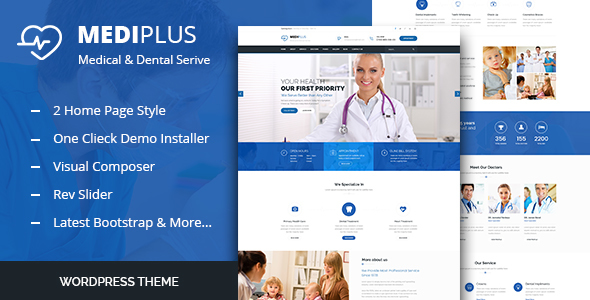
Introduction to Medi Plus – Health Care WordPress Theme
The Medi Plus – Health Care WordPress Theme is a responsive and highly customizable theme designed specifically for medical and health-related businesses. With its modern design and easy-to-use interface, it’s perfect for creating a professional and effective online presence. Whether you’re a doctor, clinic, hospital, or medical spa, this theme provides everything you need to showcase your services, manage patient information, and grow your business online.
In this tutorial, we’ll walk you through the process of setting up and customizing the Medi Plus – Health Care WordPress Theme. We’ll cover the theme’s key features, including the home page, pages, posts, widgets, and settings. By the end of this tutorial, you’ll be able to create a professional and engaging website for your medical or health-related business.
Step 1: Installing and Setting Up the Theme
To start using the Medi Plus – Health Care WordPress Theme, you’ll need to install it on your WordPress website.
- Log in to your WordPress dashboard and navigate to Appearance > Themes.
- Click on the "Add New" button at the top of the page.
- Upload the Medi Plus theme file (mediplus.zip) to the website or enter the theme’s zip file URL.
- Click on the "Install Now" button and wait for the theme to install.
- Click on the "Activate" button to activate the theme.
Once the theme is installed and activated, you’ll need to configure some basic settings. Go to Appearance > Customize and adjust the following settings:
- Site Title: Enter your website’s title.
- Tagline: Enter your website’s tagline.
- Logo: Upload your logo file.
- Background Image: Upload a background image for your website.
Step 2: Customizing the Home Page
The home page is the first page visitors will see when they land on your website. The Medi Plus theme comes with a number of pre-designed home page layouts to choose from.
- Go to Pages > Add New and create a new page titled "Home".
- Choose a home page layout from the page settings.
- Customize the layout by adding sections, widgets, and content.
- Header: Upload your logo and adjust the header background color and text color.
- Slider: Upload your slider images and customize the slider settings.
- About Section: Add your About content, image, and contact information.
- Services Section: Add your services content, icons, and descriptions.
- Call-to-Action (CTA) Button: Customize the CTA button text and link.
Step 3: Creating Pages
In addition to the home page, you’ll need to create other pages for your website, such as an About page, Services page, and Contact page.
- Go to Pages > Add New and create a new page.
- Choose a page template from the page settings.
- Customize the page content, images, and formatting.
Some key page templates to use include:
- About: Use this template for your About page.
- Services: Use this template for your Services page.
- Contact: Use this template for your Contact page.
- Appointment: Use this template for your Appointment page.
Step 4: Creating Posts
The Medi Plus theme allows you to create blog posts to share news, updates, and other relevant information with your audience.
- Go to Posts > Add New and create a new post.
- Choose a post format from the post settings.
- Customize the post content, images, and formatting.
Some key post formats to use include:
- Standard Post: Use this format for standard blog posts.
- Featured Post: Use this format for featured posts.
- Gallery Post: Use this format for gallery posts.
Step 5: Using Widgets
Widgets are pre-designed content blocks that you can add to your website’s sidebars or footers.
- Go to Appearance > Widgets.
- Choose a widget from the widget settings.
- Customize the widget settings, such as title, content, and image.
Some key widgets to use include:
- Text Widget: Use this widget to add text content to your sidebar or footer.
- Image Widget: Use this widget to add images to your sidebar or footer.
- Contact Info Widget: Use this widget to add your contact information to your sidebar or footer.
Step 6: Configuring Settings
The Medi Plus theme has a number of settings that you can configure to customize the theme’s behavior and appearance.
- Go to Appearance > Customize > Theme Settings.
- Customize the theme settings, such as layout, typography, and colors.
Some key settings to configure include:
- Layout: Choose from a number of pre-designed layouts for your website.
- Typography: Choose from a number of pre-designed typography options for your website.
- Colors: Choose from a number of pre-designed color schemes for your website.
By following these steps, you’ll be able to create a professional and effective website for your medical or health-related business using the Medi Plus – Health Care WordPress Theme.
Medi Plus – Health Care WordPress Theme Review
Overall Score: 3.75/5
Medi Plus is a WordPress theme designed specifically for health and medical websites. It is a highly suitable template for doctors, dentists, hospitals, health clinics, surgeons, and any type of health or medical organization. The theme has a purpose-oriented design, responsive layout, and special features like appointment forms, services, doctors, gallery items, testimonials, FAQs, news, and other pages.
Pros:
- Drag and Drop Page Builder: Medi Plus comes with a powerful drag and drop page builder, Visual Composer, which makes customization easy and fast.
- Slider Revolution: The theme includes Slider Revolution, a popular slider plugin that allows you to create stunning slides with different animation effects.
- One Click Installation: The theme comes with a one-click installation process, making it easy to set up and get your website up and running quickly.
- Responsive and Retina Ready: Medi Plus is fully responsive and retina ready, ensuring that your website looks great on all devices, including mobile, desktop, and retina screens.
- WPML and Translation Ready: The theme is compatible with WPML, a popular plugin for creating multilingual layouts, and is translation ready, making it easy to translate your website into any language.
- Advanced Typography Options: Medi Plus offers advanced typography options, allowing you to choose from a wide range of Google web fonts and set a unique style for your brand.
- Powerful Framework: The theme is built on a powerful framework, making it easy to customize and extend.
- Detailed Documentation: The theme comes with extensive documentation and video guides, making it easy to set up and customize.
Cons:
- Limited Customization Options: While the theme offers a lot of customization options, some users may find the options limited compared to other themes.
- Some Responsive Issues: Some users have reported some responsive issues with the theme, particularly on smaller screens.
Full Features List:
- 100% Fluid Responsive
- Tested on real devices
- Flexible Layout
- Unlimited Sidebars
- Retina Optimized
- Advanced Admin Panel
- Demo Import, Content, and Sliders
- Social Links
- Bottom Footer Widgets
- Clean and Commented Code
- Advanced Typography
- Google Fonts – 600+ font families available
- Custom Font Support
- Custom Page Templates
- Pixel Perfect Design
- Quick and Easy Installation and Setup
- Custom CSS Ready
- HTML5 and CSS3
- Easy Customization with Variable Content Sections
- Custom Build Theme and Page Options
- SEO Ready
- Localizable with.pot translation files
- WPML Multilanguage Plugin Extended Support
- Various Post Formats
- Unlimited Pages
- Custom Widgets and smart admin panel for customizations
- Customizable Contact Forms with Contact Form 7 support
- Fullscreen Background Slider
- Cross Browser Compatibility
Changelog:
The theme has a regular update schedule, with new features and bug fixes added regularly. The latest version is 2.1, which is compatible with WordPress 5.8 and all plugins are up to date.
Conclusion:
Medi Plus is a powerful and feature-rich WordPress theme designed specifically for health and medical websites. While it has some limitations, it offers a lot of customization options and is easy to set up and use. With regular updates and a strong community support, Medi Plus is a great choice for anyone looking for a reliable and easy-to-use theme for their health and medical website.
User Reviews
Be the first to review “Medi Plus – Health Care WordPress Theme”
Here is the list of features:
Medi Plus - Health Care WordPress Theme
- Drag and drop page - Visual Composer ($34 saved)
- Slider Revolution ($19 saved)
- Demo content included
- One click installation
- Responsive & retina ready
- WPML & Translation Ready
- Advanced typography options
- Compatible with Contact form 7
- Powerful framework
- Detailed documentation
- Crossbrowser compatibility
Full Features List
- 100% Fluid Responsive - Fits any device perfectly
- Tested on real devices
- Flexible Layout
- Unlimited Sidebars
- Retina Optimized
- Advanced Admin Panel
- Demo Import, Content and Sliders
- Social Links
- Bottom Footer Widgets
- Clean & Commented Code
- Advanced Typography
- Google Fonts - 600+ Font families available
- Custom Font Support
- Custom Page Templates
- Pixel Perfect Design
- Quick & Easy Installation & Setup
- Custom CSS Ready
- HTML5 & CSS3
- Easy Customization With Variable Content Sections
- Custom Build Theme & Page Options
- SEO Ready
- Localizable with.pot translation files
- WPML Multilanguage Plugin Extended Support
- Various Post Formats
- Unlimited Pages
- Custom Widgets and smart admin panel for customizations
- Customizable Contact Forms with Contact Form 7 support
- FullScreen Background Slider
- Cross Browser Compatibility
- Well Documented & More...










There are no reviews yet.