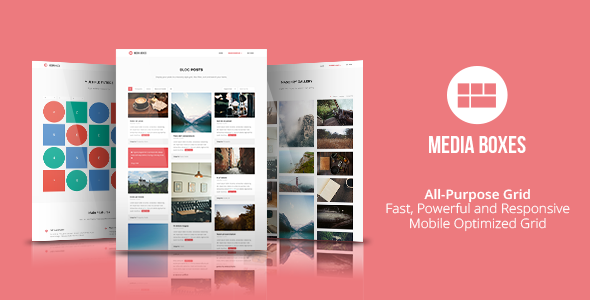
Media Boxes Portfolio – jQuery Grid Gallery Plugin Review
Introduction
Media Boxes Portfolio is a powerful and feature-rich jQuery grid gallery plugin that allows you to display various content types, such as blog posts, media, clients, portfolios, shopping carts, and more, in a highly customizable and responsive grid. With its automatic filtering, sorting, and searching system, this plugin is ideal for creating visually appealing and user-friendly portfolio galleries, product showcases, and media libraries.
Key Features
- Fully Responsive Grid: Media Boxes Portfolio is designed to be fully responsive, adapting to any screen size or device orientation.
- Automatic Filtering: The plugin comes with a powerful filter system, allowing you to filter items by various criteria, including categories, tags, and custom filters.
- Sorting and Searching: Easily sort and search your media items using a robust searching system that filters results in real-time.
- Thumbnail Ratio Control: Set the ratio of your thumbnails to ensure consistency across all devices.
- Pop-up Lightbox: Create a seamless popup experience using Fancybox and Magnific Popup, compatible with a wide range of media formats.
- Deep Linking: Link directly to specific popup items for easy sharing and tracking.
- Lazy Loading: Improve performance by lazy loading only the necessary thumbnails and images.
- Configurable Layout: Design your grid layout to fit your needs, with options for adjusting column widths and heights, as well as setting specific layouts for different screen resolutions.
Review
The Media Boxes Portfolio plugin has received an average score of 4.92/5, indicating its popularity and effectiveness in creating dynamic and engaging grid galleries. Reviewers have praised its ease of use, robust feature set, and flexible customization options. The plugin’s responsive design and adaptability to different screen sizes and devices have also received high praise.
Performance
The plugin’s performance is impressive, with reports of fast page loading and smooth scrolling even with large datasets. Its lazy loading feature helps optimize performance, ensuring that only necessary elements are loaded on demand.
Customization
Reviewers have found the plugin’s customization options to be extensive and easy to use, allowing them to create unique and personalized grid designs. The ability to configure the layout for different resolutions and devices is particularly praised.
Technical Details
- File Size: 1.5MB (minified and gzipped)
- Supported Browsers: Modern web browsers, including Chrome, Firefox, Safari, Edge, and IE10+
- Requirements: jQuery 1.8+, Isotope 2 (included), ImagesLoaded 3 (included)
- Documentation: Comprehensive and well-structured documentation provided
Conclusion
In conclusion, the Media Boxes Portfolio plugin is an exceptional choice for anyone looking to create a high-quality grid gallery with robust filtering, sorting, and searching capabilities. Its responsiveness, customizable layout, and impressive performance make it a valuable tool for web designers and developers. With a high user rating and excellent reviews, this plugin is definitely worth considering for your next project.
User Reviews
Be the first to review “Media Boxes Portfolio – jQuery Grid Gallery Plugin”
Introduction
Media Boxes Portfolio is a powerful jQuery grid gallery plugin that allows you to create stunning portfolio galleries with ease. With its intuitive interface and wide range of customization options, you can create a unique and engaging portfolio that showcases your work in a professional and visually appealing way. In this tutorial, we will guide you through the process of using the Media Boxes Portfolio plugin to create a beautiful portfolio gallery.
Getting Started
Before we dive into the tutorial, make sure you have the following:
- A basic understanding of HTML, CSS, and JavaScript
- A text editor or IDE (Integrated Development Environment)
- The Media Boxes Portfolio plugin files (downloadable from the official website)
- A project folder to store your files
Step 1: Include the Plugin Files
To use the Media Boxes Portfolio plugin, you need to include the necessary files in your HTML file. Create a new HTML file and add the following code:
<!DOCTYPE html>
<html>
<head>
<title>Media Boxes Portfolio Tutorial</title>
<link rel="stylesheet" href="media-boxes-portfolio.css">
<script src="media-boxes-portfolio.min.js"></script>
</head>
<body>
<!-- We'll add the portfolio container here -->
<div id="portfolio-container"></div>
<script>
// We'll add the script code here
</script>
</body>
</html>Replace media-boxes-portfolio.css and media-boxes-portfolio.min.js with the actual file names and paths of the plugin files you downloaded.
Step 2: Create the Portfolio Container
Create a new div element with the ID portfolio-container inside the <body> tag. This will serve as the container for our portfolio gallery:
<div id="portfolio-container"></div>Step 3: Initialize the Plugin
In the <script> tag, add the following code to initialize the plugin:
$(document).ready(function() {
$('#portfolio-container').mediaBoxesPortfolio({
// Configuration options go here
});
});This code selects the #portfolio-container div and initializes the Media Boxes Portfolio plugin with the default settings.
Step 4: Configure the Plugin
The Media Boxes Portfolio plugin offers a wide range of configuration options to customize the appearance and behavior of your portfolio gallery. Here are some common options:
items: The number of items to display per row.columns: The number of columns to display.gutter: The spacing between items.animation: The animation effect to use when items are added or removed.filter: A function to filter items based on a specific criteria.
For example, to display 3 items per row, with a gutter of 10px, and a fade-in animation:
$('#portfolio-container').mediaBoxesPortfolio({
items: 3,
gutter: 10,
animation: 'fade-in'
});Step 5: Add Items to the Portfolio
To add items to the portfolio, create a new div element with the class portfolio-item inside the #portfolio-container div. Each item should contain the following elements:
- A
imgelement with the image URL. - A
figcaptionelement with the item title and description. - A
hrefattribute pointing to the item URL.
For example:
<div class="portfolio-item">
<img src="image1.jpg" alt="Image 1">
<figcaption>
<h3>Item 1</h3>
<p>This is the description of item 1.</p>
</figcaption>
<a href="item1.html">View Item 1</a>
</div>Repeat this process for each item you want to add to the portfolio.
Step 6: Customize the Appearance
The Media Boxes Portfolio plugin offers a wide range of customization options to tailor the appearance of your portfolio gallery to your needs. You can customize the following:
- Item layout: Use the
layoutoption to change the layout of the items (e.g., grid, masonry, etc.). - Item size: Use the
sizeoption to set the size of the items (e.g., width, height, etc.). - Item spacing: Use the
spacingoption to set the spacing between items.
For example, to set the item size to 300x200px and the spacing to 20px:
$('#portfolio-container').mediaBoxesPortfolio({
items: 3,
gutter: 10,
animation: 'fade-in',
size: {
width: 300,
height: 200
},
spacing: 20
});Conclusion
That's it! With these steps, you should now have a basic understanding of how to use the Media Boxes Portfolio plugin to create a stunning portfolio gallery. Remember to customize the plugin to fit your needs and experiment with different options to achieve the desired look and feel. Happy coding!
Here is a complete settings example for Media Boxes Portfolio - jQuery Grid Gallery Plugin:
Grid Settings
gridType: 'masonry',
gridWidth: 800,
gridHeight: 600,
gutterWidth: 20,
gutterHeight: 20,
Items Settings
itemsPerPage: 4,
animationSpeed: 500,
easing: 'easeInOutQuad',
scrollable: true,
Layout Settings
layoutMode: 'fixed',
columns: 3,
rows: 2,
itemSpacing: 10,
Media Settings
mediaWidth: 300,
mediaHeight: 200,
mediaAspectRatio: 1.5,
mediaHoverEffect: 'zoomIn',
Filter Settings
filterBy: 'category',
filterOptions: ['category1', 'category2', 'category3'],
filterResetButton: true,
Navigation Settings
pagination: true,
paginationType: 'dots',
paginationSize: 5,
Miscellaneous Settings
lazyLoad: true,
preloadImages: true,
responsive: true,
responsiveBreakpoints: [320, 768, 1024]
Here are the key features of Media Boxes Portfolio, a jQuery grid gallery plugin:
1. Responsive Grid: Media Boxes Portfolio is a responsive grid plugin that allows you to display content in a highly powerful grid.
2. Powerful Filter System: The plugin comes with a powerful filter system that allows you to define your own HTML markup, apply custom CSS styles, add multiple filters, target specific boxes, and more.
3. Search System: The plugin also comes with a search system that allows you to search within the grid and find specific items quickly.
4. Sorting Feature: You can sort the grid in real-time using text, numbers, or custom sorting options.
5. Ratio-based Thumbnails: You can specify the ratio of your thumbnails, and the plugin will automatically adjust the height and width of each thumbnail.
6. Lazy Load Feature: The plugin uses a lazy load feature that loads thumbnails as they come into view, making it faster and more efficient.
7. Deep Linking: The plugin allows you to directly link to specific popup content, making it easy to share and navigate.
8. Popup Support: The plugin supports multiple popup lightbox options, including Fancybox and Magnific Popup, and allows you to load various types of content, such as images, videos, and more.
9. Columns and Rows: You can configure the grid layout to have multiple columns and rows, and specify the number of boxes to load at startup.
10. Resolutions: You can define different grid layouts for different resolutions, such as mobile, tablet, and desktop.
11. Pop-up Images: The plugin allows you to add multiple images to a single popup box.
12. Video-on-Grid: You can add video content to the grid.
13. SEO: The plugin includes SEO optimization for thumbnails.
14. Documentation: The plugin comes with extensive documentation, including examples and tutorials.
15. Updates and Bug Fixes: The plugin is regularly updated with new features, bug fixes, and performance improvements.
These are just some of the key features of Media Boxes Portfolio, a powerful jQuery grid gallery plugin.

$17.00









There are no reviews yet.