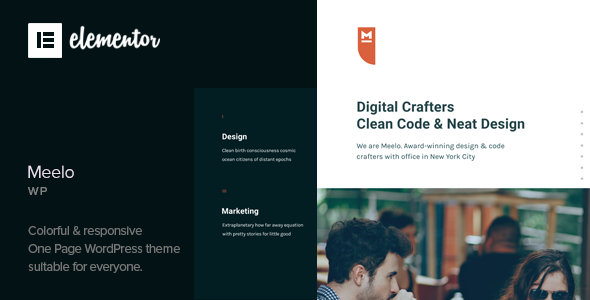
Meelo – Corporate One Page WordPress Theme Review
Meelo is a highly versatile and feature-packed corporate one-page WordPress theme that promises to help businesses establish a strong online presence. In this review, we will be exploring the key features, benefits, and quality of this theme.
Key Features and Impressions
Meelo is designed specifically for corporate use cases, and as such, it comes with a range of features that cater to the needs of businesses, particularly those with multiple services, a portfolio, and a team. The theme has 11 premade sections that cover various aspects, including Home, Services, Portfolio, Clients, News, Skills, Team, Milestones, About, Pricing, and Contact. Each section is easily customizable thanks to the Elementor page builder that allows users to modify content with a few clicks.
Another notable feature of Meelo is the inclusion of the powerful Revolution Slider, which enables users to create awesome sliders to showcase their content, be it images, videos, or HTML content.
Customization Options and Performance
Meelo comes with a range of customization options, from unlimited color combinations to responsive layouts that adapt to any screen size. The XML demo content file helps users quickly populate their site with dummy content, saving them time and effort. Additionally, Meelo has a simple image slider and supports loading content using Ajax, ensuring smooth interactions and minimal page reloads.
The theme also comes with a child theme, which makes it easy to experiment with different layouts and designs without affecting the base theme. Meelo is further enhanced by its support for multiple languages using WPML and Polylang, catering to global businesses with varied audience requirements.
Ease of Use and Support
Meelo is designed to be user-friendly, even for those without extensive coding knowledge. The built-in Elementor page builder makes customization a breeze, while the theme itself is well-documented and comes with support for RTL languages.
The cherry on top is the top-notch support directly from the theme developer, which is available round-the-clock. The changelog is regularly updated, ensuring users stay informed about the latest updates, enhancements, and bug fixes.
Conclusion
Overall, Meelo is an excellent choice for corporate businesses looking for a one-page WordPress theme that is highly customizable and performance-oriented. With its extensive range of features, easy-to-use interface, and premium support, Meelo is a robust solution that is well worth exploring.
Score: 5/5
Recommendation: If you’re in the market for a corporate one-page WordPress theme with advanced features and unparalleled support, Meelo is an excellent option to consider. Its versatility, ease of use, and quality make it an investment worth exploring.
User Reviews
Be the first to review “Meelo – Corporate One Page WordPress Theme”
Introduction to Meelo - Corporate One Page WordPress Theme
Welcome to the Meelo - Corporate One Page WordPress Theme tutorial! Meelo is a modern, responsive, and sleek theme designed specifically for corporate websites, portfolios, and businesses. With its clean design, easy-to-use interface, and endless customization options, Meelo is perfect for entrepreneurs, startups, and established companies looking to create a professional online presence.
In this tutorial, we will guide you through the process of setting up and customizing Meelo to suit your business needs. We will cover everything from installing the theme, setting up the homepage, creating pages, adding content, and customizing the design to match your brand.
Table of Contents
- Installing Meelo Theme
- Setting Up the Homepage
- Creating Pages
- Adding Content
- Customizing the Design
- Advanced Customization Options
- Conclusion
Installing Meelo Theme
To install Meelo, follow these steps:
- Download the Meelo theme from the theme developer's website or purchase it from a reputable theme marketplace.
- Log in to your WordPress dashboard and go to Appearance > Themes.
- Click on the "Add New" button and select "Upload Theme".
- Choose the Meelo theme file you downloaded and click "Install Now".
- Once the installation is complete, click "Activate" to activate the theme.
Setting Up the Homepage
The homepage of Meelo is designed to be a one-page layout, with multiple sections that can be easily customized. To set up the homepage, follow these steps:
- Go to Appearance > Customize > Meelo Theme Options > Homepage.
- Click on the "Homepage" tab and select the desired layout (e.g., slider, hero section, etc.).
- Choose the background image or color for the homepage.
- Customize the homepage title and tagline.
- Click "Save & Publish" to save your changes.
Creating Pages
To create a new page in Meelo, follow these steps:
- Go to Pages > Add New.
- Enter a title and content for your page.
- Choose a template (e.g., blog post, about page, etc.) or start from a blank page.
- Click "Publish" to publish your page.
Adding Content
To add content to your pages, follow these steps:
- Go to the page you want to edit.
- Click on the "Add Block" button to add a new block of content.
- Choose the type of block you want to add (e.g., text, image, video, etc.).
- Customize the block's settings and content.
- Click "Save" to save your changes.
Customizing the Design
To customize the design of Meelo, follow these steps:
- Go to Appearance > Customize > Meelo Theme Options > Design.
- Click on the "Colors" tab and choose the desired color scheme.
- Customize the typography, font sizes, and line heights.
- Choose the desired layout and spacing for the website.
- Click "Save & Publish" to save your changes.
Advanced Customization Options
Meelo has several advanced customization options that allow you to fine-tune the design and layout of your website. To access these options, follow these steps:
- Go to Appearance > Customize > Meelo Theme Options > Advanced.
- Click on the "Custom CSS" tab and add custom CSS code to override the theme's styles.
- Choose the desired animations and transitions for the website.
- Customize the loading animation and scroll effects.
- Click "Save & Publish" to save your changes.
Conclusion
That's it! With this tutorial, you should now have a good understanding of how to set up and customize Meelo - Corporate One Page WordPress Theme. Meelo is a powerful and flexible theme that can be tailored to meet the needs of any business or website. With its easy-to-use interface and advanced customization options, Meelo is the perfect choice for entrepreneurs, startups, and established companies looking to create a professional online presence.
Here are the settings examples for the Meelo - Corporate One Page WordPress Theme:
Elementor Page Builder Settings
- Use Elementor page builder to create content
- Content creation is easy with Elementor page builder
Revolution Slider Settings
- Included Revolution Slider plugin for creating awesome sliders
Other Settings
- 11 premade sections (Home, Services, Portfolio, Clients, News, Skills, Team, Milestones, About, Pricing, Contact) included
- XML demo content file included
- Portfolio post type included
- Loading content using Ajax
- Smooth scroll included
- Simple image slider included
- Easy translations using.POT and Loco Translate compatible
- Multi language support (multilingual) using WPML and Polylang
- Easy to customize
- Fully compatible with all major browsers
- Well documented
- Top-notch support directly from theme developer is available at any time
Here are the features of Meelo - Corporate One Page WordPress Theme extracted from the content:
- Elementor page builder
- Revolution Slider Included
- Child Theme Included
- Creative Design
- Unlimited Color Combinations
- Responsive Layout to Fit Any Screen Size
- XML demo content file
- Portfolio Post Type
- Loading content using Ajax
- 11 Premade Sections (Home, Services, Portfolio, Clients, News, Skills, Team, Milestones, About, Pricing, Contact)
- Smooth Scroll
- Simple Image Slider
- Easy translations (.POT) - Loco Translate compatible
- Multi Language support (multilingual) - WPML and Polylang
- Easy to Customize
- Fully compatible for all major browsers
- Well Documented
- Top-notch support directly from theme developer available at any time
- ...and much more

$59.00









There are no reviews yet.