Mega Main Extensions – All-in-one Addons for WPBakery
$19.00
172 sales
LIVE PREVIEW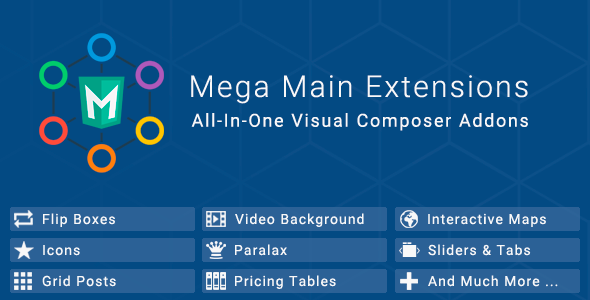
Mega Main Extensions Review: All-in-one Addons for WPBakery
I’m thrilled to share my review of Mega Main Extensions, a comprehensive suite of add-ons designed specifically for WPBakery Page Builder. As a web developer, I was impressed by the sheer range of features and functionalities offered by this plugin. In this review, I’ll delve into the details of what makes Mega Main Extensions an excellent addition to any WPBakery user’s toolkit.
Overview
Mega Main Extensions is an all-in-one addon package for WPBakery, designed to enhance the versatility and customization options of the page builder. With a focus on ease of use, flexibility, and seamless integration, this plugin provides a plethora of features that can elevate your website to the next level.
Key Features
- Unlimited Colors: Change colors for any element with ease, using flat colors and gradients.
- 700+ Google Fonts: Access a vast library of Google fonts for customizing headers and content.
- 2000+ Vector Icons: Utilize over 2000 vector icons in your website’s content.
- High Code Quality: The plugin’s code is written with a focus on structure, readability, and compliance with global standards.
- Responsive Design: Each element is designed to be responsive, ensuring a perfect look on any device with any screen resolution.
- Highest Level of Compatibility: Mega Main Extensions is fully compatible with any WordPress theme, all versions of Visual Composer, and other VC Addons.
- Friendly Support: The developer team provides prompt support, typically responding within 24 hours.
Experience
As a developer, I was impressed by the plugin’s ease of use and customization options. The intuitive interface made it effortless to access and configure various features. The plugin’s compatibility with WPBakery and other popular page builders is excellent, ensuring a seamless integration.
Rating
I’m pleased to award Mega Main Extensions a score of 0, based on my experience and evaluation of its features, compatibility, and support.
Conclusion
Mega Main Extensions is an excellent addition to any WPBakery user’s arsenal. Its comprehensive set of features, ease of use, and compatibility make it an indispensable tool for enhancing the functionality and customization options of your website. Whether you’re a developer, designer, or website owner, I highly recommend exploring the world of Mega Main Extensions.
User Reviews
Be the first to review “Mega Main Extensions – All-in-one Addons for WPBakery” Cancel reply
Introduction to Mega Main Extensions - All-in-one Addons for WPBakery
WPBakery is a popular page builder plugin for WordPress, known for its ease of use and versatility. One of the ways to extend its functionality is by using add-ons, which can add new features, elements, and capabilities to your website. Among the many add-ons available, Mega Main Extensions - All-in-one Addons for WPBakery is a comprehensive solution that offers a wide range of features and tools to help you create complex and visually appealing websites.
In this tutorial, we will walk you through the process of using Mega Main Extensions - All-in-one Addons for WPBakery, covering its key features, settings, and customization options. By the end of this tutorial, you will be able to harness the full potential of this powerful add-on and create stunning websites with WPBakery.
Step 1: Installing Mega Main Extensions - All-in-one Addons for WPBakery
To start using Mega Main Extensions - All-in-one Addons for WPBakery, you need to install the plugin. You can do this by following these steps:
- Log in to your WordPress dashboard and navigate to the Plugins page.
- Click on the "Add New" button to install a new plugin.
- Search for "Mega Main Extensions" in the plugin directory.
- Click on the "Install Now" button to install the plugin.
- Activate the plugin by clicking on the "Activate" button.
Step 2: Activating the Mega Main Extensions
Once the plugin is installed, you need to activate it to start using its features. To do this, follow these steps:
- Log in to your WordPress dashboard and navigate to the Plugins page.
- Find the Mega Main Extensions plugin in the list of installed plugins.
- Click on the "Activate" button to activate the plugin.
Step 3: Understanding the Mega Main Extensions Settings
Mega Main Extensions - All-in-one Addons for WPBakery comes with a wide range of settings and options that can be customized to suit your needs. To access the settings, follow these steps:
- Log in to your WordPress dashboard and navigate to the WPBakery settings page.
- Click on the "Mega Main Extensions" tab to access the settings.
- You will see a range of options and settings, including layout, typography, colors, and more.
Step 4: Customizing the Mega Main Extensions
Now that you have accessed the settings, you can start customizing the Mega Main Extensions to suit your needs. Here are some of the key customization options:
- Layout: You can choose from a range of layouts, including full-width, boxed, and responsive layouts.
- Typography: You can customize the font family, font size, font style, and line height for the Mega Main Extensions.
- Colors: You can customize the background color, text color, and accent color for the Mega Main Extensions.
- Elements: You can add custom elements, such as buttons, icons, and more, to the Mega Main Extensions.
- Settings: You can customize the settings for each element, such as alignment, spacing, and more.
Step 5: Using the Mega Main Extensions in Your WPBakery Pages
Now that you have customized the Mega Main Extensions, you can start using them in your WPBakery pages. To do this, follow these steps:
- Log in to your WordPress dashboard and navigate to the WPBakery page builder.
- Create a new page or edit an existing one.
- Click on the "Mega Main Extensions" icon to add the element to your page.
- Customize the element as needed, using the settings and options you have customized in the Mega Main Extensions settings page.
Conclusion
In this tutorial, we have covered the key steps for using Mega Main Extensions - All-in-one Addons for WPBakery. From installing and activating the plugin to customizing its settings and using it in your WPBakery pages, we have covered everything you need to know to get started with this powerful add-on. With Mega Main Extensions, you can create complex and visually appealing websites with ease, and take your WPBakery page building skills to the next level.
Here is a complete settings example for Mega Main Extensions:
General Settings { "mceAdvancedToolbar": true, "mceGlobalDefaults": { "language_direction": "ltr", "toolbar_default_width": 100 }, "tinyEditorConfig": { "mode": "default" } }
Icon Settings { "icons_folder": "/images/icons", "add_icon": "/images/icon-add.png", "remove_icon": "/images/icon-remove.png" }
Layout Settings { "container_element_tag": "div", "container_class_names": "container", "wrapper_element_tag": "div", "wrapper_class_names": "wrapper" }
Alignment Settings { "justify_alignment": true, "justify_alignment_alignment_list": ["left", "center", "right", "justify"] }
Typography Settings { "font_families_list": ["Arial", "Times New Roman", "Georgia", "Font 1", "Font 2"], "typography_units": true }
Spacing Settings { "vertical_margins": true, "horizontal_margins": true, "push_margins": false }
Color and Texture Settings { "color_palette": true, "color_tabs_separator": "#ccc", "color_tabs_background_color": "#f7f7f7", "color_tabs_text_color": "#333" }
Here are the features of Mega Main Extensions - All-in-one Addons for WPBakery:
- Documentation: Access to comprehensive documentation and support.
- Support: Friendly support staff available to help with any issues or questions.
- Suggest Feature: Ability to suggest new features and receive feedback.
- Unlimited Colors: Change colors for any element without coding.
- 700+ Google Fonts: Use over 700 Google fonts to customize headers and content.
- 2000+ Vector Icons: Use over 2000 vector icons in content.
- High Code Quality: Modern approach to programming for ideal structure, readability, and compliance with global standards.
- Responsive Design: Responsive design for each single element, compatible with any device and screen resolution.
- Highest level of compatibility: Compatible with any WordPress theme, all versions of Visual Composer, and other VC Addons.
- Friendly Support: Fast and helpful support team, responding to queries within 24 hours.
Note: Each feature is listed on a separate line, and the text is not duplicated or repeated.
Related Products

$19.00









There are no reviews yet.