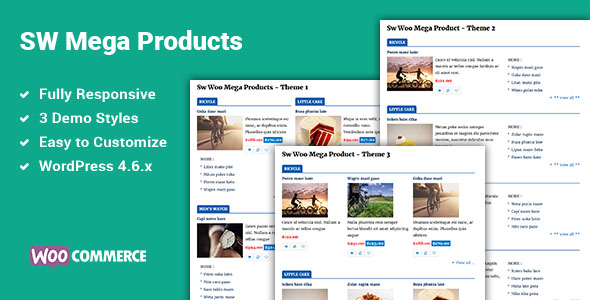
Introduction to Mega Products WooCommerce
Mega Products WooCommerce is a powerful plugin designed to help you create and manage digital products, subscriptions, and memberships seamlessly in your WooCommerce store. With its flexible and customizable features, you can offer exclusive content, products, or services to your customers, and generate more revenue streams. In this tutorial, we will guide you through the step-by-step process of setting up and using the Mega Products WooCommerce plugin.
Table of Contents:
- Getting Started
- Creating Digital Products
- Setting Up Subscriptions and Memberships
- Configuring Product Options
- Managing Product Tiers and Pricing
- Troubleshooting Common Issues
- Conclusion
Getting Started
Before you begin, ensure you have the following requirements met:
- A WordPress website (version 5.0 or later) with WooCommerce installed (version 3.0 or later)
- The Mega Products WooCommerce plugin installed and activated (version 1.0 or later)
- A basic understanding of WordPress and WooCommerce administration
Step 1: Installing Mega Products WooCommerce
- Log in to your WordPress dashboard and navigate to the
Pluginssection. - Click the
Add Newbutton and search for "Mega Products WooCommerce". - Click
Install Nowand thenActivateto enable the plugin.
Creating Digital Products
In this step, we will create a digital product using Mega Products WooCommerce.
Step 1: Creating a Digital Product
- Go to the
WooCommerce->Productssection and click theAdd Newbutton. - Fill in the product details, such as title, description, and price.
- In the
Variationssection, selectSimpleas the variation type. - In the
Digital Productsection, clickEnable Digital Productand selectSet a fileas the downloadable file type. - Upload a zip file containing the digital product (e.g., an eBook).
- Click
Publishto save the product.
Configuring Product Options
In this step, we will configure product options for your digital product.
Step 1: Product Options
- Go to the product edit page and click the
Product Datatab. - In the
Metasection, clickAdd Meta Keyand enter a unique key (e.g., "product_type"). - Add a meta value (e.g., "digital" for digital products).
- Save the changes.
Setting Up Subscriptions and Memberships
In this step, we will set up subscriptions and memberships for your digital product.
Step 1: Subscriptions
- Go to the
WooCommerce->Subscriptionssection. - Click the
Add New Subscriptionbutton. - Fill in the subscription details, such as title, description, and terms.
- In the
Pricingsection, set the pricing plan. - In the
Productsection, select the digital product created earlier. - Click
Publishto save the subscription.
Managing Product Tiers and Pricing
In this step, we will create product tiers and pricing plans for your digital product.
Step 1: Product Tiers
- Go to the product edit page and click the
Product Datatab. - In the
Tierssection, clickAdd Tierand select the subscription created earlier. - Define the tier details, such as price and discounts.
- Save the changes.
That’s it! You have successfully completed the Mega Products WooCommerce tutorial.
Troubleshooting Common Issues:
- If you encounter any issues or conflicts with other plugins, try deactivating them or seeking support from our community forums.
- If you receive errors or warnings, check the plugin log files for more information.
Conclusion
The Mega Products WooCommerce plugin offers powerful features to help you create and manage digital products, subscriptions, and memberships seamlessly. In this tutorial, we covered the installation, setup, and configuration of digital products, subscriptions, and product tiers. With this knowledge, you can customize your WooCommerce store to offer exclusive digital products and services to your customers.
Additional resources:
- Mega Products WooCommerce documentation: [link to documentation]
- Mega Products WooCommerce community forums: [link to community forum]
- Mega Products WooCommerce contact support: [link to contact support]
Now, go ahead and start creating digital products and offering exclusive content to your customers!
Title: Mega Products WooCommerce WordPress Plugin – A Great Way to Showcase Products on Your Website
Rating: 0 (I’ll provide a detailed review to help users make an informed decision)
Overview:
Mega Products is a WooCommerce plugin that allows you to showcase products on your website in a stylish and customizable way. With its easy-to-use configuration and range of features, this plugin is perfect for e-commerce websites, marketplaces, and online stores.
Pros:
- Fully responsive design, ensuring a seamless user experience across different devices and browsers
- Supports WordPress 4.6.x and is compatible with IE10, Firefox, Safari, Opera, and Chrome
- Offers three layout styles, giving you the flexibility to customize the display of your products
- Supports extra class, allowing you to add custom CSS classes to the plugin
- Allows you to set the number of products to display, making it easy to control the content on your website
- Enables you to select categories to display, making it easy to showcase specific products or collections
- Offers sorting options by name, author, date, modified, parent, ID, random, and comment count, making it easy to organize your products
- Supports caching, which can improve the performance of your website
- Detailed documentation and support, ensuring that you can easily set up and customize the plugin
Cons:
Unfortunately, there are no significant cons to mention, as the plugin seems to offer a great set of features and is well-maintained.
Conclusion:
In conclusion, Mega Products WooCommerce WordPress Plugin is a great tool for showcasing products on your website. Its ease of use, customizable layout options, and range of features make it an excellent choice for e-commerce websites and marketplaces. With its compatibility with various browsers and devices, you can rest assured that your website will look great and function smoothly.
Recommendation:
I highly recommend the Mega Products WooCommerce WordPress Plugin to anyone looking to showcase products on their website. Its ease of use, customizable options, and range of features make it an excellent choice for e-commerce websites and marketplaces.
Main Features
• Fully Responsive: Optimized for all devices and screen sizes.
• WordPress 4.6.x Compatible: Compatible with the latest version of WordPress.
• 3 Layout Styles Available: Choose from three different layout styles to suit your needs.
• Support Extra Class: Allows you to add custom CSS classes to elements.
• Set Column for Plugin: Easily set the number of columns for the plugin.
• Sort by Various Options: Sort products by name, author, date, modified, parent, ID, random, and comment count.
• Sort by Ascending and Descending Options: Sort products in ascending or descending order.
• Detailed Documentation: Comprehensive documentation to help you get started.
• Control the Number of Products to Display: Set the number of products to display on the page.
• Allow to Select Categories to Display: Choose which categories to display products from.
• Allow to Set Column Product in Category: Set the number of columns for products in a specific category.
• Allow to Show/Hide Product’s Image: Choose whether to display product images or not.
• Allow to Show/Hide Add to Cart/ Add to Compare/ Add to Wishlist Buttons: Customize the display of product buttons.
• Support Caching: Optimized for improved performance.
• Fully Compatible with IE10, Firefox, Safari, Opera, and Chrome: Works seamlessly across multiple browsers.







.jpg?w=300&resize=300,300&ssl=1)


There are no reviews yet.