MEGA | Responsive Megamenu Navigation
$7.00
409 sales
LIVE PREVIEW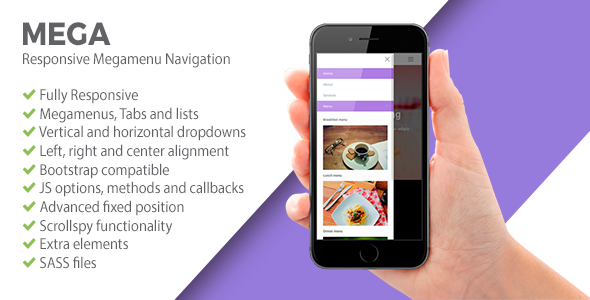
Mega Responsive Megamenu Navigation Review
As a developer, creating a responsive and visually appealing navigation menu for a website is crucial for enhancing user experience. MEGA | Responsive Megamenu Navigation is a powerful plugin that can help you achieve this goal. With its versatile and fully customizable features, it’s no wonder that MEGA has earned a rating of 4.81.
What is MEGA Responsive Megamenu Navigation?
MEGA is a responsive megamenu plugin designed to streamline your website navigation. It offers a plethora of features that cater to a wide range of user needs. This plugin is ideal for developers who want to create a seamless navigation experience for their users.
Features
- Fully Responsive: The plugin is designed to be fully responsive, ensuring that your navigation menu looks great on mobile phones, tablets, and desktop devices.
- Megamenus: MEGA comes with a robust megamenu system, featuring a grid system that allows for custom layouts.
- Vertical and Horizontal Dropdowns: The plugin allows you to create vertical or horizontal dropdown menus, with unlimited levels, offering flexibility in designing your navigation structure.
- Left, Center, and Right Alignment: You can choose from three alignment options – left, right, or center – to suit your design requirements.
- Fixed Position and Scrollspy Functionality: The plugin enables fixed navigation and automatically updates links as you scroll, making it easy to navigate.
- Tabs and Lists: Use tabs and list elements to organize your megamenu content and create a visually appealing menu.
- 26+ Settings Options: With over 26 setting options, callbacks, and methods, MEGA provides a high degree of customizability.
- SASS Files: The plugin is powered by SASS, making it easy to customize the design to suit your needs.
- Cross-Browser Compatibility: MEGA is compatible with major browsers like Chrome, Firefox, Safari, Opera, IE, and Edge.
- Bootstrap Compatibility: If you’re using Bootstrap, you’ll appreciate that MEGA is compatible with this popular framework.
- Free Updates: Enjoy zero-cost updates for feature enhancements, compatibility issues, and more.
Additional Features
- Well-documented: The plugin comes with detailed documentation to help you get started quickly.
- Several Examples: The package includes several examples to help you create your navigation menu swiftly.
- Extra Elements: Use a button, plain text, or search panel in your navigation.
Changelog
The plugin’s changelog reveals that significant updates have been made to improve its performance and functionality. Version 1.3 introduces auxiliary scripts for advanced fixed behavior, scrollspy functionality, and bug fixes.
Conclusion
In conclusion, MEGA Responsive Megamenu Navigation is a reliable and feature-rich plugin that can help you create an exceptional navigation experience for your users. Its highly customizable options, cross-browser compatibility, and free updates make it an attractive choice for developers. With a rating of 4.81, it’s clear that users have been impressed with MEGA’s performance and ease of use.
Score: 4.81
User Reviews
Be the first to review “MEGA | Responsive Megamenu Navigation” Cancel reply
Introduction to MEGA | Responsive Megamenu Navigation
Are you looking to enhance the navigation experience on your website with a sleek and responsive megamenu navigation system? Look no further than MEGA | Responsive Megamenu Navigation. This powerful plugin offers a customizable and mobile-friendly solution for creating a stunning navigation menu that adapts to any screen size.
With MEGA, you can easily create a responsive megamenu navigation system that displays your website's menu items in a beautifully organized and user-friendly way. This plugin is perfect for bloggers, e-commerce websites, and anyone looking to improve their website's navigation experience.
In this tutorial, we will guide you through the step-by-step process of installing and setting up MEGA | Responsive Megamenu Navigation on your WordPress website.
Setting Up MEGA | Responsive Megamenu Navigation
Step 1: Installation
To get started, you need to install the MEGA plugin on your WordPress website. Follow these steps:
- Log in to your WordPress dashboard.
- Click on the "Plugins" tab on the left-hand menu.
- Click on the "Add New" button.
- Search for "MEGA Responsive Megamenu Navigation" in the plugin directory.
- Click on the "Install Now" button to install the plugin.
- Activate the plugin by clicking on the "Activate" button.
Step 2: Configuration
After installing and activating the MEGA plugin, you need to configure it to fit your website's needs. Follow these steps:
- Go to the "MEGA" tab on the left-hand menu.
- Click on the "Settings" button.
- In the "MEGA Settings" page, you can configure the following options:
- Menu Title: Enter a title for your megamenu.
- Menu Width: Set the width of your megamenu in pixels or percentages.
- Menu Style: Choose from a variety of pre-designed menu styles.
- Submenu Style: Choose from a variety of pre-designed submenu styles.
- Animation: Choose an animation effect for your megamenu.
- Offset: Set the offset of your megamenu from the top of the screen.
- Click on the "Save Changes" button to save your configuration.
Step 3: Creating a Menu
To create a menu with MEGA, you need to create a new menu in your WordPress dashboard and assign it to the MEGA plugin. Follow these steps:
- Go to the "Appearance" tab on the left-hand menu.
- Click on the "Menus" button.
- Click on the "Create a New Menu" button.
- Enter a title for your menu and click on the "Create Menu" button.
- In the "Menu Items" section, add the menu items you want to display in your megamenu.
- To assign the menu to MEGA, click on the "Assign Menu" button.
- In the "MEGA Menu Assignment" page, select the MEGA menu you created in Step 2.
- Click on the "Save Changes" button to save your menu assignment.
Step 4: Customizing the Menu
To customize the appearance of your megamenu, you can use the various options available in the MEGA plugin. Follow these steps:
- Go to the "MEGA" tab on the left-hand menu.
- Click on the "Customize" button.
- In the "MEGA Customize" page, you can customize the following options:
- Menu Colors: Choose from a variety of color schemes.
- Menu Fonts: Choose from a variety of font styles and sizes.
- Menu Padding: Adjust the padding of your megamenu.
- Menu Margin: Adjust the margin of your megamenu.
- Click on the "Save Changes" button to save your customization.
Step 5: Adding Menu Items
To add menu items to your megamenu, you need to add pages, posts, or custom links to your menu. Follow these steps:
- Go to the "Appearance" tab on the left-hand menu.
- Click on the "Menus" button.
- Click on the menu you created in Step 3.
- In the "Menu Items" section, click on the "Add to Menu" button.
- Select the page, post, or custom link you want to add to your menu.
- Enter a title for your menu item and adjust the settings as needed.
- Click on the "Add to Menu" button to add the menu item to your megamenu.
Step 6: Publishing the Menu
Once you have created and customized your megamenu, you can publish it on your website. Follow these steps:
- Go to the "Appearance" tab on the left-hand menu.
- Click on the "Menus" button.
- Click on the menu you created in Step 3.
- Click on the "Save Menu" button.
- The megamenu will now be displayed on your website.
That's it! You have successfully set up and customized MEGA | Responsive Megamenu Navigation on your WordPress website. With this powerful plugin, you can create a stunning navigation menu that adapts to any screen size and provides an exceptional user experience.
Here is a complete settings example for MEGA | Responsive Megamenu Navigation:
General Settings
mega_include_css = true mega_css_file = "megamenu.css" mega_css_file_type = "text/css" mega_mobile_menu = true mega_mobile_menu_icon = "icon-bars" mega_animate_submenus = true
Menu Settings
mega_menu_items = "Menu Item 1,Menu Item 2,Menu Item 3" mega_menu_separator = "," mega_menu_sort_order = "alpha" mega_menu_max_level = 3 mega_menu_items_limit = 5
Responsive Settings
mega_breakpoint_large = 1280 mega_breakpoint_medium = 1024 mega_breakpoint_small = 768 mega_breakpoint_extra_small = 480
Submenu Settings
mega_submenu_max_width = 250 mega_submenu_animate_opacity = true mega_submenu_animate_fade_in = true mega_submenu_animate_fade_out = true mega_submenu_max_height = 400
Other Settings
mega_menu_title = "Megamenu" mega_menu_description = "" mega_menu_search = false mega_menu_search_placeholder = "" mega_menu_search_button = ""
Here are the features of MEGA | Responsive Megamenu Navigation, listed on separate lines:
- Fully Responsive: A responsive navigation ready to fit perfectly on mobile phones, tablets and desktop devices.
- Megamenus: Comes with a megamenu system powered by a grid system.
- Vertical or horizontal dropdowns: Versatile navigation with vertical or horizontal dropdowns with unlimited levels.
- Left, Center and Right alignment: Allows for navbar alignment to left, right, or centered.
- Fixed position and Scrollspy functionality: Allows for fixed navigation and automatically updates links on scrolling.
- Tabs and lists: Provides tabs and list elements to help organizing megamenu content.
- A lot of options: More than 26 options for settings, methods, and callbacks to modify the navigation.
- SASS files: Powered by SASS for easy customization.
- Cross Browser compatibility: Compatible with major browsers such as Chrome, Firefox, Safari, Opera, IE, and Edge.
- Bootstrap compatible: Compatible with the Bootstrap front-end framework.
- Free Updates: Provides free updates for enhancements, compatibility, feature inclusions, and more.
- Well-documented: High-level documentation that teaches step-by-step navigation creation.
- Several examples: Comes with examples to help create a navigation quickly.
- Extra elements: Includes the option to use a button, plain text, or search panel in the navigation.
Related Products

$7.00









There are no reviews yet.