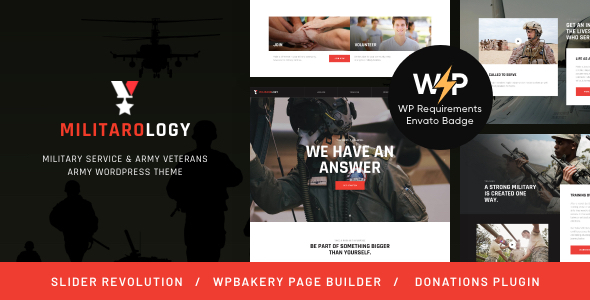
Militarology – Military Service & Army Veterans WordPress Theme Review
I am excited to share my review of the Militarology WordPress theme, designed specifically for military service and army veterans. With a bold and stylish design, this theme is perfect for showcasing the pride of military service, whether it’s a military school, a branch of the service, boot camps, military service promotion websites, veterans associations, military clubs, or even online stores selling military gear.
Key Features
The Militarology theme boasts an impressive array of features, including:
- A pack of shortcodes for displaying required information
- Multiple gallery layouts for showcasing military achievements
- Integration with the powerful ThemeREX Donations plugin, allowing for seamless donations through your website
- 100% responsive and mobile-friendly design
- Boxed and full-width page layouts
- Support for WPBakery Page Builder, enabling easy modification of page content
- Customizable blog feed with post views, likes, and sharing buttons
- Related posts section
- Advanced blog settings with multiple blog styles and flexible layout options
- Powerful theme framework with setting inheritance and override system, 750+ customizer options, and more!
Plugins Compatibility
The Militarology theme is compatible with a wide range of plugins, including:
- Revolution Slider
- WPBakery Page Builder
- Essential Grid
- MailChimp for WP
- Contact Form 7
- ThemeREX Donations
- ThemeREX Addons
Change Log
The theme has been regularly updated to ensure compatibility with the latest WordPress versions and plugins. The change log highlights the improvements and updates made to the theme, including:
- Compatibility with WordPress 6.5.3x
- Improved compatibility with PHP 8.1
- Compatibility with The GDPR Framework plugin
- Compatibility with Cookie Information plugin
- Updated scripts libraries
- Improved theme styles
- All plugins updated to their latest versions
Conclusion
Overall, I am impressed with the Militarology theme’s sleek design, robust features, and compatibility with various plugins. The theme’s versatility and flexibility make it an excellent choice for military service and army veterans websites. With its 5-star rating and 334 sales, it’s clear that this theme has been well-received by the WordPress community.
Rating: 5/5 stars
Number of Sales: 334
Start Your Military Service Website Today!
Get the Militarology theme and start showcasing the pride of military service online. With its powerful features and compatibility with various plugins, this theme is an excellent choice for any military service or army veterans website.
User Reviews
Be the first to review “Militarology – Military Service & Army Veterans WordPress Theme”
Introduction
Are you a veteran or someone who wants to create a website that honors the brave men and women who serve in the military? The Militarology - Military Service & Army Veterans WordPress Theme is a powerful tool that can help you do just that. This theme is specifically designed for creating websites that showcase military service, army veterans, and their stories. With its clean and modern design, easy-to-use interface, and robust features, this theme is perfect for veterans, military organizations, and anyone who wants to create a website that pays tribute to those who serve.
In this tutorial, we will guide you through the process of setting up and customizing the Militarology - Military Service & Army Veterans WordPress Theme. We will cover everything from installing the theme to configuring its various features and layouts. By the end of this tutorial, you will have a fully functional website that showcases your military service or honors the service of others.
Getting Started
Before we begin, make sure you have the following:
- A self-hosted WordPress website
- The Militarology - Military Service & Army Veterans WordPress Theme installed on your website
- Basic knowledge of WordPress and how to use its dashboard
- A computer with internet access
Step 1: Installing the Theme
To install the Militarology - Military Service & Army Veterans WordPress Theme, follow these steps:
- Log in to your WordPress dashboard
- Click on the "Appearance" tab on the left-hand side of the dashboard
- Click on the "Themes" tab
- Click on the "Add New" button
- Click on the "Upload Theme" button
- Select the Militarology theme file ( ZIP file) that you downloaded from the theme's author
- Click the "Install Now" button
- Wait for the theme to install (this may take a few seconds)
- Click the "Activate" button to activate the theme
Step 2: Configuring the Theme Options
Once the theme is installed and activated, let's configure its options to suit your needs. Follow these steps:
- Log in to your WordPress dashboard
- Click on the "Militarology" tab on the left-hand side of the dashboard
- Click on the "Theme Options" tab
- Scroll down to the "General" section and enter your website's title and tagline
- Scroll down to the "Header" section and select the header layout you prefer
- Scroll down to the "Layout" section and select the layout you prefer
- Scroll down to the "Colors" section and select the color scheme you prefer
- Scroll down to the " Fonts" section and select the font family and font size you prefer
- Click the "Save" button to save your theme options
Step 3: Creating Pages and Posts
Now that the theme is configured, let's create some pages and posts to showcase your content. Follow these steps:
- Log in to your WordPress dashboard
- Click on the "Pages" tab on the left-hand side of the dashboard
- Click on the "Add New" button
- Enter a title for your page and select the "Page" post type
- Enter your content in the page editor
- Click the "Publish" button to publish your page
- Repeat steps 3-6 to create additional pages
Step 4: Creating a Homepage
The Militarology theme comes with a built-in homepage template that you can customize to showcase your content. Follow these steps:
- Log in to your WordPress dashboard
- Click on the "Pages" tab on the left-hand side of the dashboard
- Click on the "Add New" button
- Enter a title for your homepage and select the "Homepage" post type
- Enter your content in the page editor
- Click the "Publish" button to publish your homepage
- Go to the "Settings" tab and select your homepage as the site's front page
Step 5: Customizing the Theme
The Militarology theme comes with a range of customization options that you can use to tailor the theme to your needs. Follow these steps:
- Log in to your WordPress dashboard
- Click on the "Appearance" tab on the left-hand side of the dashboard
- Click on the "Customize" button
- Scroll down to the "Header" section and select the header layout you prefer
- Scroll down to the "Navigation" section and select the navigation layout you prefer
- Scroll down to the "Footer" section and select the footer layout you prefer
- Click the "Save & Publish" button to save your customizations
Conclusion
That's it! You have now set up and customized the Militarology - Military Service & Army Veterans WordPress Theme. With this theme, you can create a beautiful and functional website that showcases your military service or honors the service of others. Remember to explore the theme's documentation and support resources for more information on its features and customization options.
In the next tutorial, we will cover how to use the theme's features, such as the Military Service section, the Timeline section, and the Blog section. We will also cover how to customize the theme's layout and design to suit your needs.
I hope this tutorial was helpful. If you have any questions or need further assistance, please don't hesitate to ask.
Site Identity
To configure the site title and tagline, navigate to Appearance > Customize > Site Identity. Enter your desired site title and tagline, and click "Save & Publish".
Header Settings
To customize the header settings, navigate to Appearance > Customize > Header. Here, you can adjust the following settings:
- Header Layout: Choose from various header layouts, such as a navigation menu, logo, or a combination of both.
- Logo: Upload your logo image and adjust its size and alignment.
- Navigation Menu: Customize the navigation menu by adding or removing menu items.
Footer Settings
To customize the footer settings, navigate to Appearance > Customize > Footer. Here, you can adjust the following settings:
- Footer Layout: Choose from various footer layouts, such as a text-based footer or a footer with widgets.
- Footer Text: Enter your desired footer text.
- Social Links: Add your social media links to the footer.
Blog Settings
To customize the blog settings, navigate to Appearance > Customize > Blog. Here, you can adjust the following settings:
- Blog Layout: Choose from various blog layouts, such as a grid or list view.
- Post Excerpt Length: Adjust the length of the post excerpt that appears on the blog page.
- Read More Text: Customize the "Read More" text that appears at the end of the post excerpt.
Military Service Settings
To customize the military service settings, navigate to Appearance > Customize > Military Service. Here, you can adjust the following settings:
- Military Branches: Add or remove military branches from the dropdown menu.
- Service Years: Add or remove service years from the dropdown menu.
- Medal List: Add or remove medals from the medal list.
- Awards List: Add or remove awards from the awards list.
Widgets
To customize the widgets, navigate to Appearance > Customize > Widgets. Here, you can add or remove widgets from the footer and sidebar areas.
Typography
To customize the typography settings, navigate to Appearance > Customize > Typography. Here, you can adjust the following settings:
- Font Family: Choose from various font families for the body text.
- Font Size: Adjust the font size for the body text.
- Line Height: Adjust the line height for the body text.
- Color Scheme: Choose from various color schemes for the text color.
Color Scheme
To customize the color scheme, navigate to Appearance > Customize > Color Scheme. Here, you can adjust the following settings:
- Primary Color: Choose a primary color for the theme.
- Secondary Color: Choose a secondary color for the theme.
- Accent Color: Choose an accent color for the theme.
- Background Color: Choose a background color for the theme.
Here are the features of Militarology - Military Service & Army Veterans WordPress Theme:
- Professional design: A fresh and responsive masculine WordPress theme with a professional design.
- One-Click demo install: Install a demo version of the theme with just one click.
- Modern, Flexible, Customizable: The theme is modern, flexible, and customizable.
- WordPress 4.0+ Tested and Approved: The theme is tested and approved to work with WordPress 4.0 and later versions.
- Built with HTML5 and CSS3 code: The theme is built using HTML5 and CSS3 code.
- Cross-Browser Compatibility: The theme is compatible with FireFox, Safari, Chrome, IE11+, and other major browsers.
- Slider Revolution & Swiper Slider included: The theme includes both Slider Revolution and Swiper Slider.
- Retina Images Support: The theme supports retina images.
- User menu and Main menu support: The theme supports both user and main menus.
- Interactive Ajax Search: The theme has an interactive Ajax search functionality.
- Flexible Colors & Typography: The theme allows for flexible colors and typography.
- Layout Features:
- 100% Responsive & Mobile-friendly
- Boxed and Fullwidth page layouts
- WPBakery Page Builder support
- Customize Headers and Footers Layouts in WP Bakery Page Builder
- Advanced Blog Settings:
- Multiple Blog Styles
- Flexible Layout Options
- 20+ Post Animations
- Customizable Blog Feed (choose from post types or categories)
- Post views, likes, and sharing buttons
- Related Posts Section
- Powerful Theme Framework:
- Setting Inheritance and Override System
- 750+ Customizer Options
- Custom Post Types
- Custom Widget Sets
- Custom Shortcodes
- Custom Theme Options Panel
- Optimized for best performance
- Plugins Compatibility:
- Revolution Slider
- WPBakery Page Builder
- Essential Grid
- MailChimp for WP
- Contact Form 7
- ThemeREX Donations
- ThemeREX Addons
- Fontello & Image Icons: The theme includes Fontello and Image Icons.
- Google Fonts: The theme includes Google Fonts.
Additionally, the theme offers:
- Professional Support
- Detailed Documentation
- Regular Updates
- Many more features
Note: The theme also includes various clipart images from reputable sources such as depositphotos.com, peopleimages.com, and flaticon.com.

$69.00








.png?w=300&resize=300,300&ssl=1)
There are no reviews yet.