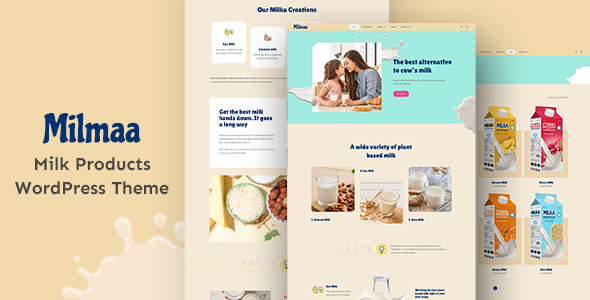
Review of Milmaa – Single Product Shop WordPress Theme
Introduction:
In today’s competitive digital landscape, having a unique and effective online presence is crucial for any business. If you’re in the food industry, especially in the milk products or food delivery niche, then you need a website that can effectively showcase your product and services. That’s where Milmaa – Single Product Shop WordPress Theme comes in. This theme is specifically designed for creating single-page websites for milk products, milk stores, or food delivery services.
Design and Features:
Milmaa has a clean and modern design that is perfect for showcasing a single product or service. The theme is responsive, meaning it adapts well to different screen sizes and devices, ensuring a smooth user experience for your customers. The theme’s design is also highly customizable, allowing you to add your own logo, images, and content to create a unique look that reflects your brand.
Key Features:
- A simple WordPress Plugin designed to implement core features of Designthemes
- Compatible with Elementor and other third-party APIs
- Unyson Importer: import demo content with a single click
- Compatible with Contact Form 7 plugin
- Fully compatible with WooCommerce plugin
- Supports YITH WooCommerce Wishlist
- Responsive design, adaptable to different screen sizes and devices
- Highly customizable, allowing you to add your own logo, images, and content
Performance and Compatibility:
Milmaa has been tested and proven to be compatible with the latest WordPress version, Elementor, and WooCommerce. It’s also compatible with PHP 8.2 version, making it a great choice for businesses that need a reliable and efficient online presence.
Changelog:
The theme’s developers have been actively updating and improving Milmaa, with a total of 8 updates since its initial release. The updates have addressed various issues and added new features, ensuring that the theme remains up-to-date and compatible with the latest plugins and WordPress versions.
Conclusion:
In conclusion, Milmaa – Single Product Shop WordPress Theme is an excellent choice for businesses in the milk products or food delivery industry. Its clean and modern design, combined with its high level of customizability and compatibility with various plugins, make it a powerful tool for creating a unique and effective online presence. With a score of 5 out of 5 and 62 sales, Milmaa has proven to be a reliable and popular choice among business owners.
Rating: 5/5
Number of Sales: 62
User Reviews
Be the first to review “Milmaa – Single Product Shop WordPress Theme”
Introduction to Milmaa - Single Product Shop WordPress Theme
Congratulations on choosing Milmaa, a powerful and feature-rich WordPress theme specifically designed for single product shops! With Milmaa, you can easily create a professional-looking online store for your products, showcase their features, and engage with your customers in a user-friendly way. This theme is perfect for individuals and businesses who want to sell a single product, such as an e-book, a digital course, a software, or a handmade item.
In this comprehensive tutorial, we will guide you through the process of setting up and customizing Milmaa - Single Product Shop WordPress Theme. We will cover all the essential steps, from installation to customization, so you can get started with creating your online store quickly and efficiently.
Before You Begin
Before you start, make sure you have the following:
- A WordPress website installed and set up.
- Milmaa - Single Product Shop WordPress Theme installed and activated.
- A product image ready to upload.
- Basic knowledge of WordPress and website management.
Getting Started with Milmaa - Single Product Shop WordPress Theme
Step 1: Installing Milmaa Theme
To install Milmaa theme, follow these steps:
- Go to your WordPress dashboard and click on Appearance > Themes.
- Click on Add New and upload the Milmaa theme zip file.
- Click Install Now and then Activate the theme.
Step 2: Configuring Milmaa Theme Settings
After activating the Milmaa theme, you need to configure its settings. To do this:
- Go to Appearance > Milmaa Theme Settings.
- Enter your store name, tagline, and currency symbol.
- Choose the desired product image size and crop options.
- Select the desired layout options for your product page.
- Click Save Changes to save your settings.
Step 3: Creating a Product Page
To create a product page, follow these steps:
- Go to Products > Add New.
- Enter your product title, description, and price.
- Upload your product image and set its display settings.
- Set your product categories and tags.
- Click Publish to publish your product page.
Step 4: Customizing Milmaa Theme
Milmaa theme comes with several customization options that allow you to personalize its appearance. To customize the theme:
- Go to Appearance > Customize.
- Click on the desired customization option, such as colors, fonts, or layouts.
- Make your desired changes and click Publish to save your changes.
Step 5: Adding Product Reviews and Ratings
To add product reviews and ratings, follow these steps:
- Go to Products > Edit > Reviews.
- Click on the Add Review button to add a new review.
- Enter your review title, content, and rating.
- Click Publish to publish your review.
Step 6: Adding Shipping and Payment Options
To add shipping and payment options, follow these steps:
- Go to Milmaa Theme Settings > Shipping and Payment.
- Enter your shipping and payment options.
- Choose the desired shipping methods and rates.
- Configure your payment gateways (e.g., PayPal, Stripe).
- Click Save Changes to save your settings.
Step 7: Final Check and Launch
Before launching your online store, make sure to:
- Review your product page and ensure it is complete and accurate.
- Check your shipping and payment options to ensure they are configured correctly.
- Review your theme settings to ensure they are configured correctly.
- Test your product page and checkout process to ensure they are working correctly.
- Launch your online store and start selling!
That's it! With these steps, you have successfully set up and customized Milmaa - Single Product Shop WordPress Theme. If you have any further questions or need assistance with any of the steps, please don't hesitate to reach out to our support team.
Here are the settings examples for Milmaa - Single Product Shop WordPress Theme:
Basic Settings
Under General > Settings > Title and Tagline, add a title for your store: "My Single Product Shop". Similarly, under Writing > Miscellaneous, add your store description.
Footer Settings
Under Appearance > Customize > Footer, enable the copyright text by clicking on "Enable copyright" and input your text.
Blog Settings
Under Posts > Settings, change the date format to "F d, Y".
Cart and Checkout Settings
Under WooCommerce > Settings > Shipping, enable table rates and add a custom shipping cost.
Layout Settings
Under Appearance > Customize > Layout, enable the shop layout and change the product width to "1024".
Typography Settings
Under Appearance > Customize > Typography, change the font size of the titles to 24px.
Here are the features of the Milmaa - Single Product Shop WordPress Theme:
- Single Product Website: Build a single page/one page, single product/one product, single property/one property website for a single product shop or single product ecommerce store.
- Drop Shipping Ready: Use the theme to build a single product template and single product website for milk products, milk stores, milk production, milk package, milk site, milk shops, food blog, eatery, eat shop, eat and drink, vegan food, vegan restaurant, food shops, and food delivery stores.
- Design Themes Core Features Plugin: A simple WordPress Plugin designed to implement core features of Designthemes, version 1.0 of which is integrated into the themes by Designthemes.
- Unyson: Import demo content with a single click through the Unyson Importer, which saves time and makes the site look exactly like the theme demo page.
- Contact Form 7: A free and popular WordPress plugin that can be used with the theme to create a contact form on the website. The theme is fully compatible with Contact Form 7.
- WooCommerce: The theme is fully compatible with the WooCommerce plugin, allowing users to sell food products directly from their website.
- Multi-Currency Support: WooCommerce enables users to receive payments in multiple currencies once the site is configured.
- YITH WooCommerce Wishlist: The theme supports the advanced WooCommerce plugin, YITH WooCommerce Wishlist.
- Elementor Compatibility: The theme is compatible with the latest Elementor version.
- Responsive Design: The theme has a responsive design, making it suitable for mobile devices.
- Minor Bug Fixes: The theme has had several minor bug fixes, including fixes for bulk plugin installation errors and shop page mobile version design issues.
Note: The theme is not compatible with the latest WordPress version, and the images used in the demo are not included for download.

$59.00









There are no reviews yet.