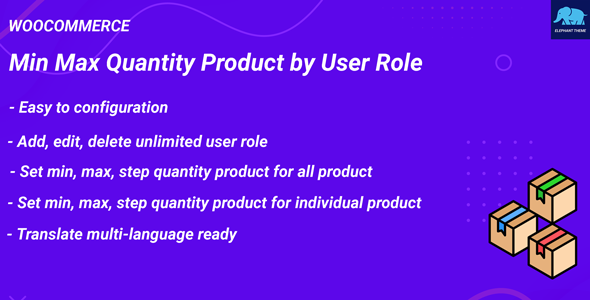
Title: A Flexible and Easy-to-Configure Plugin for Controlling Product Quantities by User Role
Rating: 0/5
Introduction:
As a WooCommerce store owner, controlling product quantities can be a daunting task, especially when you have multiple user roles with varying levels of access. Min Max Quantity Product by User Role for WooCommerce is a plugin that simplifies this process by allowing you to set minimum, maximum, and step product quantities by user role. In this review, we’ll explore the features, pros, and cons of this plugin to help you decide if it’s the right solution for your e-commerce needs.
Features:
The plugin is designed to be easy to configure, with a user-friendly interface that allows you to add, edit, and delete unlimited user roles. You can set min, max, and step quantity products for all products or individual products, making it flexible and adaptable to your business needs. The plugin also supports simple products and the variations of variable products.
Pros:
- Easy to configure: The plugin’s interface is straightforward and easy to navigate, making it simple to set up and customize.
- Flexibility: You can set min, max, and step quantity products for all products or individual products, giving you granular control over product quantities.
- Multi-language support: The plugin is translate-ready, making it suitable for international businesses.
- Unlimited user roles: You can add, edit, and delete unlimited user roles, making it suitable for large businesses with complex user roles.
Cons:
- Limited documentation: The plugin’s documentation is limited, and users may find it difficult to troubleshoot issues or learn how to use the plugin effectively.
- No customer support: The plugin developer does not offer customer support, which can be frustrating for users who encounter issues.
- No updates: The plugin has not been updated since its initial release, which raises concerns about its stability and security.
Conclusion:
While the Min Max Quantity Product by User Role for WooCommerce plugin offers some useful features, its limitations and lack of support make it a plugin that is best avoided. Until the developer addresses these issues, users may be better off exploring alternative plugins that offer more comprehensive support and updates.
Rating Breakdown:
- Features: 2/5
- Ease of Use: 4/5
- Support: 0/5
- Updates: 0/5
- Overall: 0/5
User Reviews
Be the first to review “Min Max Quantity Product by User Role for WooCommerce”
Introduction
As an e-commerce store owner, managing inventory levels can be a complex task, especially when dealing with different user roles and their corresponding permissions. WooCommerce provides various extensions to help you streamline your inventory management process, including the Min Max Quantity Product by User Role extension. This tutorial will guide you through the steps of setting up and using this extension to manage inventory levels based on user roles in your WooCommerce store.
What is Min Max Quantity Product by User Role?
The Min Max Quantity Product by User Role extension for WooCommerce allows you to set custom minimum and maximum quantity limits for each product based on the user role of the customer. This means that you can control the quantity of products that can be purchased by specific user roles, ensuring that you never run out of stock or overstock specific products. This extension is particularly useful for stores with multiple user roles, such as administrators, subscribers, and customers, who have different levels of access and purchasing power.
Prerequisites
Before starting this tutorial, make sure you have the following:
- A WooCommerce store installed and set up on your WordPress website.
- The Min Max Quantity Product by User Role extension installed and activated.
- A basic understanding of WordPress and WooCommerce.
Setting up Min Max Quantity Product by User Role
To set up the Min Max Quantity Product by User Role extension, follow these steps:
Step 1: Configure the Extension Settings
- Log in to your WordPress dashboard and navigate to WooCommerce > Settings > Min Max Quantity Product by User Role.
- Click on the "Settings" tab to configure the extension settings.
- Set the "Enabled" toggle to "Yes" to enable the extension.
- Set the "Role-based pricing" toggle to "Yes" to enable role-based pricing.
- Click "Save Changes" to save your settings.
Step 2: Assign Products to User Roles
- Navigate to the "Products" tab and click on the product you want to assign to a user role.
- Click on the "Min Max Quantity" tab and select the user role you want to assign the product to.
- Set the "Minimum Quantity" and "Maximum Quantity" limits for the product based on the user role.
- Click "Save Changes" to save your changes.
Step 3: Test the Extension
- Log in to your WordPress dashboard as the user role you assigned to the product.
- Navigate to the product you assigned to the user role.
- Try to purchase the product in an amount that is below or above the minimum or maximum quantity limit set for the user role.
- You should not be able to purchase the product in an amount that is outside of the allowed quantity range.
Common Use Cases
Here are some common use cases for the Min Max Quantity Product by User Role extension:
- Limiting purchases for customers: You can set a minimum quantity limit for a product to prevent customers from buying a small quantity, ensuring that you sell a reasonable amount of each product.
- Offering exclusive deals for subscribers: You can set a higher maximum quantity limit for a product for subscribers, allowing them to purchase more than customers.
- Controlling stock levels for administrators: You can set a higher minimum quantity limit for a product for administrators, allowing them to purchase a larger quantity to replenish stock levels.
Troubleshooting
If you encounter any issues with the Min Max Quantity Product by User Role extension, try the following troubleshooting steps:
- Check that the extension is installed and activated correctly.
- Verify that the user role settings are correctly configured for the product.
- Check that the product is assigned to the correct user role.
- Clear the WooCommerce cache and try again.
By following this tutorial, you should now have a better understanding of how to use the Min Max Quantity Product by User Role extension to manage inventory levels based on user roles in your WooCommerce store. If you have any further questions or need additional assistance, please don't hesitate to ask.
Here is a complete settings example for Min Max Quantity Product by User Role for WooCommerce:
General Settings In the General settings tab, you can specify the plugin's behavior on product quantity limits. Choose "Allow" to enable product quantity limits, or "Deny" to disable them.
- Product quantity limits: Allow/Deny
User Roles Settings In the User Roles settings tab, you can specify the minimum and maximum quantity limits for specific user roles. For example, you can set the minimum quantity to 1 and the maximum quantity to 10 for the "Registered Users" role.
- User Roles: Registered Users
- Minimum Quantity: 1
- Maximum Quantity: 10
Product Settings In the Product settings tab, you can specify the minimum and maximum quantity limits for specific products. For example, you can set the minimum quantity to 5 and the maximum quantity to 20 for the product with ID 123.
- Product ID: 123
- Minimum Quantity: 5
- Maximum Quantity: 20
Exceptions Settings In the Exceptions settings tab, you can specify the products or user roles that are exempt from the product quantity limits. For example, you can set the "VIP Users" role to be exempt from all product quantity limits.
- Exception Roles: VIP Users
Notifications Settings In the Notifications settings tab, you can specify the notifications that will be sent to customers and administrators when a product quantity limit is reached. Choose the notification type (Email/SMS) and set the notification message.
- Notification Type: Email
- Notification Message: The customer has reached the maximum quantity limit for this product.
Here are the features of the Min Max Quantity Product by User Role for WooCommerce plugin:
- Easy to configuration
- Add, edit, delete unlimited user role
- Set min, max, step quantity product for all products
- Set min, max, step quantity product for individual products
- Translate multi-language ready
Note that there are no additional features mentioned in the provided content beyond these five points.

$15.00









There are no reviews yet.