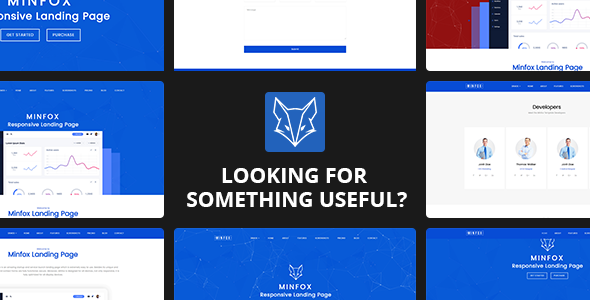
Minfox – Software Landing Page WordPress Theme Review
Are you looking for a modern and easy-to-use software landing page WordPress theme? Look no further than Minfox! This theme is designed to help you create a stunning and functional website for your software startup, app, or service launch. With its unique and modern design, Minfox is sure to impress your visitors and help you achieve your online goals.
Features and Functionality
Minfox is built with Bootstrap, HTML5, and CSS3 animations, making it fully responsive and compatible with all devices. The theme is also well-documented and nicely commented, making it easy to customize to your own needs.
The theme comes with a range of features, including:
- A fully functional contact form and subscription form
- A modern and responsive design that works seamlessly on all devices
- A range of customizable options, including colors, typography, and layout
- Support for Google Webfonts and Font Awesome icons
- Integration with popular plugins like Visual Composer and Revolution Slider
- SEO-friendly code and page speed optimizations
- A range of page layouts and customization options
Ease of Use
Minfox is designed to be easy to use, even for those with limited technical experience. The theme comes with a range of pre-built pages and templates, and the Visual Composer plugin makes it easy to customize your content without needing to write code.
Support
The Minfox team offers excellent support, with a dedicated support team available to help with any questions or issues you may have. The theme also comes with a comprehensive documentation and a range of tutorials to help you get started.
Pros and Cons
Pros:
- Modern and responsive design
- Easy to use and customize
- Fully functional contact form and subscription form
- SEO-friendly code and page speed optimizations
- Excellent support
Cons:
- Limited customization options compared to some other themes
- Some users may find the theme’s design to be too minimalist
Conclusion
Minfox is an excellent choice for anyone looking to create a modern and functional software landing page WordPress theme. With its easy-to-use interface, range of customization options, and excellent support, this theme is sure to help you achieve your online goals. Whether you’re a software startup, app developer, or service provider, Minfox is the perfect choice for your next project.
Rating
I would give Minfox a rating of 5 out of 5 stars. The theme is well-designed, easy to use, and offers a range of features and customization options. The support team is also excellent, with a dedicated team available to help with any questions or issues you may have.
Number of Sales
Minfox has been sold 180 times, with a rating of 5 out of 5 stars.
Other Similar Themes
If you’re looking for other similar themes, you may want to consider the following:
- GenAI – AI Agency & Technology Startup Elementor WordPress Theme
- Wavo – Creative Agency Portfolio Elementor WordPress Theme
- Wixi – Multipurpose Portfolio Elementor WordPress Theme
- Awam – Modern Agency and Portfolio WordPress Theme
- Venam – Responsive Elementor WooCommerce Theme
- Crypto-land – Crypto Currency Landing Page WordPress Theme
- Betakit – Modern Technology Elementor & WooCommerce WordPress Theme
- Techland – Responsive WordPress Theme for Technology, Digital Marketing, SEO, SAAS and Startups
All of these themes are highly rated and offer a range of features and customization options.
User Reviews
Be the first to review “Minfox – Software Landing Page WordPress Theme”
Introduction
Welcome to the Minfox - Software Landing Page WordPress Theme tutorial! Minfox is a modern and responsive WordPress theme designed specifically for software companies, startups, and entrepreneurs to create a professional and engaging landing page. With its clean and minimalist design, Minfox is perfect for showcasing your software's features, benefits, and testimonials.
In this tutorial, we will guide you through the process of setting up and customizing your Minfox theme. We will cover the installation process, theme settings, page building, and customization options. By the end of this tutorial, you will have a fully functional and visually appealing landing page for your software.
Table of Contents
- Installation and Setup
- Theme Settings
- Page Building
- Customization Options
- Advanced Customization
- Conclusion
Installation and Setup
To install Minfox, follow these steps:
- Download the Minfox theme from the WordPress theme directory or purchase it from a third-party theme market.
- Log in to your WordPress dashboard and go to Appearance > Themes.
- Click on the "Add New" button and select "Upload Theme".
- Select the Minfox theme file (zip) and click "Install Now".
- Once installed, click "Activate" to activate the theme.
Theme Settings
To access the theme settings, go to Appearance > Customize > Minfox Settings. Here, you can customize the following settings:
- Logo: Upload your logo to the "Logo" section.
- Favicon: Upload your favicon to the "Favicon" section.
- Color Scheme: Choose from pre-defined color schemes or create your own custom color scheme.
- Typography: Choose from pre-defined typography options or create your own custom typography.
- Footer: Customize the footer text and links.
Page Building
To create a new page, go to Pages > Add New. In the page editor, you will see the Minfox page builder interface. Here, you can create a new page by dragging and dropping the following elements:
- Header: Add a header element to your page.
- Hero Section: Add a hero section element to your page.
- Features: Add a features element to your page.
- Testimonials: Add a testimonials element to your page.
- Call-to-Action: Add a call-to-action element to your page.
- Footer: Add a footer element to your page.
Customization Options
To customize the Minfox theme, go to Appearance > Customize > Minfox Options. Here, you can customize the following options:
- Background: Choose from pre-defined background options or create your own custom background.
- Layout: Choose from pre-defined layout options or create your own custom layout.
- Widgets: Add and customize widgets to your page.
- Menu: Customize the menu options and layout.
Advanced Customization
To access advanced customization options, go to Appearance > Customize > Advanced. Here, you can customize the following options:
- CSS: Add custom CSS code to your page.
- JavaScript: Add custom JavaScript code to your page.
- Custom Code: Add custom code to your page.
Conclusion
Congratulations! You have completed the Minfox - Software Landing Page WordPress Theme tutorial. With these steps, you should now have a fully functional and visually appealing landing page for your software. Remember to customize the theme settings, page building, and customization options to fit your software's brand and style. If you have any questions or need further assistance, feel free to ask.
Minfox - Software Landing Page WordPress Theme Settings
Header Settings
To configure the header settings, go to Appearance > Customize > Minfox Options > Header. Here you can customize the following:
- Logo: Upload your logo image or use a URL to link to your logo.
- Header Style: Choose from different header styles to suit your needs.
- Navigation Menu: Select the menu you want to use in the header.
- Search Bar: Enable or disable the search bar in the header.
Footer Settings
To configure the footer settings, go to Appearance > Customize > Minfox Options > Footer. Here you can customize the following:
- Footer Layout: Choose from different footer layouts to suit your needs.
- Footer Widgets: Enable or disable footer widgets.
- Copyright Text: Enter your copyright text.
- Social Links: Add your social media links to appear in the footer.
Hero Section Settings
To configure the hero section settings, go to Appearance > Customize > Minfox Options > Hero Section. Here you can customize the following:
- Hero Background Image: Upload a background image for the hero section.
- Hero Background Video: Upload a background video for the hero section.
- Hero Text: Enter the text you want to appear in the hero section.
- Call-to-Action Button: Configure the call-to-action button text and link.
Features Section Settings
To configure the features section settings, go to Appearance > Customize > Minfox Options > Features Section. Here you can customize the following:
- Features List: Add or remove features from the list.
- Feature Icons: Choose icons for each feature.
- Feature Titles: Enter the titles for each feature.
- Feature Text: Enter the text for each feature.
Call-to-Action Section Settings
To configure the call-to-action section settings, go to Appearance > Customize > Minfox Options > Call-to-Action Section. Here you can customize the following:
- Call-to-Action Button: Configure the call-to-action button text and link.
- Call-to-Action Text: Enter the text you want to appear above the call-to-action button.
Team Section Settings
To configure the team section settings, go to Appearance > Customize > Minfox Options > Team Section. Here you can customize the following:
- Team Members: Add or remove team members from the list.
- Team Member Images: Upload images for each team member.
- Team Member Names: Enter the names for each team member.
- Team Member Jobs: Enter the jobs for each team member.
Testimonial Section Settings
To configure the testimonial section settings, go to Appearance > Customize > Minfox Options > Testimonial Section. Here you can customize the following:
- Testimonials: Add or remove testimonials from the list.
- Testimonial Quotes: Enter the quotes for each testimonial.
- Testimonial Names: Enter the names for each testimonial.
- Testimonial Jobs: Enter the jobs for each testimonial.
Here are the features of Minfox - Software Landing Page WordPress Theme:
Theme Options
- Image and text logo options
- Logo image width, height, margin, and visibility options
- Preloader visibility and custom preloader options
- Google webfonts and typography options
- Widgetize footer area with custom column numbers
- Footer design options: background, color, padding, text, and link color
- Footer visibility options
- Footer column options
- Theme page sidebar options for archive, 404, search, and all pages
- Theme page featured image support for header background
- Completely customizable default page with sidebar options
- Header menu background, color, padding, text, and link color height, and more options
- Footer social icon background and color options
- Custom footer powered with design options
- Custom header breadcrumb background for per page with design options
- And many more options
Full Features List
- Visual Composer
- Revolution slider
- Contact Form 7
- Unlimited sidebar
- Auto theme update
- One-click installation
- Unlimited color
- Blog ready
- Custom header background image, color, and font options for per page
- Custom page sidebar on completely customizable page template
- Perfect typography/font options via plugin
- Fully responsive
- Working contact forms
- Unlimited pages
- Clean and modern design
- W3C valid code
- SEO friendly
- Cross-browser support
- Full documentation
- Price table
- Lightbox preview
- jQuery powered
- Bootstrap v3+
- 500+ Font Awesome icons
- Page loader
- Google fonts
- Google Maps integration
- Carousel
- Easy to customize
Design Editor
- Thanks to the shortcodes of the theme and powerful design options added to the Theme Options panel, you can change everything from colors to spaces without the need for coding knowledge.
Code Quality
- All of our themes have been reviewed by the Envato team in detail and receive high scores from all performance tests such as Validator, Pingdom, PageSpeed, and it provides you with important advantages in SEO.
Page Layouts
- You can use the left, right sidebar, and full-width options in page and post layouts, and you can make unique editions on each page and post.
Theme and Plugin Updates
- The theme comes with a plugin that is integrated into the Envato API and includes free lifetime updates.
Icons
- You can use any important font icon families such as Font Awesome anywhere you want with the customizable inputs.
Language and Translation
- As a standard, we can encode all lines of text as convertible into different languages. When the theme is completed, we place a.POT file that stores all of these text strings in convertible format in different languages, in the language folder of the theme.
SEO and Page Speed Optimizations
- We calculate everything related to the Page Speed and SEO, which expresses the satisfaction of your website visitors, search engines, and the consumption of server resources.
Other Features
- Bootstrap v3+
- Google Webfonts
- Typography options
- Revolution Slider
- Contact Form 7
- Unlimited sidebar
- Auto theme update
- One-click installation
- Unlimited color
- Blog ready
- Custom header background image, color, and font options for per page
- Custom page sidebar on completely customizable page template
- Perfect typography/font options via plugin
- Fully responsive
- Working contact forms
- Unlimited pages
- Clean and modern design
- W3C valid code
- SEO friendly
- Cross-browser support
- Full documentation
- Price table
- Lightbox preview
- jQuery powered
- 500+ Font Awesome icons
- Page loader
- Google fonts
- Google Maps integration
- Carousel
- Easy to customize

$39.00



.jpg?w=300&resize=300,300&ssl=1)





There are no reviews yet.