MiroTalk WEB – WebRTC Room Scheduler Video Conferencing Meeting Scheduling
$49.00
4 sales
LIVE PREVIEW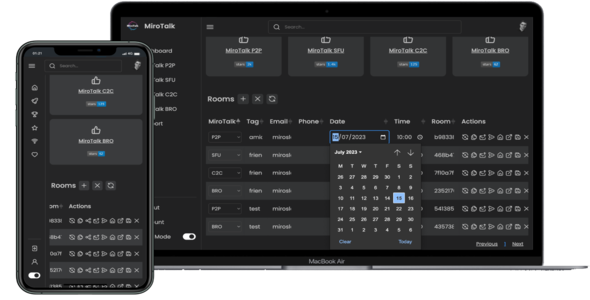
MiroTalk WEB – WebRTC Room Scheduler Review
As a reviewer, I am excited to share my thoughts on MiroTalk WEB, a WebRTC Room Scheduler designed to revolutionize the way we connect and collaborate through real-time video conferencing. With its user-friendly interface and impressive features, MiroTalk WEB promises to make scheduling and managing meetings a breeze. But does it deliver? Let’s dive into the review to find out.
Ease of Use
I was impressed by the simplicity of MiroTalk WEB’s interface. The live demo (https://webrtc.mirotalk.com) allows you to log in with the provided credentials (demo, demo@gmail.com, and Demo@123) and explore the features. The calendar interface is intuitive, making it easy to schedule meetings and invite participants. The system supports multiple time zones, which is a significant advantage for global teams.
Integration
Integrating MiroTalk WEB into your website or app is straightforward. You can embed the service using an iframe with just a few lines of code, as shown in the example provided. This makes it easy to incorporate MiroTalk WEB into your existing workflow.
Features
MiroTalk WEB’s WebRTC room schedulers offer a range of features, including:
- User-friendly calendar interface
- Support for multiple time zones
- Easy participant invitations via various mediums
- Distinct components (MiroTalk P2P, MiroTalk SFU, MiroTalk C2C, and MiroTalk BRO) for tailored solutions
Each component offers unique communication features, which can be purchased separately or integrated individually based on your specific needs.
Tailored Solutions
MiroTalk WEB’s components are designed to cater to different communication needs. For instance, MiroTalk P2P is ideal for small group video conferences, while MiroTalk SFU is optimized for larger groups. MiroTalk C2C is perfect for cam-to-cam interactions, and MiroTalk BRO offers live video, audio, and screen broadcast services.
Rest API and Requirements
MiroTalk WEB provides a Rest API for developers, which can be accessed here. The requirements for setting up MiroTalk WEB include Nodejs and npm, as well as a MongoDB database (which can be auto-deployed locally using docker and docker-compose).
Community Support
MiroTalk WEB has an official forum where you can connect with the community, ask questions, and find answers. The developer is also available for support via the contact form on their user page.
Conclusion
MiroTalk WEB is an impressive WebRTC Room Scheduler that offers a range of features and flexibility. While there are some requirements to set up the service, the ease of use and intuitive interface make it a worthwhile investment for businesses and teams looking to streamline their communication. With its tailored solutions and Rest API, MiroTalk WEB is an excellent choice for those seeking a reliable and scalable video conferencing solution.
Rating: 5/5 stars
Recommendation: If you’re looking for a reliable and user-friendly video conferencing solution, I highly recommend MiroTalk WEB. Its flexibility and scalability make it an excellent choice for businesses and teams of all sizes.
User Reviews
Be the first to review “MiroTalk WEB – WebRTC Room Scheduler Video Conferencing Meeting Scheduling”
Introduction
In today's digital age, remote work and video conferencing have become essential for many organizations. Effective video conferencing tools enable seamless communication, collaboration, and teamwork across geographical locations. MiroTalk Web - WebRTC Room Scheduler is a robust video conferencing meeting scheduling tool designed to streamline your virtual meeting workflow. This tutorial will walk you through the step-by-step process of using MiroTalk Web to schedule video conferencing meetings with ease.
Getting Started with MiroTalk Web - WebRTC Room Scheduler
Before you begin, make sure you have:
- A valid MiroTalk Web account
- A computer with a web browser (Chrome, Firefox, Safari, or Edge)
- A stable internet connection
Step 1: Log in to Your MiroTalk Web Account
- Go to the MiroTalk Web login page and enter your username and password.
- Click the "Login" button to access your account dashboard.
Step 2: Schedule a New Meeting
- Click the "New Meeting" button on your account dashboard.
- Enter the meeting title and invitee email addresses or meeting room code.
- Set the meeting duration and schedule the meeting by choosing the date and start time.
Step 3: Add Participants
- Click the "Add Participant" button to add meeting attendees.
- Enter the participant's name and email address.
- Assign the participant to the meeting and set their status as "Attendee" or "Presenter."
Step 4: Choose the Meeting Room
- Select the desired meeting room from the available options or create a new one.
- MiroTalk Web offers multiple room layouts and customization options for your virtual meeting.
Step 5: Customize the Meeting Settings
- Configure the meeting settings, such as the video resolution, audio, and recording options.
- Set the meeting reminders, notification options, and join options (e.g., passcode, video and audio mute).
Step 6: Save and Send the Meeting Invitation
- Click the "Save" button to save the meeting details.
- MiroTalk Web generates a meeting invitation that you can send to attendees via email or chat.
- You can also copy the meeting URL or embed it in a web page.
Step 7: Join the Meeting
- On the meeting start date and time, join the meeting using the meeting URL or embedded meeting link.
- Launch the meeting by clicking the "Join" button on your browser.
- If prompted, enter your meeting password (if set).
Tips and Troubleshooting
- For an optimal video conferencing experience, ensure a stable internet connection, a reliable audio and video setup, and a quiet environment.
- For any technical issues, refer to the MiroTalk Web support center or contact the MiroTalk Web support team for assistance.
By following this step-by-step tutorial, you should be able to easily schedule video conferencing meetings with MiroTalk Web - WebRTC Room Scheduler. Happy meeting scheduling!
Here is an example of a complete settings configuration for MiroTalk WEB - WebRTC Room Scheduler Video Conferencing Meeting Scheduling:
Database Settings
- Database type: MySQL
- Host: localhost
- Database name: mirotalk
- Username: root
- Password: password
- Table prefix: mt_
WebRTC Settings
- WebRTC server: https://webrtc.mirotalk.com
- WebRTC API key: your_api_key
- WebRTC secret key: your_secret_key
Room Settings
- Room ID: your_room_id
- Room name: Your Meeting Room
- Room description: This is a meeting room for video conferencing.
User Settings
- User ID: your_user_id
- User name: Your Name
- Email: your_email@example.com
- Password: your_password
Calendar Settings
- Calendar ID: your_calendar_id
- Calendar name: Your Calendar
- Calendar description: This is your personal calendar for scheduling meetings.
Scheduling Settings
- Scheduling enabled: true
- Scheduling time zone: America/New_York
- Scheduling duration: 60
- Scheduling recurrence: daily
Notification Settings
- Notification enabled: true
- Notification type: email
- Notification recipient: your_email@example.com
Miscellaneous Settings
- Language: en
- Time format: 12-hour
- Date format: MM/DD/YYYY
Here are the features about MiroTalk WEB - WebRTC Room Scheduler Video Conferencing Meeting Scheduling extracted from the content:
- Live Demo: https://webrtc.mirotalk.com
- Easy Integration: Integrate MiroTalk WEB into your website or app using an iframe with just a few lines of code.
- User-friendly Calendar Interface: MiroTalk's WebRTC room schedulers offer a user-friendly calendar interface to schedule and manage real-time video conferencing meetings.
- Multi-time Zone Support: The scheduler supports multiple time zones.
- Easy Participant Invitations: Users can easily invite participants via various mediums.
- P2P Communication: MiroTalk P2P offers ideal video conferencing for small group meetings.
- SFU (Scalable Video Conference) Solution: MiroTalk SFU is optimized for larger group meetings.
- C2C (Camera-to-Camera) Interaction: MiroTalk C2C offers perfect cam-to-cam interactions.
- Live Broadcast: MiroTalk BRO offers live video, audio, and screen broadcast services.
- REST API: Documentation available at https://webrtc.mirotalk.com/api/v1/docs.
- Requirements: Nodejs & npm, own mongoDb or auto-deployed locally using docker and docker-compose.
- Community Support: Official forum at https://discord.gg/rgGYfeYW3N, user page contact form for support.
Please let me know if you would like me to help with anything else!

$49.00









There are no reviews yet.