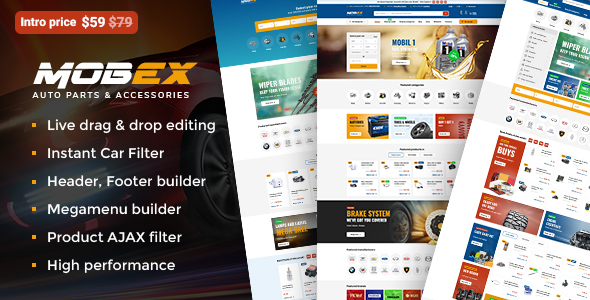
5/5 Stars
Drive Your Business Forward with Mobex Auto Parts WordPress Theme!
Rev up your online auto parts store with the ultimate solution – Mobex Auto Parts WordPress Theme! Packed with powerful features and a sleek design, this theme is tailored to turbocharge your automotive e-commerce experience.
What Makes Mobex Auto Parts WordPress Theme Stand Out?
• Elementor Builder: Craft your website effortlessly with the drag-and-drop ease of Elementor.
• Car Filter Widget: Instant car filter, unlimited attributes, VIN search, and vehicle memory for seamless integration.
• Vehicle CSV Import Wizard: Import CSV data directly from your CRM, easily map data columns to vehicle attributes, and import data in seconds with incredible speed.
• My Garage Widget: Add vehicles to your garage for quick and easy access, with user-friendly interface and customizable filters.
• VIN Decode API Integration: Decode VINs seamlessly with integrated API support.
• Super Mobile UX: 100% mobile-optimized, interactive breadcrumbs, and fast product search.
• Shop Multi-Layout AJAX Filter: Drag-and-drop interface for filtering products, multiple layouts, and compatible vehicles list.
• Shop Features: Quick view, compare products, frequently bought together, and more.
Additional Features
• Multi-Lingual & Multi-Currency Support: Reach a global audience with translation and currency options.
• WP Customizer: Fine-tune your site with the extended WordPress customizer.
• One-Click Demo Import: Get started quickly with a single click.
• Design Options: Choose from wide or boxed layouts, parallax backgrounds, and SVG icon support.
Compatible Plugins
• WooCommerce
• Elementor
• WPML & Polylang
• Contact Form 7 & Mailchimp
• Revolution Slider
• Dokan
What Users Have to Say?
As of this writing, Mobex Auto Parts WordPress Theme has received a perfect 5-star rating with an impressive 344 sales.
Changelog
Mobex Auto Parts WordPress Theme has been updated regularly, with the latest version (2.4) adding UK registration number decode integration. Previous updates have addressed minor issues with styling, fixed bugs, and added new features.
Conclusion
Mobex Auto Parts WordPress Theme is an outstanding choice for building an auto parts e-commerce website. With its comprehensive feature set, sleek design, and seamless integration, it’s no wonder it has received such high praise from users. Whether you’re an experienced developer or a novice, Mobex Auto Parts WordPress Theme is a reliable and efficient solution to drive your business forward.
Score: 5/5 Stars
Number of Sales: 344
Recommended For: Auto parts e-commerce websites, automotive businesses, and entrepreneurs looking to build a strong online presence.
Overall Rating:
User Reviews
Be the first to review “Mobex – Auto Parts WordPress Theme”
Introduction to Mobex - Auto Parts WordPress Theme Tutorial
Welcome to this comprehensive tutorial on how to use the Mobex - Auto Parts WordPress Theme. This theme is specifically designed for auto parts and mechanical workshops, providing a unique and feature-rich platform to showcase your products, services, and expertise to your audience.
In this tutorial, we will walk you through every step of setting up, customizing, and launching your Mobex - Auto Parts WordPress Theme website. From installing the theme, setting up pages and layouts, to customizing layouts and adding content, this tutorial will cover it all.
Getting Started
To get started, please follow these steps:
- Install WordPress: Download and install WordPress from WordPress.org.
- Install Theme: Download the Mobex - Auto Parts WordPress Theme from ThemeForest.net. Activate the theme in your WordPress installation.
- Activate Theme Plugins: Navigate to the "Appearance > Plugins" page in WordPress and activate the following theme-specific plugins: "Themelia" and "Mobex Autoparts".
With the theme installed and the necessary plugins activated, we're ready to dive in and explore the features of Mobex - Auto Parts WordPress Theme.
Layout Structure
The Mobex - Auto Parts WordPress Theme uses a flexible layout system that allows you to choose from various layouts for different types of content. The default layout structure includes:
- Header: Contains site branding, navigation menu, and search bar.
- Hero Section: Showcase important information, such as product promotions, news, or events.
- Sidebar: Additional content space that can be used to promote products, display categories, or provide a contact form.
- Content Section: The main area of the page, where content can be added using blocks and widgets.
- Footer: Includes site policies, copyright information, and navigation links.
Widgets
Widgets are pre-defined elements that can be dragged and dropped into the sidebars or content section of the page. The Mobex - Auto Parts WordPress Theme comes with a set of built-in widgets:
- Categories: A widget that displays categories as dropdown menus or links.
- Product Categories: Displays product categories as menu items or links.
- Recent Products: Lists recently added or updated products.
- Recent Reviews: Displays customer reviews from products.
- Blog List: Displays a list of blog posts.
- Contact Form: An widget that provides a form to collect visitor information and inquiries.
Blocks
Blocks are customizable content units that can be used throughout the page. The Mobex - Auto Parts WordPress Theme includes several block templates, such as:
- Product Grid: Display multiple products in a grid format.
- Service Blocks: Provide information on specific services, such as tire rotation, oil change, or brake service.
- Call to Action (CTA) Blocks: Use to promote special offers, discounts, or featured products.
- Testimonial Blocks: Display customer reviews and ratings.
With these basics covered, let's dive deeper into using the Mobex - Auto Parts WordPress Theme. From now on, we will cover the following topics in our tutorial:
- Installing and configuring plugins
- Customizing theme settings and options
- Creating custom page layouts and content blocks
- Managing products, categories, and reviews
- Setting up and publishing blog posts
- Improving website performance and optimizing SEO
By the end of this tutorial, you'll be fully equipped to launch your own Mobex - Auto Parts WordPress Theme website and take your business online. Let's start setting up your website in the next section!
Here are the settings examples for Mobex - Auto Parts WordPress Theme:
Header Settings
In the Header Settings section, you can configure the following settings:
- Logo: Upload your logo image to use as the theme's logo.
- Favicon: Upload your favicon image to use as the theme's favicon.
- Site Title: Enter your site's title that will appear in the browser title bar.
- Tagline: Enter your site's tagline that will appear below the title.
Menu Settings
In the Menu Settings section, you can configure the following settings:
- Navigation Menu: Select the primary navigation menu to use as the main menu.
- Secondary Navigation Menu: Select the secondary navigation menu to use as the sub-menu.
- Menu Layout: Choose the menu layout: horizontal, vertical, or dropdown.
Footer Settings
In the Footer Settings section, you can configure the following settings:
- Footer Text: Enter the text to display in the footer area.
- Copyright Text: Enter the copyright text to display in the footer area.
- Social Media Links: Add your social media links to display in the footer area.
Blog Settings
In the Blog Settings section, you can configure the following settings:
- Blog Layout: Choose the blog layout: Masonry, Grid, or List.
- Post Content: Choose the post content to display: Excerpt, Full Content, or None.
- Post Featured Image: Choose whether to display the post featured image.
Page Settings
In the Page Settings section, you can configure the following settings:
- Page Layout: Choose the page layout: Fullwidth, Boxed, or Grid.
- Page Content: Choose the page content to display: Excerpt, Full Content, or None.
- Page Featured Image: Choose whether to display the page featured image.
Product Settings
In the Product Settings section, you can configure the following settings:
- Product Layout: Choose the product layout: Carousel, Grid, or List.
- Product Image Size: Choose the product image size: Small, Medium, or Large.
- Product Price Format: Choose the product price format: Currency, Percentage, or None.
Contact Settings
In the Contact Settings section, you can configure the following settings:
- Contact Form: Enable or disable the contact form.
- Contact Email: Enter your contact email address.
- Contact Phone: Enter your contact phone number.
- Contact Address: Enter your contact address.
Woocommerce Settings
In the Woocommerce Settings section, you can configure the following settings:
- Woocommerce Integration: Enable or disable Woocommerce integration.
- Woocommerce Currency: Set the Woocommerce currency.
- Woocommerce Tax Rate: Set the Woocommerce tax rate.
Fonts Settings
In the Fonts Settings section, you can configure the following settings:
- Font Family: Choose the font family for headings and body text.
- Font Size: Choose the font size for headings and body text.
- Font Color: Choose the font color for headings and body text.
Color Scheme Settings
In the Color Scheme Settings section, you can configure the following settings:
- Primary Color: Choose the primary color for the theme.
- Secondary Color: Choose the secondary color for the theme.
- Accent Color: Choose the accent color for the theme.
- Background Color: Choose the background color for the theme.
Here are the key features of the Mobex Auto Parts WordPress Theme mentioned in the content:
General Features:
- Elementor Builder
- Header & Footer Builder
- Megamenu Builder
- Custom Widgets
- Elementor Container Extended
- One-Click Demo Import
- WP Customizer
- Design Options
Car Filter Widget:
- Instant Car Filter
- Unlimited Attributes
- VIN Search
- Vehicle Memory
Vehicle CSV Import Wizard:
- CRM Integration
- Data Mapping
- Fast AJAX Import
My Garage Widget:
- Faster Search
- User-Friendly
- Customizable Filters
VIN Decode API Integration:
- Decode VINs seamlessly with integrated API support
Super Mobile UX:
- 100% Mobile Optimized
- Interactive Breadcrumbs
Shop Multi-Layout AJAX Filter:
- Drag & Drop Filtering
- Multi-Layout Options
Shop Features:
- Quick View
- Compare
- Compatible Vehicles List
- Frequently Bought Together
- AJAX Product Search
- Extended My Account Page
- Multilingual & Multi-Currency Support
Other Features:
- Reach a global audience with translation and currency options
- WP Customizer fine-tuning options
- One-Click Demo Import
- Design Options (wide or boxed layouts, parallax backgrounds, SVG icon support)
Compatible Plugins:
- WooCommerce
- Elementor
- WPML & Polylang
- Contact Form 7 & Mailchimp
- Revolution Slider
- Dokan










There are no reviews yet.