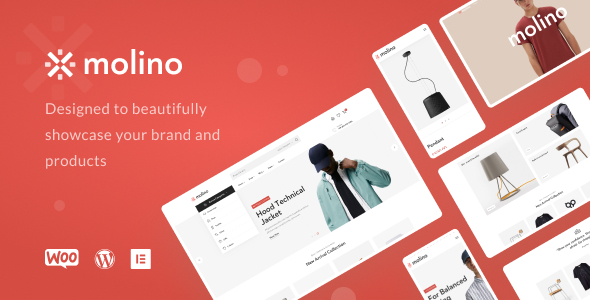
Molino – Minimal WordPress WooCommerce Theme Review
Molino is a stylish and modular WordPress theme that is tailor-made for businesses looking for a clean, modern platform to showcase their products, services, and brand messaging. With a focus on flexibility, user experience, and ease of use, Molino delivers an uncluttered and scalable layout that works seamlessly with various devices.
Easy to Use, Fast-to-Deploy Layout
^^^^^^^^^^^^^^^^^^^^
The theme boasts an exceptionally straightforward layout process, streamlining the deployment of storefronts and businesses alike into minutes. Moreover, elementor custom widgets and features enhance the level of configuration control, catering to modern designers and non-professionals alike. With intuitive interface and real-time configuration options, getting your hands on the template has only been a short while; just install the theme plug-ins and adjust settings easily.
User Reviews
Be the first to review “Molino – A Minimal WordPress WooCommerce Theme”
Introduction to Molino - A Minimal WordPress WooCommerce Theme
Molino is a modern and versatile WordPress WooCommerce theme designed specifically for e-commerce websites. With a focus on minimalism, Molino combines clean design, ease of use, and powerful customization options to help you create a unique online store. Whether you're a small business or an established brand, Molino is perfect for building a professional online presence.
In this tutorial, we'll guide you through the process of installing, setting up, and customizing Molino, so you can create a stunning online store that stands out from the crowd. By the end of this tutorial, you'll be able to:
- Install and activate Molino theme
- Set up and configure your online store's basic settings
- Customize the theme's layout and design
- Add and manage products, categories, and other content
- Integrate payment and shipping options
Step 1: Installing and Activating Molino Theme
To install Molino theme, you'll need to have a WordPress website setup on your hosting provider or local environment. If you don't have a WordPress website yet, you can follow these steps:
- Go to WordPress.org and download the latest version of WordPress
- Install WordPress on your hosting provider or local environment
- Complete the basic setup and login to your WordPress dashboard
Once you have WordPress set up, you can install Molino theme:
- Go to Appearance > Themes > Add New in your WordPress dashboard
- Click on the "Upload Theme" button
- Select the zip file for Molino theme (available on the ThemeForest or Molino theme website)
- Wait for the theme to be uploaded and installed
- Activate the Molino theme
Step 2: Setting Up Basic Settings
After activating the Molino theme, let's set up some basic settings for your online store:
- Go to WooCommerce > Settings > Accounts and replace the default checkout page URL with a more descriptive title
- Set the currency and store location under WooCommerce > Settings > General
- Configure your store's logo and contact information under Customizer > Site Identity
Step 3: Customizing the Theme
Molino theme provides a lot of customization options to make your online store unique. Let's dive into some of the basic customizations:
- Change the color scheme:
- Go to Customizer > Colors and choose a color scheme that fits your brand
- You can also add a custom background image or color
- Customize typography:
- Go to Customizer > Typography and choose from a range of fonts and font sizes
- You can also add custom font styles
- Add a favicon:
- Go to Customizer > Site Icon and upload your favicon (a 16x16 pixel icon)
Step 4: Adding and Managing Products
Now that your theme is set up and customized, let's add some products to your online store:
- Create a new product:
- Go to Products > Add New and fill out the product details
- Add product images, descriptions, and prices as needed
- Configure product variations:
- Go to Products > [Product name] > Variations and add variations as needed
- Set prices and stock levels for each variation
- Manage products:
- Go to Products > [Product name] and update product information as needed
Step 5: Integrating Payment and Shipping Options
To accept payments and ship products, you'll need to set up payment and shipping options:
- Payment gateways:
- Go to WooCommerce > Settings > Payments and set up a payment gateway (e.g., PayPal, Stripe)
- Configure payment gateway settings as needed
- Shipping options:
- Go to WooCommerce > Settings > Shipping and set up a shipping option (e.g., flat rate, free shipping)
- Configure shipping option settings as needed
Step 6: Launch and Test Your Online Store
You've almost reached the end of the tutorial! Let's test your online store and ensure everything is working as expected:
- Test products and prices:
- Go to your online store and add products to your cart
- Verify that product prices and prices are accurate
- Test payment and shipping options:
- Go to the checkout page and test your payment and shipping options
- Launch your online store:
- Once you're satisfied with your online store, launch it and start selling!
That's it! With this tutorial, you should have a solid foundation for using Molino - A Minimal WordPress WooCommerce Theme. If you have any questions or need further assistance, please don't hesitate to reach out. Good luck with your online store!
Here are the settings examples for Molino - A Minimal WordPress WooCommerce Theme:
Header Settings
To configure the header settings, go to Appearance > Customize > Header. Here, you can customize the following options:
- Logo: Upload your logo image to set it as the site logo.
- Logo Width: Set the width of the logo image.
- Logo Height: Set the height of the logo image.
- Menu: Choose the menu location to display in the header.
Typography Settings
To configure the typography settings, go to Appearance > Customize > Typography. Here, you can customize the following options:
- Body Font Family: Choose the font family for the body text.
- Body Font Size: Set the font size for the body text.
- Header Font Family: Choose the font family for the headings.
- Header Font Size: Set the font size for the headings.
Color Settings
To configure the color settings, go to Appearance > Customize > Colors. Here, you can customize the following options:
- Primary Color: Choose the primary color for the theme.
- Secondary Color: Choose the secondary color for the theme.
- Accent Color: Choose the accent color for the theme.
- Background Color: Choose the background color for the theme.
WooCommerce Settings
To configure the WooCommerce settings, go to WooCommerce > Settings > Products > Display. Here, you can customize the following options:
- Product Grid Columns: Set the number of columns for the product grid.
- Product Grid Layout: Choose the layout for the product grid (e.g. 3 columns, 4 columns, etc.).
- Product Image Size: Set the size of the product images.
Footer Settings
To configure the footer settings, go to Appearance > Customize > Footer. Here, you can customize the following options:
- Copyright Text: Enter the copyright text to display in the footer.
- Footer Credits: Enter the credits to display in the footer.
- Footer Widgets: Add widgets to the footer section.
Other Settings
To configure other settings, go to Appearance > Customize > Other. Here, you can customize the following options:
- Social Links: Add social links to the site.
- RSS Feed: Enter the RSS feed URL to display in the site.
- Favicon: Upload a favicon image to set it as the site icon.
Here are the features about the Molino - A Minimal WordPress WooCommerce Theme mentioned in the content:
- Designed to beautifully showcase your brand and products: The theme is designed to showcase your brand and products in a beautiful and user-friendly way.
- Header & Footer Builder: The theme has a built-in Header & Footer builder using Elementor custom widgets, allowing you to create custom headers and footers.
- Elementor: The theme is compatible with Elementor, a popular page builder that allows you to create responsive websites using a drag-and-drop interface.
- Responsive. Fluid. Retina Ready: The theme is responsive and works well on all devices, including desktops, laptops, tablets, and phones.
- Theme Options/Customizer: The theme has a customizable design with easy-to-use options to customize your site's design.
- WooCommerce Compatibility: The theme is fully integrated with WooCommerce, allowing you to set up an online store.
- Slider Revolution: The theme includes the premium Slider Revolution plugin for free, allowing you to create beautiful sliders and content.
- Translation Ready: The theme is translation-ready and supports PO files, allowing you to translate your site to any language.
- 800+ Google Fonts: The theme supports over 800 Google fonts, allowing you to choose from a wide range of fonts for any element on your site.
- FontAwesome icons: The theme includes FontAwesome icons, providing a wide range of icon options.
- Responsive Layout on Bootstrap: The theme uses Bootstrap's responsive layout, making it easy to create responsive websites.
- Cross-Browser Compatibility: The theme is compatible with major browsers, including Firefox, Safari, Chrome, and IE11+.
- Parallax and Video Background: The theme supports parallax and video backgrounds, allowing you to add visually appealing backgrounds to your site.
- 24/7 Professional Support: The theme includes 24/7 professional support, ensuring that any issues you encounter are addressed quickly and efficiently.
- Child Theme Included: The theme includes a child theme, making it easy to customize and maintain your site.
- Supports JetPack plugin: The theme supports the JetPack plugin, providing additional features and security for your site.
- Supports Yoast SEO plugin: The theme supports the Yoast SEO plugin, helping you optimize your site for search engines.
- Regular Updates: The theme receives regular updates, ensuring that you always have the latest features and security patches.
- One-click demo content import: The theme includes a one-click demo content import, making it easy to get started with your site.
Each of these features helps to make the Molino theme a powerful and customizable solution for creating a successful WordPress website.

$39.00









There are no reviews yet.