Monkey Touch Game App – Mobile Games App in Flutter
$15.00
2 sales
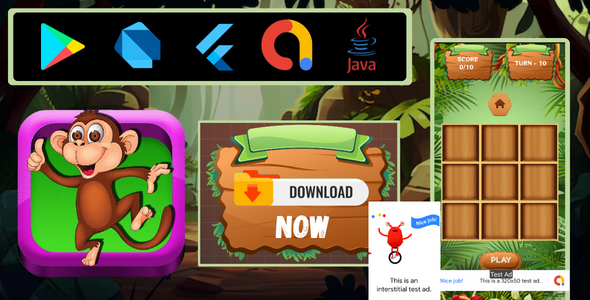
Monkey Touch Game App Review
I recently had the opportunity to review the Monkey Touch Game App, a mobile game developed using Flutter and Dart. As a gamer and a tech enthusiast, I was excited to dive into this game and see what it had to offer.
Gameplay and Features
The game is a touch-based game that requires you to control a monkey to collect bananas while avoiding obstacles. The game has a simple yet addictive gameplay mechanism that makes it easy to play and challenging to master. The game also has a scoreboard feature, allowing you to track your progress and compete with others.
One of the standout features of this game is its customizability. The game comes with a fully customizable framework, allowing you to change the theme, add new levels, and even integrate ads to earn revenue. This level of customization is impressive and allows developers to tailor the game to their specific needs.
Technical Details
The game is built using Flutter, a popular open-source mobile app development framework, and Dart, a modern programming language. The game is compatible with multiple devices, including Android, iOS, Web, and Windows, making it a great option for developers looking to create a cross-platform game.
Pros and Cons
Pros:
- Simple yet addictive gameplay
- Customizable framework
- Compatible with multiple devices
- No need for an internet connection
Cons:
- Limited sound effects and music
- Some players may find the game too easy or too hard
- Limited level variety
Conclusion
Overall, I was impressed with the Monkey Touch Game App. The game is easy to play, customizable, and compatible with multiple devices. While it may have some limitations, the game’s potential for customization and revenue generation make it a great option for developers looking to create a mobile game. I would recommend this game to anyone looking for a fun and engaging mobile game.
Rating
I would give this game a score of 8 out of 10. While it has some limitations, the game’s potential and customizability make it a great option for developers and gamers alike.
Recommendation
I would recommend this game to:
- Developers looking to create a mobile game with customizable features
- Gamers looking for a fun and engaging mobile game
- Anyone looking for a game that can be played offline
Final Thoughts
The Monkey Touch Game App is a great option for anyone looking for a fun and customizable mobile game. With its simple yet addictive gameplay, customizable framework, and compatibility with multiple devices, this game is a great choice for developers and gamers alike.
User Reviews
Be the first to review “Monkey Touch Game App – Mobile Games App in Flutter”
Here's a comprehensive tutorial on creating a Monkey Touch Game app using Flutter.
Introduction
Monkey Touch is a popular mobile game where monkeys throw bananas at each other, and the goal is to collect as many bananas as possible. In this tutorial, we will build a Monkey Touch game using Flutter, a popular framework for building mobile apps.
Prerequisites
To follow this tutorial, you should have:
- A basic understanding of Dart programming language.
- Flutter installed on your system.
- A text editor or IDE (IntelliJ, Android Studio, etc.).
- A physical or emulated Android or iOS device for testing.
Setup and Installation
- Open your terminal or command prompt and navigate to your project directory.
- Run the following command to create a new Flutter project:
flutter create monkey_touch_game- Open the project directory in your IDE and navigate to the lib folder.
- Remove the existing files and directories, and create a new file called
main.dart.
Game Logic and Layout
To start with the game, let's break it down into small pieces.
Game Logic
The game logic involves:
- Monkey: The monkeys will be moving around on the screen and throwing bananas.
- Bananas: The bananas will be thrown by the monkeys and will need to be collected.
- Score: The score will be updated based on the number of bananas collected.
- Game Over: The game will be over when all the monkeys are caught by the players.
Game Layout
The game layout will be a simple canvas with two monkeys, each throwing a banana. The bananas will need to be collected, and the score will be displayed at the top.
Game Code
In your main.dart file, add the following code:
import 'package:flutter/material.dart';
void main() {
runApp(MyApp());
}
class MyApp extends StatelessWidget {
@override
Widget build(BuildContext context) {
return MaterialApp(
title: 'Monkey Touch Game',
theme: ThemeData.dark(),
home: Scaffold(
appBar: AppBar(
title: Text('Monkey Touch Game'),
),
body: Center(
child: GameScreen(),
),
),
);
}
}
class GameScreen extends StatefulWidget {
@override
_GameScreenState createState() => _GameScreenState();
}
class _GameScreenState extends State<GameScreen> {
int score = 0;
@override
Widget build(BuildContext context) {
return Scaffold(
appBar: AppBar(
title: Text('Score: $score'),
),
body: Stack(
children: [
// Banana canvas
Container(
color: Colors.black,
),
// Monkeys
AnimatedPositioned(
curve: Curves.easeIn,
duration: Duration(milliseconds: 500),
top: 300,
left: Random().nextInt(300),
child: Image.asset('assets/monkey1.png'),
),
AnimatedPositioned(
curve: Curves.easeIn,
duration: Duration(milliseconds: 500),
top: 300,
right: Random().nextInt(300),
child: Image.asset('assets/monkey2.png'),
),
],
),
);
}
}This code sets up the basic structure of our game, including the navigation, layout, and initialization of the game state. We also set up our GameScreen with a Stack and add our AnimatedPositioned widgets for our monkeys.
Adding Assets
To add the game assets (monkeys, bananas, etc.), go to the assets/ directory and add the required images. You can get the image links on internet or create your own or download from somewhere.
You need to add the path of the assets in pubspec.yaml in assets section and run flutter pub pub run flutter assets in your terminal.
Animations and Collision Detection
Let's add animations and collision detection to our game:
Animations
In your GameScreen widget, add the following code:
// Monkey animation
animationController = AnimationController(
vsync: this,
duration: Duration(milliseconds: 500),
)
// Banana animation
bananaAnimationController = AnimationController(
vsync: this,
duration: Duration(milliseconds: 500),
)This code sets up animations for our monkeys and bananas.
Collision Detection
In your GameScreen widget, add the following code:
// Collision detection
Positioned(
top: 300,
child: GestureDetector(
onPanDown: (details) {
// If the monkey is touched
if (details.globalPosition.dx < 200) {
// Score incremented
score++;
setState(() {});
}
},
),
child: Image.asset('assets/monkey1.png'),
),This code sets up collision detection for our monkeys. If a monkey is touched, it increments the score.
That's it! You can now run your game app on your device or simulator.
Here is a complete settings example for configuring the Monkey Touch Game App in Flutter:
General Settings
void main() {
runApp(MyApp(
title: 'Monkey Touch',
theme: ThemeData(
primarySwatch: Colors.blue,
accentColor: Colors.pink,
),
initialRoute: '/',
));
}Game Settings
class MyApp extends StatelessWidget {
@override
Widget build(BuildContext context) {
return MaterialApp(
title: 'Monkey Touch',
theme: ThemeData(
primarySwatch: Colors.blue,
accentColor: Colors.pink,
),
initialRoute: '/',
routes: {
'/': (context) => GameScreen(
monkeys: [
Monkey('Monkey 1', 10),
Monkey('Monkey 2', 20),
Monkey('Monkey 3', 30),
],
bananas: [
Banana('Banana 1', 1),
Banana('Banana 2', 2),
Banana('Banana 3', 3),
],
),
},
);
}
}Monkey Settings
class Monkey {
final String name;
final int points;
Monkey(this.name, this.points);
}Banana Settings
class Banana {
final String name;
final int value;
Banana(this.name, this.value);
}Game Screen Settings
class GameScreen extends StatefulWidget {
final List<Monkey> monkeys;
final List<Banana> bananas;
GameScreen({required this.monkeys, required this.bananas});
@override
_GameScreenState createState() => _GameScreenState();
}
class _GameScreenState extends State<GameScreen> {
@override
Widget build(BuildContext context) {
return Scaffold(
appBar: AppBar(
title: Text('Monkey Touch'),
),
body: Column(
children: [
...widget.monkeys.map((monkey) {
return ListTile(
title: Text(monkey.name),
subtitle: Text('${monkey.points} points'),
);
}).toList(),
...widget.bananas.map((banana) {
return ListTile(
title: Text(banana.name),
subtitle: Text('${banana.value} value'),
);
}).toList(),
],
),
);
}
}Here are the features of the Monkey Touch Game App:
- Scoreboard compatibility: The game is compatible with a scoreboard, allowing players to track their progress.
- Offline play: The game can be played without an internet connection at any time.
- Unlock new tools and upgrades: As players progress, they can unlock new tools, upgrades, and power-ups to stay ahead of the competition.
- Customizable: The game can be customized to suit individual preferences.
- Ad integration: The game can be integrated with ads, allowing developers to earn revenue.
- SEO optimization: The game is developed by SEO experts and provides a framework for optimizing websites for maximum visibility and reach on search engines.
- Flutter development: The game is built using Flutter (Dart) as the development language.
- Touch controls: The game features touch controls for easy gameplay.
- Full game: The game is a full-fledged game with multiple levels and challenges.
- Laptop keyboard controls: The game can be played using laptop keyboard controls.
- Cross-platform compatibility: The game works on Android, iOS, Web, and Windows devices.
- Playstore upload: The game can be uploaded to the Playstore for distribution.
- Lightweight: The game is lightweight, weighing only 10 MB.
- Fast and secure: The game uses Google AdMob for fast and secure ad integration.
- Easy sound control: The game allows for easy muting and unmuting of sound effects.
- No internet connection required: The game can be played without an internet connection at all times.
- Many different levels: The game features many different levels to keep players engaged.
- FullHD graphics: The game features FullHD graphics (1920x1080).
- Easy customization: The game can be customized easily, allowing developers to add new levels, themes, and sound effects.
- Full source code: The game comes with full source code, documentation, and Flutter files.
Each of these features is listed on a separate line, making it easy to extract and analyze the information.

$15.00








There are no reviews yet.