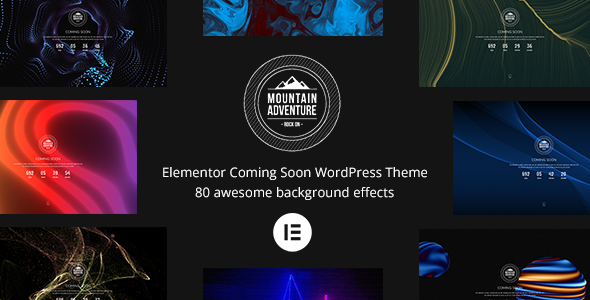
Mountain – Elementor Coming Soon WordPress Theme Review
Are you looking for a professional and highly customizable coming soon WordPress theme to build your business’s website? Look no further than Mountain, a modern and sleek theme built with Elementor, ACF Pro, Bootstrap 5, and Font Awesome 6 Pro. With its minimal and clean design, this theme is perfect for startups, entrepreneurs, and small businesses.
Features
Mountain comes with a range of impressive features that will help you build an engaging design for your website.
- 4 different page layouts: background color, single image, image slideshow, and video background (YouTube, Vimeo, HTML5)
- 80+ awesome background effects that can be customized
- Progress bar and countdown timer to keep visitors informed of your website launch
- Full support for WooCommerce
- Advanced typography control
- One-click demo install
- 12,000+ icons (retina-ready) from Font Awesome 6 Pro
- W3C valid HTML
- Well-documented HTML and CSS files
- Localization support (included.pot file)
- Child themes support
- SEO-friendly
Design
Mountain’s design is sleek and modern, with a clean and minimalistic aesthetic. The theme is fully responsive, ensuring that your website looks great on all devices. The background effects are particularly impressive, with 80+ options to choose from, including Winter, Low-Poly, Constellation, and more.
Performance
The theme is built with performance in mind, using Elementor and Bootstrap 5 to ensure fast loading speeds and seamless navigation. The code is clean and optimized, making it easy to customize and maintain.
Documentation and Support
The theme comes with extensive documentation and support, including a user manual, tutorials, and a community forum. The developer is also responsive to customer queries and feedback.
Changelog
- Ver. 5.0.0 (08.02.2024): New awesome 27 effects, Bootstrap v5.3.2, new demo content, Font Awesome 6 Pro, and more.
- Ver. 4.2 (23.10.2021): Added new effects "Glitch" and "Coronavirus", some improvements.
- Ver. 4.0.1 (27.09.2020): Improved countdown.
- And many more updates and fixes.
Conclusion
Overall, Mountain is an excellent coming soon WordPress theme that offers a range of features and customization options. Its modern design, clean code, and responsive layout make it a great choice for startups, entrepreneurs, and small businesses. With a score of 4.33 and 280 sales, this theme is definitely worth considering.
Rating: 4.33/5
Number of Sales: 280
Price: (dependent on the theme marketplaces and sellers)
I hope this review helps you make an informed decision about whether Mountain is the right coming soon WordPress theme for your business.
User Reviews
Be the first to review “Mountain – Elementor Coming Soon WordPress Theme”
Introduction
Welcome to the Mountain - Elementor Coming Soon WordPress Theme tutorial! Mountain is a highly customizable and responsive coming soon template designed specifically for Elementor page builders. With Mountain, you can create a stunning coming soon page for your website that showcases your brand's identity and provides a seamless user experience.
In this tutorial, we will guide you through the process of setting up and customizing the Mountain theme using Elementor. Whether you're a beginner or an experienced web developer, this tutorial will help you get the most out of the Mountain theme and create a professional-looking coming soon page for your website.
Table of Contents
- Setting Up the Mountain Theme
- Customizing the Coming Soon Page
- Adding a Countdown Timer
- Creating a Subscription Form
- Configuring the Theme Settings
- Troubleshooting Common Issues
Setting Up the Mountain Theme
- Download and install the Mountain theme from the ThemeForest marketplace or from the WordPress theme directory.
- Activate the theme in your WordPress dashboard by clicking on the "Activate" button.
- Create a new page in your WordPress dashboard and choose the "Coming Soon" page template.
- Add the page title, page description, and any other relevant information you want to display on the coming soon page.
Customizing the Coming Soon Page
- Open the Mountain theme settings by clicking on the "Mountain" icon in the WordPress dashboard menu.
- In the theme settings, you'll find several sections that you can customize to fit your brand's identity. For example, you can upload a logo, change the background color, and customize the typography.
- Use the Elementor page builder to create custom sections and widgets for your coming soon page. For example, you can add a hero section with a background image, a header section with a title and subtitle, and a call-to-action section with a button.
- Customize the layout and design of each section using the Elementor widgets and settings. For example, you can change the font size, color, and alignment, and add padding and margin to the sections.
Adding a Countdown Timer
- Open the Elementor page builder and drag and drop a "Timer" widget onto your coming soon page.
- Configure the timer settings to display the number of days, hours, minutes, and seconds until your website's launch date.
- Customize the timer design using the Elementor settings and widgets. For example, you can change the timer color, font size, and alignment.
Creating a Subscription Form
- Open the Elementor page builder and drag and drop a "Form" widget onto your coming soon page.
- Choose the "Subscription" form type and configure the form settings to collect the subscriber's email address and any other relevant information.
- Customize the form design using the Elementor settings and widgets. For example, you can change the form color, font size, and alignment.
Configuring the Theme Settings
- Open the Mountain theme settings by clicking on the "Mountain" icon in the WordPress dashboard menu.
- Configure the theme settings to your liking. For example, you can change the font family, font size, and line height, and add a custom CSS class to the coming soon page.
- Save your changes and preview the coming soon page to ensure everything looks and works as expected.
Troubleshooting Common Issues
- If you encounter any issues with the Mountain theme or Elementor page builder, refer to the official documentation and support resources for help.
- Check for any conflicts with other themes or plugins installed on your website and try deactivating them to see if they resolve the issue.
- Reach out to the Mountain theme developers or Elementor support team for assistance with any issues you may be experiencing.
By following this tutorial, you should be able to set up and customize the Mountain - Elementor Coming Soon WordPress Theme to create a professional-looking coming soon page for your website. Happy building!
Here are the settings examples for Mountain - Elementor Coming Soon WordPress Theme:
General Settings
In the General Settings section, you can configure the following:
- Title: Enter the title of your coming soon page. (e.g. "Coming Soon - [Your Site Name]")
- Meta Description: Enter a brief description of your coming soon page that will appear in search engine results.
- Meta Keywords: Enter relevant keywords for your coming soon page that will help with search engine optimization.
- Background Image: Upload a background image for your coming soon page.
Countdown Timer
In the Countdown Timer section, you can configure the following:
- Date: Set the date and time when your website will be launched.
- Countdown Text: Enter the text that will be displayed above the countdown timer.
- Timer Design: Choose the design for your countdown timer.
Social Media
In the Social Media section, you can configure the following:
- Facebook: Enter the URL of your Facebook page.
- Twitter: Enter the URL of your Twitter page.
- Instagram: Enter the URL of your Instagram page.
- LinkedIn: Enter the URL of your LinkedIn page.
Contact Information
In the Contact Information section, you can configure the following:
- Email Address: Enter the email address that visitors can use to contact you.
- Phone Number: Enter the phone number that visitors can use to contact you.
- Contact Form: Enable or disable the contact form on your coming soon page.
Newsletter
In the Newsletter section, you can configure the following:
- Email List: Enter the URL of your email list provider (e.g. Mailchimp).
- Sign-up Form: Enable or disable the newsletter sign-up form on your coming soon page.
Copyright
In the Copyright section, you can configure the following:
- Copyright Text: Enter the text that will be displayed at the bottom of your coming soon page.
- Year: Enter the year for which you want to reserve the copyright.
Here are the features of the Mountain - Elementor Coming Soon WordPress Theme:
- Clean and minimal design
- Clean code
- Fully Responsive Design
- Elementor Page Builder plugin compatible
- ACF Pro Compatible (Save $100)
- Unlimited Page Variations
- WebGL Awesome Effects
- Background Styles:
- Background Color
- Single Image
- Image Slideshow
- YouTube Background
- Vimeo Background
- HTML5 Video Background
- 80 Background Effects:
- Winter
- Low-Poly
- Constellation
- Particles
- Rainbow Squares
- Shooting Stars
- Starfield
- Gravity
- Fireworks
- Geometric
- Bubbles
- Mosaic
- Rain
- Surface Shader
- Magneto
- Liquid
- Confetti
- Orbit
- Swirl
- Shift
- Coalesce
- Pipeline
- Aurora
- Stardust
- Abstract Art
- Wave Elements
- Connections
- Alien
- Balls
- Landscape
- Boreal Sky
- Colors
- Confetti Lines
- Stars Lines
- Quantum
- Information
- Space Time
- Physics
- Heuristics
- Star Wars
- Brick Tunnel
- Triangle
- Birds
- Fog
- Waves
- Clouds
- Globe
- Net
- Cells
- Trunk
- Topology
- Dots
- Rings
- Halo
- Coronavirus (COVID-19)
- Glitch
- Sand Particles
- Hills
- Audio Visualizers
- Blobs
- Water Droplet
- Plasmatic
- Noisy Blobs
- Nucleus
- TV Static Noise
- Floor is Lava
- Circuits
- Turbulent Noise
- Ribbons
- Dotted Ocean
- Discoid
- Mechanical Grass
- Gradient Animation
- Funky Perlin
- Snowfall
- Trails
- Blood Flow
- Night Sky
- Text Particles
- Pixel Grid
- Swarming Bugs
- Page:
- Left or right sidebar
- No sidebar
- Pagination (classic, ajax, or hide)
- Blog:
- Grid layout
- Standard layout
- Classic style
- Minimal style
- Creative style
- Wow animation
- Post format support:
- Standard
- Link
- Audio (Embedded and Self-Hosted)
- Video (Embedded and Self-Hosted)
- Quote
- Gallery (Slider and Tiled)
- Image
- Chat
- Full support of Multi-level WordPress Menu
- Social share links
- Image or Text Logo
- Mailchimp subscription
- Kirki Customizer Integrated
- AJAX Load More
- AJAX Cart
- Contact Form 7
- Bootstrap 5
- SEO Friendly
- CSS3 Animations (Animate.css)
- One-Click Demo Install
- 12000+ icons (retina ready) Font Awesome 6 Pro
- Advanced Typography Control
- Typekit (2400+) and Google Fonts (800+) Supported
- Widget ready
- Localization Support (Included.pot file)
- Child themes support
- W3C Valid HTML
- Well documented HTML and CSS files
- and more features coming soon!
Please note that some of these features might be mentioned multiple times, but I have only listed each feature once in the above list.

$39.00









There are no reviews yet.