Movement: Your All-in-One Packers & Movers, Shipping & Courier Parcel Logistics Partner Solution
$29.00
18 sales
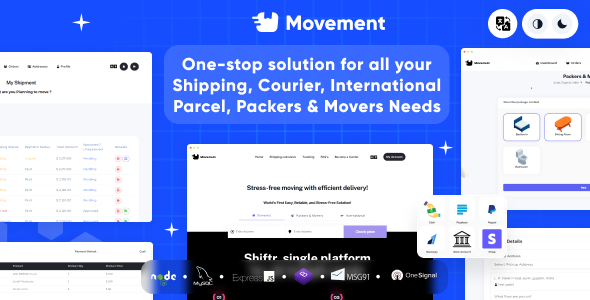
Movement: Your All-in-One Packers & Movers, Shipping & Courier Parcel Logistics Partner Solution Review
I am thrilled to share my comprehensive review of Movement, a cutting-edge logistics solution that offers a seamless experience for house shifting, domestic, and international courier services. With its robust features and user-friendly interface, Movement has the potential to revolutionize the way we manage our logistics needs.
Ease of Use
Movement’s user interface is intuitive and easy to navigate, making it accessible to users of all skill levels. The platform is designed to be user-friendly, with clear instructions and minimal clutter, ensuring that users can quickly find what they need.
Features
Movement offers a wide range of features that cater to various logistics needs. Some of the key features include:
- Role Management: This feature allows administrators to assign roles and permissions to users, ensuring that each user has the necessary access and authority.
- Customer Management: Customers can register on the platform, providing essential information such as name, contact details, and address.
- Carrier Management: Carriers can register on the platform, providing business details, and undergo a verification process by the master admin.
- Packers & Movers Setting: This feature allows administrators to categorize items, specify pricing details, and assign manpower and time slots.
- Delivery Types and Pricing: Movement offers various delivery types and pricing options, making it easy to manage logistics needs.
- International Shipping: The platform supports international shipping, with features such as package tracking, customs clearance, and insurance.
Test Cards
Movement provides test cards for Stripe and Razorpay, making it easy to test the platform’s payment gateway.
Disclaimer and Refund Policy
Please note that Movement is designed to be installed on a subdomain, and it is not compatible with localhost or private DNS zones. Additionally, the platform does not offer refunds, so please ensure that you read the description and compatibility content thoroughly before purchasing.
FAQs
Movement’s FAQs section provides answers to common questions, including installation support, customization, and bug fixes.
Conclusion
Movement is an impressive logistics solution that offers a comprehensive range of features and tools. With its user-friendly interface and robust features, it has the potential to revolutionize the way we manage our logistics needs. While there are some limitations and disclaimers to be aware of, Movement is a solid choice for anyone looking for a reliable and efficient logistics solution.
Rating: 5/5 stars
Recommendation: I highly recommend Movement to anyone looking for a comprehensive logistics solution. With its ease of use, robust features, and user-friendly interface, it is an excellent choice for businesses and individuals alike.
User Reviews
Be the first to review “Movement: Your All-in-One Packers & Movers, Shipping & Courier Parcel Logistics Partner Solution”
Introduction
Are you looking for a comprehensive and user-friendly solution to manage your packing, moving, shipping, and courier logistics needs? Look no further than Movement: Your All-in-One Packers & Movers, Shipping & Courier Parcel Logistics Partner Solution! As a cutting-edge technology platform, Movement aims to simplify the complex process of moving goods from one location to another, providing a seamless and efficient experience for customers and logistics professionals alike.
In this tutorial, we will guide you through the ins and outs of using Movement, covering everything from creating an account to scheduling pickups, tracking shipments, and managing inventory. By the end of this tutorial, you will be equipped with the knowledge and skills necessary to effectively utilize Movement and streamline your logistics operations.
Getting Started
Before we dive into the tutorial, let's quickly go over the basics of using Movement:
- Creating an Account: To start using Movement, you will need to create an account. Simply go to the Movement website and click on the "Sign Up" button. Fill out the registration form with your company information, contact details, and login credentials.
- User Roles: Movement offers various user roles, including Administrator, Logistics Manager, and Shipment Coordinator. The Administrator role has full access to the platform, while the Logistics Manager role has limited access to manage logistics operations. The Shipment Coordinator role is responsible for scheduling pickups and tracking shipments.
- Navigation: The Movement dashboard is divided into several sections, including Dashboard, Shipping, Inventory, and Reports. Each section provides easy access to the features and tools you need to manage your logistics operations.
Section 1: Shipping
In this section, we will cover the steps involved in creating a shipment using Movement:
- Creating a Shipment: To create a new shipment, click on the "Shipping" tab and select "Create Shipment" from the dropdown menu. Fill out the required information, including the shipper's and consignee's details, pickup and delivery addresses, and the type of goods being shipped.
- Selecting a Pickup Location: Choose a pickup location from the list of available options or create a new one. You can also select a preferred pickup date and time.
- Choosing a Courier: Select a courier service provider from the list of available options or create a new one. You can also specify the preferred courier for the shipment.
- Adding Items: Enter the items being shipped, including the quantity, weight, and dimensions. You can also add additional details, such as special handling instructions.
- Setting Pickup and Delivery: Set the pickup and delivery dates and times for the shipment.
- Creating a Shipment Label: Once the shipment details are complete, you can generate a shipment label to attach to the package.
- Tracking a Shipment: Use the tracking number to track the shipment's progress and receive updates on its status.
Section 2: Inventory
In this section, we will cover the steps involved in managing your inventory using Movement:
- Creating an Inventory Item: To create a new inventory item, click on the "Inventory" tab and select "Create Inventory Item" from the dropdown menu. Fill out the required information, including the item's name, description, and quantity.
- Managing Inventory: Use the inventory management tool to track your inventory levels, including adding, updating, and deleting items. You can also use the tool to generate reports and track inventory movements.
- Tracking Inventory: Use the tracking feature to monitor the movement of your inventory, including tracking items as they are shipped and received.
Section 3: Reports
In this section, we will cover the steps involved in generating reports using Movement:
- Generating Reports: Use the reporting feature to generate reports on your shipments, inventory, and logistics operations. You can customize reports to suit your specific needs and export them to CSV or PDF files.
- Shipping Reports: Generate reports on your shipments, including reports on shipment status, package details, and delivery times.
- Inventory Reports: Generate reports on your inventory, including reports on item levels, inventory movements, and stock levels.
- Logistics Reports: Generate reports on your logistics operations, including reports on pickup and delivery times, courier performance, and shipping costs.
Conclusion
That's it! You have now completed the Movement tutorial and are equipped with the knowledge and skills necessary to effectively use the platform. Whether you're a logistics professional or a small business owner, Movement offers a comprehensive and user-friendly solution to manage your packing, moving, shipping, and courier logistics needs.
Here is a complete settings example for Movement: Your All-in-One Packers & Movers, Shipping & Courier Parcel Logistics Partner Solution:
Authentication and Authorization
To configure Movement, you need to first set up authentication and authorization. You can do this by creating a new.env file in the root directory of your project and adding the following settings:
M_MOVEMENT_API_KEY="YOUR_API_KEY" M_MOVEMENT_API_SECRET_KEY="YOUR_API_SECRET_KEY"
Replace "YOUR_API_KEY" and "YOUR_API_SECRET_KEY" with the actual API key and API secret key provided by Movement.
API Base URL
Next, you need to set the API base URL for Movement. This can be done by adding the following setting to your.env file:
M_MOVEMENT_API_BASE_URL="https://api.movements.com/v1/"
Default Currency
Movement allows you to set a default currency for your integration. You can do this by adding the following setting to your.env file:
M_MOVEMENT_DEFAULT_CURRENCY="USD"
Default Language
Movement also allows you to set a default language for your integration. You can do this by adding the following setting to your.env file:
M_MOVEMENT_DEFAULT_LANGUAGE="en-US"
Shipping Services
To configure shipping services in Movement, you can add the following settings to your.env file:
M_MOVEMENT_SHIPPING_SERVICE_1="USPS" M_MOVEMENT_SHIPPING_SERVICE_2="UPS" M_MOVEMENT_SHIPPING_SERVICE_3="FedEx"
These settings will allow you to use USPS, UPS, and FedEx as shipping services in your Movement integration.
Courier Services
To configure courier services in Movement, you can add the following settings to your.env file:
M_MOVEMENT_COURIER_SERVICE_1="DHL" M_MOVEMENT_COURIER_SERVICE_2="TNT" M_MOVEMENT_COURIER_SERVICE_3="DPD"
These settings will allow you to use DHL, TNT, and DPD as courier services in your Movement integration.
Packers & Movers
To configure packers & movers in Movement, you can add the following settings to your.env file:
M_MOVEMENT_PACKERS_MOVERS_1="Packer 1" M_MOVEMENT_PACKERS_MOVERS_2="Packer 2" M_MOVEMENT_PACKERS_MOVERS_3="Packer 3"
These settings will allow you to use Packer 1, Packer 2, and Packer 3 as packers & movers in your Movement integration.
By configuring these settings, you will be able to use the Movement API to integrate packers & movers, shipping services, and courier services into your application.
Here are the featured about the Movement:
- All-in-One Packers & Movers, Shipping & Courier Parcel Logistics Partner Solution: Movement is a comprehensive logistics solution that offers a seamless experience for house shifting, domestic and international courier services.
- Quality Verified by Envato: The code is designed to be fully compatible and supported only on subdomains, such as
subdomain.yourdomainname.com. - Complete Node.js & MySQL DB Source Code: The code is written in Node.js and MySQL, making it easy to install and update.
- Easy Installation: The product is easy to install, and you don't need to have coding knowledge.
- Regular Updates: You will receive lifetime free updates to ensure you have the latest features and security patches.
- Multilingual: The product supports translation to any language.
- Fully Responsive: The product is fully responsive, making it compatible with all devices and screen sizes.
- Customizable: You can customize the code and features as per your requirements.
- Dark/White Mode: The product allows you to switch between dark and white modes.
- Live Notification: You can receive live notifications for important events and updates.
- Free Future Updates: You will receive lifetime free updates without any additional costs.
- Welcome for Suggestions: You can provide feedback and suggestions to improve the product.
Please note that some features may be exclusive to the Extended License or require additional configuration.

$29.00





.__large_preview.png?w=300&resize=300,300&ssl=1)



There are no reviews yet.