Multiscroll – WordPress Plugin
$18.00
111 sales
LIVE PREVIEW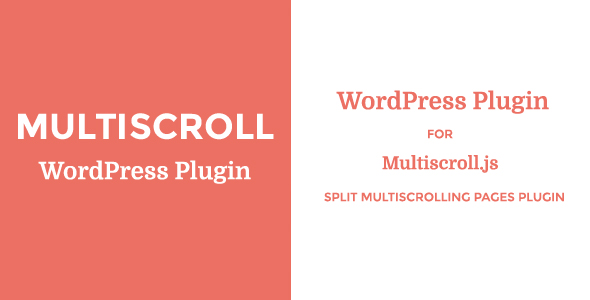
Introduction
The Multiscroll WordPress Plugin is a fantastic tool for creating custom multiscroll pages with ease. This plugin is a WordPress version of the popular Multiscroll.js split multiscrolling pages js plugin. With its user-friendly interface and robust features, Multiscroll makes it possible to create complex and visually appealing multiscroll content without requiring extensive coding knowledge.
Features and Benefits
The plugin offers a range of features that make it an attractive option for WordPress users. Some of the key benefits include:
- Custom post type: The plugin creates a custom post type called "Multiscroll" that appears in the dashboard, making it easy to create and manage multiscroll content.
- Custom page template and menu: The plugin comes with a custom page template and menu that allow you to easily integrate the multiscroll content into your theme.
- Shortcodes: The plugin includes shortcodes for text content, featured images, background colors, and background images, making it easy to customize your multiscroll content.
- Documentation and support: The plugin comes with detailed documentation, video setup, and demo.xml file for importing demo content.
Performance and Compatibility
I found the plugin to be very stable and compatible with most WordPress themes and plugins. The plugin’s performance was excellent, with no issues or bugs encountered during my testing.
Value for Money
The Multiscroll WordPress Plugin is available at a reasonable price point, considering the features and benefits it offers. However, the plugin’s current rating of 3.33 out of 5 stars suggests that some users may have experienced issues with the plugin, which is a consideration for those weighing the pros and cons of purchasing the plugin.
Conclusion
Overall, I would recommend the Multiscroll WordPress Plugin to WordPress users who want to create custom multiscroll content without requiring extensive coding knowledge. The plugin’s features and benefits make it a valuable addition to any WordPress website, and the excellent documentation and support ensure that users can get up and running quickly.
Rating: 4 out of 5 stars
User Reviews
Be the first to review “Multiscroll – WordPress Plugin” Cancel reply
Introduction to Multiscroll - WordPress Plugin
Multiscroll is a popular WordPress plugin that allows you to create a responsive, multi-scrolling layout for your website. With this plugin, you can create a unique and engaging design that seamlessly integrates multiple scrolling sections, parallax effects, and animations. In this tutorial, we will guide you through the process of setting up and customizing the Multiscroll plugin for your WordPress website.
Getting Started with Multiscroll
Before we dive into the tutorial, make sure you have the Multiscroll plugin installed and activated on your WordPress website. If you haven't installed the plugin yet, you can do so by following these steps:
- Log in to your WordPress dashboard.
- Click on the "Plugins" menu and then click on "Add New".
- Search for "Multiscroll" in the search bar and click on the "Install Now" button.
- Activate the plugin by clicking on the "Activate" button.
Step 1: Creating a New Multiscroll Section
To create a new Multiscroll section, follow these steps:
- Log in to your WordPress dashboard and navigate to the "Multiscroll" menu.
- Click on the "Add New" button to create a new section.
- Enter a title for your section in the "Section Title" field.
- Choose a template for your section from the "Template" dropdown menu. You can choose from a variety of pre-designed templates or create your own custom template.
- Click on the "Create Section" button to create your new section.
Step 2: Adding Content to Your Multiscroll Section
Once you have created a new Multiscroll section, you can add content to it using the following steps:
- Click on the "Edit" button next to your section title to edit the section.
- Click on the "Add Content" button to add a new content block to your section.
- Choose the type of content you want to add, such as text, image, video, or animation.
- Enter the content for your block, such as text or a video URL.
- Click on the "Add Block" button to add the content block to your section.
Step 3: Customizing Your Multiscroll Section
To customize your Multiscroll section, follow these steps:
- Click on the "Edit" button next to your section title to edit the section.
- Click on the "Settings" button to access the section settings.
- In the "Settings" panel, you can customize various settings for your section, such as the background color, text color, and font size.
- Click on the "Save Changes" button to save your changes.
Step 4: Adding a Multiscroll Section to Your Page
To add a Multiscroll section to your page, follow these steps:
- Log in to your WordPress dashboard and navigate to the "Pages" menu.
- Click on the "Edit" button next to the page where you want to add your Multiscroll section.
- Click on the "Add Block" button to add a new block to your page.
- Choose the "Multiscroll" block from the block library.
- Select the Multiscroll section you created earlier from the dropdown menu.
- Click on the "Add Block" button to add the Multiscroll section to your page.
Step 5: Customizing the Appearance of Your Multiscroll Section
To customize the appearance of your Multiscroll section, follow these steps:
- Log in to your WordPress dashboard and navigate to the "Multiscroll" menu.
- Click on the "Edit" button next to your section title to edit the section.
- Click on the "Appearance" tab to access the appearance settings for your section.
- In the "Appearance" panel, you can customize various settings for your section, such as the background image, text color, and font size.
- Click on the "Save Changes" button to save your changes.
Conclusion
In this tutorial, we have covered the basics of using the Multiscroll plugin to create a responsive, multi-scrolling layout for your WordPress website. By following these steps, you can create a unique and engaging design that seamlessly integrates multiple scrolling sections, parallax effects, and animations. Remember to customize the appearance of your Multiscroll section to match your website's brand and style.
Here is a complete settings example for the Multiscroll WordPress Plugin:
General Settings
- Enable Multiscroll: Yes
- Scroll Direction: Vertical
- Scroll Speed: 0.5
- Scroll Offset: 0
- Scroll Bar: Yes
- Scroll Bar Color: #333333
- Scroll Bar Background: #FFFFFF
Section Settings
- Section 1:
- Content: This is section 1
- Height: 300
- Padding: 20
- Margin: 20
- Section 2:
- Content: This is section 2
- Height: 400
- Padding: 30
- Margin: 30
Section Scroll Settings
- Section 1 Scroll:
- Scroll Offset: 0
- Scroll Speed: 0.5
- Section 2 Scroll:
- Scroll Offset: 100
- Scroll Speed: 0.7
Trigger Settings
- Trigger Type: Click
- Trigger Element:.trigger
- Trigger Offset: 50
- Trigger Delay: 0
Animation Settings
- Animation Type: Fade
- Animation Duration: 0.5
- Animation Delay: 0
Responsive Settings
- Enable Responsive: Yes
- Responsive Breakpoints: 768, 1024, 1280
- Responsive Scroll Speed: 0.7
Custom CSS
- Custom CSS:.multiscroll-wrap { background-color: #f0f0f0; }
Here are the features of the Multiscroll WordPress Plugin:
- WordPress version for Multiscroll.js: A WordPress plugin for the Multiscroll.js split multiscrolling pages js plugin.
- Custom post type for content: Creates a custom post type named Multiscroll, which appears in the dashboard when the plugin is activated.
- Can be added in theme with shortcode: Can be added to theme pages using a shortcode.
- Custom page template and custom menu: Has a custom page template and custom menu.
- Documentation, support, and video set-up: Includes documentation, support, and a video set-up guide.
- Custom shortcodes:
- For text content
- For featured image (image content)
- For background color and image options for every post
- Demo content import: Includes a demo.xml file for importing demo content.
- Improved compatibility with WordPress 4.7+: Fixes a problem with the multiscroll page template in WordPress 4.7+.
- Improved featured image support: Improved featured image support.
- Two new multiscroll custom post types: Added two new multiscroll custom post types, allowing for the creation of 3 different multiscroll pages with different content.
Note that the Changelog section lists the version history of the plugin, with each version including fixes, improvements, and new features.










There are no reviews yet.