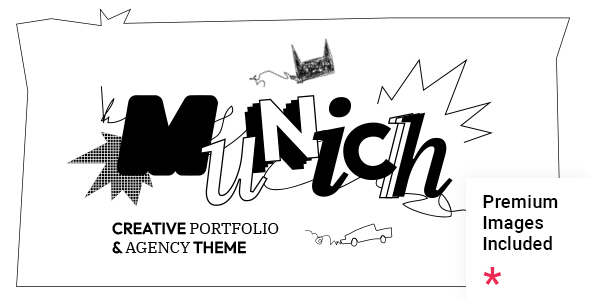
Munich Creative Portfolio Theme Review
Discover the ultimate creative portfolio theme – Munich! Designed with precision and style, Munich is a state-of-the-art WordPress theme created by Qode Interactive. With over 409 sales and an impressive review score of 4.5, we can confidently say that this theme has earned rave reviews from designers, artists, and organizations alike.
Theme Overview and Customization Options
The Munich Creative Portfolio Theme offers a wide range of advanced customization options, including the ability to import demo content with a single click and access to over 10000 images. This powerful theme caters to your creative needs and perfectly suits your personal portfolio, agency portfolios, or any type of creative representation.
What You Can Achieve with Munich Theme
- High-quality layouts: Showcase your brilliant work with sleek, professional layouts built specifically for illustrators and developers.
- Responsive Design: Munich allows you to showcase your creations on PC, mobile, and tablets, for a seamless viewing experience across all devices and platforms.
- Fast and user-friendly interface: Explore the theme via the Elementor Page Builder, a clean and intuitive design editor.
Performance and Speed
- Munich promises lightning-fast load times due to its use of optimized code, reducing server load and response time for the best surfing experience.
- Responsive Web Design offers an effortless layout adaptation at any size of screen!
Customizable Typography settings
- Access more than one thousand fonts! Choose styles for body and heading settings for optimal clarity and style combination.
Icon and Font Awesome Integration
- Take advantage from some of the best Icon Sets like Vector Icons and more: Ion, Font Awesome, Elegant, Drippicons.
Additional functionalities
- WPML compatible ensuring easy translations in your content – perfect for clients from numerous countries.
- Supportive for ‘Contact Form 7’.
- Back to Top, Hover, and scrolling animations
Munich Theme Demo Import
- Install the demo website effortlessly, preserving all your visual content files and setting them up fast and seamlessly in your instance.
Knowledge and Assistance
Qode has comprehensive documentation; the support staff responds quickly 24/7 365,
40+ step-video tutorials are offered; 10 other themes you will love also availableTestimonials-List ShortCode
Experience the satisfaction from thousands of reviewers, like, from this unique portfolio showcase site, these reviews provide.
Reviews and ratings provided above reflect honest opinions.We have also provided some statistics for these themes which give you knowledge about what your audience experiences with your web page!
User Reviews
Be the first to review “Munich – Creative Portfolio Theme”
Introduction to the Munich - Creative Portfolio Theme
The Munich - Creative Portfolio Theme is a popular and highly customizable WordPress theme designed specifically for creatives, freelancers, and small businesses. With its modern and sleek design, it's perfect for showcasing your work, projects, and services in a professional and visually appealing way. In this tutorial, we'll guide you through the process of setting up and using the Munich theme to create a stunning online portfolio.
Getting Started with the Munich Theme
Before we dive into the tutorial, make sure you have the following:
- A WordPress website installed on your hosting provider
- The Munich - Creative Portfolio Theme installed and activated
- A basic understanding of WordPress and its dashboard
Step 1: Setting Up the Theme
Once you've installed and activated the Munich theme, you'll be presented with the theme's default settings page. Here, you can customize the theme's settings to fit your needs.
- Click on the "Munich" menu item in the WordPress dashboard and select "Theme Settings".
- In the "Theme Settings" page, you'll see various sections for customizing the theme's layout, colors, and typography.
- Start by setting the theme's layout to your preference. You can choose from various layouts, including a one-page layout, a multi-page layout, or a responsive layout.
- Next, customize the theme's colors by selecting a color scheme from the pre-designed options or by uploading your own custom colors.
- Finally, adjust the typography settings to match your brand's style.
Step 2: Creating a Portfolio
The Munich theme is designed specifically for creating a portfolio, so let's get started with setting up your portfolio.
- Click on the "Portfolio" menu item in the WordPress dashboard and select "Add New".
- In the "Add New Portfolio Item" page, enter the title and description of your portfolio item.
- Upload your portfolio item's image or video by clicking on the "Add Media" button.
- Set the portfolio item's categories and tags to help organize your portfolio.
- Click "Publish" to save your portfolio item.
Step 3: Customizing the Portfolio
Now that you've created your portfolio, let's customize it to fit your needs.
- Click on the "Portfolio" menu item in the WordPress dashboard and select "Portfolio Settings".
- In the "Portfolio Settings" page, you can customize the portfolio's layout, including the number of columns, the portfolio item's size, and the spacing between items.
- You can also customize the portfolio's filters and sorting options to help visitors easily find what they're looking for.
- Finally, you can add a custom background image or color to the portfolio section.
Step 4: Creating a Homepage
The Munich theme comes with a variety of homepage layouts to choose from. Let's create a custom homepage that showcases your portfolio.
- Click on the "Pages" menu item in the WordPress dashboard and select "Add New".
- In the "Add New Page" page, enter the title "Home" and select the "Munich Homepage" template.
- Customize the homepage's layout by selecting the desired layout, adding sections, and configuring the settings.
- Add your portfolio items to the homepage by clicking on the "Add Portfolio Item" button.
- Click "Publish" to save your homepage.
Step 5: Customizing the Homepage
Now that you've created your homepage, let's customize it to fit your needs.
- Click on the "Pages" menu item in the WordPress dashboard and select "Page Settings".
- In the "Page Settings" page, you can customize the homepage's layout, including the number of columns, the section's size, and the spacing between sections.
- You can also customize the homepage's background image or color to match your brand's style.
- Finally, you can add a custom header image or logo to the homepage.
Conclusion
That's it! With these steps, you've successfully set up and customized the Munich - Creative Portfolio Theme. You now have a stunning online portfolio that showcases your work and services in a professional and visually appealing way. Remember to regularly update your portfolio with new projects and services to keep your visitors engaged and coming back for more.
Here are the settings examples for the Munich - Creative Portfolio Theme:
Header Settings
To configure the header settings, go to Appearance > Customize > Header. Here, you can set the logo, site title, and tagline. For example, you can upload your logo by clicking the "Select Logo" button and selecting the file from your computer.
Portfolio Settings
To configure the portfolio settings, go to Appearance > Customize > Portfolio. Here, you can set the portfolio layout, number of columns, and portfolio categories. For example, you can select the "Masonry" layout and set the number of columns to 3.
Blog Settings
To configure the blog settings, go to Appearance > Customize > Blog. Here, you can set the blog layout, number of posts, and blog categories. For example, you can select the "Grid" layout and set the number of posts to 3.
Typography Settings
To configure the typography settings, go to Appearance > Customize > Typography. Here, you can set the font family, font size, and line height for the headings and body text. For example, you can set the font family to "Open Sans" and the font size to 18px.
Color Settings
To configure the color settings, go to Appearance > Customize > Colors. Here, you can set the primary color, secondary color, and accent color. For example, you can set the primary color to #3498db and the secondary color to #f1c40f.
Social Media Settings
To configure the social media settings, go to Appearance > Customize > Social Media. Here, you can add your social media links and set the social media icons. For example, you can add your Twitter link and set the Twitter icon to "fab fa-twitter".
Here are the features of the Munich - Creative Portfolio Theme:
- Easy-to-Use Powerful Admin Interface: The theme has a user-friendly admin interface that makes it easy to manage and customize your website.
- One-click import of demo site: You can import the demo site with just one click, making it easy to get started with your website.
- 9 predesigned homepages: The theme comes with 9 predesigned homepages that you can use as a starting point for your website.
- Practical inner pages: The theme includes practical inner pages that you can use to create a professional-looking website.
- Elementor Page Builder plugin compatible: The theme is compatible with the Elementor Page Builder plugin, making it easy to customize your website's layout and design.
- Slider Revolution Responsive WordPress Plugin included ($85 value): The theme includes the Slider Revolution plugin, which is a $85 value.
- Compatible with the WooCommerce plugin for eCommerce: The theme is compatible with the WooCommerce plugin, making it easy to create an online store.
- Large collection of custom shortcodes: The theme includes a large collection of custom shortcodes that you can use to add custom elements to your website.
- Portfolio List shortcode: The theme includes a Portfolio List shortcode that you can use to create a list of your projects.
- Portfolio Category List shortcode: The theme includes a Portfolio Category List shortcode that you can use to create a list of categories for your projects.
- Floating Portfolio shortcode: The theme includes a Floating Portfolio shortcode that you can use to create a floating portfolio section on your website.
- Portfolio Project Info shortcode: The theme includes a Portfolio Project Info shortcode that you can use to add project information to your website.
- Product List shortcode: The theme includes a Product List shortcode that you can use to create a list of products for your online store.
- Product Category List shortcode: The theme includes a Product Category List shortcode that you can use to create a list of categories for your products.
- Blog List shortcode: The theme includes a Blog List shortcode that you can use to create a list of blog posts on your website.
- Customizable blog layouts: The theme includes customizable blog layouts that you can use to create a professional-looking blog.
- Custom Post Formats: Audio, Video, Standard, Gallery, Link, Quote: The theme includes custom post formats that you can use to create different types of content on your website.
- Accordion shortcode: The theme includes an Accordion shortcode that you can use to create accordion-style content on your website.
- Banner shortcode: The theme includes a Banner shortcode that you can use to add banners to your website.
- Button shortcode: The theme includes a Button shortcode that you can use to add buttons to your website.
- Call To Action shortcode: The theme includes a Call To Action shortcode that you can use to create call-to-action buttons on your website.
- Cards Gallery shortcode: The theme includes a Cards Gallery shortcode that you can use to create a gallery of cards on your website.
- Clients List shortcode: The theme includes a Clients List shortcode that you can use to create a list of clients for your website.
- Countdown shortcode: The theme includes a Countdown shortcode that you can use to create a countdown timer on your website.
- Counter shortcode: The theme includes a Counter shortcode that you can use to create a counter on your website.
- Custom Fonts shortcode: The theme includes a Custom Fonts shortcode that you can use to add custom fonts to your website.
- Dropcaps shortcode: The theme includes a Dropcaps shortcode that you can use to add dropcaps to your website.
- Google Map shortcode: The theme includes a Google Map shortcode that you can use to add a Google map to your website.
- Highlight shortcode: The theme includes a Highlight shortcode that you can use to highlight important information on your website.
- Horizontal Scroll Showcase shortcode: The theme includes a Horizontal Scroll Showcase shortcode that you can use to create a horizontal scroll showcase on your website.
- Social Share functionality: The theme includes social share functionality that allows visitors to share your content on social media.
- Image Gallery shortcode: The theme includes an Image Gallery shortcode that you can use to create a gallery of images on your website.
- Image Marquee shortcode: The theme includes an Image Marquee shortcode that you can use to create a marquee-style image on your website.
- Image With Text shortcode: The theme includes an Image With Text shortcode that you can use to add text to an image on your website.
- Icon List Item shortcode: The theme includes an Icon List Item shortcode that you can use to add icons to a list on your website.
- Icon shortcode: The theme includes an Icon shortcode that you can use to add icons to your website.
- Icon With Text shortcode: The theme includes an Icon With Text shortcode that you can use to add text to an icon on your website.
- Interactive Link Showcase shortcode: The theme includes an Interactive Link Showcase shortcode that you can use to create a showcase of interactive links on your website.
- Numbered Text shortcode: The theme includes a Numbered Text shortcode that you can use to add numbered text to your website.
- Order Tracking shortcode: The theme includes an Order Tracking shortcode that you can use to track orders on your website.
- Pricing Table shortcode: The theme includes a Pricing Table shortcode that you can use to create a pricing table on your website.
- Progress Bar shortcode: The theme includes a Progress Bar shortcode that you can use to create a progress bar on your website.
- Section Title shortcode: The theme includes a Section Title shortcode that you can use to add section titles to your website.
- Separator shortcode: The theme includes a Separator shortcode that you can use to add separators to your website.
- Single Image shortcode: The theme includes a Single Image shortcode that you can use to add a single image to your website.
- Tabs shortcode: The theme includes a Tabs shortcode that you can use to create tabs on your website.
- Team List shortcode: The theme includes a Team List shortcode that you can use to create a list of team members on your website.
- Testimonials List shortcode: The theme includes a Testimonials List shortcode that you can use to create a list of testimonials on your website.
- Text Marquee shortcode: The theme includes a Text Marquee shortcode that you can use to create a marquee-style text on your website.
- Twitter List shortcode: The theme includes a Twitter List shortcode that you can use to create a list of tweets on your website.
- Vertical Split Slider shortcode: The theme includes a Vertical Split Slider shortcode that you can use to create a vertical split slider on your website.
- Video Button shortcode: The theme includes a Video Button shortcode that you can use to add a video button to your website.
- Instagram List shortcode: The theme includes an Instagram List shortcode that you can use to create a list of Instagram posts on your website.
- Working Hours List shortcode: The theme includes a Working Hours List shortcode that you can use to create a list of working hours on your website.
- 3 Header types: The theme includes 3 header types that you can use to create a custom header for your website.
- Minimal Header: The theme includes a Minimal Header that you can use to create a minimalistic header for your website.
- Standard Header: The theme includes a Standard Header that you can use to create a standard header for your website.
- Vertical Sliding Header: The theme includes a Vertical Sliding Header that you can use to create a vertical sliding header for your website.
- Multiple Header behaviors: The theme includes multiple header behaviors that you can use to create a custom header for your website.
- Side Area: The theme includes a Side Area that you can use to add a side area to your website.
- Integrated Search: The theme includes an Integrated Search that you can use to add a search bar to your website.
- Optional separate logo for Mobile Header: The theme includes an optional separate logo for Mobile Header that you can use to create a custom logo for your mobile website.
- Separate styles for Mobile Header: The theme includes separate styles for Mobile Header that you can use to create a custom design for your mobile website.
- Optional separate logo for light and dark header versions: The theme includes an optional separate logo for light and dark header versions that you can use to create a custom logo for your website.
- Optional separate logo for Sticky header type: The theme includes an optional separate logo for Sticky header type that you can use to create a custom logo for your sticky header.
- Header Top and Header Bottom Widget Areas: The theme includes Header Top and Header Bottom Widget Areas that you can use to add widgets to your header.
- Customizable Mega Menu: The theme includes a customizable Mega Menu that you can use to create a custom menu for your website.
- Variable grid size: The theme includes a variable grid size that you can use to create a custom grid for your website.
- Back to Top button functionality: The theme includes Back to Top button functionality that you can use to add a back to top button to your website.
- Content Entry Animations: The theme includes content entry animations that you can use to create animations for your website's content.
- Author Info widget: The theme includes an Author Info widget that you can use to add author information to your website.
- Blog List widget: The theme includes a Blog List widget that you can use to create a list of blog posts on your website.
- Button widget: The theme includes a Button widget that you can use to add buttons to your website.
- Contact Info widget: The theme includes a Contact Info widget that you can use to add contact information to your website.
- Custom Font widget: The theme includes a Custom Font widget that you can use to add custom fonts to your website.
- Icon widget: The theme includes an Icon widget that you can use to add icons to your website.
- Icon List Item widget: The theme includes an Icon List Item widget that you can use to add icons to a list on your website.
- Instagram List widget: The theme includes an Instagram List widget that you can use to create a list of Instagram posts on your website.
- Search Opener widget: The theme includes a Search Opener widget that you can use to add a search opener to your website.
- Side Area Opener widget: The theme includes a Side Area Opener widget that you can use to add a side area opener to your website.
- Separator widget: The theme includes a Separator widget that you can use to add separators to your website.
- Simple Blog List widget: The theme includes a Simple Blog List widget that you can use to create a simple list of blog posts on your website.
- Single Image widget: The theme includes a Single Image widget that you can use to add a single image to your website.
- Social Share widget: The theme includes a Social Share widget that you can use to add social share buttons to your website.
- Social Icons Group widget: The theme includes a Social Icons Group widget that you can use to add social icons to your website.
- Sticky Sidebar widget: The theme includes a Sticky Sidebar widget that you can use to add a sticky sidebar to your website.
- Title widget: The theme includes a Title widget that you can use to add titles to your website.
- Twitter List widget: The theme includes a Twitter List widget that you can use to create a list of tweets on your website.
- Weather widget: The theme includes a Weather widget that you can use to add weather information to your website.
- Wishlist widget: The theme includes a Wishlist widget that you can use to add a wishlist to your website.
- WooCommerce DropDown Cart widget: The theme includes a WooCommerce DropDown Cart widget that you can use to add a dropdown cart to your website.
- WooCommerce Side Area Cart widget: The theme includes a WooCommerce Side Area Cart widget that you can use to add a side area cart to your website.
- Working Hours List widget: The theme includes a Working Hours List widget that you can use to create a list of working hours on your website.
- Footer Top and Footer Bottom: The theme includes Footer Top and Footer Bottom that you can use to add content to the footer of your website.
- Customizable Footer Top with 1-4 Columns layouts: The theme includes customizable Footer Top with 1-4 Columns layouts that you can use to create a custom footer top.
- Customizable Footer Bottom with 2 Column layouts: The theme includes customizable Footer Bottom with 2 Column layouts that you can use to create a custom footer bottom.
- Child Theme included: The theme includes a child theme that you can use to create a custom theme for your website.
- Custom Widget Areas: The theme includes custom widget areas that you can use to add widgets to your website.
- Responsive Design: The theme includes a responsive design that you can use to create a responsive website.
- Retina Ready: The theme includes retina ready design that you can use to create a high-resolution website.
- Ion Icons font pack: The theme includes an Ion Icons font pack that you can use to add icons to your website.
- Font Elegant font pack: The theme includes a Font Elegant font pack that you can use to add fonts to your website.
- Dripicons font pack: The theme includes a Dripicons font pack that you can use to add icons to your website.
- Font Awesome font pack: The theme includes a Font Awesome font pack that you can use to add icons to your website.
- Linear Icons font pack: The theme includes a Linear Icons font pack that you can use to add icons to your website.
- Material Icons font pack: The theme includes a Material Icons font pack that you can use to add icons to your website.
- Simple Line Icons font pack: The theme includes a Simple Line Icons font pack that you can use to add icons to your website.
- Translation Ready: The theme is translation ready, making it easy to translate your website into different languages.
- WPML compatible: The theme is compatible with WPML, making it easy to create a multilingual website.
- Contact Form 7 compatible: The theme is compatible with Contact Form 7, making it easy to create contact forms for your website.
- Highly customizable typography settings: The theme includes highly customizable typography settings that you can use to create a custom typography for your website.
- Separate typography settings for responsive: The theme includes separate typography settings for responsive design, making it easy to create a responsive typography for your website.
- 1000+ Google Fonts: The theme includes 1000+ Google Fonts that you can use to add fonts to your website.
Please note that this is a very long list of features, and it's recommended to check the theme's documentation for more information on how to use each feature.










There are no reviews yet.