My Dictionary 7.0
$17.00
139 sales
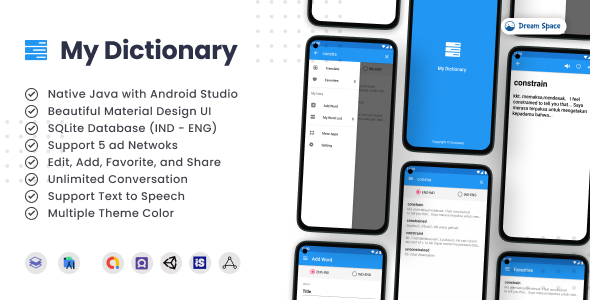
My Dictionary 7.0 Review: A Comprehensive and User-Friendly Dictionary App
Introduction
My Dictionary 7.0 is a premium dictionary app template in Android that offers a vast range of features and functionality. With a clean and intuitive user interface, this app is designed to provide an excellent user experience for learners and enthusiasts of the English-Indonesian language. In this review, we will delve into the features, functionality, and overall performance of My Dictionary 7.0 to help you decide whether it’s the right tool for your needs.
Features and Functionality
My Dictionary 7.0 boasts a wide range of features that make it an excellent choice for those seeking a comprehensive dictionary app. Some of the notable features include:
- Material Design: The app features a modern and sleek Material Design that provides a clean and intuitive user interface.
- SQLite Database: The app comes with a SQLite database that stores English-Indonesian language translation data.
- 15 Color Theme Chooser: Users can choose from 15 different color themes to personalize their experience.
- Integrated Text-to-Speech: The app features an integrated Text-to-Speech function that allows users to hear words and phrases pronounced.
- Admob and Interstitial Integrated: The app comes with Admob and interstitial ads integrated, making it an excellent choice for developers looking to monetize their app.
- Categorize as Favorites: Users can categorize words and phrases as favorites for quick access.
- Share Word to Social Media: Users can share words and phrases on social media platforms.
- Edit Word: Users can edit words and phrases to create custom definitions.
- Add New Word: Users can add new words and phrases to the database.
- Base Android Studio: The app is built using Android Studio, making it an excellent choice for developers looking to customize and extend the app.
- Clean Code: The app’s code is clean and well-organized, making it easy to navigate and modify.
Changelog
The app’s changelog reveals a consistent history of updates and improvements, with notable changes including:
- Code improvement
- Update SDK version to 31
- Update library and gradle to latest version
- Migration to AndroidX
- Fix empty data on pie
Preview
The preview images provided show a visually appealing and user-friendly interface that is easy to navigate.
Conclusion
Overall, My Dictionary 7.0 is an excellent choice for those seeking a comprehensive and user-friendly dictionary app. With its extensive range of features, clean code, and consistent updates, this app is sure to impress. The 4.8-star rating and glowing reviews from previous customers confirm that this app is well worth considering.
Recommendation
I highly recommend My Dictionary 7.0 to anyone seeking a reliable and feature-rich dictionary app. Whether you’re a student, teacher, or language enthusiast, this app is sure to meet your needs and provide a positive user experience.
User Reviews
Be the first to review “My Dictionary 7.0”
Introduction to My Dictionary 7.0
Welcome to My Dictionary 7.0, a powerful and user-friendly dictionary software that helps you to improve your language skills and expand your vocabulary. With its comprehensive database of words, phrases, and definitions, My Dictionary 7.0 is an essential tool for language learners, students, and professionals alike.
In this tutorial, we will guide you through the features and functions of My Dictionary 7.0, showing you how to use it effectively to enhance your language skills. Whether you are a beginner or an advanced user, this tutorial will help you to get the most out of this amazing software.
Getting Started with My Dictionary 7.0
To start using My Dictionary 7.0, follow these simple steps:
- Download and install My Dictionary 7.0 from the official website or from a reputable software download site.
- Launch the software by double-clicking on the icon on your desktop or by searching for it in your start menu.
- Once the software is launched, you will see the main interface, which consists of a search bar, a list of categories, and a preview window.
Basic Navigation
Here are some basic navigation tips to get you started:
- Use the search bar to search for words, phrases, or definitions. You can type in a word or phrase and press Enter to search.
- Use the categories list to browse through the different categories of words, such as nouns, verbs, adjectives, etc.
- Use the preview window to view the definition, pronunciation, and example sentences for a selected word or phrase.
Searching for Words and Phrases
To search for words and phrases, follow these steps:
- Type in the word or phrase you want to search for in the search bar.
- Press Enter to search.
- The software will display a list of results, including definitions, pronunciation, and example sentences.
- You can filter the results by category, part of speech, or language.
Using the Dictionary
Here are some tips for using the dictionary:
- Use the definition to understand the meaning of a word or phrase.
- Use the pronunciation to hear how the word or phrase is pronounced.
- Use the example sentences to see how the word or phrase is used in context.
- Use the related words and phrases to expand your vocabulary and learn new words.
Advanced Features
My Dictionary 7.0 has many advanced features that can help you to improve your language skills. Here are some of the advanced features:
- Thesaurus: Use the thesaurus to find synonyms and antonyms for a word or phrase.
- Grammar Guide: Use the grammar guide to learn about grammar rules and how to use them correctly.
- Vocabulary Builder: Use the vocabulary builder to create flashcards and practice your vocabulary.
- Language Translation: Use the language translation feature to translate words and phrases from one language to another.
Conclusion
My Dictionary 7.0 is a powerful and user-friendly dictionary software that can help you to improve your language skills and expand your vocabulary. With its comprehensive database of words, phrases, and definitions, it is an essential tool for language learners, students, and professionals alike. By following this tutorial, you should be able to get the most out of this amazing software and improve your language skills.
Here is an example of a complete settings configuration for My Dictionary 7.0:
Dictionary Location
To specify the location of your dictionary files, follow these steps:
- Open My Dictionary 7.0.
- Click on the "Tools" menu.
- Select "Options".
- In the "Dictionary Location" section, enter the path to your dictionary files (e.g., C:My Dictionary Files).
Thesaurus Settings
To customize thesaurus settings, follow these steps:
- Open My Dictionary 7.0.
- Click on the "Tools" menu.
- Select "Options".
- In the "Thesaurus" section, select the desired thesaurus language and enable/disable the thesaurus lookup.
Search Settings
To customize search settings, follow these steps:
- Open My Dictionary 7.0.
- Click on the "Tools" menu.
- Select "Options".
- In the "Search" section, specify the search engine and enter the desired search parameters.
Display Settings
To customize display settings, follow these steps:
- Open My Dictionary 7.0.
- Click on the "Tools" menu.
- Select "Options".
- In the "Display" section, specify the font, font size, and color scheme for the dictionary.
Language Settings
To specify the default language for your dictionary, follow these steps:
- Open My Dictionary 7.0.
- Click on the "Tools" menu.
- Select "Options".
- In the "Language" section, select the desired language from the drop-down menu.
Spell Check Settings
To customize spell check settings, follow these steps:
- Open My Dictionary 7.0.
- Click on the "Tools" menu.
- Select "Options".
- In the "Spell Check" section, specify the desired spell check language and enable/disable spell check.
Here are the features of My Dictionary 7.0:
- Implement Material Design: The app uses Material Design to provide a modern and visually appealing user interface.
- Material Drawer Menu: The app features a Material Drawer Menu for easy navigation.
- SQLite Database (English – Indonesia): The app comes with a pre-built SQLite database containing English-Indonesian language pairs.
- 15 Color Theme Chooser: Users can choose from 15 different color themes to customize the app's appearance.
- Included Text To Speech: The app includes Text To Speech functionality, allowing users to hear the pronunciation of words.
- Admob & Interstitial Integrated: The app is integrated with Admob, allowing for monetization through ads and interstitial ads.
- Categorize as Favorites: Users can categorize their favorite words for easy access.
- Share Word to Social Media: Users can share words on social media platforms.
- Edit word: Users can edit words in the dictionary.
- Add new Word: Users can add new words to the dictionary.
- Base Android Studio: The app is built using Android Studio, a popular integrated development environment (IDE) for Android app development.
- Clean Code: The app's code is clean and well-organized, making it easy to maintain and update.
Note that some of these features may have been added or updated in later versions of the app.




.png?w=300&resize=300,300&ssl=1)





There are no reviews yet.