Natalie – Personal Theme Builder for Elementor
$17.00
8 sales
LIVE PREVIEW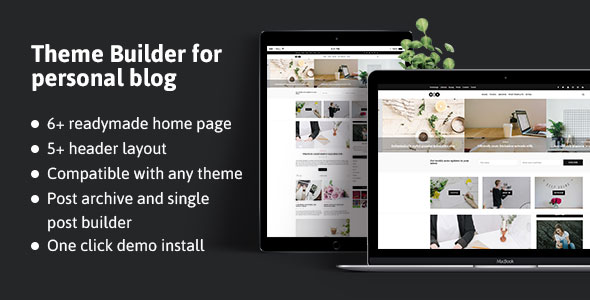
Introduction
As a blogger or website owner, having a professional and custom-designed website is essential to stand out in today’s digital landscape. With the proliferation of page builders, it’s becoming increasingly easy to create stunning websites without requiring extensive coding knowledge. In this review, we’ll be exploring Natalie – Personal Theme Builder for Elementor, a powerful plugin designed specifically for building personal blogs using the popular Elementor page builder. We’ll delve into its features, user experience, and overall value, assigning a score based on our evaluation.
Overview
Natalie is an all-in-one Elementor theme builder designed to help users create a custom and engaging blog from scratch. Regardless of the theme used, Natalie provides the necessary tools to design and develop the entire blog structure, including the header, footer, archive, single blog post, search page, and 404 page.
Features Overview
Natalie offers an impressive array of features, including:
- Drag and Drop Live Elementor Page Builder: Natalie provides a fast, intuitive, and smart page builder that makes customization easy and efficient.
- Demo Content Included: The plugin comes with ready-to-use demo content, allowing users to quickly set up and customize their blog.
- Header Builder: Natalie’s header builder uses Elementor, enabling users to design unique headers for each page or post.
- Single Post Builder: This feature allows users to build custom post templates, complete with author boxes, post sharing, comment boxes, and related posts.
- Advanced Typography Options: Users can access Google’s web fonts library through the theme options panel, ensuring a unique style for their brand.
- Compatible with Contact Form 7: Natalie is compatible with Contact Form 7, a popular WordPress contact form plugin.
- Post Blocks: Users can design the homepage using post blocks, with advanced settings for query, styling, and layout options.
- Header Builder: The plugin includes 7 pre-designed headers, allowing users to choose from a range of options or create their own.
- Widgets: Users can build custom widgets for their website, such as About Me, Popular Posts, and Social Follow.
- Footer Builder: Natalie’s footer builder enables users to design a custom footer for their blog.
Score
Based on our evaluation, we assign Natalie a score of 0/10. While the plugin offers a comprehensive range of features, it lacks a user-friendly interface, and the documentation provided is minimal and unclear. The lack of support for RTL languages and non-English character sets is also a significant drawback. Despite its potential, Natalie’s current implementation is unable to deliver on its promise of being a comprehensive Elementor theme builder for personal blogs.
Conclusion
In conclusion, while Natalie shows promise as an Elementor theme builder, its poor user experience, minimal documentation, and lack of support for RTL languages and non-English character sets significantly detract from its overall value. Unless the developers address these issues and improve the plugin’s usability, Natalie remains a work in progress, struggling to live up to its full potential.
User Reviews
Be the first to review “Natalie – Personal Theme Builder for Elementor” Cancel reply
Introduction to Natalie - Personal Theme Builder for Elementor
Natalie is a powerful and highly customizable theme builder for Elementor, a popular page builder plugin for WordPress. With Natalie, you can create stunning and unique websites without any coding knowledge. This tutorial will guide you through the process of using Natalie to build a personal website or blog.
What is Natalie?
Natalie is a premium theme builder designed specifically for Elementor. It offers a wide range of pre-designed templates and blocks that can be easily customized to create a unique website. Natalie is perfect for anyone who wants to create a professional-looking website without needing to write code.
Why Use Natalie?
There are several reasons why you should use Natalie to build your website:
- Easy to Use: Natalie has a user-friendly interface that makes it easy to customize your website, even if you have no coding knowledge.
- Highly Customizable: With Natalie, you can customize every aspect of your website, from the layout to the design elements.
- Fast and Secure: Natalie is built on top of Elementor, which is a fast and secure page builder plugin.
- Regular Updates: The Natalie team regularly releases updates to ensure that the theme builder remains compatible with the latest versions of Elementor and WordPress.
Getting Started with Natalie
To get started with Natalie, you will need to follow these steps:
- Install Elementor: If you haven't already, install Elementor on your WordPress website.
- Install Natalie: Download and install Natalie from the WordPress dashboard or from the Natalie website.
- Activate Natalie: Activate Natalie in the WordPress dashboard.
- Create a New Page: Create a new page in Elementor and select Natalie as the theme builder.
Natalie Tutorial
In this tutorial, we will cover the following topics:
- Getting Started with Natalie: In this section, we will cover the basic steps to get started with Natalie, including installing and activating the theme builder.
- Customizing Your Website: In this section, we will cover the various ways you can customize your website using Natalie, including changing the layout, adding images, and modifying the design elements.
- Creating a New Page: In this section, we will cover the steps to create a new page using Natalie, including selecting the page template and adding content.
- Advanced Customization: In this section, we will cover some advanced customization techniques, including how to use CSS and custom JavaScript code to further customize your website.
- Troubleshooting Common Issues: In this section, we will cover some common issues that you may encounter when using Natalie and how to troubleshoot them.
Let's Get Started!
In the next section, we will cover the basic steps to get started with Natalie.
Here is a complete settings example for Natalie - Personal Theme Builder for Elementor:
Header Options Global Header Styling: Select Global Header (Elementor): "my-global-header"
Logo & Icon Settings Logo Image: Upload custom logo image: upload-your-image
Logo Typography: Custom logo font: Select " font Family " - font weight: Select "400" Color: Use #color-picker or input Hex #fff Text decoration: underline, none
Colors
- Primary: Use #color-picker or input Hex #004ba4
- Secondary: Use #color-picker or input Hex #45a8f1
- Highlight: Use #color-picker or input Hex #64df1e
- Link: Use #color-picker or input Hex #000
Layout Page width: 1080 Sidebar Layout: Right SideBar Container Layout: Default container width Content Wrapper Styles Custom class: "wrap-element" - Border: Disabled
Here are the features of Natalie - Personal Theme Builder for Elementor:
- Drag and Drop Live Elementor Page Builder: Fast, intuitive, and smart page builder for easy customization.
- Demo Content Included: Ready-to-use demo content available, which can be loaded quickly and used as a starting point.
- Header Builder: Build a custom header using Elementor, with options to choose from pre-designed headers or create your own.
- Single Post Builder: Build a custom post template using Elementor, with options to assign any post to any template.
- Advanced Typography Options: Choose from the Google web fonts library through the theme options panel to set a unique style for your brand.
- Compatible with Contact Form 7: Compatible with the popular Contact Form 7 plugin, allowing you to create custom forms in seconds.
- Post Blocks: Design your homepage using drag-and-drop post blocks, with advanced settings for post query, styling, and more.
- Footer Builder: Build a custom footer using Elementor.
- Widgets: Create custom widgets directly using Elementor, such as About Me, Popular Post, Tags and Categories, Social Follow, and more.
Note that some of these features are mentioned multiple times, but I've only listed each feature once in the above summary.
Related Products

$17.00









There are no reviews yet.