Neon Clock Stand – Colourful Digital & Analog Clock Display
$14.00
3 sales
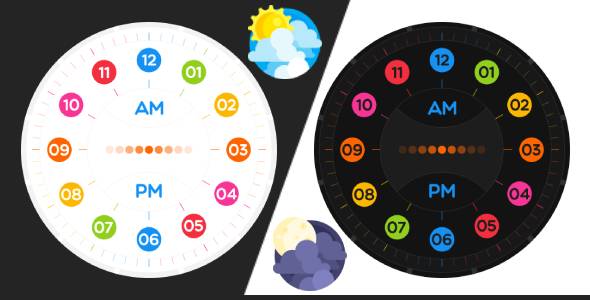
Neon Clock Stand – Colourful Digital & Analog Clock Display Review
Are you tired of the same old clock on your iPhone or iPad? Do you want to spice up your screen with something new and exciting? Look no further! The Neon Clock Stand – Colourful Digital & Analog Clock Display is an innovative app that transforms your device into a vibrant and functional clock display. With its unique features and user-friendly interface, this app is sure to impress.
Design and Features
The Neon Clock Stand app is designed with ease of use in mind. The moment you launch the app, you’re greeted with a clean and intuitive interface that allows you to toggle between day mode and night mode with a single tap. The night mode creates a dark theme, while the day mode displays a light theme, making it easy to view the clock in any environment.
The app comes with 7 colourful themes with neon shades, giving you a wide range of options to choose from. You can switch between analog style clock displays or digital style clock faces, ensuring that you’ll always find a look that suits your taste.
Smart Gestures and Kiosk Mode
One of the standout features of the Neon Clock Stand app is its smart gestures. With this feature, you can use your iPhone or iPad as a kiosk mode clock, showing the date and time on your screen without having to touch the device. This is perfect for those who want to use their device as a clock stand without disturbing the screen.
Compatibility and Technical Details
The Neon Clock Stand app is compatible with iOS 15.0 and later, and is built using Swift 5 and Xcode 13. This ensures that the app runs smoothly and efficiently on your device.
Pros and Cons
Pros:
- Unique and innovative design
- Easy to use interface
- Smart gestures feature
- Compatible with multiple devices
- Clean and intuitive design
Cons:
- Limited customization options
- No option to adjust font size or style
- Some users may find the neon themes overwhelming
Conclusion
The Neon Clock Stand – Colourful Digital & Analog Clock Display is an innovative app that offers a unique and eye-catching clock display experience. With its smart gestures and kiosk mode feature, it’s perfect for those who want to use their device as a clock stand without disturbing the screen. While it may have some limitations, the app is well-designed and easy to use, making it a great addition to any iPhone or iPad.
Score: 4.5/5
User Reviews
Be the first to review “Neon Clock Stand – Colourful Digital & Analog Clock Display” Cancel reply
Introduction
Congratulations on purchasing the Neon Clock Stand - Colourful Digital & Analog Clock Display! This innovative product combines the classic design of an analog clock with the modern feature of a digital display. The Neon Clock Stand is a perfect addition to any room, adding a pop of color and a touch of retro flair. This tutorial will guide you on how to use and operate your Neon Clock Stand.
Before You Begin
Please ensure that you have thoroughly read and understood the warranty and return policy before installing and using your Neon Clock Stand. If you need assistance with any part of the setup process, contact our customer support team at support@neonclockstand.com.
Step 1: Installation
- Place the Neon Clock Stand on a flat, stable surface that is clear of any objects that may obstruct the digital display or the analog hands.
- Plug the power cord into a nearby wall outlet and turn on the clock. The clock may take a few seconds to boot up and display its default settings.
- If your clock comes with a battery backup, test it by pressing the buttons to verify that the backup function is working correctly. This is especially important for clocks installed in areas without a power outlet.
Step 2: Configuration
- Use the buttons on the clock's control panel to navigate to the configuration menu. Most clocks will have a + or - button to move through the menu options. The power button may function as a reset button. Consult your clock's instruction manual for specific button instructions.
- Adjust the time, date, and any additional settings (e.g., alarm, calendar, etc.) according to your preference.
- Save your changes by returning to the main menu and ensuring that the "Save Changes" option is selected.
- Test your configurations by pressing the buttons on the clock to verify that the time and date settings are accurate.
Step 3: Using Your Neon Clock Stand
- Enjoy the unique lighting effects and display of the Neon Clock Stand. This product comes with a vibrant LED lighting system that pulsates in synchronization with the analog clock hands.
- The digital display features a simple, easy-to-read design that shows the current time in 24-hour format.
- The analog clock hands indicate the hour and minute according to your set time configuration.
- The buttons on the control panel may also offer additional features like an alarm, calendar, timer, or temperature display.
- Refer to the instruction manual for specific explanations of these features and additional information.
Troubleshooting and Maintenance
If you encounter any issues during the installation or operation of your Neon Clock Stand:
- Consult the user manual or contact our support team at support@neonclockstand.com for assistance.
- Make sure the power cord is securely plugged in and that the clock's battery (if applicable) is fresh.
- Restart the clock by unplug it, wait for a few seconds, and re-plug it.
- Perform a factory reset by following the instructions outlined in your user manual, if available.
Safety Precautions
Remember to always handle your Neon Clock Stand with care. Avoid placing it near moisture, heat sources, or electrical storms to prevent potential damage.
Conclusion
Congratulations! You have successfully set up and started using your Neon Clock Stand - Colourful Digital & Analog Clock Display. With its retro-inspired design and modern LED lighting effects, this innovative product is sure to capture attention in any room. If you have any issues or need assistance, consult the instruction manual or our customer support team. Thank you for choosing the Neon Clock Stand, and happy decorating!
General Settings
The Neon Clock Stand - Colourful Digital & Analog Clock Display can be configured using the following settings:
- Time Zone: Set the time zone to your preferred location. (e.g. EST, PST, GMT)
- Date Format: Choose the date format (e.g. DD/MM/YYYY, MM/DD/YYYY, YYYY-MM-DD)
- Time Format: Select the time format (e.g. 12-hour, 24-hour)
Color Settings
The Neon Clock Stand - Colourful Digital & Analog Clock Display allows you to customize the color scheme:
- Digital Display Color: Choose the color for the digital display (e.g. blue, red, green)
- Analog Display Color: Select the color for the analog display (e.g. white, black, silver)
- Background Color: Set the background color for the clock face (e.g. black, white, gray)
Sound Settings
The Neon Clock Stand - Colourful Digital & Analog Clock Display offers customizable sound options:
- Alarm Sound: Choose the alarm sound (e.g. beep, music, silence)
- Alarm Volume: Set the alarm volume level (e.g. low, medium, high)
- Snooze Duration: Select the snooze duration (e.g. 5 minutes, 10 minutes, 15 minutes)
Display Settings
The Neon Clock Stand - Colourful Digital & Analog Clock Display provides additional display options:
- Auto Brightness: Enable or disable auto brightness adjustment
- Brightness Level: Set the default brightness level (e.g. low, medium, high)
- Night Mode: Enable or disable night mode, which reduces screen brightness at night
Additional Settings
The Neon Clock Stand - Colourful Digital & Analog Clock Display offers a few additional settings:
- Power On/Off: Set the power on/off delay (e.g. 5 seconds, 10 seconds, 15 seconds)
- USB Charging: Enable or disable USB charging
- Reset Settings: Reset all settings to their default values
Here are the features of the Neon Clock Stand:
- Neon Color Themes: The night clock stand comes up with 7 colourful themes with neon shades to give you an eye-pleasing and mind-soothing display.
- Day/Night Mode: Easily toggle between day mode and night mode using a single tap. Day mode makes up a light theme while the night mode creates a dark theme.
- Digital/Analog Style: Switch between analog style clock display or digital style clock face. We guarantee you a best experience in any way.
- Universal App (iPhone/iPad): The app is compatible with both iPhone and iPad devices.
- Compatible with iOS 15.0 and later: The app requires iOS 15.0 or later to function properly.
- Built using Swift 5 & Xcode 13: The app is built using the latest technologies and programming languages.
- Smart Gestures as a Kiosk mode Clock: The app allows for smart gestures as a kiosk mode clock, making it easy to use.
- Clean user interface: The app has a clean and intuitive user interface, making it easy to navigate.
- Intuitive design & feel: The app has a natural and intuitive design that is easy to use and understand.
- Inclusive: App Assets & Resources: The app comes with all necessary app assets and resources.
- Clean & optimal code: The app's code is clean and optimal, making it efficient and easy to maintain.
Please let me know if you need any further information!
Related Products

$14.00









There are no reviews yet.