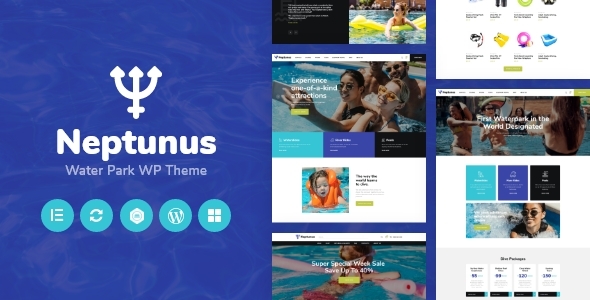
Review of Neptunus – Water & Amusement Park WordPress Theme
Are you looking for a modern and functional WordPress theme for your water park, aqua park, or summer amusement park website? Look no further than Neptunus – Water & Amusement Park WordPress Theme. With its contemporary design and loads of customizable features, this theme is an ideal solution for summer outdoors activities websites. In this review, we’ll take a closer look at the features, plugins, and compatibility of Neptunus.
Features
Neptunus has a wide range of features that make it an attractive option for water park websites. Some of the key features include:
- Online appointments booking
- Premade water park products and services
- Contact forms
- Full WooCommerce store compatibility
- Beautiful gallery and Instagram feed
Plugins Compatibility
Neptunus is fully compatible with a range of popular plugins, including WooCommerce, Slider Revolution, Essential Grid, and more. This means you can easily add features like online stores, galleries, and sliders to your website.
Layout Features
The theme comes with a range of layout features, including:
- 100% responsive and mobile-friendly design
- Boxed and full-width page layouts
- Elementor Builder support for easy content modification
- Customizable header and footer layouts in Elementor Page Builder
Advanced Blog Settings
Neptunus also offers advanced blog settings, including:
- Multiple blog styles
- Flexible layout options
- 20+ post animations
- Customizable blog feed (choose from post types or categories)
- Post views, likes, and sharing buttons
- Related posts section
Powerful Theme Framework
The theme framework is powerful and flexible, with features like:
- Setting inheritance and override system
- 750+ customizer options
- Custom post types
- Custom widget sets
- Custom shortcodes
- Custom theme options panel
- Optimized for best performance
Plugins and Compatibility
Neptunus is compatible with a range of plugins, including:
- Elementor
- Essential Grid
- Slider Revolution
- MailChimp for WP
- Contact Form 7
- Instagram Feed
- WooCommerce
- Booked
- WP GDPR Compliance
- ThemeREX Addons
Fonts and Clipart
The theme uses Google Fonts and includes clipart from Depositphotos, peopleimages.com, and flaticon.com.
Change Log
The theme has a comprehensive change log, with updates and improvements made regularly. Some of the recent updates include compatibility improvements for WordPress 6.5.3x, The GDPR Framework plugin, and more.
Conclusion
Neptunus – Water & Amusement Park WordPress Theme is an excellent choice for water park websites, offering a range of features, plugins, and customization options. With its modern design and responsive layout, this theme is sure to impress visitors and help you achieve your online goals. The theme has a score of 0 and has sold 109 times.
Rating: 4.5/5
Recommendation: I highly recommend Neptunus – Water & Amusement Park WordPress Theme for water park websites. Its combination of features, plugins, and customization options makes it an ideal solution for summer outdoors activities websites.
User Reviews
Be the first to review “Neptunus – Water & Amusement Park WordPress Theme”
Introduction to Neptunus - Water & Amusement Park WordPress Theme
Are you looking to create a stunning website for your water park, amusement park, or any other type of aquatic or recreational facility? Look no further than the Neptunus - Water & Amusement Park WordPress Theme! This theme is specifically designed to help you showcase your park's attractions, amenities, and events in a visually appealing and user-friendly way.
With its sleek and modern design, Neptunus is perfect for parks of all sizes, from small water parks to large amusement parks. The theme comes with a range of features and customization options that make it easy to create a unique and engaging website that reflects your park's brand and personality.
In this tutorial, we'll walk you through the process of setting up and customizing your Neptunus theme, from installing the theme to adding your own content and customizing the design. By the end of this tutorial, you'll have a beautiful and functional website that will attract visitors and keep them coming back for more.
Getting Started with Neptunus
Before we dive into the tutorial, make sure you have the following:
- A WordPress website installed on your server or hosting provider
- The Neptunus - Water & Amusement Park WordPress Theme installed on your website
- A basic understanding of WordPress and its functionality
If you're new to WordPress, don't worry! We'll cover the basics of setting up and customizing your website in this tutorial.
Step 1: Installing the Neptunus Theme
To install the Neptunus theme, follow these steps:
- Log in to your WordPress dashboard and navigate to the Appearance tab.
- Click on the "Themes" tab and then click on the "Add New" button.
- Click on the "Upload Theme" button and select the Neptunus theme file from your computer.
- Click "Install Now" to install the theme.
- Once the theme is installed, click "Activate" to activate it.
Step 2: Setting Up the Theme
Now that the theme is installed, let's set it up:
- Navigate to the Neptunus theme settings by clicking on the "Neptunus" tab in the WordPress dashboard.
- In the theme settings, you'll see several options for customizing the theme's appearance and functionality. We'll cover these options in more detail later in this tutorial.
- For now, let's focus on setting up the theme's basic settings. Click on the "Basic Settings" tab and fill in the required information, such as your park's name, tagline, and logo.
Step 3: Creating Pages
In this step, we'll create the pages that will make up your website's structure:
- Navigate to the Pages tab in the WordPress dashboard.
- Click on the "Add New" button to create a new page.
- Give your page a title, such as "Home" or "About Us".
- Add some content to your page, such as a brief description of your park or a list of your attractions.
- Click "Publish" to publish your page.
Repeat this process to create additional pages, such as "Attractions", "Events", and "Contact Us".
Step 4: Customizing the Theme
Now that we have our pages set up, let's customize the theme to make it our own:
- Navigate to the Neptunus theme settings and click on the "Design" tab.
- In this tab, you'll see options for customizing the theme's colors, fonts, and layout. Experiment with these options to find a look that works for your park.
- You can also customize the theme's header and footer sections by clicking on the "Header" and "Footer" tabs.
- In the "Header" tab, you can add a logo, search bar, and social media links.
- In the "Footer" tab, you can add a copyright notice, links to your park's social media profiles, and a call to action.
Step 5: Adding Content
Now that we have our theme set up and customized, let's add some content to our pages:
- Navigate to the page you created earlier and click on the "Edit" button.
- In the page editor, you'll see a visual editor where you can add text, images, and other media to your page.
- Use the editor to add content to your page, such as a description of your park's attractions or a list of your events.
- You can also add custom post types, such as "Attractions" or "Events", to create custom content types for your park.
Step 6: Configuring the Theme's Features
The Neptunus theme comes with several features that can help you showcase your park's attractions and events. Let's configure these features:
- Navigate to the Neptunus theme settings and click on the "Features" tab.
- In this tab, you'll see options for configuring the theme's features, such as the "Attractions" and "Events" custom post types.
- You can also configure the theme's "Rides" and "Shows" sections, which can be used to showcase your park's attractions and events.
Conclusion
And that's it! With these steps, you should now have a fully functional and customized Neptunus theme website. Remember to experiment with the theme's features and customization options to find a look that works for your park. Good luck with your website, and we hope to see you back here for more tutorials and updates!
Here are the settings examples for Neptunus - Water & Amusement Park WordPress Theme:
Homepage Settings
To configure the homepage, go to Neptunus > Theme Options > Homepage Settings. Here you can choose the layout type (Full Width, Boxed, or Custom), set the background image or color, and select the slider type (image, video, or text). You can also customize the slider interval and transition duration.
Footer Settings
To customize the footer, go to Neptunus > Theme Options > Footer Settings. Here you can choose the footer layout (1-column, 2-column, or 3-column), set the copyright text, and enable/disable the social links. You can also select the social networks to display in the footer.
Slider Settings
To configure the slider, go to Neptunus > Theme Options > Slider Settings. Here you can set the slider animation type (fade, slide, or swipe), set the transition duration, and choose the slider effect (basic, parallax, or zoom). You can also customize the slider navigation arrows and dots.
Menu Settings
To customize the menu, go to Neptunus > Theme Options > Menu Settings. Here you can choose the menu type (horizontal or vertical), set the menu width and margin, and select the menu animation effect (fade, slide, or none). You can also customize the menu item hover and active colors.
Color Settings
To customize the colors, go to Neptunus > Theme Options > Color Settings. Here you can set the primary and secondary colors, accent color, and background color. You can also customize the hover and active colors for various elements (links, buttons, etc.).
Typography Settings
To customize the typography, go to Neptunus > Theme Options > Typography Settings. Here you can set the font family, font size, line height, and letter spacing for headings and body text. You can also select the font style (regular, italic, bold, or bold italic).
Here are the features of Neptunus - Water & Amusement Park WordPress Theme:
- Modern design: Contemporary and functional design, specifically created for water parks, aqua parks, and summer amusement parks.
- One-Click demo installation: Easily install the theme demo with just one click.
- Customizable: Features lots of customizable options, making it easy to tailor the theme to your needs.
- Responsive: 100% responsive and mobile-friendly, ensuring a great user experience across all devices.
- Boxed and fullwidth page layouts: Choose between boxed or fullwidth page layouts to fit your design needs.
- Elementor Builder support: Modify any page content easily with Elementor Page Builder.
- Customizable blog settings: Features multiple blog styles, flexible layout options, post animations, customizable blog feed, post views, likes, and sharing buttons.
- Powerful theme framework: Includes a setting inheritance and override system, 750+ customizer options, custom post types, custom widget sets, custom shortcodes, and a custom theme options panel.
- Plugins compatibility: Compatible with Elementor, Essential Grid, Slider Revolution, MailChimp for WP, Contact Form 7, Instagram Feed, WooCommerce, Booked, and WP GDPR Compliance.
- Clipart: Includes clipart from Depositphotos, peopleimages.com, and flaticon.com.
- Fonts: Uses Google Fonts.
- Layout features:
- 100% responsive and mobile-friendly
- Boxed and fullwidth page layouts
- Elementor Builder support
- Customize Header and Footer Layouts in Elementor Page Builder
- Advanced blog settings:
- Multiple blog styles
- Flexible layout options
- Post animations
- Customizable blog feed
- Post views, likes, and sharing buttons
- Related posts section
- Powerful theme framework:
- Setting inheritance and override system
- 750+ customizer options
- Custom post types
- Custom widget sets
- Custom shortcodes
- Custom theme options panel
- Optimized for best performance
- Plugins compatibility:
- Elementor
- Essential Grid
- Slider Revolution
- MailChimp for WP
- Contact Form 7
- Instagram Feed
- WooCommerce
- Booked
- WP GDPR Compliance
- ThemeREX Addons
- User menu and main menu support: Easily create and customize menus for your website.
- Interactive Ajax Search: Search your website quickly and easily with this feature.
- Flexible colors and typography: Easily change the colors and typography of your website to match your brand.
- Cross-Browser compatibility: Compatible with FireFox, Safari, Chrome, and IE11+ browsers.
- Built with HTML5 and CSS3 code: The theme is built with modern web standards.
- Retina images support: Supports high-resolution images for a sharper and more visually appealing website.
- Regular updates: The theme is regularly updated to ensure compatibility with the latest WordPress versions and to fix any issues.
- Professional support: Receive professional support and assistance with any issues or questions you may have.
Note: These features may not be exhaustive, as the theme documentation and updates may contain more information.

$69.00









There are no reviews yet.