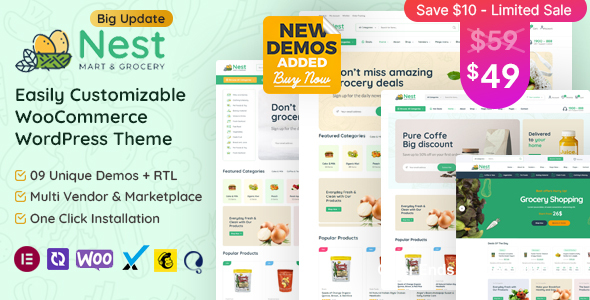
Review of Nest – Grocery Store WooCommerce WordPress Theme
I am thrilled to share my review of the Nest – Grocery Store WooCommerce WordPress Theme, which has been designed to cater to the needs of online grocery stores, supermarkets, and e-commerce businesses. In this review, I will delve into the features, benefits, and performance of this theme, as well as highlight its compatibility with WooCommerce, Elementor, and other popular plugins.
Version 1.7.9 – Latest Update
The latest version of the Nest theme, 1.7.9, was released on September 3, 2024, and comes with a plethora of updates, fixes, and new features. Some of the notable updates include:
- WordPress 6.6 compatibility
- Compatible with PHP 8.2
- WooCommerce 9.2.3 compatibility
- RTL language support
- Dokan multivendor marketplace compatibility
- WC Vendors compatibility
- WCFM support
- MultiVendorX support
Clean and Multipurpose Design
The Nest theme boasts a clean and multipurpose design that can be easily customized to suit the needs of various online stores. With its modern and responsive layout, this theme is perfect for businesses that want to showcase their products in a visually appealing way.
Elementor Compatibility
The Nest theme is fully compatible with Elementor, a popular page builder plugin. This allows users to create custom layouts and designs using Elementor’s drag-and-drop interface, making it easy to customize the theme without requiring coding knowledge.
Other Features
Some of the other notable features of the Nest theme include:
- 100% fluid responsive design
- 09 predesigned homepages
- Tested on real devices
- Full WooCommerce compatibility
- Flexible layout
- Unlimited sidebars
- Custom and customized Visual Composer components
- Retina optimized
- WordPress multisite tested
- Advanced admin panel
- Demo import, content, and sliders
- Social links
- Bottom footer widgets
- Clean and commented code
- Customizable background (color, image, video, parallax background)
- Advanced typography
- Google Fonts (600+ font families available)
- Custom page templates
- Pixel-perfect design
- Quick and easy installation and setup
- Custom CSS ready
- Child theme included
- HTML5 and CSS3
- Customizable color options for Google Maps
- Easy customization with variable content sections
- Custom build theme and page options
- SEO ready
- Localizable with.pot translation files
- WPML multi-language plugin extended support
- Various post formats
- Unlimited page/homepage variations
- Custom widgets and smart admin panel for customizations
- Customizable contact forms with Contact Form 7 support
- Fullscreen background slider
- Cross-browser compatibility
- Wide and boxed layouts
- Well-documented and more…
Support and Updates
The Nest theme comes with free support, ensuring that users receive assistance whenever they need it. Additionally, the theme is updated regularly to ensure compatibility with the latest WordPress and WooCommerce versions.
Conclusion
In conclusion, the Nest – Grocery Store WooCommerce WordPress Theme is an excellent choice for online grocery stores, supermarkets, and e-commerce businesses. Its clean and multipurpose design, Elementor compatibility, and plethora of features make it a versatile and powerful theme that can be customized to suit the needs of various businesses. With its free support and regular updates, the Nest theme is a reliable choice for those looking to create a professional and functional online store.
Rating: 4.81/5
Sales: 1503
User Reviews
Be the first to review “Nest – Grocery Store WooCommerce WordPress Theme”
Introduction to the Nest - Grocery Store WooCommerce WordPress Theme Tutorial
Congratulations on choosing the Nest - Grocery Store WooCommerce WordPress Theme for your online store! This comprehensive tutorial will guide you through the installation, setup, and customization of your new theme, ensuring a smooth and seamless experience.
The Nest theme is a responsive, retina-ready, and WooCommerce-compatible theme designed specifically for online grocery stores, supermarkets, and convenience stores. It offers a wide range of features and options to help you create a unique and engaging online shopping experience for your customers.
In this tutorial, we will cover the following topics:
- Installing and activating the Nest theme
- Setting up WooCommerce and configuring payment and shipping options
- Customizing the theme's layout, design, and functionality
- Adding and managing products, categories, and collections
- Creating a custom homepage and other custom pages
- Adding widgets and sidebars to your pages and posts
- Optimizing the theme for search engines
- Troubleshooting common issues and FAQs
Prerequisites
Before starting this tutorial, please ensure that you have the following:
- A WordPress website installed on your hosting provider (if you don't have one, you can sign up for a free trial on WordPress.com)
- A valid domain name and a reliable web hosting service
- Basic knowledge of WordPress and its functionality (if you're new to WordPress, we recommend exploring the official WordPress documentation before proceeding)
- A WooCommerce plugin installed and activated on your website (you can download and install WooCommerce from the WordPress plugin repository)
Installing and Activating the Nest Theme
To install and activate the Nest theme, follow these steps:
- Download the Nest theme from ThemeForest or another authorized distributor.
- Log in to your WordPress dashboard by navigating to your website's URL followed by
/wp-admin(e.g.,yourwebsite.com/wp-admin). - Click on the Appearance tab from the left-hand menu.
- Click on the Themes tab from the sub-menu.
- Click on the Upload Theme button.
- Select the downloaded Nest theme zip file and click Install Now.
- Wait for the installation to complete, and then click Activate to activate the theme.
Setting Up WooCommerce and Configuring Payment and Shipping Options
To set up WooCommerce and configure payment and shipping options, follow these steps:
- Go to the WooCommerce tab from the left-hand menu.
- Click on the Settings tab from the sub-menu.
- Configure the payment gateways (e.g., PayPal, credit cards) by clicking on the Payment Gateways tab.
- Configure the shipping options (e.g., rates, zones) by clicking on the Shipping tab.
- Configure the tax settings (if applicable) by clicking on the Tax tab.
Customizing the Theme's Layout, Design, and Functionality
To customize the theme's layout, design, and functionality, follow these steps:
- Go to the Appearance tab from the left-hand menu.
- Click on the Customize button to access the theme's customizer.
- Make changes to the layout, design, and functionality options as desired.
- Click Save & Publish to apply your changes.
In this section, we will cover more advanced customizations, such as modifying the theme's code and creating custom widgets.
Let's proceed with the rest of the tutorial! In the next section, we will cover how to add and manage products, categories, and collections in the Nest theme.
Here are the settings examples for Nest - Grocery Store WooCommerce WordPress Theme:
Header Settings
To change the header layout, navigate to Appearance > Customize > Header. Select the preferred layout from the dropdown menu. You can also add a logo, change its size, and upload a custom logo for mobile devices.
Product Settings
To configure product settings, go to Appearance > Customize > Products. Here, you can enable or disable product filtering, set the number of products per row, and change the product grid layout.
WooCommerce Settings
To configure WooCommerce settings, go to WooCommerce > Settings. Here, you can set the default currency, set shipping zones, and configure payment and shipping options.
Header Top Bar Settings
To customize the header top bar, navigate to Appearance > Customize > Header Top Bar. Here, you can enable or disable the top bar, add a search form, and add social icons.
Footer Settings
To customize the footer, navigate to Appearance > Customize > Footer. Here, you can add a footer widget area, change the footer text, and configure the copyright information.
Typography Settings
To configure typography settings, go to Appearance > Customize > Typography. Here, you can change the font family, font size, and text color for various elements, such as headings, body text, and navigation menu.
Color Settings
To customize color settings, navigate to Appearance > Customize > Colors. Here, you can change the theme colors, including the main color, secondary color, and accent color.
Background Settings
To change the background settings, navigate to Appearance > Customize > Background. Here, you can change the background color, image, or repeat pattern for various elements, such as the header, footer, and content areas.
Here are the features extracted from the content:
General Features
- 100% Fluid Responsive
- 09 predesigned homepages
- Tested on real devices
- Full WooCommerce Compatible
- Flexible Layout
- Unlimited Sidebars
- Custom and customised Visual Composer components
- Retina Optimised
- WordPress Multisite Tested
- Advanced Admin Panel
- Demo Import, Content and Sliders
- Social Links
- Bottom Footer Widgets
- Clean & Commented Code
- Customisable Background; Color, Image, Video, Parallax Background
- Advanced Typography
- Google Fonts – 600+ Font families available
- Custom Page Templates
- Pixel Perfect Design
- Quick & Easy Installation & Setup
- Custom CSS Ready
- Child theme Included
- HTML5 & CSS3
- Customisable color options for Google Maps
- Easy Customisation With Variable Content Sections
- Custom Build Theme & Page Options
- SEO Ready
- Localizable with.pot translation files
- WPML Multi-language Plugin Extended Support
- Various Post Formats
- Unlimited Page/Homepage variations
- Custom Widgets and smart admin panel for customisations
- Customisable Contact Forms with Contact Form 7 support
- Fullscreen Background Slider
- Cross Browser Compatibility
- Wide & Boxed Layouts
- Well Documented
Integrate with WooCommerce
- Compatible with WooCommerce
- Variety of shop layouts ready to go
- Easy to build an impressive online store
Enjoy Unlimited Updates
- Lifetime of updates
- Download new demos, pages and features at any time
- Continually improving and adding to the theme
Get Free Support
- Free support for all clients
- Help setting up the theme or troubleshooting advice
- Get in touch for assistance
Other Features
- RTL Language Support
- Dokan Multivendor Marketplace Compatible
- WC Vendors Compatible
- WCFM Supports
- MultiVendorX Supports
Changes in Updates
- Each version of the theme has a list of changes, including fixes, updates, and new features.

$49.00









There are no reviews yet.