NewHome – Real Estate Theme
$89.00
391 sales
LIVE PREVIEW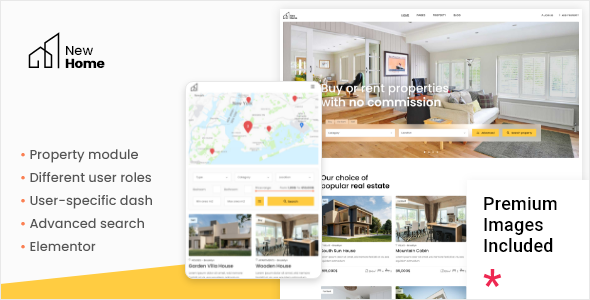
NewHome – Real Estate Theme Review
The modern real estate landscape has brought about a new standard in property showcasing and client interactions. In response, we have the NewHome Real Estate Theme, an outstanding solution designed to propel real estate agents, property managers, and property listing businesses to the forefront. Boasting a vast range of features and user-friendly admin interface, this WordPress theme is poised to give any real estate-related establishment the competitive edge they so desperately need.
Getting Familiar with the Features
The NewHome Theme arrives with a wealth of advanced features that set it apart from other real estate solutions. Key highlights include the following:
-
Easy-to-use Powerful Admin Interface: This user-friendly setup allows administrators to control all aspects of the site from a single location.
-
One-click Demo Install: NewHome takes mere seconds to install using a single click, significantly speeding up the development process.
-
Custom Templates and Shortcodes: Properties Custom Post Type, user Dashboard page templates, along with a comprehensive range of shortcodes (property, packages, slider, contact info, etc.), simplify your content creation experience and customize your website.
-
Compatibility with the MarketBoost IDX Plugin: Designed by iHomefinder, MarketBoost is the popular IDX plugin used worldwide; NewHome supports and synchronizes seamlessly with the plug-in.
-
Mobile-Friendly Responsive Design: The NewHome template scales effortlessly to ensure effortless rendering on mobile devices without requiring any manual configuration changes, ensuring that the seamless website experience remains unhampered.
-
Market-Leading Plugins Included (with a Value of over $109): Revolution Slider brings an extra level of engaging visual appeal, showcasing dynamic slides that are specifically targeted at your visitors for instant attention.
-
WooCommerce Integration: If ever wanted to monetize any elements of your property service portfolio, WooCommerce provides users access to e-commerce enabled templates, creating endless avenues to generate income through retail
- User Permissions (Roles): Set separate limits for each of user profile types: Owner / Tenant, Real Estate Professionals. This permits multiple categories access to site areas relevant.
User Reviews
Be the first to review “NewHome – Real Estate Theme” Cancel reply
Introduction to NewHome - Real Estate Theme Tutorial
Congratulations on choosing the NewHome - Real Estate Theme for your website! This comprehensive tutorial will guide you through the process of setting up and customizing your theme to showcase your real estate listings, connect with potential clients, and establish your online presence.
The NewHome theme is designed to provide a sleek and modern look for your real estate website, with a focus on ease of use and search engine optimization (SEO). This theme is compatible with WordPress 5.0 or later and is perfect for real estate agents, brokers, and property developers.
In this tutorial, we will cover the following topics:
- Setting up the theme
- Customizing the theme
- Creating and managing listings
- Customizing the layout and design
- Optimizing the theme for search engines
- Adding additional features and plugins
By the end of this tutorial, you will have a fully functional and customized NewHome theme website that effectively showcases your real estate listings and attracts potential clients.
Setting up the Theme
To get started, you will need to install and activate the NewHome theme on your WordPress website. Here's how:
- Log in to your WordPress dashboard.
- Click on the "Appearance" tab and select "Themes."
- Click on the "Add New" button.
- Click on the "Upload Theme" button.
- Select the NewHome theme file (newhome.zip) from your computer.
- Click on the "Install Now" button.
- Activate the theme by clicking on the "Activate" button.
Customizing the Theme
The NewHome theme comes with a range of customization options that allow you to personalize your website's look and feel. Here's how to access and customize the theme:
- Log in to your WordPress dashboard.
- Click on the "Appearance" tab and select "Customize."
- In the Customize panel, you will see a range of options, including:
- Site Identity: Allows you to upload a logo, set a site title, and change the tagline.
- Colors: Allows you to change the primary and secondary colors of your website.
- Background Image: Allows you to upload a background image for your website.
- Typography: Allows you to change the font family, font size, and font color of your website.
- Click on the "Save & Publish" button to save your changes.
Creating and Managing Listings
The NewHome theme comes with a built-in listing manager that allows you to create and manage your real estate listings. Here's how:
- Log in to your WordPress dashboard.
- Click on the "NewHome" tab and select "Listings."
- Click on the "Add New" button to create a new listing.
- Fill in the required fields, including the listing title, description, price, and location.
- Upload a featured image and any additional images you want to include with the listing.
- Click on the "Publish" button to publish the listing.
- Repeat the process to create additional listings.
Customizing the Layout and Design
The NewHome theme comes with a range of layout and design options that allow you to customize the look and feel of your website. Here's how:
- Log in to your WordPress dashboard.
- Click on the "Appearance" tab and select "Widgets."
- Drag and drop widgets onto the layout to customize the design of your website.
- Use the "Widget" options to change the size, alignment, and padding of the widgets.
- Click on the "Save & Publish" button to save your changes.
Optimizing the Theme for Search Engines
To optimize the NewHome theme for search engines, follow these steps:
- Make sure your website has a unique and descriptive title and meta description.
- Use header tags (H1, H2, H3, etc.) to structure your content and highlight important keywords.
- Use alt tags and descriptive text for images to help search engines understand the content of your images.
- Use internal linking to connect related pages and improve the user experience.
- Use the Yoast SEO plugin to analyze and optimize your website's SEO.
Adding Additional Features and Plugins
The NewHome theme is designed to be highly customizable, so you can add additional features and plugins to enhance its functionality. Here are a few suggestions:
- The WPBakeryPageBuilder plugin allows you to create custom page layouts and designs.
- The Advanced Custom Fields plugin allows you to create custom fields and meta boxes for your listings.
- The Gravity Forms plugin allows you to create custom forms and contact pages.
By following this tutorial, you will have a fully functional and customized NewHome theme website that effectively showcases your real estate listings and attracts potential clients.
Here are the settings examples for the NewHome - Real Estate Theme:
Logo Settings You can configure the logo settings by going to "Appearance" > "Header" > "Logo Settings" in the WordPress admin panel. Upload your preferred logo image and set the width and height to optimize its display.
Customization To customize the colors and typography of your NewHome theme, navigate to "Appearance" > "Customize" in the WordPress admin panel. In the "Colors" tab, you can choose from a range of preset colors or upload your own custom colors. In the "Typography" tab, select the font family and sizes for headings and paragraphs.
Property Settings You can configure the property settings by going to "NewHome" > "Property Settings" in the WordPress admin panel. Set the price formatting, currency, and display options for property types such as apartments, houses, and commercial properties.
Map Settings To customize the map settings for NewHome, navigate to "NewHome" > "Map Settings" in the WordPress admin panel. Enter your Google Maps API key and set the zoom level, map type, and marker icon for properties on the map.
Blog Settings To configure the blog settings for NewHome, go to "NewHome" > "Blog Settings" in the WordPress admin panel. Choose the blog layout, sidebars, and post display options to customize the appearance of your blog.
Widget Settings You can add and configure widgets to the NewHome theme by going to "Appearance" > "Widgets" in the WordPress admin panel. Choose from a range of available widgets, such as recent posts, categories, and search forms, to enhance the functionality of your site.
Here are the features of the NewHome Real Estate Theme extracted from the content:
- Easy-to-Use Powerful Admin Interface
- One-click import of demo site
- Predesigned homepage layout
- Practical inner pages
- Elementor Page Builder plugin compatible
- Slider Revolution Responsive WordPress Plugin included ($109 value)
- Compatible with the Optima Express + MarketBoost IDX Plugin by iHomefinder
- Dedicated Real Estate module
- Packages Custom Post Type
- Properties Custom Post Type
- User Dashboard page template
- Large collection of custom shortcodes
- Property List shortcode
- Property Search shortcode
- Hero shortcode
- Package List shortcode
- Product List shortcode
- List Items shortcode
- Team List shortcode
- Accordion shortcode
- Banner shortcode
- Clients List shortcode
- Testimonials List shortcode
- Pricing Table shortcode
- Blog List shortcode
- Customizable blog layouts
- Custom Post Formats: Audio, Video, Standard, Gallery, Link, Quote
- Button shortcode
- Video Button shortcode
- Call To Action shortcode
- Countdown shortcode
- Counter shortcode
- Custom Fonts shortcode
- Dropcaps shortcode
- Google Map shortcode
- Highlight shortcode
- Info Section shortcode
- Social Share functionality
- Image Gallery shortcode
- Image With Text shortcode
- Icon List Item shortcode
- Icon shortcode
- Icon With Text shortcode
- Section Title shortcode
- Separator shortcode
- Single Image shortcode
- Adaptable Standard Header
- Multiple Header behaviors
- Side Area
- Integrated Search
- Optional separate logo for Mobile Header
- Separate styles for Mobile Header
- Optional separate logo for light and dark header versions
- Optional separate logo for Sticky header type
- Header Top and Header Bottom Widget Areas
- Customizable Mega Menu
- Variable grid size
- Back to Top button functionality
- Content Entry Animations
- Button widget
- Contact Info widget
- Contact Form 7 widget
- Custom Font widget
- Icon widget
- Icon List Item widget
- Property Links widget
- Property List widget
- Icon SVG widget
- Simple Blog List widget
- Login Opener widget
- Separator widget
- Sticky Sidebar widget
- Single Image widget
- Social Share widget
- Social Links widget
- Footer Top and Footer Bottom
- Customizable Footer Top with 1-4 Columns layouts
- Customizable Footer Bottom with 2 Column layouts
- Child Theme included
- Custom Widget Areas
- Responsive Design
- Retina Ready
- Font Awesome font pack
- Elegant Icons font pack
- Translation Ready
- WPML compatible
- Contact Form 7 compatible
- Highly customizable typography settings
- Separate typography settings for responsive
- 1000+ Google Fonts
Please note that this is not an exhaustive list, as there may be additional features not mentioned in the content.










There are no reviews yet.