News Feed – Chrome Extension
$29.00
164 sales
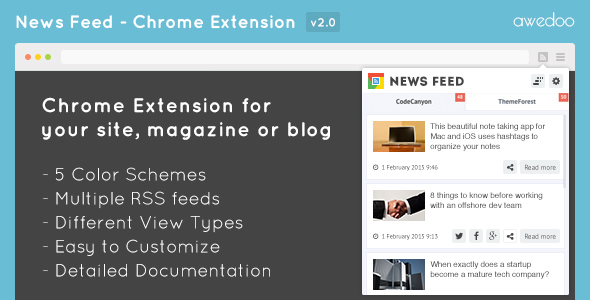
Introduction
In today’s digital age, staying up-to-date with the latest news and updates from your favorite websites, magazines, or blogs is just a click away. News Feed – Chrome Extension is a Google Chrome extension that allows users to instantly receive the latest news from your site, making it an essential tool for anyone looking to stay informed. With its user-friendly interface and easy setup process, this extension is a must-have for anyone looking to expand their online presence.
Review
Rating: 4.62/5
News Feed – Chrome Extension is a powerful tool that allows users to receive the latest news from your site, magazine, or blog. With its simple setup process, you can have your extension up and running in just 10 minutes. The extension requires standard RSS or Atom feed, making it easy to integrate with your existing content management system.
Features
- Instantly receive the latest news from your site
- Easy setup process (10 minutes max)
- Supports standard RSS or Atom feed
- Multiple RSS feeds support
- YouTube RSS feed support
- Advanced options for users
- Individual settings for each feed
- All settings in one file
Testimonials
The extension has received rave reviews from satisfied customers, with many praising its ease of use, excellent documentation, and superb support. One customer noted that the extension is "a great example of a top product, excellent documentation and superb support." Another customer praised the extension’s "excellent customer support and a quality product. I would definitely recommend this Chrome Extension to anyone!"
Change Log
The extension has undergone several updates since its initial release in February 2015. The most recent update, released in February 2016, added multiple RSS feeds support, YouTube RSS feed support, and advanced options for users. Previous updates have addressed minor issues, such as problems with active elements in the settings page and counter values.
Conclusion
News Feed – Chrome Extension is a powerful tool that allows users to instantly receive the latest news from your site. With its easy setup process, multiple features, and excellent support, this extension is a must-have for anyone looking to expand their online presence. With a rating of 4.62/5, this extension is a top choice for anyone looking to stay informed and engaged with their favorite websites, magazines, or blogs.
User Reviews
Be the first to review “News Feed – Chrome Extension”
Introduction
Are you tired of constantly switching between social media platforms to stay updated on news and trends? Do you wish you had a centralized hub where you can track your favorite news sources and topics without getting lost in the noise of traditional social media feeds? Look no further! Introducing the News Feed - Chrome Extension, a simple yet powerful tool that allows you to streamline your news consumption and stay informed like never before.
In this tutorial, we'll show you how to use the News Feed Chrome Extension to customize your news experience, explore new sources, and stay ahead of the curve. Whether you're a casual news enthusiast or a serious news junkie, this extension is designed to make news consumption more efficient, enjoyable, and easy to manage.
Getting Started
To get started with the News Feed Chrome Extension, follow these simple steps:
- Install the Extension: Click the button below to install the News Feed Chrome Extension from the Chrome Web Store.
[Install Button]
-
Grant Access: Once installed, click the "Add to Chrome" button to grant the extension access to your browser.
- Enable the Extension: Click the puzzle icon in the top right corner of your Chrome browser, and then click "Extensions" to enable the News Feed extension.
Customizing Your News Feed
Now that you've set up the extension, let's dive into the juicy stuff! Here's how to customize your news feed:
- Add News Sources: Click the "Add Source" button and enter the URL of your favorite news source or topic. You can add multiple sources at once by separating them with commas.
- Customize Your Feed: Use the filters and sorting options to fine-tune your feed. You can filter by language, topic, or source, and sort your news by relevance, date, or popularity.
- Create a Custom Feed: Use the "Create a Custom Feed" feature to curate a feed around a specific topic or theme. Simply add relevant sources and keywords, and the extension will do the rest.
Exploring News Sources
The News Feed Chrome Extension comes with a built-in directory of news sources, organized by category and topic. Here's how to explore and discover new sources:
- Browse Categories: Click the "News Sources" tab and browse through categories such as Politics, Technology, Sports, and Entertainment.
- Search for Sources: Use the search bar to find specific news sources, or topics, or keywords.
- Discover New Sources: Keep an eye on the "Newly Added" section to discover fresh news sources, or check out the "Recommended Sources" section for sources that are relevant to your interests.
Staying Updated
The News Feed Chrome Extension allows you to stay updated on your favorite news sources and topics without leaving the browser. Here's how:
- Follow Your Feed: Click the "Follow" button to stay updated on the latest news from your favorite sources.
- Get Notifications: Enable notifications for important news stories or topics, and receive real-time updates in your browser.
- Save for Later: Bookmark or save news articles for later reading, and access them from your bookmark bar.
Troubleshooting
If you encounter any issues with the extension, here are some troubleshooting tips:
- Check the Extension Settings: Make sure that the extension is enabled and that you have granted it access to your browser.
- Check the News Source URLs: Ensure that the URLs of your added news sources are correct and not blocked by your browser or network.
- Clear Browser Cache: Clear your browser cache and try reloading the extension to resolve any issues.
Conclusion
That's it! With the News Feed Chrome Extension, you're just a few clicks away from streamlining your news consumption and staying informed like never before. Whether you're a news aficionado or just looking for a more efficient way to stay updated, this extension has got you covered. Happy news-ing!
Settings Example for News Feed Chrome Extension
News Feed URL The News Feed URL setting allows you to specify the URL of the news feed you want to fetch. You can enter the URL in the following format:
"https://example.com/news/feed"For example:
"https://www.google.com/news"Fetch Interval The Fetch Interval setting determines how often the extension fetches new news feed items. You can enter the interval in seconds, for example:
300This means the extension will fetch new news feed items every 5 minutes.
Fetch Limit The Fetch Limit setting determines the maximum number of news feed items to fetch at once. You can enter the limit as a number, for example:
10This means the extension will fetch up to 10 new news feed items at a time.
Sorting Order The Sorting Order setting determines the order in which news feed items are displayed. You can choose from the following options:
"newest-first"
"oldest-first"
"random"For example:
"newest-first"Filtering Keywords The Filtering Keywords setting allows you to specify keywords that should be excluded from the news feed. You can enter the keywords as a comma-separated list, for example:
"politics, sports"This means the extension will exclude news feed items that contain the words "politics" or "sports".
API Key The API Key setting is required if you want to use the extension's advanced features, such as filtering and sorting. You can enter your API key in the following format:
"YOUR_API_KEY_HERE"For example:
"abcdefg1234567890"Debug Mode The Debug Mode setting allows you to enable or disable debug mode for the extension. You can choose from the following options:
"true"
"false"For example:
"true"This means the extension will run in debug mode, which can be helpful for troubleshooting issues.
Here are the features of the News Feed Chrome Extension:
- Instant News Feed: Allow users to instantly receive the latest news from your site.
- Chrome Store Directory: Your extension will be placed in the Chrome Store directory, reaching an audience of over 200 million users.
- Standard RSS or Atom Feed: Requires standard RSS or Atom feed to set up the extension.
- Easy Setup: Takes only 10 minutes to completely set up the extension.
- Multiple RSS Feeds Support: Supports multiple RSS feeds.
- YouTube RSS Feed Support: Supports YouTube RSS feeds.
- Advanced Options for Users: Provides advanced options for users.
- Individual Settings for Each Feed: Allows individual settings for each feed.
- All Settings in One File: Has all settings in one file for ease of use.
- Retrieving Images: Retrieves images from "content:encoded" and "description" tags.
- Counter of Unread News: Has a counter for unread news.
Let me know if you'd like me to extract any other information!










There are no reviews yet.