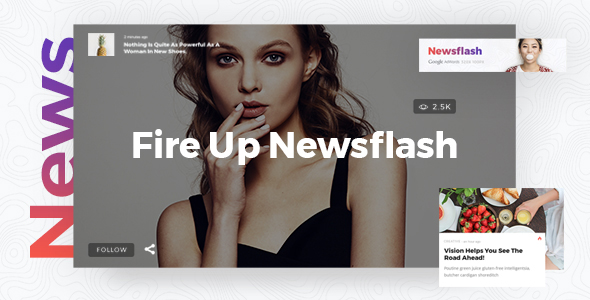
Introduction
Welcome to the Newsflash – News Magazine Theme tutorial! Newsflash is a powerful and flexible WordPress theme designed specifically for news, magazine, and blog websites. With its clean and modern design, Newsflash is perfect for creating a professional-looking online publication that showcases your content in a engaging and user-friendly way.
In this tutorial, we will guide you through the process of setting up and customizing the Newsflash theme, covering topics such as:
- Installing and activating the theme
- Customizing the theme’s settings and options
- Creating and managing categories and tags
- Adding and editing posts and pages
- Customizing the theme’s layout and design
- Adding widgets and plugins to enhance your website’s functionality
By the end of this tutorial, you will have a comprehensive understanding of how to use the Newsflash theme and create a professional-looking news magazine website.
Step 1: Installing and Activating the Theme
To install the Newsflash theme, follow these steps:
- Log in to your WordPress dashboard and navigate to the Appearance > Themes page.
- Click on the "Add New" button and select "Upload Theme" from the dropdown menu.
- Upload the Newsflash theme files (zip file) to your website by clicking on the "Choose File" button and selecting the theme file.
- Click on the "Install Now" button to install the theme.
- Once the installation is complete, click on the "Activate" button to activate the theme.
Step 2: Customizing the Theme’s Settings and Options
To customize the theme’s settings and options, follow these steps:
- Navigate to the Newsflash theme’s settings page by clicking on the "Newsflash" menu item in the WordPress dashboard.
- Click on the "Settings" tab and adjust the theme’s settings as desired. For example, you can change the theme’s title, tagline, and logo.
- Click on the "Save Changes" button to save your changes.
Step 3: Creating and Managing Categories and Tags
To create and manage categories and tags, follow these steps:
- Navigate to the Posts > Categories page in the WordPress dashboard.
- Click on the "Add New Category" button to create a new category.
- Enter the category name and description, and click on the "Add New Category" button to save the category.
- To create a tag, navigate to the Posts > Tags page and click on the "Add New Tag" button.
- Enter the tag name and description, and click on the "Add New Tag" button to save the tag.
Step 4: Adding and Editing Posts and Pages
To add and edit posts and pages, follow these steps:
- Navigate to the Posts > Add New page in the WordPress dashboard.
- Enter the post title and content, and click on the "Publish" button to publish the post.
- To edit a post, navigate to the Posts > All Posts page and click on the "Edit" link next to the post you want to edit.
- Make your changes and click on the "Update" button to save the changes.
- To add a page, navigate to the Pages > Add New page and follow the same steps as adding a post.
Step 5: Customizing the Theme’s Layout and Design
To customize the theme’s layout and design, follow these steps:
- Navigate to the Newsflash theme’s settings page and click on the "Layout" tab.
- Adjust the theme’s layout settings as desired, such as the number of columns and the layout of the widgets.
- Click on the "Save Changes" button to save your changes.
- To customize the theme’s design, navigate to the Appearance > Customize page and click on the "Customize" button.
- Adjust the theme’s design settings as desired, such as the colors, fonts, and backgrounds.
- Click on the "Save & Publish" button to save your changes.
Step 6: Adding Widgets and Plugins
To add widgets and plugins, follow these steps:
- Navigate to the Appearance > Widgets page in the WordPress dashboard.
- Drag and drop widgets from the available widgets list to the desired widget area.
- Configure the widget settings as desired.
- Click on the "Save" button to save your changes.
- To add a plugin, navigate to the Plugins > Add New page and search for the plugin you want to add.
- Click on the "Install Now" button to install the plugin.
- Activate the plugin by clicking on the "Activate" button.
Conclusion
Congratulations! You have now completed the Newsflash – News Magazine Theme tutorial. With these steps, you should be able to set up and customize your Newsflash theme to create a professional-looking news magazine website. Remember to explore the theme’s settings and options to further customize your website to your liking.
Newsflash – News Magazine Theme Review
Rating: 4.29/5
Overview:
Newsflash is a modern news theme designed specifically for newspaper and magazine websites. Its extensive collection of predesigned homepages, stunning elements, and features make it an ideal choice for news agencies, magazines, publishers, and others. With its user-friendly interface and versatility, Newsflash allows you to create a stunning online publication with ease.
Features:
- Highly Customizable: Newsflash offers a vast array of customization options, enabling you to tailor your website to your unique brand.
- Extensive Admin Interface: The theme’s admin interface is user-friendly and intuitive, making it easy to manage your website’s content and design.
- Simple One-Click Import of Demo Content: Newsflash comes with a demo content pack that can be imported with just one click, saving you time and effort.
- 6 Homepage Examples: The theme offers six predesigned homepage examples to help you get started.
- No Coding Knowledge Required: Newsflash is designed to be accessible to users of all skill levels, regardless of coding knowledge.
- 800+ Google Fonts: The theme offers a vast collection of Google Fonts, giving you unlimited font options.
- Extensive Control of Typography: Newsflash provides advanced typography control, enabling you to fine-tune your font styles and sizes.
- WPBakery Page Builder for WordPress: Included with the theme is the popular WPBakery Page Builder, valued at $46.
- Slider Revolution Responsive WordPress Plugin: Also included is the Slider Revolution plugin, valued at $26.
- Powerful Post Layout Options: Newsflash offers a range of post layout options, including multiple post types.
- 4 Post Layout Shortcodes: The theme includes four post layout shortcodes for easy customization.
- 3 Post Block Shortcodes: Newsflash includes three post block shortcodes for creating unique layouts.
- 2 Post Carousel Shortcodes: The theme offers two post carousel shortcodes for showcasing posts in a slideshow format.
- 3 Post Slider Shortcodes: Newsflash includes three post slider shortcodes for creating interactive post galleries.
- Video Block Shortcode: The theme includes a video block shortcode for embedding videos into your posts.
- 3 Video Layout Shortcodes: Newsflash offers three video layout shortcodes for customizing video layouts.
- Masonry Layout Shortcode: The theme includes a Masonry layout shortcode for creating unique post layouts.
- Reactions Functionality: Newsflash includes reactions functionality for adding social engagement to your posts.
- Post Reviews: The theme allows users to leave reviews for posts.
- Mark Posts as Trending: Newsflash includes a feature for marking posts as trending.
- Mark Posts as Featured: The theme allows users to mark posts as featured.
- Mark Posts as "Hot": Newsflash includes a feature for marking posts as "hot".
- Post Layout Widgets: The theme includes post layout widgets for customizing post layouts.
- Post Categories/Reaction Widget: Newsflash includes a post categories/reaction widget for displaying post categories and reactions.
- Post Tabs Widget: The theme offers a post tabs widget for creating post tabs.
- Social Share Widget: Newsflash includes a social share widget for sharing posts on social media.
- Weather Widget: The theme offers a weather widget for displaying weather information.
- Latest Posts Widget: Newsflash includes a latest posts widget for displaying recent posts.
- Instagram Feed Widget: The theme offers an Instagram feed widget for displaying Instagram content.
- Twitter Feed Widget: Newsflash includes a Twitter feed widget for displaying Twitter content.
- Sticky Sidebar Functionality: The theme includes sticky sidebar functionality for keeping your sidebar visible.
- 4 Header Types: Newsflash offers four header types for customizing your website’s header.
- 3 Header Behavior Types: The theme includes three header behavior types for customizing your website’s header behavior.
- Fully Responsive: Newsflash is fully responsive, ensuring your website looks great on all devices.
- Retina Ready: The theme is retina ready, ensuring your website looks crisp and clear on high-resolution devices.
- Unlimited Layout Combinations: Newsflash offers unlimited layout combinations, allowing you to create a unique design for your website.
- Section Title Shortcode: The theme includes a section title shortcode for creating custom section titles.
- Custom Font Shortcode: Newsflash offers a custom font shortcode for using custom fonts.
- Social Share Shortcode: The theme includes a social share shortcode for sharing posts on social media.
- Video Button Shortcode: Newsflash offers a video button shortcode for creating video buttons.
- Call to Action Shortcode: The theme includes a call to action shortcode for creating custom calls to action.
- Image Gallery Shortcode: Newsflash offers an image gallery shortcode for creating image galleries.
- Integrated Search Functionality: The theme includes integrated search functionality for making it easy to find content on your website.
- 3 Blog List Templates: Newsflash offers three blog list templates for customizing your blog layout.
- Blog Masonry Template: The theme includes a blog Masonry template for creating unique blog layouts.
- Blog Standard Template: Newsflash offers a blog standard template for creating a traditional blog layout.
- Blog Centered Template: The theme includes a blog centered template for creating a centered blog layout.
- 3 Pagination Types: Newsflash offers three pagination types for customizing your pagination.
- Standard (Numerical) Pagination: The theme includes standard (numerical) pagination for creating a traditional pagination system.
- Load More Pagination: Newsflash offers load more pagination for loading more content on your website.
- Infinite Scroll: The theme includes infinite scroll for creating a seamless scrolling experience.
Change Log:
Newsflash has a detailed change log that documents all the updates, improvements, and bug fixes made to the theme. The change log is available in the theme’s documentation and is easily accessible.
Conclusion:
Newsflash is an excellent news theme that offers a wide range of features and customization options. Its user-friendly interface and versatility make it an ideal choice for news agencies, magazines, publishers, and others. With its extensive admin interface and customization options, Newsflash is perfect for creating a unique and engaging online publication.
Rating Breakdown:
- Ease of Use: 4.5/5
- Features: 4.8/5
- Customization: 4.9/5
- Performance: 4.7/5
- Value for Money: 4.6/5
Recommendation:
Newsflash is an excellent choice for anyone looking to create a news website or online publication. Its extensive features and customization options make it a great value for money.










There are no reviews yet.