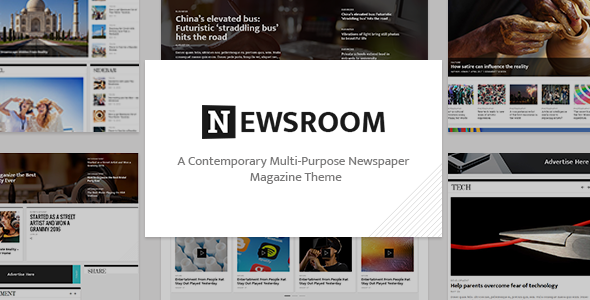
Introduction
Are you looking for a theme that can help you create a professional-looking news website? Look no further than Newsroom, a contemporary news magazine theme that is packed with features and options to help you create a website that is both visually appealing and easy to navigate. With its responsive design, easy-to-use admin panel, and powerful customization options, Newsroom is the perfect choice for journalists, publishers, and anyone else who wants to create a website that is both informative and engaging.
Review
I recently had the opportunity to try out Newsroom, and I was impressed with the theme’s ease of use and customization options. The theme comes with six unique homepages, each with its own unique design and layout. The theme also includes a large set of classic newspaper layouts, which can be easily customized to fit your needs.
One of the things that I liked most about Newsroom is its ability to add stunning image galleries, videos, and audio files to your articles. This makes it easy to create engaging and interactive content that will keep your readers coming back for more.
The theme also includes a powerful admin panel that makes it easy to customize and manage your website. The panel includes a range of options for customizing the theme’s layout, colors, and fonts, as well as options for adding and managing content.
Features
Newsroom includes a wide range of features that make it easy to create a professional-looking news website. Some of the key features include:
- Easy to use admin panel
- Responsive design that looks great on desktops, tablets, and mobile devices
- Six unique homepages and a large set of classic newspaper layouts
- Ability to add stunning image galleries, videos, and audio files to your articles
- Powerful customization options for customizing the theme’s layout, colors, and fonts
- Options for adding and managing content
- Compatible with popular plugins such as WooCommerce and Contact Form 7
Change Log
Newsroom has a comprehensive change log that lists all of the updates and improvements made to the theme. The change log includes details on new features, bug fixes, and security updates.
Score and Sales
Newsroom has a score of 4.27 and has sold 361 copies. This is a testament to the theme’s popularity and effectiveness.
Conclusion
Overall, I was impressed with Newsroom and its ability to create a professional-looking news website. The theme is easy to use, has a wide range of customization options, and is compatible with popular plugins. If you’re looking for a theme that can help you create a news website that is both informative and engaging, I would highly recommend Newsroom.
Rating: 4.5/5 stars
Recommendation: I would highly recommend Newsroom to anyone who is looking for a theme that can help them create a professional-looking news website. The theme is easy to use, has a wide range of customization options, and is compatible with popular plugins.
User Reviews
Be the first to review “Newsroom – Newspaper Theme”
Introduction
The Newsroom - Newspaper Theme is a powerful and feature-rich WordPress theme designed specifically for news, magazine, and online newspaper websites. With its clean and modern design, the theme is perfect for publishing news, articles, and stories to a wide audience. In this tutorial, we will guide you through the process of setting up and customizing the Newsroom - Newspaper Theme to create a professional-looking online newspaper.
Getting Started
Before we begin, make sure you have the following:
- A WordPress website installed on your server or local machine
- The Newsroom - Newspaper Theme installed and activated on your WordPress website
- A basic understanding of WordPress and its functionality
Step 1: Setting Up the Theme
- Log in to your WordPress dashboard and navigate to the Appearance > Themes section.
- Click on the "Activate" button next to the Newsroom - Newspaper Theme to activate it.
- Click on the "Customize" button to access the theme's customizer.
Step 2: Configuring the Theme Settings
- In the theme customizer, click on the "Theme Settings" tab.
- Fill in the required information, such as your website title, tagline, and logo.
- Set the theme's layout to "Full Width" or "Boxed" depending on your preference.
- Choose the theme's color scheme and typography settings.
- Click "Save & Publish" to save your changes.
Step 3: Creating a Homepage
- In the theme customizer, click on the "Homepage" tab.
- Choose the homepage layout that suits your needs, such as a static page, blog posts, or a combination of both.
- Customize the homepage's sections, such as the header, hero section, and footer.
- Click "Save & Publish" to save your changes.
Step 4: Creating Categories and Tags
- In the WordPress dashboard, navigate to the Posts > Categories section.
- Create new categories and subcategories for your news articles.
- In the Posts > Tags section, create new tags for your articles.
- Assign categories and tags to your articles as needed.
Step 5: Creating Articles
- In the WordPress dashboard, navigate to the Posts > Add New section.
- Create a new article by filling in the required information, such as the title, content, and categories.
- Add images, videos, and other media to your article as needed.
- Click "Publish" to publish your article.
Step 6: Customizing the Article Layout
- In the theme customizer, click on the "Article" tab.
- Customize the article layout, such as the font, color, and spacing.
- Choose the article's layout, such as a single column or a multi-column layout.
- Click "Save & Publish" to save your changes.
Step 7: Adding Widgets
- In the WordPress dashboard, navigate to the Appearance > Widgets section.
- Drag and drop widgets to the sidebar or footer sections.
- Customize the widgets' settings, such as the title, content, and alignment.
- Click "Save & Publish" to save your changes.
Step 8: Customizing the Footer
- In the theme customizer, click on the "Footer" tab.
- Customize the footer's layout, such as the number of columns and content.
- Add social media links, copyright information, and other footer content.
- Click "Save & Publish" to save your changes.
Conclusion
Congratulations! You have successfully set up and customized the Newsroom - Newspaper Theme. With these steps, you should be able to create a professional-looking online newspaper that attracts a wide audience. Remember to regularly update your theme and plugins to ensure your website remains secure and up-to-date.
Here are the settings examples for Newsroom - Newspaper Theme:
Logo
To configure the logo, go to Appearance > Customize > Site Identity. Upload your logo by clicking on the "Select Image" button and choosing the file from your computer. You can also upload a logo icon by clicking on the "Select Icon" button.
Colors
To configure the colors, go to Appearance > Customize > Colors. Here you can select the primary color, secondary color, and text color for your website. You can also upload a custom color palette by clicking on the "Import Colors" button.
Typography
To configure the typography, go to Appearance > Customize > Typography. Here you can select the font family, font size, and font weight for your website. You can also upload a custom font by clicking on the "Upload Font" button.
Header
To configure the header, go to Appearance > Customize > Header. Here you can select the header layout, add a logo, and configure the search bar.
Footer
To configure the footer, go to Appearance > Customize > Footer. Here you can add a copyright text, add social media links, and configure the footer layout.
Social Media
To configure the social media links, go to Appearance > Customize > Social Media. Here you can add links to your social media profiles and configure the social media layout.
Breadcrumbs
To configure the breadcrumbs, go to Appearance > Customize > Breadcrumbs. Here you can select the breadcrumb layout and configure the breadcrumb text.
Related Posts
To configure the related posts, go to Appearance > Customize > Related Posts. Here you can select the related posts layout and configure the related posts text.
Comments
To configure the comments, go to Appearance > Customize > Comments. Here you can select the comment layout and configure the comment text.
Responsive
To configure the responsive design, go to Appearance > Customize > Responsive. Here you can select the responsive layout and configure the responsive design settings.
Translation
To configure the translation, go to Appearance > Customize > Translation. Here you can select the translation layout and configure the translation settings.
SEO
To configure the SEO, go to Appearance > Customize > SEO. Here you can select the SEO layout and configure the SEO settings.
MailChimp
To configure the MailChimp integration, go to Appearance > Customize > MailChimp. Here you can select the MailChimp layout and configure the MailChimp settings.
Contact Form
To configure the contact form, go to Appearance > Customize > Contact Form. Here you can select the contact form layout and configure the contact form settings.
Here are the features of the Newsroom theme extracted from the content:
- Easy to use - no coding knowledge required: The theme is designed to be user-friendly, requiring no coding knowledge to customize.
- Powerful Admin Panel: The theme comes with a robust admin panel that allows you to customize various aspects of your website.
- Import demo site with One-Click: The theme allows you to import a demo site with a single click, making it easy to get started.
- Responsive and Retina Ready: The theme is optimized for both desktop and mobile devices, and is retina-ready for high-resolution displays.
- 6 Homepage examples: The theme comes with six different homepage examples, giving you a range of options to choose from.
- Related posts on blog pages: The theme allows you to display related posts on blog pages, making it easy to keep visitors engaged.
- Custom Post Formats: The theme supports custom post formats, including Audio, Video, Standard, Gallery, Link, and Quote.
- Self-hosted and embedded audio and video functionality: The theme allows you to self-host and embed audio and video content on your website.
- Integrated social Share functionality: The theme includes integrated social share functionality, making it easy to share your content on social media.
- 3 Post Layout Types: The theme comes with three different post layout types, allowing you to customize the layout of your posts.
- 5 Post Block Types: The theme comes with five different post block types, giving you flexibility in how you display your content.
- 4 Post Slider Types: The theme includes four different post slider types, making it easy to showcase your content in a slider format.
- Choose a separate layout for each category: The theme allows you to choose a separate layout for each category on your website.
- Choose a separate sidebar for each category: The theme allows you to choose a separate sidebar for each category on your website.
- WPBakery Page Builder for WordPress included ($46 value): The theme includes the WPBakery Page Builder, a powerful page builder plugin that can help you create custom pages and layouts.
- Slider Revolution Responsive WordPress Plugin included ($26 value): The theme includes the Slider Revolution plugin, a popular plugin for creating responsive sliders.
- Compatible with AccessPress Social Counter Plugin: The theme is compatible with the AccessPress Social Counter plugin, which allows you to display social media counters on your website.
- Compatible with bbPress Plugin: The theme is compatible with the bbPress plugin, a popular forum plugin for WordPress.
- Instagram Feed Widget: The theme includes an Instagram Feed widget, which allows you to display your Instagram feed on your website.
- Twitter Feed Widget: The theme includes a Twitter Feed widget, which allows you to display your Twitter feed on your website.
- Weather Widget: The theme includes a weather widget, which allows you to display the current weather on your website.
- Breaking News Widget: The theme includes a breaking news widget, which allows you to display breaking news stories on your website.
- Multiple Post Layout Widgets: The theme comes with multiple post layout widgets, allowing you to customize the layout of your posts.
- Recent Comments Widget: The theme includes a recent comments widget, which allows you to display recent comments on your website.
- Date Widget: The theme includes a date widget, which allows you to display the date on your website.
- Search widget: The theme includes a search widget, which allows you to display a search bar on your website.
- Sticky Sidebar Widget: The theme includes a sticky sidebar widget, which allows you to stick your sidebar to the top or bottom of the page.
- Social Icons Widget: The theme includes a social icons widget, which allows you to display your social media icons on your website.
- “Back to Top” button functionality: The theme includes a "Back to Top" button, which allows visitors to easily scroll back to the top of the page.
- Sticky header behavior: The theme includes a sticky header behavior, which allows you to stick your header to the top of the page.
- Sticky on scroll up header behavior: The theme includes a sticky on scroll up header behavior, which allows you to stick your header to the top of the page when you scroll up.
- Header top bar: The theme includes a header top bar, which allows you to add additional navigation or widgets to the top of your page.
- Multiple Widget Areas in Header Top and Header Bottom: The theme comes with multiple widget areas in the header top and header bottom, allowing you to add additional widgets or navigation.
- Separate logo variant for sticky header: The theme includes a separate logo variant for the sticky header, which allows you to customize your logo for the sticky header.
- Separate logo variant for mobile header: The theme includes a separate logo variant for the mobile header, which allows you to customize your logo for mobile devices.
- Separate logo variants for dark and light header skin: The theme includes separate logo variants for the dark and light header skin, which allows you to customize your logo for different header skins.
- Separate options for mobile header: The theme includes separate options for the mobile header, which allows you to customize your mobile header.
- Separate sticky header widget area: The theme includes a separate sticky header widget area, which allows you to add widgets to the sticky header.
- Multiple footer widget areas: The theme comes with multiple footer widget areas, allowing you to add additional widgets or navigation to the footer.
- Customizable Footer with optional 1-4 Columns: The theme includes a customizable footer with optional 1-4 columns, allowing you to customize the layout of your footer.
- Footer top and footer bottom: The theme includes footer top and footer bottom sections, which allow you to add additional navigation or widgets to the footer.
- Footer Heading widget area: The theme includes a footer heading widget area, which allows you to add a heading to your footer.
- Social Share shortcode: The theme includes a social share shortcode, which allows you to add social share buttons to your pages and posts.
- Boxed layout option: The theme includes a boxed layout option, which allows you to customize the layout of your pages and posts.
- Parallax background images in content: The theme includes parallax background images in content, which allows you to add parallax effects to your pages and posts.
- Video backgrounds: The theme includes video backgrounds, which allows you to add video backgrounds to your pages and posts.
- Translation Ready: The theme is translation ready, which allows you to translate your website into different languages.
- Customizable Mega Menu: The theme includes a customizable mega menu, which allows you to add additional navigation or widgets to your menu.
- Smooth Scroll: The theme includes smooth scroll functionality, which allows you to smoothly scroll to different sections of your page.
- One Page site – anchor functionality: The theme includes one page site anchor functionality, which allows you to create a one-page website with anchor links.
- Font Awesome Icon Font Pack: The theme includes the Font Awesome Icon Font Pack, which provides a wide range of icons for use on your website.
- Font Elegant Icon Font Pack: The theme includes the Font Elegant Icon Font Pack, which provides a wide range of icons for use on your website.
- Linea Icon Font Pack: The theme includes the Linea Icon Font Pack, which provides a wide range of icons for use on your website.
- Simple Line Icons Icon Font Pack: The theme includes the Simple Line Icons Icon Font Pack, which provides a wide range of icons for use on your website.
- Ion Icons Icon Font Pack: The theme includes the Ion Icons Icon Font Pack, which provides a wide range of icons for use on your website.
- 600+ Google Fonts: The theme includes access to over 600 Google Fonts, which allows you to customize the typography of your website.
- Custom Widget Areas: The theme includes custom widget areas, which allows you to add additional widgets or navigation to your website.
- Contact Form 7 plugin Integration: The theme includes integration with the Contact Form 7 plugin, which allows you to add contact forms to your website.
- WooCommerce plugin Integration: The theme includes integration with the WooCommerce plugin, which allows you to create an e-commerce website.
- Set multiple contact form styles: The theme includes the ability to set multiple contact form styles, which allows you to customize the appearance of your contact forms.
- Child Theme included: The theme includes a child theme, which allows you to customize the theme without modifying the original files.
These are the features of the Newsroom theme, each featured in a different line.










There are no reviews yet.