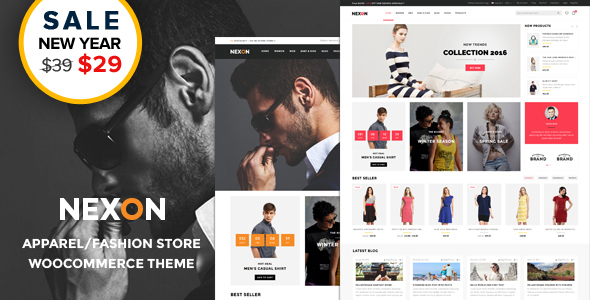
Introduction
The Nexon – Apparel Store Multipurpose Responsive WooCommerce WordPress Theme is a popular and highly customizable theme designed specifically for clothing and apparel stores. With its sleek and modern design, Nexon provides a seamless shopping experience for your customers while also offering a wide range of features to help you showcase your products in the best possible way.
In this tutorial, we will guide you through the process of setting up and customizing the Nexon theme, covering topics such as installation, configuration, and customization. Whether you’re new to WordPress or a seasoned developer, this tutorial is designed to help you get the most out of the Nexon theme and create a stunning online store that attracts and retains customers.
Before You Begin
Before starting this tutorial, make sure you have the following:
- A WordPress website installed on your local machine or hosting server
- The Nexon – Apparel Store Multipurpose Responsive WooCommerce WordPress Theme installed and activated
- Basic knowledge of WordPress and WooCommerce
- A set of demo content to import (optional)
Step 1: Installing the Nexon Theme
To install the Nexon theme, follow these steps:
- Log in to your WordPress dashboard and navigate to Appearance > Themes
- Click on the "Add New" button and select "Upload Theme"
- Select the Nexon theme zip file you downloaded from the theme’s website and click "Install Now"
- Once the installation is complete, click "Activate" to activate the theme
Step 2: Configuring the Theme
To configure the Nexon theme, follow these steps:
- Navigate to the theme’s settings page by clicking on the "Nexon Theme Options" link in the WordPress dashboard
- In the theme options page, you can configure various settings such as:
- Logo and Favicon settings
- Colors and typography
- Navigation and menu settings
- Footer and copyright settings
- Contact and social media settings
- Save your changes by clicking on the "Save Changes" button
Step 3: Setting up WooCommerce
To set up WooCommerce, follow these steps:
- Navigate to the WooCommerce plugin settings page by clicking on the "WooCommerce" link in the WordPress dashboard
- In the plugin settings page, you can configure various settings such as:
- Product and catalog settings
- Payment and shipping settings
- Tax and currency settings
- Email and notification settings
- Save your changes by clicking on the "Save Changes" button
Step 4: Importing Demo Content (Optional)
To import the demo content, follow these steps:
- Download the demo content package from the theme’s website
- Unzip the package and upload the demo content folder to your WordPress website’s root directory
- Navigate to the WordPress dashboard and click on the "Tools" menu
- Click on the "Import" tab and select the demo content file
- Follow the import wizard to import the demo content
Step 5: Customizing the Theme
To customize the Nexon theme, follow these steps:
- Navigate to the theme’s customization page by clicking on the "Customize" link in the WordPress dashboard
- In the customization page, you can customize various elements such as:
- Colors and typography
- Background and header images
- Navigation and menu settings
- Footer and copyright settings
- Contact and social media settings
- Save your changes by clicking on the "Save & Publish" button
Step 6: Adding and Configuring Pages
To add and configure pages, follow these steps:
- Navigate to the WordPress dashboard and click on the "Pages" menu
- Click on the "Add New" button to create a new page
- Enter the page title and content
- Configure the page settings such as page layout, sidebar, and footer
- Save and publish the page
Conclusion
Congratulations! You have now completed the tutorial on how to use the Nexon – Apparel Store Multipurpose Responsive WooCommerce WordPress Theme. With these steps, you should be able to set up and customize the theme to create a stunning online store that attracts and retains customers.
Nexon – Apparel Store Multipurpose Responsive WooCommerce WordPress Theme Review
Rating: 2.4/5
Introduction:
Nexon is a responsive WordPress template designed specifically for Apparel stores, boutiques, and online businesses of fashion. It is packed with the best-in-class features and a suite of powerful extensions offered for free. This theme is speed and SEO-optimized, making it an excellent choice for any fashion-related business.
Design and Features:
The theme offers two unique homepage layouts, along with many other amazing layouts coming soon. It is fully responsive, ensuring that your website looks great on all devices. The theme is WooCommerce compatible, and it also comes with various extensions like Magik Infinite Scroller, Magik Woo Ajax Search, and more.
Key Features:
- 2 unique homepage layouts and more amazing layouts coming soon!
- WooCommerce Compatible
- Magik Infinite Scroller plugin for WooCommerce Product Category Page
- Magik Woo Ajax Search plugin for Autocomplete Product Searchbox
- Magik Catalog Mode plugin to turn your online shop into a catalogue
- Mega menu
- Grid / List view
- 3 different shop page layouts
- 3 different blog page layouts
- 1 contact page layout
- 2 different pricing page Layout
- 1 FAQs page Layout
- 1 About us page Layout
- Best Seller, New Products & Featured products on home page
- WooCommerce Currency Switcher plugin free version integrated into theme for currency switching
- WooCommerce Variation Swatches plugin free version for color swatch on product detail page
- YITH WooCommerce Compare plugin free version for Compare Products
- YITH WooCommerce Quick View plugin free version for Product Quick View
- YITH WooCommerce Wishlist plugin free version to add products in your wishlist.
Theme Update History:
The theme has been regularly updated to ensure compatibility with the latest WooCommerce versions and to fix any issues that may have arisen. The update history is detailed and shows the changes made in each version.
Pros:
- Responsive design
- WooCommerce compatible
- Multiple extensions included
- SEO-optimized
- Regular updates
Cons:
- Some users have reported issues with the theme’s compatibility with certain plugins
- The theme’s documentation could be improved
Conclusion:
Nexon is a great theme for Apparel stores, boutiques, and online businesses of fashion. It offers a lot of features and extensions, and it is easy to install and customize. While it has some drawbacks, the theme’s responsive design, WooCommerce compatibility, and SEO-optimization make it a great choice for any fashion-related business.
User Reviews
Be the first to review “Nexon – Apparel Store Multipurpose Responsive WooCommerce WordPress Theme”

$24.00









There are no reviews yet.