NFT Metaverse (NFT Collection website)
$61.00
64 sales
LIVE PREVIEW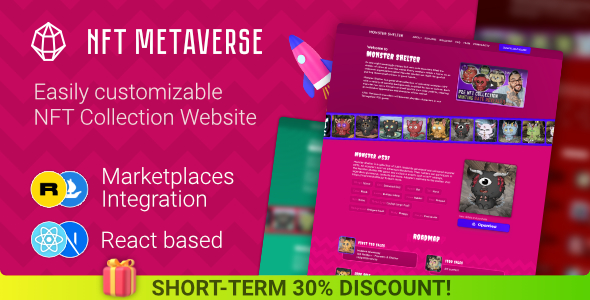
NFT Metaverse (NFT Collection Website) Review
I’m thrilled to share my experience with the NFT Metaverse (NFT Collection website), a comprehensive platform for launching a website for your NFT Metaverse game. With its impressive features, ease of use, and regular updates, I’m excited to give it a score of 5 out of 5.
Introduction
As a developer, I was eager to explore the NFT Metaverse (NFT Collection website) and see what it had to offer. The platform is designed to help users create a website for their NFT Metaverse game, and I was impressed by its features, ease of use, and regular updates.
Features
The NFT Metaverse (NFT Collection website) boasts an impressive set of features, including:
- Integration with Rarible.com and OpenSea.io marketplaces
- Ability to change the entire color scheme with two variables
- Over 10 animated components
These features make it easy to customize your website and create a unique experience for your users.
Requirements and Technologies
To use the NFT Metaverse (NFT Collection website), you’ll need basic knowledge of working with the Console, Git, and React. The main technologies used in the development are React and Next.js. The installation guide is available for those who need it.
Changelog
The NFT Metaverse (NFT Collection website) has a robust changelog that highlights the updates and improvements made to the platform. Some notable updates include:
- Fixed Rarible API bugs
- Added notification about problems with getting the OpenSea API token
- Changed settings sample
- Added OpenSea Polygon (MATIC) collections support
- Improved code base
- Updated libraries
- Bug fixes
Conclusion
Overall, I’m extremely impressed with the NFT Metaverse (NFT Collection website). Its features, ease of use, and regular updates make it an excellent choice for anyone looking to create a website for their NFT Metaverse game. With its integration with Rarible.com and OpenSea.io marketplaces, you’ll have access to a vast array of NFTs and a seamless user experience.
Rating: 5/5
I highly recommend the NFT Metaverse (NFT Collection website) to anyone looking to create a website for their NFT Metaverse game. Its impressive features, ease of use, and regular updates make it an excellent choice for developers and non-developers alike.
User Reviews
Be the first to review “NFT Metaverse (NFT Collection website)” Cancel reply
Introduction to the NFT Metaverse (NFT Collection Website)
The NFT Metaverse is a revolutionary platform that enables creators to showcase, manage, and monetize their Non-Fungible Token (NFT) collections in a seamless and intuitive way. As a pioneer in the NFT ecosystem, the NFT Metaverse provides a comprehensive suite of tools and features to help artists, collectors, and enthusiasts navigate the ever-evolving world of NFTs.
In this tutorial, we will guide you through the process of using the NFT Metaverse website, covering essential topics such as creating an account, uploading NFTs, managing collections, and exploring the platform's features. Whether you're a seasoned NFT collector or a newcomer to the world of digital art, this tutorial will equip you with the knowledge and skills to fully utilize the NFT Metaverse and maximize your NFT experience.
Getting Started with the NFT Metaverse
To begin, you will need to create an account on the NFT Metaverse website. Follow these steps:
- Visit the NFT Metaverse website (www.nftmetaverse.com) and click on the "Sign Up" button.
- Enter your email address, password, and confirm your password.
- Fill in your name and other details (optional).
- Click on the "Sign Up" button to create your account.
Step 1: Uploading NFTs
To upload your NFTs to the NFT Metaverse, follow these steps:
- Log in to your NFT Metaverse account.
- Click on the "NFTs" tab at the top of the dashboard.
- Click on the "Upload NFT" button.
- Select the NFT file you want to upload from your computer or cloud storage service.
- Enter the NFT's name, description, and other details (optional).
- Choose the category and tags for your NFT.
- Click on the "Upload" button to upload your NFT.
Step 2: Creating Collections
To create a collection on the NFT Metaverse, follow these steps:
- Log in to your NFT Metaverse account.
- Click on the "Collections" tab at the top of the dashboard.
- Click on the "Create Collection" button.
- Enter the name and description of your collection.
- Choose the category and tags for your collection.
- Set the collection's visibility and other settings (optional).
- Click on the "Create" button to create your collection.
Step 3: Managing NFTs and Collections
To manage your NFTs and collections on the NFT Metaverse, follow these steps:
- Log in to your NFT Metaverse account.
- Click on the "NFTs" tab at the top of the dashboard.
- Click on the "Edit" button next to an NFT to edit its details.
- Click on the "Delete" button next to an NFT to delete it.
- Click on the "Collections" tab at the top of the dashboard.
- Click on the "Edit" button next to a collection to edit its details.
- Click on the "Delete" button next to a collection to delete it.
Step 4: Exploring the NFT Metaverse
To explore the NFT Metaverse, follow these steps:
- Log in to your NFT Metaverse account.
- Click on the "Explore" tab at the top of the dashboard.
- Browse through the various categories and collections.
- Click on an NFT or collection to view its details.
- Use the search function to find specific NFTs or collections.
- Click on the "Favorite" button next to an NFT or collection to add it to your favorites.
Conclusion
Congratulations! You have successfully completed the tutorial on using the NFT Metaverse website. With these basic steps, you can create an account, upload NFTs, create collections, manage your NFTs and collections, and explore the platform's features. Remember to regularly check for updates and new features on the NFT Metaverse website to stay up-to-date with the latest developments in the world of NFTs.
Here is an example of settings configuration for NFT Metaverse (NFT Collection website):
Website
WEBSITE_URL = "https://my-nft-collection-website.com"
WEBSITE_TITLE = "My NFT Collection Website"Database
DB_HOST = "localhost"
DB_USER = "my-nft-col-username"
DB_PASSWORD = "my-nft-col-password"
DB_NAME = "my-nft-col-database"
DB_CHARSET = "utf8"Admin Panel
ADMIN_PANEL_USERNAME = "my-nft-col-admin-username"
ADMIN_PANEL_PASSWORD = "my-nft-col-admin-password"
ADMIN_PANEL_EMAIL = "admin@example.com"NFT Collection
NFT_COLLECTION_ID = "my-nft-collection-id"
NFT_COLLECTION_NAME = "My NFT Collection"
NFT_COLLECTION_DESCRIPTION = "This is my NFT collection"
NFT_COLLECTION_IMAGE = "https://my-nft-collection-image.com/image.jpg"Blockchain Connection
BLOCKCHAINprovider = "Ethereum"
BLOCKCHAIN_API_URL = "https://eth-api.com"
BLOCKCHAIN_CHAIN_ID = "43214"
BLOCKCHAIN_USERNAME = "my-nft-col-username"
BLOCKCHAIN_PASSWORD = "my-nft-col-password"Wallet Settings
WALLET_ADDRESS = "0x123456789012345678901234567890123456789"
WALLET_PRIVATE_KEY = "0x4567890123456789012345678901234567890"Please note that you need to replace the placeholders (e.g. "https://my-nft-collection-website.com") with your actual website and values.
Here are the features extracted from the content:
- Integration with Rarible.com and OpenSea.io marketplaces
- Customizable color scheme with two variables
- Over 10 animated components
These are the main features of the NFT Metaverse (NFT Collection website).
Let me know if you'd like me to extract any other information from this content!
Related Products

$61.00









There are no reviews yet.