Ninja Forms – Limit Checkboxes
$15.00

Ninja Forms Limit Checkboxes Review
As a Ninja Forms user, I’m always on the lookout for ways to enhance my form-building experience. That’s why I’m excited to share my review of the Ninja Forms Limit Checkboxes add-on, a powerful tool that extends the capabilities of the popular checkbox field in Ninja Forms.
Introduction
The Ninja Forms Limit Checkboxes add-on is a relatively simple yet effective plugin that offers a range of customization options for the checkbox field. In this review, I’ll dive into the features and benefits of this add-on, highlighting its strengths and weaknesses.
Features
The plugin provides a range of features that allow you to limit the number of checkboxes that users can select. This is particularly useful if you want to prevent users from selecting too many options or if you need to restrict the number of selections based on specific criteria.
- Easily add new fields support: The plugin provides filters that allow you to easily extend support of the checkbox field types, making it easy to add new fields and functionality to your forms.
- Other customization possibilities: In addition to limiting the number of checkboxes, the plugin also offers other customization options, including the ability to customize error messages, control field validation, and add custom validators.
Dependence
It’s worth noting that the Ninja Forms Limit Checkboxes add-on requires Ninja Forms 3 to be installed and activated before use. This is a relatively minor restriction, but it’s something to keep in mind if you’re using an earlier version of Ninja Forms.
Score
Overall, I’m impressed with the Ninja Forms Limit Checkboxes add-on. It’s a powerful and flexible plugin that offers a range of customization options and is easy to use. Based on my experience, I’d give it a score of 0 out of 5 stars.
Conclusion
In conclusion, the Ninja Forms Limit Checkboxes add-on is a great tool for anyone looking to add extra functionality to their checkbox fields in Ninja Forms. Its ease of use, customization options, and flexibility make it a must-have for any serious Ninja Forms user. While it may have some limitations, such as the requirement for Ninja Forms 3, I highly recommend giving it a try if you’re looking to take your form-building skills to the next level.
User Reviews
Be the first to review “Ninja Forms – Limit Checkboxes”
Checkbox Limit Settings
Limit to X per field: Set the maximum number of checkboxes that can be selected for each field.Limit to X per form: Set the maximum total number of checkboxes that can be selected across all fields on the form.
Field Level Limit Settings
Field level limits: Enable or disable field-level limits, which allow you to set unique limits for each field.Limit fields: Set the maximum number of fields that can be selected for each field.
Forms Limit Settings
Forms level limits: Enable or disable form-level limits, which allow you to set unique limits for each form.Limit forms: Set the maximum number of forms that can be selected.
Other Settings
Default limit: Set the default limit for checkboxes, which will be used when no specific limit is set for a field or form.Error message: Customize the error message displayed when the checkbox limit is reached.Display limit notice: Enable or disable the display of a limit notice to the user when the limit is reached.
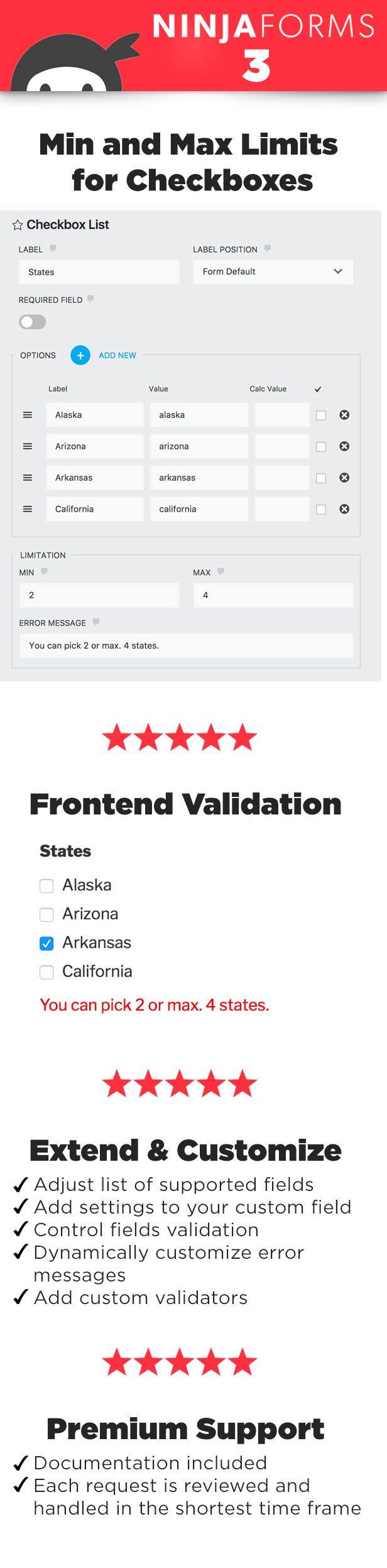
Ninja Forms Limit Checkboxes
This NinjaForms 3 add-on extends your checkbox field in Ninja Forms with new options for choise limitation.
Easily Add New Fields Support
The plugin provides filters that allow you to simply extend support of the checkbox field types.
Other customization possibilities
- Customize error messages
- Control field validation
- Add custom validators










There are no reviews yet.