Nord – Minimal and Clean WordPress Personal Blog Theme
$19.00
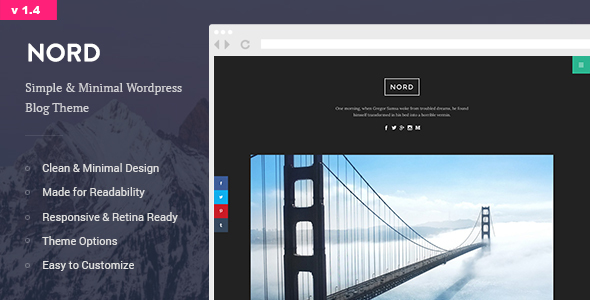
Nord – Minimal and Clean WordPress Personal Blog Theme Review
Introduction
Are you looking for a simple, yet elegant WordPress theme for your personal blog? Look no further than Nord, a minimalist and clean theme that is perfect for content-focused blogs. With its boxed layout, vertical hidden menu, and customizable unlimited colors, Nord is a flexible and SEO-friendly theme that is sure to impress.
Features
Nord is packed with features that make it easy to customize and manage your blog. Some of the key features include:
- Minimal and clean design
- Content-focused layout
- Easy installation and setup
- Off-canvas sidebar
- Fully responsive and retina-ready
- SEO-friendly and theme customizer support
- Unlimited colors and custom background
- Custom header image and logo
- Post formats (gallery, video)
- Share buttons
- Localization ready
- Extensive documentation
- Retina-ready and WordPress 6.2 ready
- Galleries
- Instagram widget
- Advanced recent posts widget
- Numeric pagination
- Well-organized, commented, and clean code
- Valid HTML5/CSS3 code
- Child theme support
- Cross-browser compatible
Changelog
Nord has a rich history of updates and improvements, with over 10 major updates since its initial release in 2015. Some of the notable changes include:
- PHP 8 compatibility (v 1.4.3)
- Restored classic widget manager (v 1.4.2)
- Improved theme code and design (v 1.4.1)
- Added Smash Balloon Social Photo Feed (Instagram) plugin (v 1.4)
- Compatible with WordPress 5.0 (v 1.3)
- Gutenberg optimized (v 1.3)
- Bug fixes and updates (v 1.2.1, v 1.2, v 1.1.2, v 1.1, v 1.0)
Conclusion
Nord is a fantastic WordPress theme for personal blogs, offering a clean and minimal design that is perfect for showcasing your content. With its wide range of features, customization options, and regular updates, Nord is a great choice for bloggers of all levels. With a score of 4.89 and over 469 sales, Nord is a popular and well-reviewed theme that is sure to meet your needs.
Rating: 4.89/5
Sales: 469
Start Your Journey with Nord Today!
User Reviews
Be the first to review “Nord – Minimal and Clean WordPress Personal Blog Theme” Cancel reply
Introduction
Welcome to the Nord - Minimal and Clean WordPress Personal Blog Theme tutorial! Nord is a modern and elegant WordPress theme designed specifically for personal bloggers who want to showcase their content in a clean and minimalistic way. With its sleek design and easy-to-use interface, Nord is perfect for bloggers who want to focus on their writing and storytelling without getting bogged down in complicated theme settings.
In this tutorial, we'll walk you through the process of setting up and customizing the Nord theme, from installing the theme to adding your own content and customizing the design. By the end of this tutorial, you'll be able to create a beautiful and functional personal blog using the Nord theme.
Step 1: Installing the Nord Theme
To get started, you'll need to install the Nord theme on your WordPress website. Here's how:
- Log in to your WordPress dashboard and navigate to the Appearance > Themes page.
- Click the "Add New" button at the top of the page.
- Click the "Upload Theme" button and select the Nord theme file (zip) from your computer.
- Click the "Install Now" button to install the theme.
- Once the theme is installed, click the "Activate" button to make it live on your website.
Step 2: Setting Up the Theme
Now that the theme is installed, let's set it up:
- Navigate to the Appearance > Customize page.
- Click on the "Site Identity" tab and enter your blog's title, tagline, and logo (if desired).
- Click on the "Colors" tab and select a color scheme that suits your blog's style.
- Click on the "Typography" tab and select a font family and font size that you like.
- Click on the "Header" tab and select a header layout that suits your blog's style.
- Click on the "Footer" tab and select a footer layout that suits your blog's style.
Step 3: Creating Pages
Now that the theme is set up, let's create some pages:
- Navigate to the Pages > Add New page.
- Enter a title for your page (e.g. "About Me").
- Add some content to the page (e.g. a brief bio).
- Click the "Publish" button to publish the page.
- Repeat this process to create other pages (e.g. "Contact", "About", etc.).
Step 4: Creating Posts
Now that we have some pages, let's create some posts:
- Navigate to the Posts > Add New page.
- Enter a title for your post (e.g. "My First Blog Post").
- Add some content to the post (e.g. a brief article).
- Click the "Publish" button to publish the post.
- Repeat this process to create other posts.
Step 5: Customizing the Design
Now that we have some content, let's customize the design:
- Navigate to the Appearance > Customize page.
- Click on the "Layout" tab and select a layout that suits your blog's style.
- Click on the "Widgets" tab and add widgets to your sidebar (e.g. a search bar, a social media link, etc.).
- Click on the "Menus" tab and create a menu for your blog (e.g. a main menu, a footer menu, etc.).
- Click on the "Background" tab and select a background image or color that suits your blog's style.
Step 6: Adding Plugins
Now that we have our design customized, let's add some plugins to enhance our blog's functionality:
- Navigate to the Plugins > Add New page.
- Search for and install plugins that you need (e.g. a contact form plugin, a social sharing plugin, etc.).
- Activate the plugins and configure them as needed.
Step 7: Launching Your Blog
Now that we have our theme set up, pages created, posts published, design customized, and plugins installed, it's time to launch our blog:
- Make sure all your pages and posts are published.
- Check your blog's design and layout to ensure everything looks good.
- Test your blog's functionality to ensure everything works as expected.
- Share your blog with the world and start blogging!
That's it! With these steps, you should be able to set up and customize the Nord theme on your WordPress website. Happy blogging!
General Settings
To configure the General Settings of the Nord - Minimal and Clean WordPress Personal Blog Theme, follow these steps:
- Under General Settings, set the Site Title to the title of your blog. For example, "My Personal Blog".
- Set the Tagline to a brief description of your blog. For example, "A collection of my thoughts and ideas".
- Choose the Timezone that best suits your location. For example, "New York" or "Los Angeles".
- Set the Date Format to the format you prefer. For example, "F, M j, Y" for a format like "March 12, 2023".
Typography Settings
To configure the Typography Settings of the Nord - Minimal and Clean WordPress Personal Blog Theme, follow these steps:
- Under Typography Settings, set the Font Family to the font family you prefer. For example, "Open Sans".
- Set the Font Size to the font size you prefer. For example, "16px".
- Set the Line Height to the line height you prefer. For example, "1.5".
- Set the Color Scheme to the color scheme you prefer. For example, "Light".
Header Settings
To configure the Header Settings of the Nord - Minimal and Clean WordPress Personal Blog Theme, follow these steps:
- Under Header Settings, set the Logo Image to the logo image you prefer.
- Set the Logo Height to the height of your logo image.
- Set the Menu Type to the type of menu you prefer. For example, "Horizontal".
- Set the Menu Background to the background color or image of your menu.
Footer Settings
To configure the Footer Settings of the Nord - Minimal and Clean WordPress Personal Blog Theme, follow these steps:
- Under Footer Settings, set the Footer Content to the text you prefer.
- Set the Footer Background to the background color or image of your footer.
- Set the Copyright Text to the copyright text you prefer.
- Set the Footer Credits to the credits text you prefer.
Layout Settings
To configure the Layout Settings of the Nord - Minimal and Clean WordPress Personal Blog Theme, follow these steps:
- Under Layout Settings, set the Layout to the layout you prefer. For example, "Fullwidth".
- Set the Sidebar Position to the position of your sidebar. For example, "Right".
- Set the Sidebar Width to the width of your sidebar.
- Set the Content Width to the width of your content.
Here are the features of the Nord - Minimal and Clean WordPress Personal Blog Theme:
- Minimal & Clean Design: A simple and elegant design that puts the focus on your content.
- Content-focused: Designed with a focus on content, making it perfect for personal blogs.
- Easy Installation & Setup: Quick and easy installation and setup process.
- Off-canvas Sidebar: A vertical hidden menu (sidebar) for easy navigation.
- Fully Responsive: Works seamlessly on all devices, including desktops, laptops, tablets, and mobile phones.
- SEO Friendly: Optimized for search engines to improve your website's visibility.
- Theme Customizer Support: Allows you to customize the theme using the WordPress Customizer.
- Unlimited Colors: Choose from unlimited color options to match your brand or personal style.
- Custom Background: Upload your own custom background image or use a solid color.
- Custom Header Image & Logo: Add your own custom header image and logo.
- Post Formats (gallery, video): Supports post formats such as gallery and video.
- Share buttons: Includes share buttons for easy social sharing.
- Localization Ready: Supports localization and translation.
- Extensive Documentation: Includes detailed documentation for easy setup and use.
- Retina Ready: Optimized for high-resolution displays, ensuring a crisp and clear visual experience.
- Wordpress 6.2 Ready: Compatible with WordPress 6.2 and future versions.
- Galleries: Supports image and video galleries.
- Instagram Widget: Includes an Instagram widget for easy integration.
- Advanced Recent Posts Widget: Display your latest posts with customizable styles.
- Numeric Pagination: Use numeric pagination for easy navigation.
- Well organized, commented & clean code: Easy to maintain and customize.
- Valid HTML5 / CSS3 code: Meets current web standards for compatibility and accessibility.
- Child Theme Support: Allows for creating child themes for customization and modification.
- Crossbrowser Compatible: Tested and compatible with major browsers.
And here are the changelogs:
- 11.06.2023 - v 1.4.3: PHP 8 compatible.
- 28.07.2021 - v 1.4.2: Restored classic widget manager, bug fixes.
- 29.10.2020 - v 1.4.1: Improved theme code, page speed optimization, bug fixes.
- 13.01.2020 - v 1.4: Removed Instagram Feed plugin, added Smash Balloon Social Photo Feed plugin.
- 30.12.2018 - v 1.3: Compatible with WordPress 5.0, Gutenberg optimized, moved plugins.
- 15.03.2018 - v 1.2.1: Bug fixes.
- 21.08.2017 - v 1.2: Added new Customizer options, updated JQuery libraries.
- 16.02.2017 - v 1.1.2: Added new icons pack, social profiles, design improvements.
- 23.02.2016 - v 1.1: Minor code and CSS fixes, two new gallery types, two new share buttons.
- 14.12.2015 - v 1.0: First release.
Also, here are the credits:
- Images: Unsplash, Tookapic, Death To The Stock Photo, Oliur, Racorn.
- Video: Instagram.
- Fonts: Montserrat, Lora.
- Scripts: FitVids, Owl Carousel.
Note: The banner vector was created by Freepik.
Related Products

$19.00









There are no reviews yet.