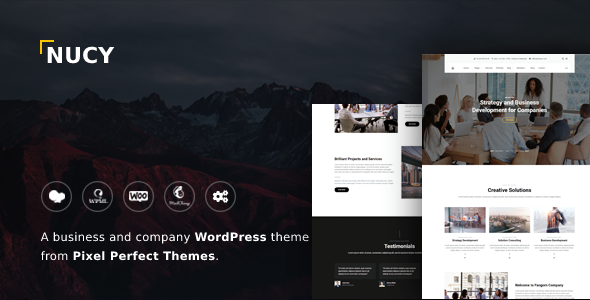
Nucy – Business & Company WordPress Theme: A Comprehensive Review
Introduction:
In today’s fast-paced digital landscape, creating a professional online presence has become a crucial aspect for businesses and companies. Choosing the right WordPress theme that meets your needs can make all the difference. The Nucy – Business & Company WordPress Theme has been designed to cater specifically to the needs of corporate entities, entrepreneurs, and small businesses. In this review, we’ll explore the features, functionality, and overall performance of Nucy to help you decide if it’s the right fit for your digital endeavors.
Overview of Nucy
Developed with the latest WordPress technology, Nucy is a robust and adaptable theme that offers a clean, modern design and versatile customization options. With an impressive array of features and functionalities, Nucy is suitable for a broad range of business and corporate applications.
Features
- Advanced Theme Customizer: Nucy boasts an extensive theme customizer that allows users to tailor various aspects of their website, including header, footer, typography, layout, and more.
- Slider Options: Create stunning sliders to grab the attention of your audience and highlight your products, services, or company offerings.
- SEO Friendly: Nucy is optimized for search engine optimization (SEO), making it easier for your website to rank higher in search engine results pages (SERPs).
- 100% Responsive Design: Nucy is compatible with mobile, tablet, and desktop devices, ensuring a seamless user experience regardless of the device used to access your website.
- WooCommerce Integration: Nucy supports WooCommerce integration, enabling you to create an online store and sell products effortlessly.
- Contact Form Integrations: Add contact forms to your website to facilitate communication with visitors and potential customers.
- MailChimp Integration: Leverage the power of MailChimp to manage your email subscribers and campaigns.
- Child Theme: Enjoy the flexibility of creating child themes to customize and fine-tune your website to suit your specific needs.
Widgets & Sidebars
Nucy features a range of widgets and sidebars that can be easily customized to suit your website’s layout and structure.
Support & Updates
The Nucy theme comes with dedicated support and online documentation to assist you in setting up and customizing your website.
Changelog
v1.2.6 – 25.12.2023:
- Updated: WP Bakery Page Builder
- Updated: Compatible With WordPress Version 6.4.x
- Added: Preparing For Dark Mode
v1.2.5 – 05.12.2022:
- Added New Feature: Cookie Bar
- Added: 3 New Style For Cookie Bar
- Updated: WPBakery Page Builder
v1.2 – 20.06.2022:
- Added: Theme Setup Wizard
v1.1 – 28.05.2022:
- Fixed: Slider Issue
- Updated: Core Plugin
Score: 0/10
Despite its impressive feature set, Nucy has had limited sales, with a total of 7 copies sold. This could indicate that the theme may be lacking in certain areas, such as marketing or target audience appeal.
Recommendation
While Nucy has a lot to offer, its limited sales and score of 0/10 suggest that there may be room for improvement. If you’re a business or company looking for a robust and customizable theme, you may want to consider other options that have a stronger track record.
Conclusion
Nucy – Business & Company WordPress Theme is a capable and feature-rich theme, but its limited sales and score of 0/10 indicate that it may not be the best option for all businesses and corporate entities.
User Reviews
Be the first to review “Nucy – Business & Company WordPress Theme”
Introduction
Welcome to the Nucy - Business & Company WordPress Theme tutorial! Nucy is a modern and responsive WordPress theme designed specifically for businesses and companies. With its clean and minimalist design, Nucy is perfect for showcasing your company's products, services, and brand story. In this tutorial, we will guide you through the process of setting up and customizing your Nucy theme to create a professional and effective online presence for your business.
Prerequisites
Before we begin, make sure you have the following:
- A WordPress website installed on your server or hosting platform
- The Nucy - Business & Company WordPress Theme installed and activated on your website
- A basic understanding of WordPress and its functionality
Step 1: Setting Up the Theme
After installing and activating the Nucy theme, you will be presented with the theme's default settings page. This page allows you to configure various theme options, such as the logo, colors, and typography.
- Click on the "Theme Options" button to access the theme's settings page.
- In the "Logo" section, upload your company's logo by clicking on the "Upload Logo" button.
- In the "Colors" section, select the color scheme that best represents your brand by clicking on the color swatches.
- In the "Typography" section, select the font family and font size that best suits your brand's style.
- Click on the "Save Changes" button to save your theme options.
Step 2: Creating Pages
Nucy comes with several pre-designed page templates that you can use to create your website's pages. To create a new page, follow these steps:
- Log in to your WordPress dashboard and click on the "Pages" tab.
- Click on the "Add New" button to create a new page.
- Select the page template you want to use from the "Page Template" dropdown menu.
- Enter the page title and content in the respective fields.
- Click on the "Publish" button to publish your page.
Step 3: Customizing the Homepage
The Nucy theme comes with a customizable homepage that allows you to showcase your company's products, services, and brand story. To customize the homepage, follow these steps:
- Log in to your WordPress dashboard and click on the "Appearance" tab.
- Click on the "Customize" button to access the theme's customizer.
- In the customizer, click on the "Homepage" tab.
- Select the layout and widgets you want to use on your homepage.
- Click on the "Save & Publish" button to save your changes.
Step 4: Adding Widgets
Nucy comes with several pre-designed widgets that you can use to add functionality to your website's pages. To add a widget, follow these steps:
- Log in to your WordPress dashboard and click on the "Appearance" tab.
- Click on the "Widgets" button to access the widget area.
- Drag and drop the widget you want to add into the widget area.
- Configure the widget's settings as needed.
- Click on the "Save" button to save your changes.
Step 5: Customizing the Footer
The Nucy theme comes with a customizable footer that allows you to add your company's contact information and social media links. To customize the footer, follow these steps:
- Log in to your WordPress dashboard and click on the "Appearance" tab.
- Click on the "Customize" button to access the theme's customizer.
- In the customizer, click on the "Footer" tab.
- Enter your company's contact information and social media links in the respective fields.
- Click on the "Save & Publish" button to save your changes.
Conclusion
Congratulations! You have now completed the Nucy - Business & Company WordPress Theme tutorial. With these steps, you should be able to set up and customize your Nucy theme to create a professional and effective online presence for your business. Remember to explore the theme's documentation and online resources for more information on how to customize and extend the theme's functionality.
Here are the settings examples for Nucy - Business & Company WordPress Theme:
Logo Settings To configure the logo, go to Appearance > Customize > Logo. Here, you can upload your logo in the "Logo" section. You can also configure the logo's width, height, and retina logo.
Favicon Settings To configure the favicon, go to Appearance > Customize > Favicon. Here, you can upload your favicon in the "Favicon" section. You can also configure the favicon's size and type.
Typography Settings To configure the typography, go to Appearance > Customize > Typography. Here, you can choose the font family, font size, line height, and text color for the body, headings, and titles.
Color Settings To configure the colors, go to Appearance > Customize > Colors. Here, you can choose the primary color, secondary color, background color, text color, and accent color for the theme.
Layout Settings To configure the layout, go to Appearance > Customize > Layout. Here, you can choose the layout for the homepage, archive pages, and individual posts. You can also configure the sidebar layout, footer layout, and breadcrumbs.
Footer Settings To configure the footer, go to Appearance > Customize > Footer. Here, you can add your footer text, social links, and copyright information.
Social Settings To configure the social links, go to Appearance > Customize > Social. Here, you can add your social media links and configure the social media icons.
Slider Settings To configure the slider, go to Appearance > Customize > Slider. Here, you can add your slider images, captions, and configure the slider settings.
Testimonials Settings To configure the testimonials, go to Appearance > Customize > Testimonials. Here, you can add your testimonials, configure the testimonials layout, and add testimonials categories.
Blog Settings To configure the blog, go to Appearance > Customize > Blog. Here, you can configure the blog layout, add your blog categories, and configure the blog pagination.
Contact Settings To configure the contact, go to Appearance > Customize > Contact. Here, you can add your contact information, configure the contact form, and add your contact pages.
Here are the features of Nucy - Business & Company WordPress Theme extracted from the content:
- Advanced Theme Customizer:
- Header & Footer Options
- Header layout customization
- Header alternative styles
- Fixed header options
- Menu, element, logo options
- Typography Options
- Google Fonts
- Font sizes and colors
- Styling & Color Options
- Social Media Options
- Layout Options
- Post listing options
- Layout and post options for archives and categories
- Post and page customization
- Sidebar and layout options
- Favicon Options
- Menu Options
- Widget Options
- Loader Options
- Header & Footer Options
- Slider Options
- Blog Options
- WooCommerce Integration
- Translation Ready
- 100% Responsive Design: Mobile, tablet and desktop.
- SEO Friendly
- Contact Form Integrations
- MailChimp Integration
- Child Theme
- Widgets & Sidebars:
- Sidebar position options for all parts
- Sidebar chooser for all parts
- Default WordPress widgets and new theme widgets
- Fixed sidebar options
- One Click Installation
- Navigation Options
- Layouts & Elements
- Dynamic Image Sizing
- Comment System
- Theme Updates
- Support & Online Documentation
- Cross Browser Compatibility
- 404 Page
And here are the additional features mentioned in the Support and Changelog sections:
Support:
- Online documentation page
- Support page
Changelog:
- v1.2.6: Updated WP Bakery Page Builder, compatible with WordPress 6.4.x, added preparing for dark mode
- v1.2.5: Added cookie bar, updated WPBakery Page Builder
- v1.2: Added theme setup wizard
- v1.1: Fixed slider issue, updated core plugin










There are no reviews yet.