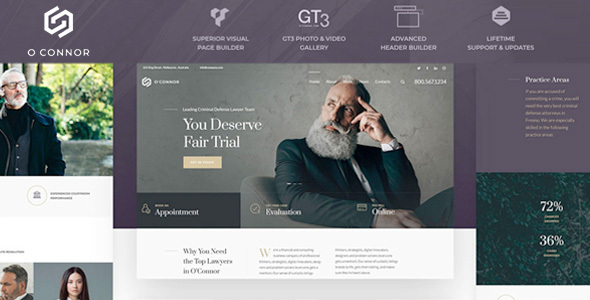
Oconnor – Law, Lawyer & Attorney WordPress Theme Review
Introduction
In today’s digital age, having a professional online presence is crucial for lawyers, attorneys, and law firms to showcase their services and expertise. Oconnor – Law, Lawyer & Attorney WordPress Theme is a comprehensive and modern theme designed specifically for the legal profession. With its sleek design, user-friendly interface, and robust features, Oconnor is an excellent choice for law firms of all sizes. In this review, we’ll take a closer look at the theme’s features, performance, and overall value.
Design and Features
Oconnor boasts a modern and corporate design that is both visually appealing and easy to navigate. The theme is fully responsive and retina-ready, ensuring a seamless user experience across various devices. The design is highly customizable, with options to change colors, fonts, and layouts to suit your firm’s brand.
The theme includes a range of pre-made web-page templates, including pages for legal team, single team, practice areas, and more. You can also create custom pages using the theme’s advanced page builder, WPBakery Builder. The theme comes with a range of widgets, including a contact form, social media links, and a photo stream widget.
Performance and Speed
Oconnor is optimized for speed and performance, with a focus on providing a fast and secure user experience. The theme is built using HTML5 and CSS3, and is fully compatible with the latest WordPress version. The theme’s code is also validated, ensuring that it meets the highest standards of web development.
SEO and Compatibility
Oconnor is SEO-friendly, with best practices implemented to ensure optimal search engine ranking. The theme is also translation-ready and compatible with WPML, making it easy to translate and localize your content.
Theme Features
- Modern and corporate design
- HTML5 and CSS3 valid code
- Compatible with latest WordPress
- Fully responsive and retina-ready
- High-speed and extra optimized
- SEO-friendly with best practices
- Translation-ready and WPML compatible
- One-click demo content import
- Advanced theme options panel
- WPBakery Builder (save $34)
- Revolution Slider (save $19)
- GT3 Header Builder
- Appointment Booking System Plugin (not included)
- Unique home page
- Unique custom post types
- Different blog layouts
- Isotope support
- Custom 404 page
- Contact Form 7 support
- Instagram photo stream widget
- Extended documentation
- Free after-sale help
Conclusion
Oconnor – Law, Lawyer & Attorney WordPress Theme is an excellent choice for law firms looking to create a professional online presence. With its modern design, robust features, and high-performance capabilities, Oconnor is a theme that is sure to impress. The theme’s ease of use, customization options, and SEO-friendly design make it an ideal choice for law firms of all sizes.
Rating and Sales
Oconnor has an impressive rating of 4.89 out of 5 stars, with 1133 sales to date. This is a testament to the theme’s popularity and effectiveness in the legal industry.
Recommendation
If you’re a lawyer, attorney, or law firm looking to create a professional online presence, Oconnor is an excellent choice. With its modern design, robust features, and high-performance capabilities, Oconnor is a theme that is sure to impress.
User Reviews
Be the first to review “Oconnor – Law, Lawyer & Attorney WordPress Theme”
Introduction
Welcome to the O'Connor - Law, Lawyer & Attorney WordPress Theme tutorial! This comprehensive guide will walk you through the process of setting up and customizing your website using the O'Connor theme. As a lawyer or attorney, having a professional and well-designed website is crucial for attracting new clients and establishing your online presence. The O'Connor theme is specifically designed for law firms and attorneys, offering a range of features and customization options to help you create a website that reflects your brand and showcases your expertise.
Getting Started
Before we dive into the tutorial, make sure you have the following:
- A WordPress website installed on your hosting provider
- The O'Connor - Law, Lawyer & Attorney WordPress Theme installed and activated
- A basic understanding of WordPress and its terminology
Step 1: Installing the O'Connor Theme
To install the O'Connor theme, follow these steps:
- Log in to your WordPress dashboard
- Click on the "Appearance" tab on the left-hand menu
- Click on the "Themes" tab
- Click on the "Add New" button
- Upload the O'Connor theme zip file (downloaded from the theme's website)
- Click "Install Now" and then "Activate"
Step 2: Setting Up the Theme
Once the theme is installed and activated, let's set up the basic settings:
- Click on the "Customize" button on the Appearance tab
- Click on the "Theme Options" tab
- Fill in the required information, such as your firm's name, address, and contact information
- Upload your logo and favicon
- Choose your color scheme and typography
- Click "Save & Publish"
Step 3: Creating Pages
The O'Connor theme comes with several pre-designed pages, including a homepage, about page, services page, and contact page. Let's create a new page:
- Click on the "Pages" tab on the left-hand menu
- Click on the "Add New" button
- Choose a page template (e.g. "Services")
- Fill in the page title and content
- Click "Publish"
Step 4: Customizing the Homepage
The O'Connor theme offers several homepage layouts to choose from. Let's customize the homepage:
- Click on the "Customize" button on the Appearance tab
- Click on the "Homepage" tab
- Choose a layout (e.g. "Law Firm")
- Customize the sections (e.g. add a testimonial, add a call-to-action)
- Click "Save & Publish"
Step 5: Adding Services
The O'Connor theme allows you to create a services page with multiple sections. Let's add a new service:
- Click on the "Services" tab on the left-hand menu
- Click on the "Add New" button
- Fill in the service title and description
- Choose a service icon
- Click "Publish"
Step 6: Creating a Blog
The O'Connor theme also includes a blog feature. Let's create a new blog post:
- Click on the "Posts" tab on the left-hand menu
- Click on the "Add New" button
- Fill in the post title and content
- Choose a category and tags
- Click "Publish"
Step 7: Customizing the Footer
The O'Connor theme allows you to customize the footer section. Let's add some social media links:
- Click on the "Customize" button on the Appearance tab
- Click on the "Footer" tab
- Add your social media links
- Click "Save & Publish"
Step 8: Adding a Contact Form
The O'Connor theme includes a contact form feature. Let's add a new contact form:
- Click on the "Contact" tab on the left-hand menu
- Click on the "Add New" button
- Fill in the form title and description
- Add form fields (e.g. name, email, phone number)
- Click "Publish"
Conclusion
That's it! You've successfully set up and customized your O'Connor - Law, Lawyer & Attorney WordPress Theme website. Remember to regularly update your theme and plugins to ensure your website remains secure and up-to-date. With the O'Connor theme, you can create a professional and effective website that showcases your law firm's expertise and attracts new clients.
Here are the settings examples for the Oconnor - Law, Lawyer & Attorney WordPress Theme:
Header Settings
To configure the header settings, go to Appearance > Customize > Header. Here, you can upload your own logo, set the logo link, and choose the header layout.
Logo Upload
To upload your own logo, click on the "Upload Logo" button and select the file from your computer. The recommended logo size is 300x100 pixels.
Header Layout
To choose the header layout, select from the available options, such as " Default", "Simple", or "Minimal". Each layout option has its own design and features.
Background Settings
To configure the background settings, go to Appearance > Customize > Background. Here, you can upload a custom background image or set a solid color.
Background Image
To upload a custom background image, click on the "Upload Background Image" button and select the file from your computer. The recommended image size is 2000x1000 pixels.
Background Color
To set a solid background color, select a color from the color picker or enter a hex code.
Typography Settings
To configure the typography settings, go to Appearance > Customize > Typography. Here, you can choose from a range of font families, font sizes, and line heights.
Font Family
To choose a font family, select from the available options, such as "Open Sans" or "Lato".
Font Size
To set the font size, select from the available options, such as "Large" or "Small".
Line Height
To set the line height, select from the available options, such as "1.5" or "2".
Color Settings
To configure the color settings, go to Appearance > Customize > Colors. Here, you can choose from a range of color options, including text color, link color, and accent color.
Text Color
To set the text color, select from the available options, such as "Black" or "White".
Link Color
To set the link color, select from the available options, such as "Blue" or "Green".
Accent Color
To set the accent color, select from the available options, such as "Orange" or "Yellow".
Footer Settings
To configure the footer settings, go to Appearance > Customize > Footer. Here, you can choose from a range of footer layouts and customize the text and links.
Footer Layout
To choose a footer layout, select from the available options, such as "Default" or "Simple".
Footer Text
To set the footer text, enter the desired text in the "Footer Text" field.
Footer Links
To add footer links, click on the "Add New Link" button and enter the link URL and text.
Here are the features of the O'Connor - Law, Lawyer & Attorney WordPress Theme:
- Modern and Corporate Design: The theme has a modern and corporate design, perfect for a lawyer, attorney, or law firm website.
- HTML5 & CSS3 Valid Code: The theme's code is written in HTML5 and CSS3, making it compatible with the latest web standards.
- Compatible with Latest WordPress: The theme is compatible with the latest version of WordPress.
- Fully Responsive & Retina Ready: The theme is fully responsive, meaning it will adapt to different screen sizes and devices, and it's also retina ready, making it look sharp on high-resolution displays.
- High Speed & Extra Optimized: The theme is optimized for high speed and performance.
- SEO Friendly: The theme is optimized for search engines and follows best practices for SEO.
- Translation Ready & WPML Compatible: The theme is translation ready and compatible with WPML (WordPress Multilingual Plugin).
- One Click Demo Content Import: The theme comes with a one-click demo content import feature, making it easy to set up the theme.
- Advanced Theme Options Panel: The theme has an advanced theme options panel, allowing for easy customization of the theme's settings.
- WPBakery Builder (save $34): The theme comes with WPBakery Builder, a popular page builder plugin, which normally costs $34.
- Revolution Slider (save $19): The theme comes with Revolution Slider, a popular slider plugin, which normally costs $19.
- GT3 Header Builder: The theme has a GT3 Header Builder, which allows for easy customization of the theme's headers.
- Appointment Booking System Plugin (not included): The theme is compatible with appointment booking system plugins, but this plugin is not included.
- Unique Home Page: The theme comes with a unique home page design.
- Unique Custom Post Types: The theme has unique custom post types, such as law practice areas, single practice pages, and different case studies.
- Different Blog Layouts: The theme comes with different blog layouts, including full width, standard with right/left sidebar, and masonry layout with right/left sidebar.
- Isotope Support: The theme has Isotope support, which allows for easy creation of complex layouts.
- Custom 404 Page: The theme comes with a custom 404 page.
- Contact Form 7 Support: The theme is compatible with Contact Form 7 plugin.
- Instagram Photo Stream Widget: The theme comes with an Instagram photo stream widget.
- Extended Documentation: The theme comes with extended documentation, making it easy to set up and customize the theme.
- Free After Sale Help: The theme comes with free after-sale help, which includes support and updates.
- And much more...: The theme has many more features and settings, making it a comprehensive and powerful theme for law firms and lawyers.
Overall, the O'Connor - Law, Lawyer & Attorney WordPress Theme is a powerful and feature-rich theme that can help law firms and lawyers create a professional and effective online presence.

$65.00









There are no reviews yet.