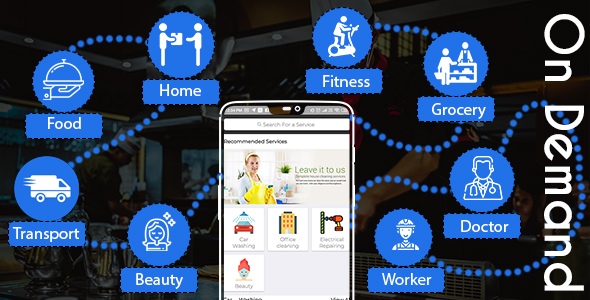
On Demand Services Providers/Users App & Web Dashboard Review
I recently acquired the On Demand Services Providers/Users App & Web Dashboard from icanstudioz app solutions, and my experience has been mixed bag. The item is supposed to be designed for individual with intermediate knowledge of servers and android application compilation.
Before You Buy: The vendor advises that those without technical knowledge should avoid purchasing this item, especially if they’re not assisted by someone who can configure and install it. For those who plan to self-install, you’ll encounter some technical difficulties.
The app and web dashboard can be used by both Service Providers and Users. When you purchase the item, you’ll get two applications (one for providers, one for users) plus a web dashboard.
Android Apps Features
- 2 individual apps: On Demand Services Providers App and On Demand Services Users App
- Several features for service providers such as job listing, requests, and user management, as well as features like profile management, payment systems, and job history management.
- Corresponding user app features such as finding and booking jobs, submitting requests, job history view, and notifications.
Web Dashboard Features
- Manage Service Providers (create, update, delete): add, edit, remove providers
- Manage Users (create, update, delete): same as services providers
- View pending, accepted, and completed jobs
- Manage payments
Setup and UI: The dashboard is comprehensive, with well-arranged sections. However, the user interface is in need of improvements. Menus and categories are disorganized, and the provided screenshots don’t accurately illustrate the final output.
Overall, I’ve given it a score of 2.33 due to compatibility issues, inconsistent UI implementation, and limitations in service provider and user features compared to similar platforms.
Although the item includes a promise of technical support, communication with the seller has not been responsive to my minor issues. Furthermore, for those without programming knowledge or experience, using this script may be overly challenging to set up correctly.
Until the vendor improves the ease of use and addresses ongoing issues, I would urge potential buyers to consider options with more intuitive interfaces.
User Reviews
Be the first to review “On Demand Services Providers/Users App & Web Dashboard”
Introduction to the On Demand Services Providers/Users App & Web Dashboard Tutorial
Welcome to the On Demand Services Providers/Users App & Web Dashboard Tutorial! This comprehensive guide will walk you through the process of using the app and web dashboard, covering all the necessary features and functionalities.
As an On Demand Services user, you will be able to easily manage and customize your on-demand services experience through this intuitive app and web dashboard. From managing your service providers to booking and scheduling appointments, you will have complete control over your on-demand services journey.
In this tutorial, we will cover the following topics:
- App Overview
- App Features and Functions
- Web Dashboard Features and Functions
- Registration and Sign-up
- Logging In and Managing Account
- Managing Service Providers
- Booking and Scheduling Appointments
- Reviewing and Rating Service Providers
- Troubleshooting and Support
Table of Contents
- Section 1: App Overview
- Section 2: App Features and Functions
- Section 3: Web Dashboard Features and Functions
- Section 4: Registration and Sign-up
- Section 5: Logging In and Managing Account
- Section 6: Managing Service Providers
- Section 7: Booking and Scheduling Appointments
- Section 8: Reviewing and Rating Service Providers
- Section 9: Troubleshooting and Support
Section 1: App Overview
The On Demand Services App is a user-friendly application designed to provide easy access to a wide range of on-demand services, such as cleaning, cooking, dog walking, and more. With the app, you can:
- Search and discover new service providers
- Book and schedule appointments with your preferred providers
- Manage your accounts and services
- Get notified and track the status of your appointments
- Review and rate service providers
Section 2: App Features and Functions
The On Demand Services App features a range of innovative functions designed to enhance your on-demand services experience, including:
- Search functionality to find service providers
- Provider profiles showcasing service offerings, ratings, and reviews
- Calendar booking and scheduling
- Reminders and notifications
- Secure payment processing
Section 3: Web Dashboard Features and Functions
The On Demand Services Web Dashboard provides a centralized interface for managing your account and services, including:
- User dashboard displaying all appointments and bookings
- Search and filter functionality to quickly find service providers
- Provider profiles with ratings, reviews, and detailed information
- Calendar scheduling for appointments
- Billing and payment history
Section 4: Registration and Sign-up
To use the On Demand Services App and Web Dashboard, you must first register and sign-up for an account. The registration process is easy and takes just a few minutes. Simply:
- Enter your name, email, and password
- Add a phone number (optional)
- Verify your account through the confirmation link sent to your email
Section 5: Logging In and Managing Account
Once you have signed-up, you can log in to the app or web dashboard using your username and password. From the login screen, you can:
- Access your account settings, including password reset and personal information updates
- Review and manage your booked appointments
- View your transaction history and payment details
- Customize your notifications and settings
Section 6: Managing Service Providers
As an On Demand Services user, you will have access to a variety of service providers offering various services. You can manage your service providers through the app and web dashboard by:
- Searching for new providers
- Booking and scheduling appointments
- Tracking the status of your appointments
- Reviewing and rating providers
Section 7: Booking and Scheduling Appointments
Booking and scheduling appointments is easy with the On Demand Services App and Web Dashboard. Simply:
- Search for service providers offering your preferred services
- Browse provider profiles and availability
- Book and schedule an appointment with your chosen provider
- Receive confirmation notifications and appointment reminders
Section 8: Reviewing and Rating Service Providers
After completing a booking, you can leave reviews and ratings for your service providers. This helps:
- Service providers to build their reputation and trustworthiness
- New customers to make informed decisions
- On Demand Services to continually improve and innovate services
Section 9: Troubleshooting and Support
If you experience any issues or need help with the On Demand Services App or Web Dashboard, our dedicated support team is here to assist you. You can:
- Check the FAQ section for answers to common questions
- Contact us through the app or web dashboard
- Join our community forums to discuss and learn from other users
That's it! With this comprehensive tutorial, you should now be well-equipped to use the On Demand Services App and Web Dashboard to manage your on-demand services experience. Remember, our dedicated support team is always here to help, so don't hesitate to reach out if you need any assistance. Happy on-demand services!
Here is an example of a complete settings configuration for the On Demand Services Providers/Users App & Web Dashboard:
Authentication
- Authentication Provider: "LDAP"
- LDAP Server URL: "ldap://ldap.example.com:389"
- LDAP Bind DN: "cn=admin,dc=example,dc=com"
- LDAP Bind Password: "password"
- User Search Base DN: "dc=example,dc=com"
- User Search Filter: "(objectClass=person)"
Authorization
- Role Mapping: "Simple Role Mapping"
- Role Attribute: "cn"
- Role Search Base DN: "dc=example,dc=com"
- Role Search Filter: "(objectClass=group)"
Services
- Service List: "services.json"
- Service URL: "https://example.com/services"
- Service Timeout: 30 seconds
Users
- User List: "users.json"
- User URL: "https://example.com/users"
- User Timeout: 30 seconds
Notifications
- Notification URL: "https://example.com/notifications"
- Notification Timeout: 30 seconds
Web Dashboard
- Web Dashboard URL: "https://example.com/dashboard"
- Web Dashboard Timeout: 30 seconds
Here are the features of the On Demand Services Providers/Users App & Web Dashboard:
Android Apps Features
- Two individual apps:
- On Demand Services Provider app
- On Demand Services User app
- On Demand Services Provider app features:
- Service provider registration/login
- Various types of jobs/services: add, update, and delete
- Pending jobs: accept/cancel invitations
- Accepted jobs
- Completed jobs: check history
- Declined jobs
- Settings section: add bank details, check earnings, and manage profile information
- Profile information: manage profile information, add address, and about us concept information
- Change Password
- Notifications: see all notifications about jobs/services
- On Demand Services User app features:
- User registration/login
- Home: see all jobs/services and search jobs/services
- Book jobs/services: request to particular jobs/services
- Pending jobs/services: update requests
- Accepted jobs/services: make payment, cancel request if payment not made
- Completed jobs/services: check history
- Declined requests
- Settings section: set profile details, change password
- Profile information: manage profile information, add address, and other details
- Change Password
- Notifications: see all notifications about jobs/services
Web Dashboard Features
- Manage Service Providers: add, update, delete
- Manage Users: add, update, delete
- View jobs/services
- View pending, accepted, and completed jobs/services
- Manage user payment
Note that this app and web dashboard are designed for on-demand services, allowing providers and users to register, manage their profiles, and request or provide services.

$49.00









There are no reviews yet.