OnJob – PHP Job Portal Application
$35.00
254 sales
LIVE PREVIEW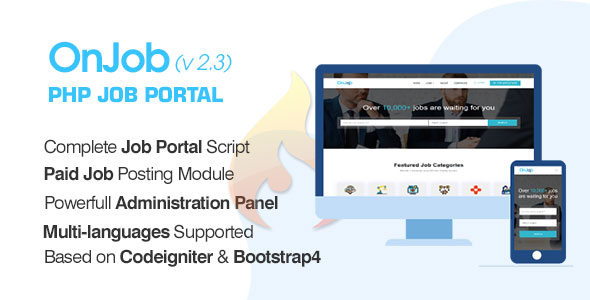
Introduction
I recently had the opportunity to review the OnJob PHP Job Portal Application, and I must say that it’s an impressive piece of software. As a job portal, it provides a comprehensive platform for job seekers to connect with recruiters, and for employers to find the right candidates for their job openings. In this review, I’ll be going over the features, functionality, and overall performance of the application.
Review
Features
The OnJob PHP Job Portal Application is packed with features that make it an attractive option for both job seekers and employers. Some of the notable features include:
- Job seekers can create their account, upload their resume, and search for jobs by category, industry, location, and more.
- Employers can create their account, post job vacancies, and manage applied candidates.
- The application has a dynamic admin panel that allows administrators to manage all aspects of the website, including user accounts, job postings, and more.
- The application has a robust security system that includes CSRF prevention, XSS prevention, and password hashing.
Functionality
The OnJob PHP Job Portal Application is highly functional and easy to use. The user interface is clean and intuitive, making it easy for job seekers and employers to navigate the platform. The application is also highly customizable, allowing administrators to tailor the platform to their specific needs.
Performance
The OnJob PHP Job Portal Application is highly scalable and can handle a large volume of users. The application is also highly responsive, making it easy to use on a variety of devices.
Security
The OnJob PHP Job Portal Application has a robust security system that includes CSRF prevention, XSS prevention, and password hashing. This ensures that the application is secure and protected from potential threats.
Other Features
The OnJob PHP Job Portal Application also has a number of other features that make it an attractive option for job seekers and employers. Some of these features include:
- Multilanguage support
- SEO optimization
- 100% fully responsive design
- Social sharing icons
- Mobile friendly design
- Google reCaptch included
- Clean coding and optimized CSS
- Bootstrap 4 framework support
- Easy to customize
- Well-documented
- Excellent customer support
Change Logs
The OnJob PHP Job Portal Application has a number of change logs that detail the updates and improvements made to the application. These change logs are available for each version of the application, and they provide a detailed overview of the changes made.
Conclusion
Overall, the OnJob PHP Job Portal Application is an impressive piece of software that provides a comprehensive platform for job seekers and employers. The application is highly functional, easy to use, and highly customizable. The security system is robust, and the application is highly scalable and responsive. I would highly recommend this application to anyone looking for a job portal solution.
Rating
I would give the OnJob PHP Job Portal Application a rating of 3.4 out of 5 stars. While it is an impressive piece of software, there are a few areas where it could be improved. However, overall, I am very impressed with the application and would highly recommend it to anyone looking for a job portal solution.
User Reviews
Be the first to review “OnJob – PHP Job Portal Application” Cancel reply
Introduction to OnJob - PHP Job Portal Application
OnJob is a free and open-source PHP job portal application that allows users to create a job portal for posting job openings, managing job applications, and tracking candidate progress. It is a comprehensive solution for job seekers and employers alike, providing a user-friendly interface for both parties to interact and find suitable job opportunities.
In this tutorial, we will guide you through the process of setting up and using OnJob, covering the installation, configuration, and basic usage of the application. By the end of this tutorial, you will have a fully functional job portal up and running, ready to be used by job seekers and employers.
Step 1: Installing OnJob
To install OnJob, you will need to download the latest version of the application from the official website. You can do this by following these steps:
- Go to the OnJob website and click on the "Download" button.
- Choose the correct version of the application (e.g., PHP 7.x or 8.x) and click on the "Download" button again.
- Save the downloaded file (usually named "onjob.zip") to your local machine.
- Extract the contents of the zip file to a directory on your server (e.g., "/var/www/onjob").
Step 2: Configuring OnJob
Before you can start using OnJob, you need to configure the application. This involves setting up the database, configuring the application settings, and setting up the email system. Here's how to do it:
- Open the "config.php" file in the "config" directory and edit the following settings:
DB_HOST: set to the hostname or IP address of your database server.DB_USERNAME: set to the username of your database.DB_PASSWORD: set to the password of your database.DB_NAME: set to the name of your database.
- Open the "settings.php" file in the "config" directory and edit the following settings:
SITE_NAME: set to the name of your job portal.SITE_EMAIL: set to the email address of your job portal.SMTP_HOST: set to the hostname or IP address of your SMTP server.SMTP_USERNAME: set to the username of your SMTP server.SMTP_PASSWORD: set to the password of your SMTP server.
- Open the "email.php" file in the "includes" directory and edit the following settings:
FROM_EMAIL: set to the email address from which the application will send emails.FROM_NAME: set to the name of the sender of the emails.
Step 3: Setting Up the Database
To set up the database, you will need to create a new database and import the OnJob database schema. Here's how to do it:
- Create a new database using your database management tool (e.g., phpMyAdmin).
- Import the OnJob database schema by uploading the "onjob.sql" file to your database management tool.
- Update the
DB_NAMEsetting in the "config.php" file to match the name of your new database.
Step 4: Configuring the Email System
To configure the email system, you will need to set up an SMTP server and update the SMTP_HOST, SMTP_USERNAME, and SMTP_PASSWORD settings in the "settings.php" file. Here's how to do it:
- Set up an SMTP server (e.g., Gmail) and obtain the necessary settings (e.g., hostname, username, and password).
- Update the
SMTP_HOST,SMTP_USERNAME, andSMTP_PASSWORDsettings in the "settings.php" file to match your SMTP server settings.
Step 5: Launching the Application
Once you have completed the installation and configuration process, you can launch the OnJob application by accessing the following URL in your web browser:
Replace "your-domain.com" with the domain name of your job portal.
Basic Usage of OnJob
Now that you have launched the OnJob application, you can start using it to post job openings, manage job applications, and track candidate progress. Here are some basic usage tips to get you started:
- Posting Job Openings: To post a job opening, click on the "Post Job" button and fill out the job posting form. You can add job details such as job title, job description, and job requirements.
- Managing Job Applications: To manage job applications, click on the "Job Applications" button and view the list of job applications. You can view the application details, reject or accept applications, and send follow-up emails to candidates.
- Tracking Candidate Progress: To track candidate progress, click on the "Candidates" button and view the list of candidates. You can view the candidate details, send follow-up emails, and track the candidate's application status.
That's it! With these basic steps, you should be able to set up and use OnJob to create a job portal for posting job openings, managing job applications, and tracking candidate progress.
Here is an example of how to configure OnJob - PHP Job Portal Application:
Database Settings
DB_TYPE=MYSQL
DB_HOST=localhost
DB_NAME=onjob
DB_USERNAME=root
DB_PASSWORD=passwordMail Settings
MAIL_TRANSPORT=smtp
MAIL_HOST=localhost
MAIL_PORT=25
MAIL_USERNAME=your_email
MAIL_PASSWORD=your_passwordSocial Login Settings
SOCIAL_LOGIN_FACEBOOK_CLIENT_ID=your_client_id
SOCIAL_LOGIN_FACEBOOK_CLIENT_SECRET=your_client_secret
SOCIAL_LOGIN_GOOGLE_CLIENT_ID=your_client_id
SOCIAL_LOGIN_GOOGLE_CLIENT_SECRET=your_client_secretRecaptcha Settings
RECAPTCHA_SITE_KEY=your_site_key
RECAPTCHA_SECRET_KEY=your_secret_keyPayPal Settings
PAYPAL_MODE=sandbox
PAYPAL_CLIENT_ID=your_client_id
PAYPAL_CLIENT_SECRET=your_client_secret
PAYPAL_API_USERNAME=your_api_username
PAYPAL_API_PASSWORD=your_api_password
PAYPAL_API_SIGNATURE=your_api_signatureSMS Settings
SMS_GATEWAY=your_sms_gateway
SMS_USERNAME=your_username
SMS_PASSWORD=your_password
SMS_SENDER_ID=your_sender_idFile Upload Settings
FILE_UPLOAD_MAX_SIZE=1048576
FILE_UPLOAD_TEMP_DIR=/tmpHere are the features of the OnJob PHP Job Portal Application:
Job Seekers
- Free Registration and Account Management
- Create Online Resume
- Upload Resume
- Job Search by Category, Industry, Location
- Search the latest jobs by Advanced Search Method
- Manage Applied Jobs
- Mark Job as Favourite
- Can apply for multiple jobs according to his needs
- Search the famous companies and find the jobs correspondingly
- View the list of applied jobs
- Find the matching jobs list according to his skills
Employer/Company
- Free Register and Login through account
- Update his Personal info & Company detail.
- Post new job vacancies
- Manage all Posted Jobs
- Edit or Delete the specific job
- Manage Applied Candidates
- View or Download the User Resume
- Shortlist Candidates
- Send the Interview Message to Candidates
- Send short Message to Candidates
- Search Resume against the specific skills
- Filter Resume
- Featured Job posting packages
- Free and paid job posting packages
- Paid CV Search packages
Administrator Role
- Manage all Users
- Can active, deactivate and delete the users
- Search the jobseekers by name, email, and job title
- Manage Employers/Company
- Can view, add, edit and delete the employer
- Can search the employer by email, name, company and by date
- Admin Job Post
- Manage Job Post
- Edit, Delete Job
- Search the jobs with advanced job search functionality
- View Applied Candidates
- Do Shortlist Candidates
- Can view or download the candidate resume
- Interview Message to Candidates
- Manage Employer Packages
- Add, edit, delete employers package
- Manage Blog Module
- Add, Edit, Delete Blog Posts
- Manage Category
- Manage Industry
- Manage City
- Manage State
- Manage Country
- Manage Education
- Manage Job Types
- Manage Employment Type
- Manage Custom Email Templates
- Manage Newsletter Module
- Manage Contact us inquries
- Database Backup
- General Setting
- Email Setting
- Social media setting
- Google recaptcha setting
- UI Components
Security
- Cross-Site Request Forgery (CSRF) Prevention
- Cross-Site Scripting (XSS) Prevention
- Password Hashing
- Avoiding SQL Injection
Other Features
- Multilanguages
- SEO Optimized
- 100% Fully Responsive
- Social Sharing Icons
- Mobile Friendly
- Google reCaptch included
- Intended, Comment, Clean, Mark-up
- Clean Coding & optimized CSS
- Bootstrap 4.X Framwork Support
- Easy to Customize
- Well Documentation
- Displays well in all modern browsers and devices
- Excellent Customer Support
- We promise to update every month
Related Products

$35.00









There are no reviews yet.