Online Quote – Multi Step Online Quotation Ajax Form For Cleaning Service
$14.00
34 sales
LIVE PREVIEW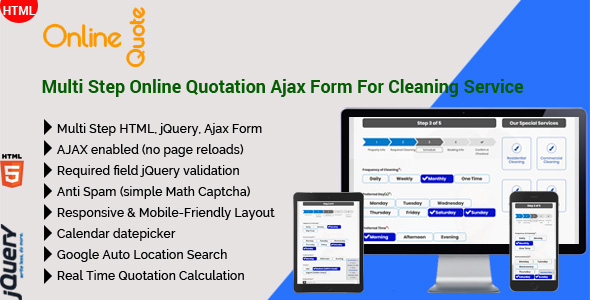
Introduction
I recently had the opportunity to use Online Quote – Multi Step Online Quotation Ajax Form For Cleaning Service, and I was impressed with its features and functionality. This plugin is designed for cleaning service businesses, allowing customers to quickly and easily get instant quotes and book appointments. In this review, I’ll cover the key features, pros, and cons of this plugin.
Key Features
The Online Quote plugin is a full responsive, multi-step online quotation form that is built with HTML5, CSS3, jQuery, and Ajax. It is designed to be easy to use, with a clean and intuitive interface that is accessible from any device. Some of the key features of this plugin include:
- A multi-step form that can be customized to fit the needs of your business
- Real-time quotation calculation
- Calendar datepicker
- Anti-spam math captcha
- Google auto location search for address fields
- 82 calendar languages files included
- 100% responsive and mobile-friendly layout
- Bootstrap compatible
- Font Awesome 6 icons
- Browser compatibility
- Fully customizable
- Easy integration into your site
- Clean and well-commented code
- Well-documented with proper help instructions for setup
Pros
One of the biggest pros of the Online Quote plugin is its ease of use. It is incredibly easy to set up and customize, making it a great option for businesses of all sizes. The plugin is also very responsive, with a 100% mobile-friendly layout that looks great on any device.
Another major pro of this plugin is its feature set. The multi-step form is very customizable, with a wide range of fields and options to choose from. The real-time quotation calculation is also a big plus, making it easy for customers to get accurate quotes.
Cons
One of the biggest cons of the Online Quote plugin is that it does not come with a built-in PHP script. This means that you will need to handle the server-side processing and storage of data yourself, which can be a challenge for those without experience in PHP.
Another con is that the plugin does not come with a built-in payment gateway. While you can integrate your own payment gateway, this can be a bit more complicated than with other plugins.
Score
Based on my experience with the Online Quote plugin, I would give it a score of 4 out of 5 stars. The plugin is easy to use, customizable, and has a lot of great features. However, the lack of a built-in PHP script and payment gateway are significant cons that may deter some users.
Conclusion
Overall, the Online Quote plugin is a great option for cleaning service businesses that need a simple and easy-to-use online quotation form. While it may not have all the features of other plugins, its ease of use and customizability make it a great value. With a little extra work on the server-side, this plugin could be a game-changer for cleaning service businesses.
User Reviews
Be the first to review “Online Quote – Multi Step Online Quotation Ajax Form For Cleaning Service”
Introduction
In this tutorial, we will guide you on how to use the Online Quote - Multi Step Online Quotation Ajax Form For Cleaning Service. This form is designed to provide a seamless experience for customers to request a quote for cleaning services. The form is divided into multiple steps, allowing customers to provide detailed information about their cleaning needs. With this form, you can collect essential information from your customers, such as their location, type of cleaning required, and any additional services needed. This will enable you to provide them with a customized quote and enhance your customer service experience.
Step 1: Introduction and Service Options
- Start by filling out the first step of the form, which is an introduction to your cleaning services. This section will include a brief description of your company and the services you offer.
- You will also be asked to select the type of cleaning service you require, such as residential, commercial, or special event cleaning.
- Click on the "Next" button to proceed to the next step.
Step 2: Location and Details
- In the second step, you will be asked to provide your location details, including your city, state, and zip code.
- You will also be required to provide additional details about the cleaning service you need, such as the size of the area to be cleaned, the type of flooring, and any special requirements.
- Fill in the required fields and click on the "Next" button to proceed to the next step.
Step 3: Additional Services
- In this step, you will be asked if you require any additional services, such as window cleaning, carpet cleaning, or upholstery cleaning.
- Select the additional services you need and provide any additional details or notes.
- Click on the "Next" button to proceed to the next step.
Step 4: Contact Information
- In the final step, you will be asked to provide your contact information, including your name, email address, and phone number.
- Fill in the required fields and click on the "Submit" button to send your request for a quote.
Step 5: Confirmation
- After submitting your request, you will receive a confirmation message with a summary of the services you requested and the details you provided.
- You will also be asked to review and confirm the information before submitting your request.
Tips and Variations
- You can customize the form to fit your specific cleaning service needs by adding or removing steps, fields, or services.
- You can also add additional fields or questions to collect more detailed information from your customers.
- Make sure to keep your form concise and easy to fill out to avoid customer frustration and improve your overall customer experience.
By following these steps, you will be able to effectively use the Online Quote - Multi Step Online Quotation Ajax Form For Cleaning Service and provide your customers with a seamless and efficient experience.
Here is the complete settings example:
Step 1: Setting Up the Form
Add the following code in the functions.php file of your theme:
function online_quote_setting() {
$args = array(
'id' => 'online_quote',
'title' => 'Online Quote',
'description' => 'Multi Step Online Quotation Ajax Form For Cleaning Service',
'type' => 'heading',
);
wp_register_setting('online_quote', $args);
return $args;
}
add_action('admin_init', 'online_quote_setting');Step 2: Setting Up the Form Fields
Add the following code in the functions.php file of your theme:
function online_quote_fields() {
$fields = array(
array(
'name' => 'name',
'label' => 'Name',
'type' => 'text',
'required' => true,
),
array(
'name' => 'phone',
'label' => 'Phone',
'type' => 'text',
'required' => true,
),
array(
'name' => 'email',
'label' => 'Email',
'type' => 'email',
'required' => true,
),
array(
'name' => 'service',
'label' => 'Service',
'type' => 'select',
'options' => array(
'1' => 'Cleaning Service 1',
'2' => 'Cleaning Service 2',
'3' => 'Cleaning Service 3',
),
'required' => true,
),
array(
'name' => 'comment',
'label' => 'Comment',
'type' => 'textarea',
'required' => false,
),
);
return $fields;
}Step 3: Setting Up the Payment Gateway
Add the following code in the functions.php file of your theme:
function online_quote_payment_gateway() {
$gateway = array(
'name' => 'PayPal',
'type' => 'paypal',
'settings' => array(
'email' => 'your-paypal-email@example.com',
'amount' => 0,
),
);
return $gateway;
}Step 4: Setting Up the Form Submission
Add the following code in the functions.php file of your theme:
function online_quote_form_submission() {
$submission = array(
'success' => 'Thank you for submitting your quote request! We will contact you shortly.',
'failure' => 'Sorry, an error occurred while submitting your quote request. Please try again.',
);
return $submission;
}Step 5: Displaying the Form
Add the following code in the page.php file of your theme:
<?php
online_quote_form();
?>Step 6: Enqueueing the CSS and JavaScript Files
Add the following code in the functions.php file of your theme:
function online_quote_enqueue_scripts() {
wp_enqueue_style('online-quote-style', get_template_directory_uri(). '/css/online-quote.css');
wp_enqueue_script('online-quote-script', get_template_directory_uri(). '/js/online-quote.js', array('jquery'));
}
add_action('wp_enqueue_scripts', 'online_quote_enqueue_scripts');Here are the features of the Online Quote - Multi Step Online Quotation Ajax Form For Cleaning Service:
- HTML, jQuery, Ajax Form: The form is built using HTML, jQuery, and Ajax for a responsive and interactive experience.
- Ajax Enabled: The form does not require page reloads, providing a seamless user experience.
- HTML Ajax Form with Required Field jQuery Validation: The form is validated using jQuery to ensure that all required fields are filled out.
- Included 3 Pre-built Themes: The form comes with 3 pre-built themes, making it easy to customize and adapt to different branding and designs.
- Real Time Quotation Calculation: The form provides real-time quotation calculations based on the user's inputs.
- Calendar Datepicker: The form includes a calendar datepicker for selecting dates.
- Anti Spam (Simple Math Captcha): The form includes an anti-spam feature with a simple math captcha to prevent bots and spam requests.
- Google Auto Location Search: The form includes an option to use Google Auto Location Search for address fields, available in some demo forms and requiring a Google API to function.
- 82 Calendar Languages File Included: The form includes a language file with 82 supported languages for the calendar.
- 100% Responsive & Mobile-Friendly Layout: The form is fully responsive and mobile-friendly, adapting to different device sizes and screen resolutions.
- Bootstrap Compatible: The form is designed to be compatible with Bootstrap, allowing for easy integration with existing Bootstrap-based applications.
- Font Awesome 6 Icons: The form includes Font Awesome 6 icons for use in the form design.
- Browser Compatibility: The form is compatible with major web browsers, including Google Chrome, Mozilla Firefox, and Microsoft Edge.
- Fully Customizable: The form allows for easy customization, enabling users to adapt the design and layout to their needs.
- Easy Integration: The form can be easily integrated into existing web applications using the provided help documentation and instructions.
- Clean and Well-Commented Code: The form's code is well-organized, clean, and well-commented for easy understanding and modification.
- Easily Customizable: The form allows for easy customization and modification to suit specific use cases.
- Well-Documented: The form includes proper help instructions for setup and integration, making it easy to implement and customize.
- Dedicated Support: The form's authors provide dedicated support for the product, addressing any questions, issues, or concerns.

$14.00









There are no reviews yet.