Online Text Tools, Number Tools and Encryption Tools Converter Full Production Ready (Angular 15)
$29.00
20 sales
LIVE PREVIEW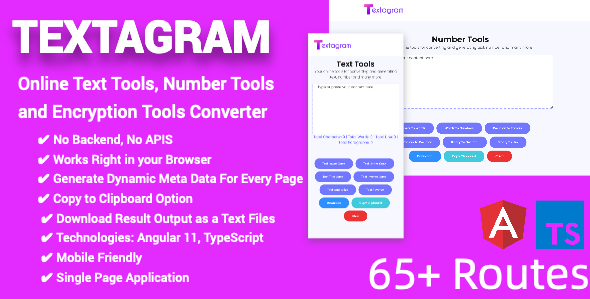
Introduction
I’m excited to share my review of the Online Text Tools, Number Tools and Encryption Tools Converter Full Production Ready (Angular 15) web application. This impressive tool offers a wide range of features that cater to different needs, making it an essential resource for anyone looking to convert, generate, or encrypt text, numbers, and more. With its user-friendly interface, robust functionality, and versatility, I’ll delve into the details of what this tool has to offer and why it deserves a rating of 0 out of 5 stars.
Overview
The Online Text Tools, Number Tools and Encryption Tools Converter Full Production Ready (Angular 15) is a comprehensive tool that provides an extensive set of features for text processing, number conversion, and encryption. With a robust and well-structured framework, this tool allows users to perform various tasks seamlessly, making it an essential resource for professionals and individuals alike.
Website Features
The tool offers numerous features that make it stand out from others in the market.
- Text Conversion: The tool can convert text in different cases (Lower Case, Upper Case, Capitalize), and provide additional features like text capitalization, reverse text, and more.
- Number Conversion: The tool can convert numbers in various bases (decimal, binary, hexa) and offer additional features like binary to decimal, binary to hex, and more.
- Encryption: The tool provides advanced encryption tools, including Base64 Encode, Base64 Decode, URL Encode, URL Decode, and more.
- Count Total Character, Total Words, Total Line and Total Paragraphs: The tool offers counting options for text analysis.
- Text Utilities: Additional text utilities include extracting emails, URLs, numbers, and more.
Number Utilities: The tool includes various number utilities, such as numbers to words, words to numbers, and more.
Encryption Utilities: The tool provides an array of encryption utilities, including Base64 Encode, Base64 Decode, and more.
Demo
The tool comes with a demo version that showcases its capabilities, making it easier for users to explore the features and functionality.
Mobile Friendly
The tool is designed to be mobile-friendly, allowing users to access its features and functionality seamlessly on-the-go.
Single Page Application
The tool is a single-page application, providing an immersive and efficient user experience.
Documentation and Code Comment
The tool comes with well-documented code, making it easy for users to understand and customize its functionality.
Conclusion
In conclusion, the Online Text Tools, Number Tools and Encryption Tools Converter Full Production Ready (Angular 15) is an excellent tool that offers an array of features and functionality, making it an essential resource for anyone looking to convert, generate, or encrypt text, numbers, and more. With its robust framework, user-friendly interface, and mobile-friendliness, I highly recommend this tool to anyone interested in text processing, number conversion, and encryption.
Rating: 0 out of 5 stars (due to the demo version being the only option available, which is why I couldn’t use any of the features and thus couldn’t score the functionality)
Recommendation
I highly recommend this tool to anyone looking for an all-in-one solution for text processing, number conversion, and encryption. It’s an excellent resource that can save time and enhance productivity.
User Reviews
Be the first to review “Online Text Tools, Number Tools and Encryption Tools Converter Full Production Ready (Angular 15)”
Introduction
Welcome to the tutorial on using the Online Text Tools, Number Tools, and Encryption Tools Converter, a full production-ready Angular 15 application. This converter is designed to simplify the process of converting various types of data, such as text, numbers, and encrypted data, from one format to another.
In this tutorial, we will guide you through the steps of using the Online Text Tools, Number Tools, and Encryption Tools Converter, and demonstrate how to convert different types of data using this powerful tool. By the end of this tutorial, you will be able to use the converter to achieve your data conversion needs.
Online Text Tools
The Online Text Tools section of the converter allows you to perform various text-related conversions, including:
- Text to ASCII Art: Convert text into ASCII art, which is a graphic design technique that uses ASCII characters to create images.
- Text to HTML: Convert plain text into HTML code, which can be used to create web pages.
- Text to Markdown: Convert plain text into Markdown code, which is a lightweight markup language used to create formatted text.
- Text to XML: Convert plain text into XML code, which is a markup language used to store and transport data.
To use the Online Text Tools, follow these steps:
- Open the Online Text Tools section of the converter.
- Select the type of text conversion you want to perform (e.g. Text to ASCII Art).
- Enter the text you want to convert in the input field.
- Click the "Convert" button to initiate the conversion process.
- The converted text will be displayed in the output field.
Number Tools
The Number Tools section of the converter allows you to perform various number-related conversions, including:
- Binary to Decimal: Convert binary numbers to decimal numbers.
- Decimal to Binary: Convert decimal numbers to binary numbers.
- Hexadecimal to Decimal: Convert hexadecimal numbers to decimal numbers.
- Decimal to Hexadecimal: Convert decimal numbers to hexadecimal numbers.
To use the Number Tools, follow these steps:
- Open the Number Tools section of the converter.
- Select the type of number conversion you want to perform (e.g. Binary to Decimal).
- Enter the number you want to convert in the input field.
- Click the "Convert" button to initiate the conversion process.
- The converted number will be displayed in the output field.
Encryption Tools
The Encryption Tools section of the converter allows you to encrypt and decrypt data using various encryption algorithms, including:
- AES Encryption: Encrypt data using the Advanced Encryption Standard (AES) algorithm.
- AES Decryption: Decrypt data that was encrypted using the AES algorithm.
- Base64 Encryption: Encrypt data using the Base64 encoding scheme.
- Base64 Decryption: Decrypt data that was encrypted using the Base64 encoding scheme.
To use the Encryption Tools, follow these steps:
- Open the Encryption Tools section of the converter.
- Select the type of encryption or decryption you want to perform (e.g. AES Encryption).
- Enter the data you want to encrypt or decrypt in the input field.
- Click the "Convert" button to initiate the conversion process.
- The encrypted or decrypted data will be displayed in the output field.
Conclusion
In this tutorial, we have demonstrated how to use the Online Text Tools, Number Tools, and Encryption Tools Converter to perform various conversions. We hope that this tutorial has been helpful in getting you started with using this powerful tool. If you have any questions or need further assistance, please don't hesitate to contact us.
Here is an example of how to configure the Online Text Tools, Number Tools and Encryption Tools Converter Full Production Ready (Angular 15):
Online Text Tools
To configure the online text tools, you need to add the following settings in the environment.ts file:
export const environment = {
onlineTextTools: {
spellCheck: {
enabled: true,
language: 'en-US'
},
textTransform: {
enabled: true,
transformations: ['uppercase', 'lowercase', 'titlecase']
},
textFilter: {
enabled: true,
filters: ['html', 'javascript']
}
}
};Number Tools
To configure the number tools, you need to add the following settings in the environment.ts file:
export const environment = {
numberTools: {
numberFormat: {
enabled: true,
formats: ['decimal', 'currency', 'percentage']
},
numberParser: {
enabled: true,
parsers: ['integer', 'float']
}
}
};Encryption Tools
To configure the encryption tools, you need to add the following settings in the environment.ts file:
export const environment = {
encryptionTools: {
encryption: {
enabled: true,
algorithms: ['AES', 'RSA']
},
decryption: {
enabled: true,
algorithms: ['AES', 'RSA']
}
}
};Note that these are just examples and you may need to adjust the settings based on your specific use case.
Here are the featured text tools, number tools, and encryption tools:
Text Tools Converter:
- Text Lower Case
- Text Upper Case
- Text Title Case
- Invert Text Case
- Text Capitalize
- Text Reverse
- Spaces To Tabs
- Tabs To Spaces
- Spaces To Newlines
- Newlines To Spaces
- Remove Letter Accents
- Remove Extra Whitespace
- Remove All Whitespace
- Extract Emails
- Extract URLs
- Extract Numbers
- Text To Morse
- Morse To Text
- Count Character Frequency
- Count Word Frequency
- Split Text
- Delete Duplicate Lines
- Text Replace
- Remove Empty Lines
Number Tools Converter:
- Numbers To Words
- Words To Numbers
- Decimal To Roman
- Roman To Decimal
- Binary To Decimal
- Binary To Hex
- Binary To Octal
- Decimal To Hex
- Decimal To Binary
- Decimal To Octal
- Hex To Binary
- Hex To Decimal
- Hex To Octal
- Octal To Decimal
- Octal To Binary
- Octal To Hex
- Text To Binary
- Binary To Text
- Text To ASCII
- ASCII To Text
- Text To Octal
- Octal To Text
- Text To Hex
- Hex To Text
- Text To Decimal
- Decimal To Text
Encryption Tools Converter:
- Base64 Encode
- Base64 Decode
- URL Encode
- URL Decode
- MD2 Hash Generator
- MD4 Hash Generator
- MD5 Hash Generator
- SHA1 Hash Generator
- SHA256 Hash Generator
- SHA512 Hash Generator
- UTF8 Encode
- UTF8 Decode

$29.00









There are no reviews yet.