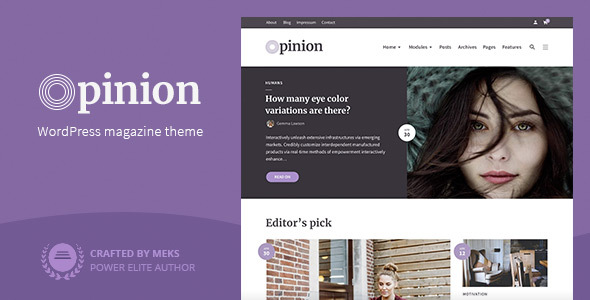
Opinion – Modern News & Magazine Style WordPress Theme Review
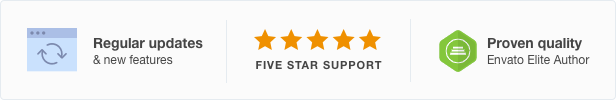
Opinion is a modern news and magazine style WordPress theme designed to help you create extraordinary magazine sites easily. With a large number of different styles and options, this theme is perfect for news and magazine websites. In this review, we’ll explore the features, customization options, and performance of Opinion theme.
Features
Opinion theme offers a wide range of features that make it an excellent choice for news and magazine websites. Some of the key features include:
- Beautiful magazine-oriented design with many predefined layouts
- Highly customizable magazine templates with a built-in module system
- Image sizes with predefined and custom dimensions
- Easy website monetization with ads
- Branding options with logo upload and color scheme customization
- Fast page loading and performance optimization
- Unlimited sidebars with sticky sidebars and multiple widget styles
- Multiple pagination types, including infinite scrolling
- Post formats support with embedding videos, audio, and galleries
- Article reading time estimation
- WooCommerce support for online shops
- RTL support for right-to-left languages
- Translation-ready with built-in translation options
- One-click setup and demo content import
- One-click theme updates with Envato API key
Performance
The theme is coded with cutting-edge development techniques to ensure fast page loading and performance optimization. This leads to better SEO, more visitors, and higher conversion rates.
Customization
Opinion theme offers extensive customization options, making it easy to tailor the theme to your website’s specific needs. The theme has a user-friendly interface with a built-in module system, allowing you to group your articles on a single page as you wish.
Support
The theme comes with full documentation, a step-by-step guide, and premium support from WordPress experts. The developer team is also active and responsive, providing regular updates and bug fixes.
Change Log
The theme has a long list of updates, with the latest version being 1.4.2. The change log includes improvements for WordPress 6.3 compatibility, testing for PHP8, and fixes for several minor styling issues.
Conclusion
Opinion theme is an excellent choice for news and magazine websites, offering a wide range of features, customization options, and performance optimization. With its beautiful design, easy-to-use interface, and premium support, Opinion theme is perfect for anyone looking to create a professional-looking magazine site.
Rating: 5/5
Sales: 468
I highly recommend Opinion theme to anyone looking for a modern and customizable news and magazine WordPress theme.
User Reviews
Be the first to review “Opinion – Magazine WordPress Theme”
Introduction to Opinion - Magazine WordPress Theme
Opinion is a modern and responsive magazine WordPress theme designed to help you create a professional-looking online publication. With its clean and minimalistic design, Opinion is perfect for bloggers, journalists, and online publishers who want to showcase their content in a visually appealing and easy-to-navigate way. In this tutorial, we will guide you through the process of setting up and customizing the Opinion theme, so you can create a stunning online magazine that attracts and engages your audience.
Setting Up the Opinion Theme
Before we dive into the customization process, let's set up the theme and install it on your WordPress site.
- Download and Install the Theme
- Download the Opinion theme from the theme author's website or purchase it from a reputable theme marketplace.
- Log in to your WordPress dashboard and go to Appearance > Themes > Add New.
- Click on the "Upload Theme" button and select the downloaded theme file.
- Click "Install Now" and then "Activate" to activate the theme.
- Configure the Theme Settings
- Go to Appearance > Customize to access the theme settings.
- Click on the "Theme Options" tab and configure the following settings:
- Site Title: Enter your site's title.
- Tagline: Enter your site's tagline.
- Logo: Upload your site's logo.
- Favicon: Upload your site's favicon.
- Background Image: Upload a background image for your site.
- Background Color: Choose a background color for your site.
- Text Color: Choose a text color for your site.
- Click "Save & Publish" to save your changes.
Customizing the Opinion Theme
Now that we have set up the theme, let's customize it to fit your brand and style.
Section 1: Navigation and Menu
- Create a Menu
- Go to Appearance > Menus to create a new menu.
- Click on the "Create a New Menu" button and enter a name for your menu.
- Add menu items by clicking on the "Add to Menu" button and selecting the pages or categories you want to include.
- Click "Save Menu" to save your changes.
- Configure the Navigation
- Go to Appearance > Customize > Theme Options > Navigation.
- Choose the menu you created in step 1.
- Configure the navigation settings as desired.
Section 2: Homepage and Featured Content
- Configure the Homepage
- Go to Appearance > Customize > Theme Options > Homepage.
- Choose the layout and content settings as desired.
- Configure the featured content settings as desired.
- Add Featured Content
- Go to Posts > Add New to create a new post.
- Set the post format to "Featured" and add your content.
- Configure the featured content settings as desired.
Section 3: Posts and Categories
- Configure the Post Layout
- Go to Appearance > Customize > Theme Options > Post Layout.
- Choose the post layout and settings as desired.
- Create Categories
- Go to Posts > Categories to create new categories.
- Add category names and descriptions as desired.
- Configure the Category Layout
- Go to Appearance > Customize > Theme Options > Category Layout.
- Choose the category layout and settings as desired.
Section 4: Footer and Social Media
- Configure the Footer
- Go to Appearance > Customize > Theme Options > Footer.
- Choose the footer layout and settings as desired.
- Add Social Media Links
- Go to Appearance > Customize > Theme Options > Social Media.
- Add your social media links as desired.
Section 5: Custom CSS and JavaScript
- Add Custom CSS
- Go to Appearance > Customize > Additional CSS.
- Add your custom CSS code as desired.
- Add Custom JavaScript
- Go to Appearance > Customize > Additional JavaScript.
- Add your custom JavaScript code as desired.
Conclusion
Congratulations! You have now set up and customized the Opinion theme to create a stunning online magazine. With its clean and modern design, Opinion is perfect for bloggers, journalists, and online publishers who want to showcase their content in a visually appealing and easy-to-navigate way. By following this tutorial, you have learned how to set up and customize the theme, including configuring the navigation, homepage, posts, categories, footer, and social media. With your new skills, you are ready to create a professional-looking online publication that attracts and engages your audience.
Site Identity
To configure the site title, tagline, and logo, follow these steps:
- Log in to the WordPress admin dashboard.
- Navigate to Appearance > Customize.
- Scroll down to the "Site Identity" section.
- Enter your site title and tagline in the respective fields.
- Upload your logo by clicking the "Select Image" button.
Header Settings
To configure the header settings, follow these steps:
- Log in to the WordPress admin dashboard.
- Navigate to Appearance > Customize.
- Scroll down to the "Header" section.
- Select the desired header layout from the dropdown menu.
- Choose the number of rows and columns for the header layout.
- Configure the header typography settings by selecting the font family, size, and color.
Footer Settings
To configure the footer settings, follow these steps:
- Log in to the WordPress admin dashboard.
- Navigate to Appearance > Customize.
- Scroll down to the "Footer" section.
- Select the desired footer layout from the dropdown menu.
- Choose the number of rows and columns for the footer layout.
- Configure the footer typography settings by selecting the font family, size, and color.
Navigation
To configure the navigation settings, follow these steps:
- Log in to the WordPress admin dashboard.
- Navigate to Appearance > Customize.
- Scroll down to the "Navigation" section.
- Select the desired navigation layout from the dropdown menu.
- Choose the number of rows and columns for the navigation layout.
- Configure the navigation typography settings by selecting the font family, size, and color.
Colors
To configure the colors settings, follow these steps:
- Log in to the WordPress admin dashboard.
- Navigate to Appearance > Customize.
- Scroll down to the "Colors" section.
- Select the desired primary color and secondary color from the color picker.
- Choose the desired accent color from the color picker.
- Configure the background color and text color for the header, footer, and navigation.
Typography
To configure the typography settings, follow these steps:
- Log in to the WordPress admin dashboard.
- Navigate to Appearance > Customize.
- Scroll down to the "Typography" section.
- Select the desired font family for the body text and headings.
- Choose the desired font size and line height for the body text and headings.
- Configure the text alignment and font weight for the body text and headings.
Here are the features of the Opinion - Magazine WordPress Theme:
- Beautifull magazine oriented design: Predefined layouts for magazine and news websites, ensuring a spotless design on all devices and resolutions.
- Highly customizable magazine templates: Built-in module system with easy-to-use and highly flexible options, allowing you to group articles on a single page with custom layouts.
- Image sizes with predefined and custom dimensions: Options to change image dimensions with common ratios (1:1, 4:3, 16:9) or custom dimensions for optimal image display.
- Easy website monetization with ads: Ad slots for pasting ad scripts or image ads, with support for popular ad plugins.
- Branding options: Logo upload, color scheme selection, and font choices to customize your website's appearance.
- Fast page loading & performance optimization: Optimized coding techniques for blazing-fast page loading, leading to better SEO, more visitors, and higher conversion rates.
- Unlimited sidebars (plus sticky sidebars): Multiple sidebar options (left, right, sticky) and ability to define sticky widgetized areas for each sidebar.
- Multiple widget styles: Alternate styling for widgets to highlight important ones.
- Multiple pagination types: Options for infinite scrolling or classic numeric navigation.
- Post formats support: Embedded media (videos, audio, galleries) supported in WordPress posts.
- Article reading time: Estimated reading time for articles, ideal for magazines featuring both short and long stories.
- WooCommerce support (shop): Fully supported plugin for e-commerce functionality on your magazine website.
- RTL support: One-click option to invert layouts and website orientation for right-to-left languages (Arabic, Hebrew, Urdu, etc.).
- Translation ready (with built-in translation options): Built-in translation panel and support for multilingual plugins.
- One-click setup and demo content import: Quick import solution for setting up a fully functional website similar to the demo.
- One-click theme updates: Easy theme updates with a single click, just like with WordPress.org plugins and themes.
- Full documentation, step-by-step guide, and premium support: Comprehensive documentation, setup guide, and expert support for any questions or issues.
- Change log: A record of theme updates, including bug fixes, new features, and compatibility tweaks.
Please let me know if you need any further assistance!










There are no reviews yet.